Or go to our Shopify Theme Detector directly
How to Create a Dropshipping Website
Last modified: January 4, 2024

Dropshipping is a great way to get into eCommerce when you don’t have a huge amount of money. You only need to buy a website domain, get hosting on a platform like Shopify, create your website and then select the products. You don’t need to buy in any stock, as this is only purchased when you’ve made a sale and only what you need to fulfill the order. However, to get working, you need to know how to create a dropshipping website.
Here are some guidelines on how you can build a dropshipping website to convert.
| # | Name | Image | |
|---|---|---|---|
| 1 |

|
AutoDS
|
|
| 2 |
|
Spocket-World Wide Suppliers
|
|
| 3 |

|
Syncee - Global Dropshipping
|
|
| 4 |

|
Printful-Sell Printed and Embroidered Items
|
|
| 5 |

|
Sup Dropshipping
|
|
| 6 |

|
DSers-AliExpress Dropshipping
|
|
| 7 |

|
Zendrop - Dropshipping & POD
|
|
| 8 |

|
Dropshipman: Dropshipping & POD
|
|
| 9 |

|
AO - AliExpress Dropshipping by FireApps
|
|
| 10 |

|
Trendsi - Fashion Dropshipping
|
|
| 11 |

|
CJdropshipping
|
|
| 12 |

|
DropCommerce
|
|
| 13 |

|
Modalyst-Sell Brand Name Products
|
|
| 14 |

|
Ali Orders-Fulfill Orders Easily
|
|
| 15 |

|
Blanka - Private Label Beauty
|
|
| 16 |

|
Dropified-Automate Your Dropshipping Business
|
|
| 17 |

|
ProductPro
|
|
| 18 |

|
Spreadr App
|
|
| 19 |
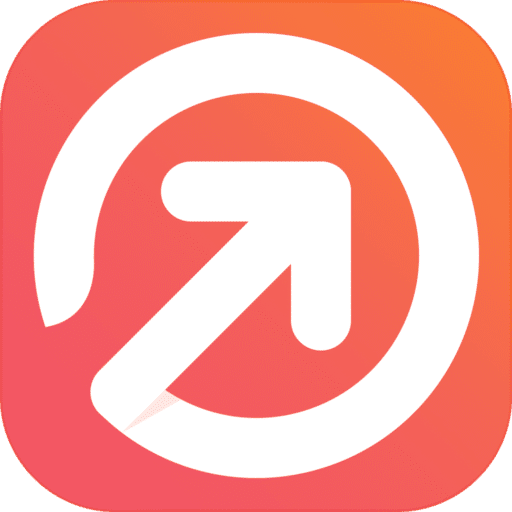
|
Importify
|
|
| 20 |

|
Inventory Source
|
|
| 21 |

|
Roxie
|
|
| 22 |

|
Fulfillbot: Dropshipping Agent
|
|
| 23 |

|
KakaClo
|
|
| 24 |

|
Oberlo-Get the Best Produtcts for Your Site
|
|
|
Show More
|
|||
Step 1 – Choose a Good Theme
The first thing you need to do is to choose a theme that’s right for your niche. Themes on Shopify, and any other platform, tend to favor a specific niche like fashion, computers, and more. Therefore, you want to choose a theme that is more suitable for you.
Another thing that you want to consider is speed. Improving the website’s speed is vital for success. For every second that it takes for your website to load, you will lose about 7% of your revenue. And you can also rank lower on Google and other search engines, that mean that you can have less traffic to your website.
Step 2 – Create Pages
Now you need to create pages on your website. Your home page should already be up and running. You can customize it with colors, text, images, videos and more. Remember to ensure that you’re optimizing the pages for search engines. The higher you can rank on Google and other sites, the more traffic that you will gain.
You should also look at creating other pages like the privacy policy, delivery information, terms and conditions and more.
Step 3 – Add a Drophipping App
Now you need to add an app to your website that can help you connect your website to the marketplaces where you can select your dropshipping products. There are numerous dropshipping apps available. Some of these are for free, like Oberlo.
These apps can also have additional features that can help you manage your website easier.
For instance, you can use apps where they have a semi-automated fulfillment feature where a click of a button can automatically order the products from the merchants and get them shipped out to your customers. This can be a good way to build a quick process within your business.
Step 4 – Add Products
Once you’ve added the app, you can search for products that you want on your store. Most of the dropshipping apps that are available include an import feature. There are also options to bulk import products to your store.
Be sure that you edit all products that you import to your Shopify website. This allows you to rank better on search engines and also to be more unique. Many customers will visit two or three websites before they make a purchasing decision.
Advanced Strategies for Dropshipping Websites
Competitive Analysis
It’s crucial to conduct a comprehensive analysis of your competitors’ strategies. Explore the product offerings, dissect their pricing structures, and dissect their multifaceted marketing tactics.
Supplier Selection
The selection of suppliers represents a pivotal aspect of your dropshipping venture. Dig into the nuances of their product quality, scrutinize their shipping reliability, and gauge the responsiveness of their customer service.
Website Optimization
The perpetual evolution of your dropshipping business hinges on the continuous optimization of your e-commerce website. Channel your efforts towards creating an engaging user experience that captivates visitors into loyal customers.
Effective Marketing and Growth
Digital Marketing
Allocate resources for digital marketing strategy. Harness the power of diverse channels to optimize your website for SEO to enhance your online visibility, and implement targeted email marketing campaigns.
Brand Promotion
Elevating your brand’s visibility and appeal demands a multifaceted approach. Cultivate effective brand promotion strategies by collaborating with influential figures within your niche through influencer marketing.
Continuous Improvement
To maintain a competitive edge and continually optimize your dropshipping business, it’s essential to adopt a proactive approach towards website analysis and enhancement.
Conclusion: How to Create a Dropshipping Website
Above are quick tips on how to create a dropshipping website. The process is really simple and takes just a couple of hours of your time. The average Shopify website can then sell within 14 days.
Keep on reading about Dropshipping on Shopify. For example How to Start Dropshipping on Shopify and How to Dropship on the Facebook Marketplace. Both part of our Shopify Dropshipping Apps and Shopify Dropshipping Themes lists. You can read more about Dropshipping on Shopify with our ultimate Dropshipping on Shopify guide.
-
How important is mobile responsiveness for a dropshipping website?
Mobile responsiveness is paramount for the success of a dropshipping website. With the increasing use of smartphones and tablets for online shopping, ensuring that your website functions flawlessly.
-
Is it necessary to have a blog on my dropshipping website?
Not an absolute necessity, but it can be a valuable asset for various reasons. A blog offers a platform to create relevant, informative, and engaging content that can attract your target audience.
-
Should I offer free shipping on my dropshipping website?
Depends on several factors and should be evaluated carefully. Free shipping can be an attractive incentive for customers and increase conversion rates, also impact your profit margins.

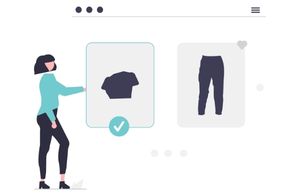


 PageFly Landing Page Builder
PageFly Landing Page Builder  Shopify
Shopify  SEMrush
SEMrush  Website Maintenance
Website Maintenance  UpPromote
UpPromote