Or go to our Shopify Theme Detector directly
How to Host Videos on Shopify
Last modified: March 27, 2024

Videos are one of the most effective ways to boost engagement on your Shopify website. Customers are more likely to purchase a product from a website that has a video for a product. You can also sell your brand’s premise by using a hero video on your Shopify theme.
You shouldn’t host your video directly on your website on any platform, and Shopify doesn’t allow this. A video hosted on your server can be very hard to maintain performance on your website. The speed will probably be much lower. For every second that it takes for your website to load, you will lose about 7% of your website’s traffic and revenue.
Instead, you can stream videos on your Shopify store by embedding them from a third-party video hosting platform such as Vimeo or YouTube. This ensures that your videos load quickly and do not impact the performance of your website.
When streaming videos to your Shopify store, it’s important to ensure that you have the necessary rights and permissions to use them. This also applies to uploading a photo from another website. Always make sure that you have obtained the appropriate licenses or permissions before using any images or videos on your site.
The average Shopify website takes somewhere between 3.2 and 6.0 seconds to load. If videos were hosted on your Shopify website, then the speed would be much reduced. Therefore, you should be looking to keep videos on Vimeo or YouTube.
| # | Name | Image | |
|---|---|---|---|
| 1 |
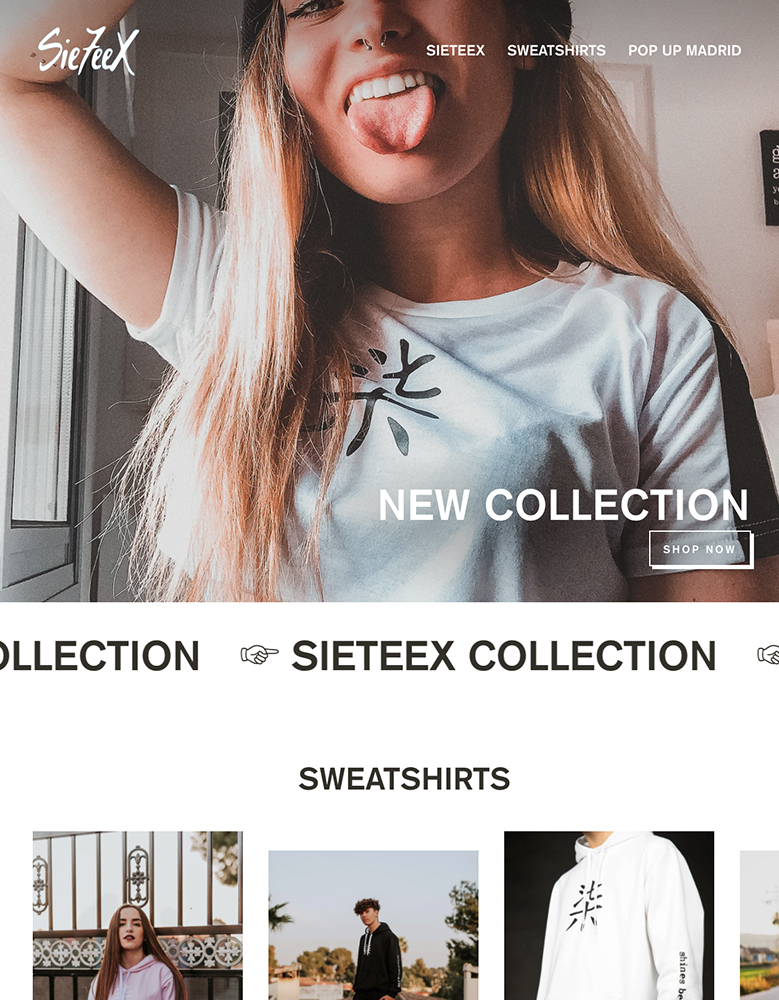
|
Streamline
|
|
| 2 |
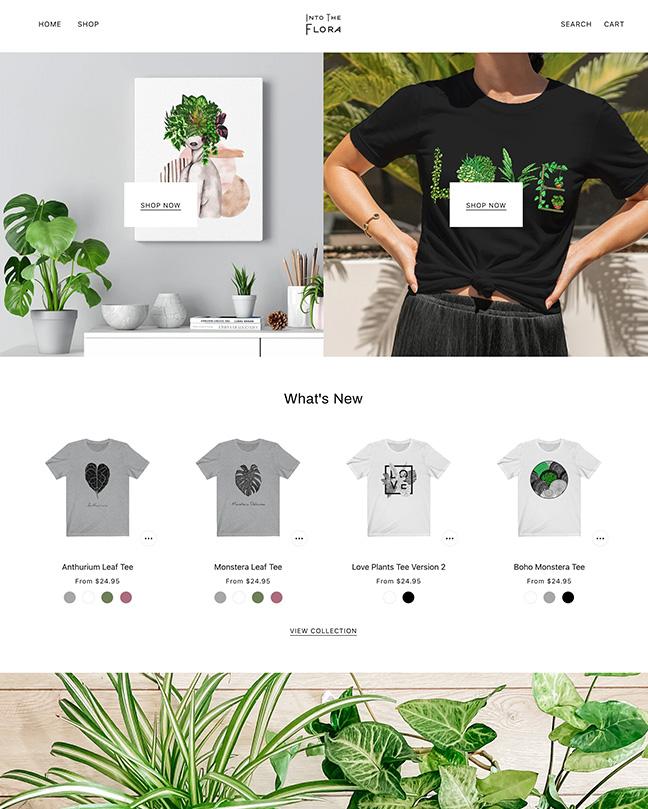
|
Beyond
|
|
| 3 |
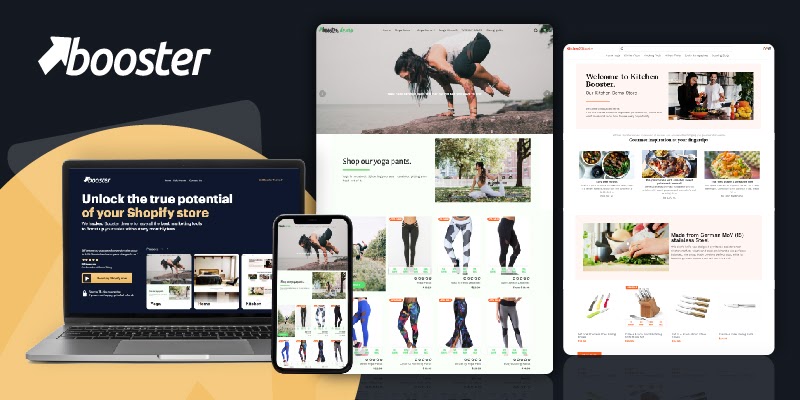
|
Booster
|
|
| 4 |

|
Mysterio
|
|
| 5 |
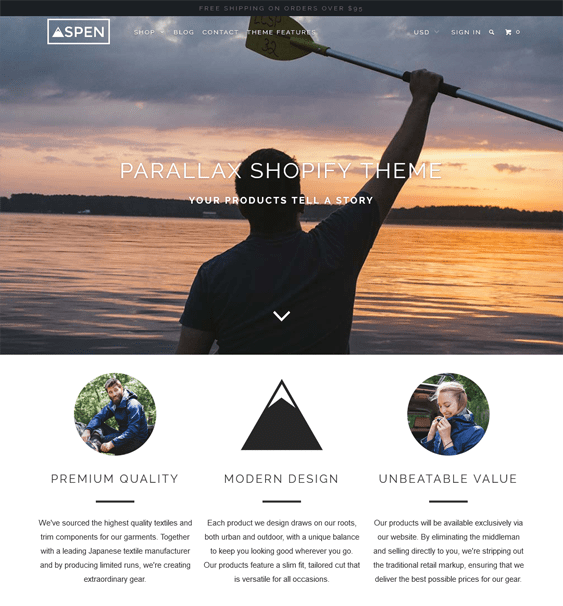
|
Parallax
|
|
| 6 |
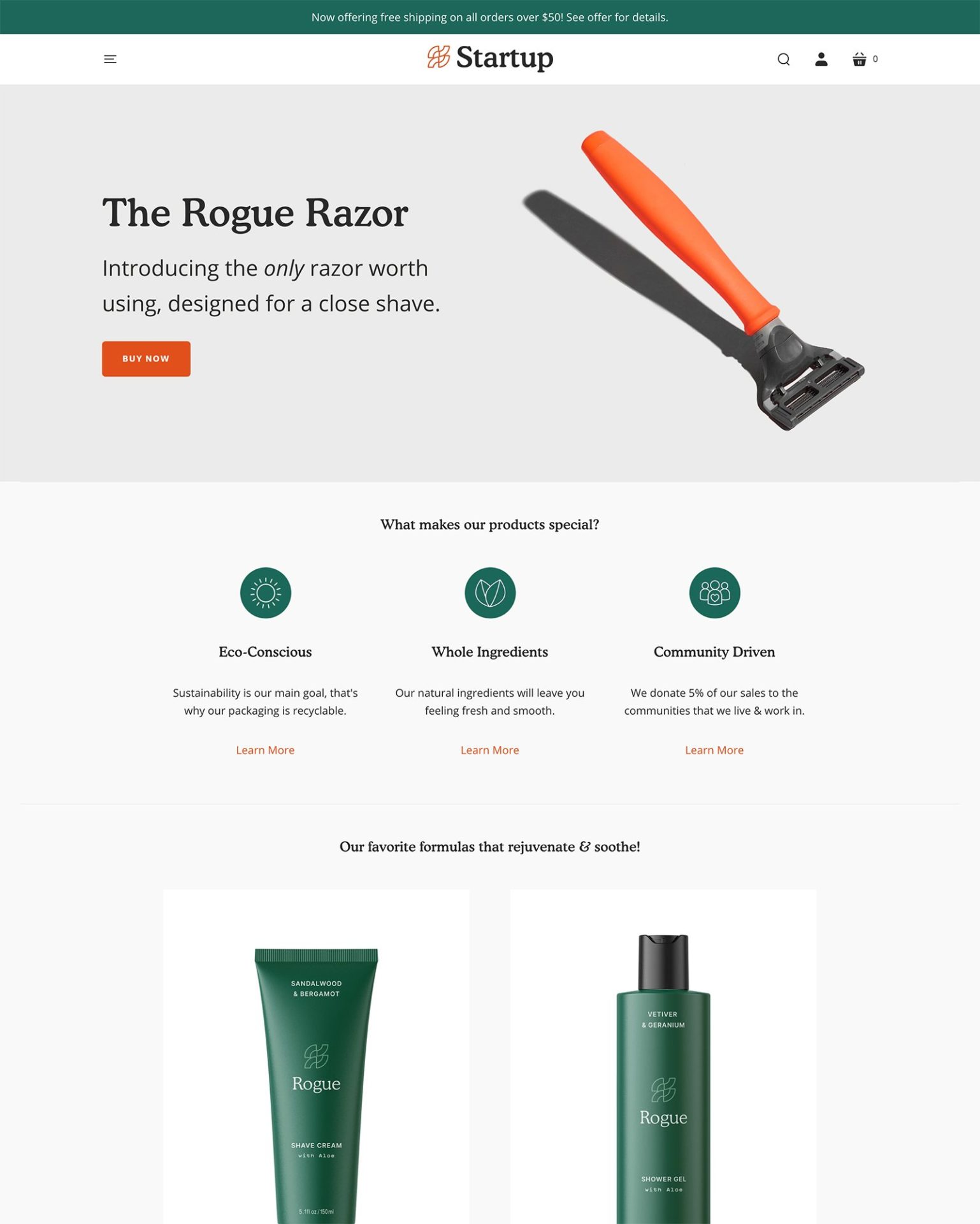
|
Startup
|
|
| 7 |
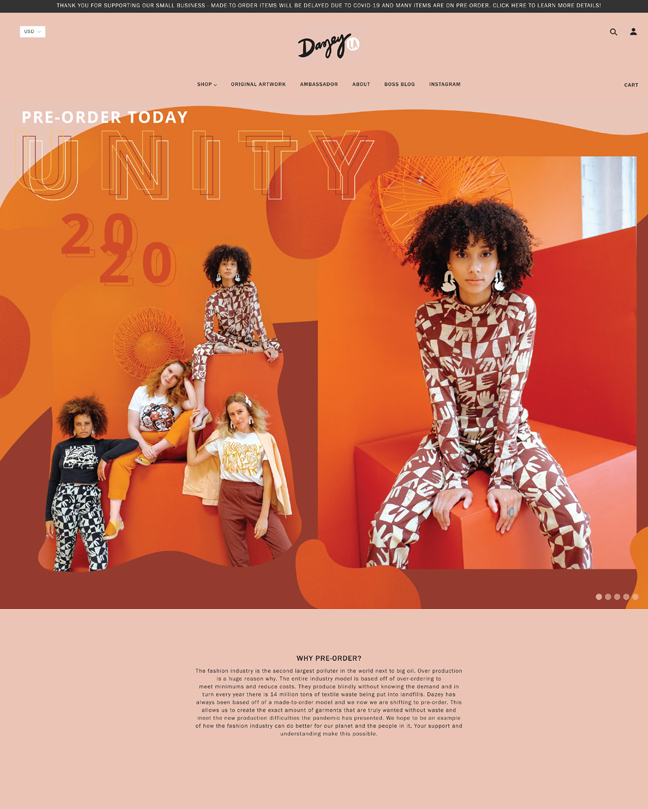
|
Blockshop
|
|
| 8 |
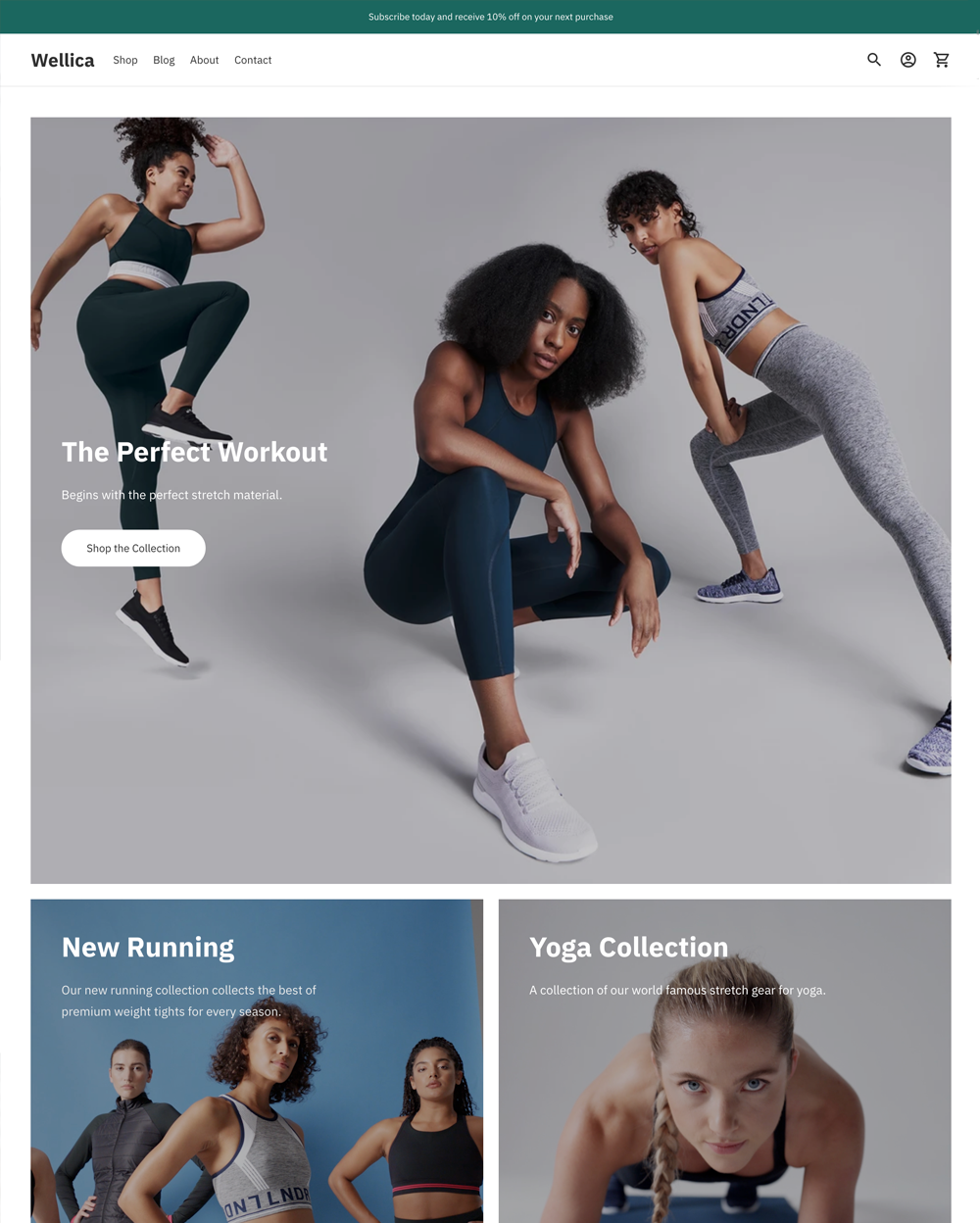
|
Ira
|
|
| 9 |
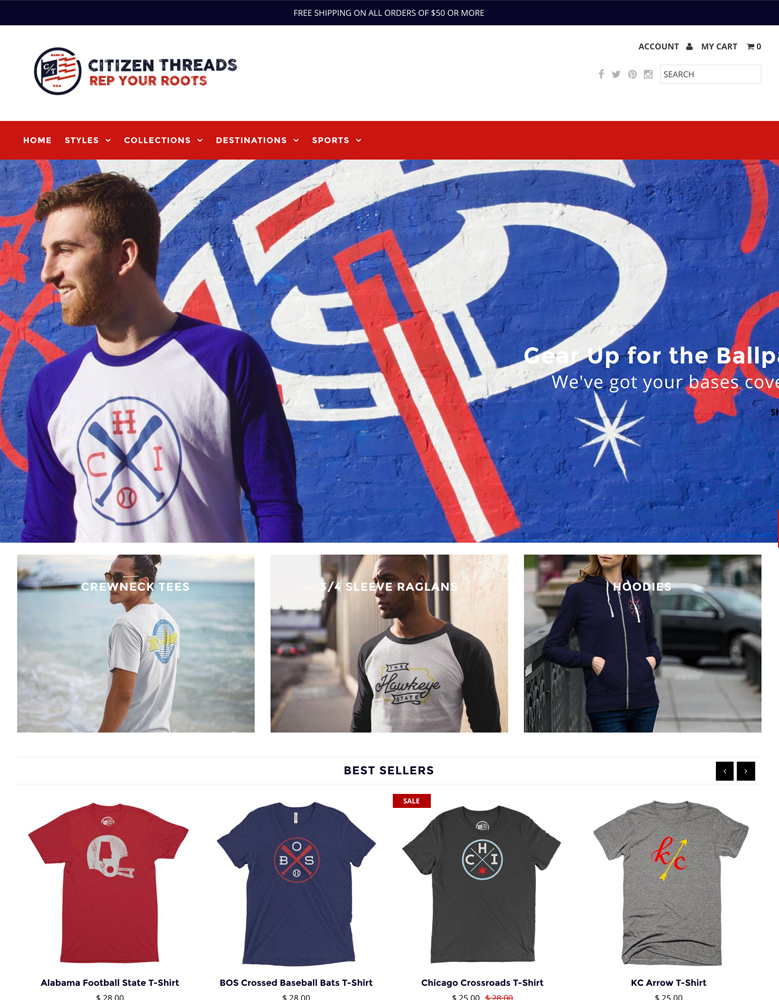
|
Fashionopolism
|
|
| 10 |
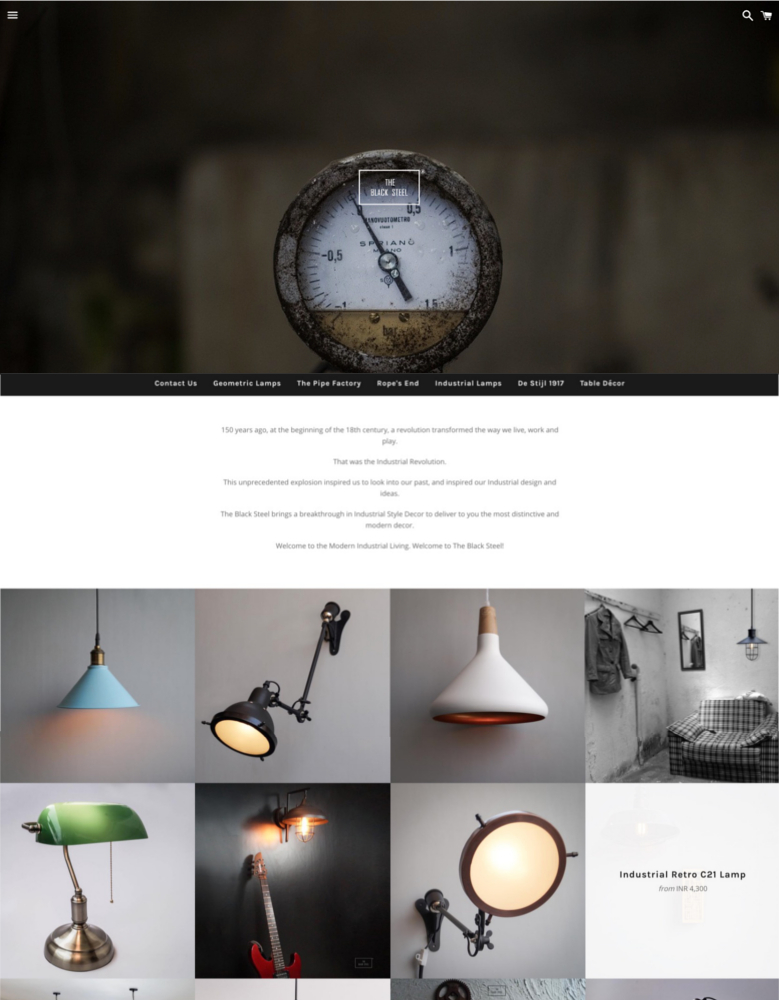
|
Boundless
|
|
| 11 |
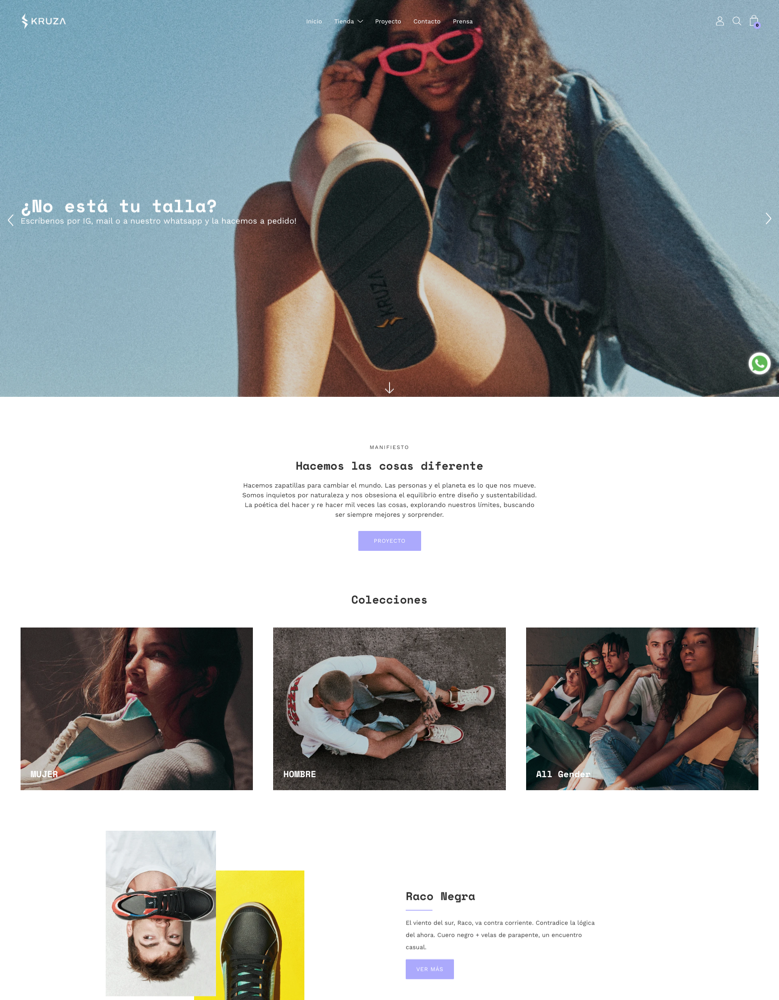
|
Palo Alto
|
|
|
Show More
|
|||
How to Host Videos on Shopify
One of the best ways to showcase videos on Shopify is to use YouTube or Vimeo and then use an app to add the video to your Shopify website. This can be a way to save on loading times on your website, as embedding the video using an app speeds up the process.
However, there can be problems with this. If you don’t have enough videos, or you have lots of competition within a topic, then after the video ends, your visitors could leave your brand and watch other videos. However, some apps can prevent this.
What are the Best Practices when Using Videos on Shopify
There are specific best practices that you might want to use when having videos on your website. Follow these tips for better performance.
Keep Videos Short
The longer the video, the more of the audience you will lose. About 50% of your audience will drop off after 30 seconds. So keep videos this short.
Add Calls to Action
Be sure that you can include a call to action in your website’s videos. This can be something like subscribing to a mailing list, buying a product or liking a Facebook page.
Quality
Be sure that you’re filming in good quality definitions. The higher the quality, the better the performance you will have. Image and audio quality should be high.
Use Videos Sparingly
It is important to use videos sparingly. One video per product page and one video on other pages. Otherwise, videos will be too distracting.
Conclusion: How to Host Videos on Shopify
Use videos on your Shopify website to convert more of your visitors to customers. However, you need to use specific apps to make sure that you make the most of your videos and don’t affect the performance of your website.
Shopify offers a range of advanced features and customizations that can help you to optimize your video content and create a more engaging shopping experience for your customers.
Some of the features available on Shopify include video backgrounds, video galleries, and video player customizations. By using these tools, you can create a more dynamic and visually appealing website that stands out from the competition and drives more sales for your business.
-
Do videos on Shopify improve conversion rates?
Yes, videos can significantly improve conversion rates significantly. Videos can provide a dynamic, engaging, and informative way to showcase your products or explain your services.
-
Can I host live videos or webinars on Shopify?
Shopify doesn’t directly support live-streaming, but you can embed live videos by integrating third-party apps or platforms that offer live-streaming and webinar capabilities, like YouTube Live or Vimeo Live.
-
Should I include subtitles or captions in my Shopify videos?
Yes, adding subtitles or captions makes your videos accessible to a wider audience, including those with hearing impairments or language barriers. Consider your target audience when deciding.




 PageFly Landing Page Builder
PageFly Landing Page Builder  Shopify
Shopify  SEMrush
SEMrush  Website Maintenance
Website Maintenance  UpPromote
UpPromote