Or go to our Shopify Theme Detector directly
How To Publish Blog Posts In Bulk On Shopify
Last modified: April 15, 2024

Publishing blog posts on Shopify stores is really important. Blog posts help to bring in traffic to your site, grow your ranking on search engines and convince potential customers that you’re trustworthy.
Research has found that when you publish more than 15 blog posts per month, you’ll receive a lot of traffic, much more than you would by publishing just one or two. However, publishing each of those blog posts one by one can be a time-consuming and not an effective solution. However, with Shopify there are some great ways to add blog posts to your Shopify store in bulk.
| # | Name | Image | |
|---|---|---|---|
| 1 |
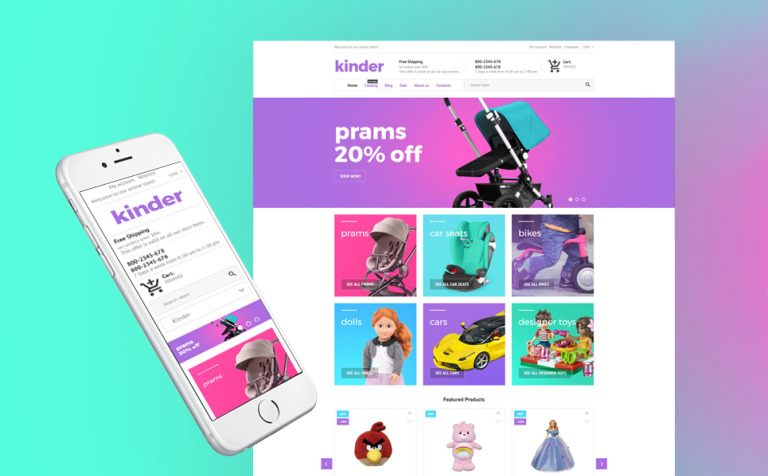
|
Kinder
|
|
| 2 |
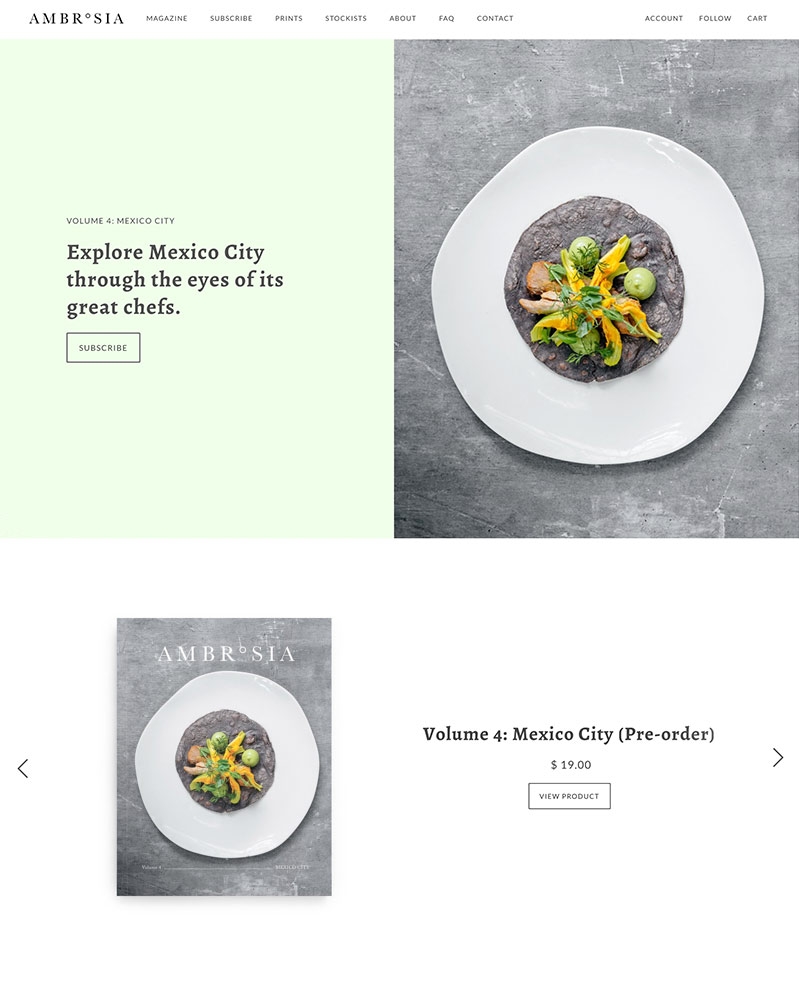
|
Maker
|
|
| 3 |
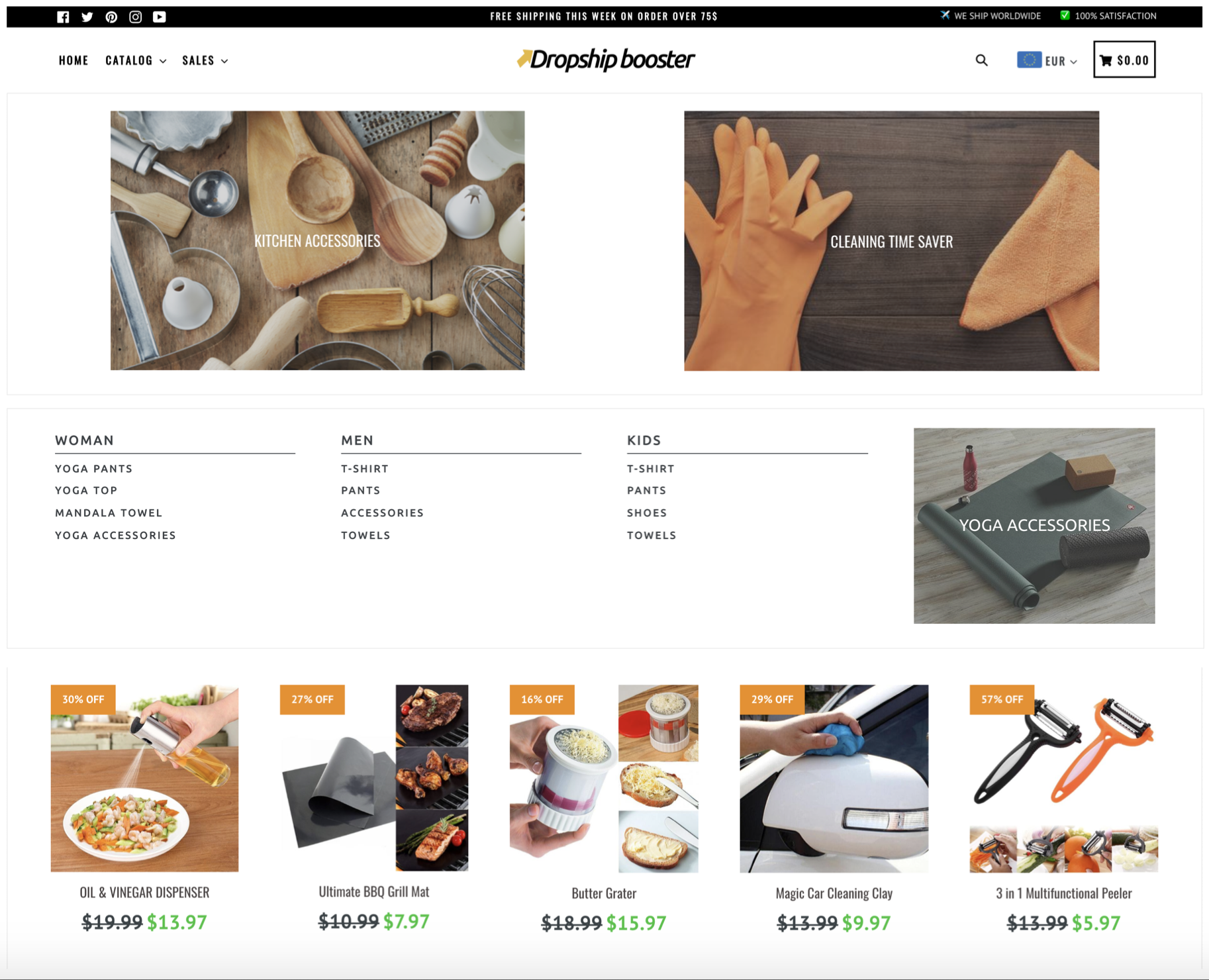
|
Booster
|
|
| 4 |
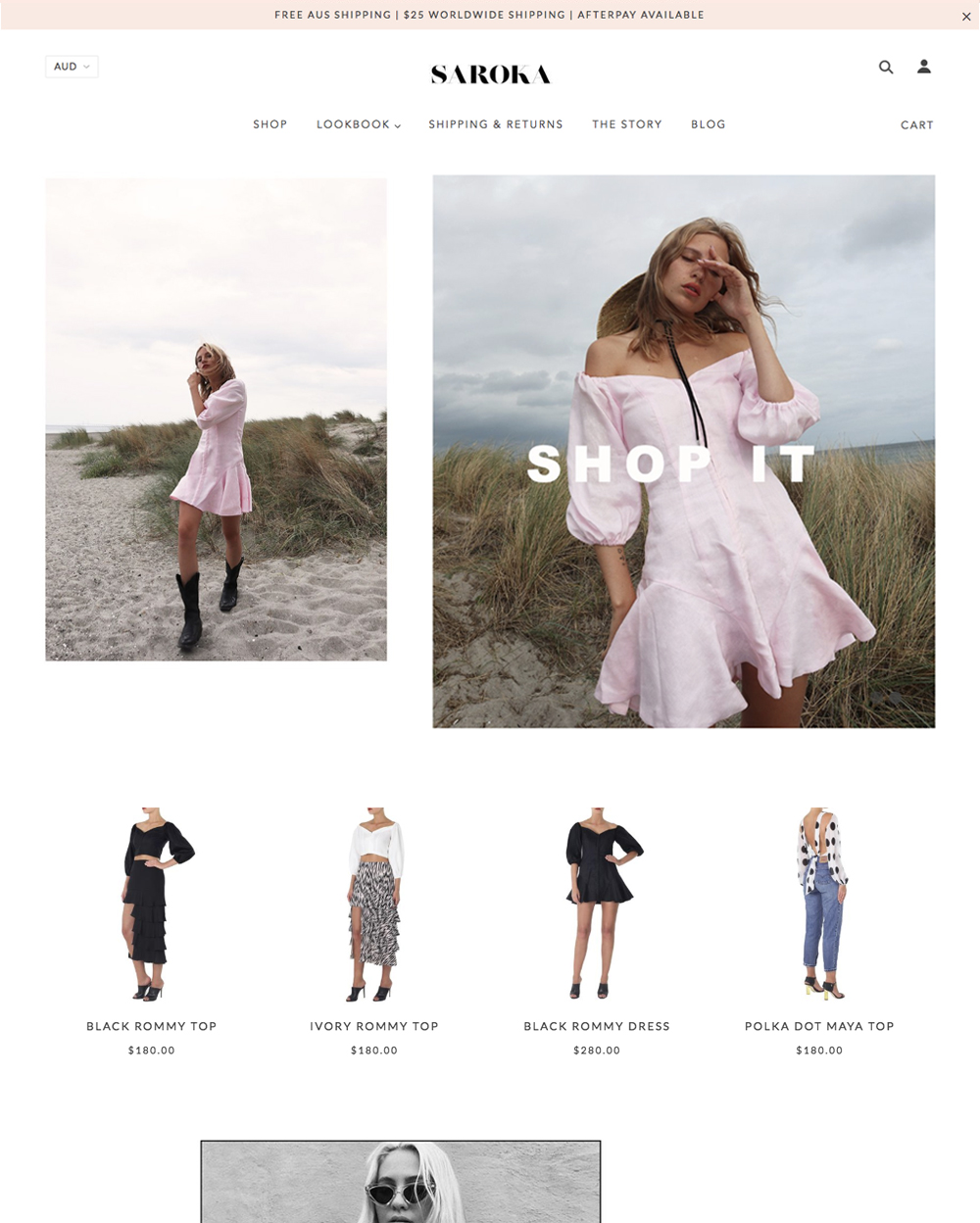
|
Blockshop
|
|
| 5 |
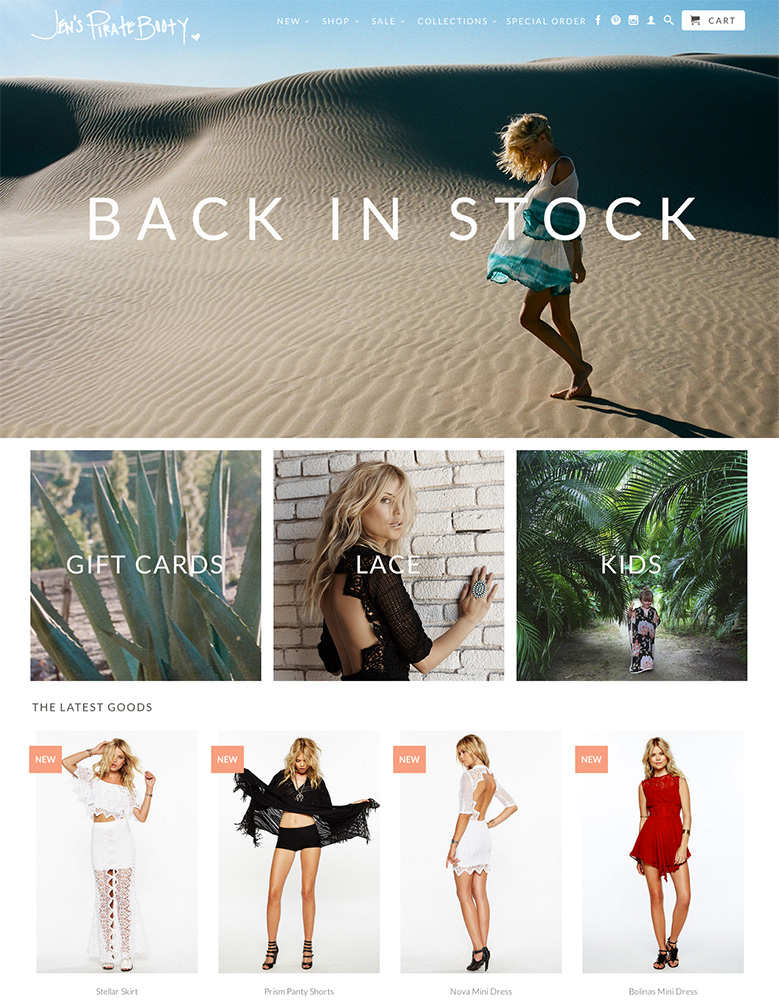
|
Retina
|
|
| 6 |

|
Supply
|
|
| 7 |

|
Broadcast
|
|
| 8 |
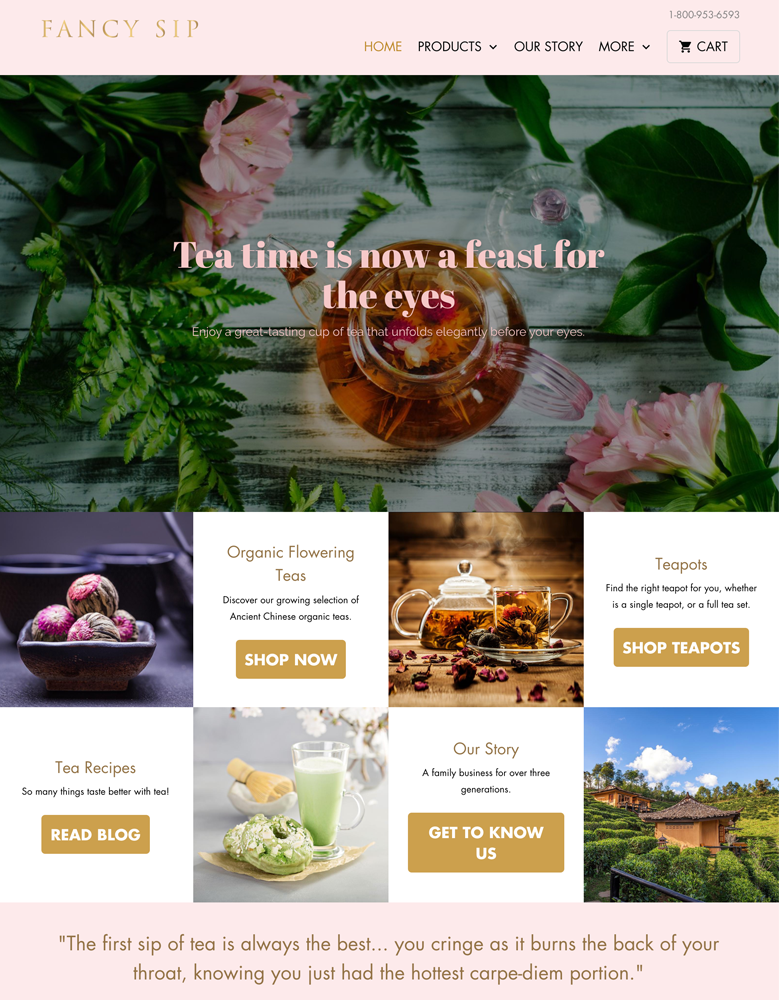
|
Mobilia
|
|
| 9 |
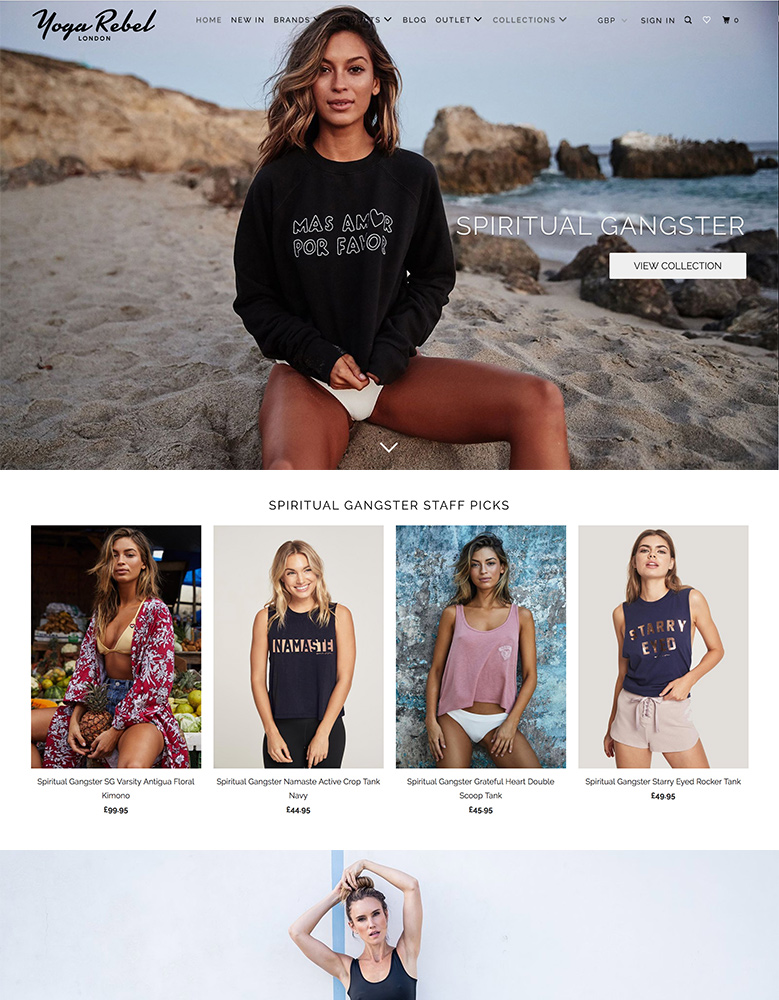
|
Parallax
|
|
| 10 |

|
Ira
|
|
|
Show More
|
|||
Why Should You Bulk Upload Your Blog Posts?
Bulk publishing your blog posts can help you create a better content marketing plan. You can create a series of blog posts that are geared to a specific topic of interest or ensure that you’ve got a mix of content. Plus, doing all the blog posts ahead of schedule and bulk publishing them prevents the chance that you don’t miss any blog posts that customers might be expecting. Missing deadlines like this can sometimes lose you some trust and customers.
This strategy is also a good way for you to save time. By publishing your blog posts in bulk, you can improve your time management, enabling you to focus your energies on other activities like customer service or other marketing avenues. You can also create better email marketing campaigns, sending customers new notifications about blog posts that have just been published.
You might also need to bulk publish your blog posts if you have a third party write your content and then upload the content. They can upload and then you can go in later to publish what you need to.
Steps To Bulk Publish Blog Posts On Shopify
So, here are the steps that you need to do in order to publish your blog posts in bulk. This is not the same as bulk publishing products that you can do with certain Shopify apps like this one.
Step 1 – Login
Login to your Shopify store admin section using your credentials.
Step 2 – Online Store
From the main dashboard, find the ‘Online Store’ option, select this and then find the ‘Blog Posts’ option and click on that.
Step 3 – Select The Blog Posts
On the list of blog posts, tick all of the blog posts that you want to publish at the same time. You can publish as many blog posts at one time as you would like. This could be one, two, twenty or two hundred. Just be sure that you’re clicking on all the blog posts you want.
Step 4 – Click Actions
Now you need to select the ‘Actions’ option that opens a drop-down menu. From the menu you can select the option that reads ‘Publish Selected Blog Posts’. This will then publish the blog posts. The blog posts will be listed on your website in the order that they were uploaded by default.
Blogging Management for Publishing Posts in Bulk
When it comes to publishing blog posts in bulk, Shopify offers an advanced feature that allows you to publish multiple blog posts by setting a specific publish date for a blog post. This allows you to prepare and queue up a batch of posts to go live on your Shopify blog automatically, without having to manually publish each one individually.
Additionally, changing the author name on your Shopify blog is a valuable option when you have a team contributing to your blog content. You can easily assign different author names to each post, ensuring proper attribution and maintaining a consistent voice across your blog.
Although it is not specified if you can allow or disable comments or approving or deleting comments on your Shopify blog for the entire batch of posts during bulk publishing, as those actions are typically done on a post-by-post basis, the ability to bulk-publishing content can help you stay organized and manage your comment moderation more efficiently.
Furthermore, hiding blog posts is a useful feature when publishing in bulk, as it allows you to temporarily remove specific posts from public view while keeping others live.
Editing a blog name can be beneficial when you want to categorize or reorganize your blog content. When publishing posts in bulk, you can assign them to different blog categories or rename existing ones, ensuring a well-structured and organized blog for your readers.
Finally, Shopify allows you to display an excerpt from a blog post on Shopify to provide a preview and entice visitors to read the full article. By providing previews or teasers for each post, you can pique the interest of your readers and encourage them to explore your newly published content further.
It’s important to note that while bulk publishing is supported on Shopify, there are some limitations. For example, there is no “bulk undo” feature, so once posts are published, they must be individually unpublished or deleted.
Conclusion: How To Publish Blog Posts In Bulk On Shopify
Save time, monetize your blog and energy while creating a lot of content on your site by bulk publishing blog content on your website. This can help with SEO and bring new customers to your store.
-
Can I undo a bulk publish action on my Shopify blog?
Once published, posts must be individually unpublished or deleted; there’s no ‘bulk undo’ feature in Shopify. Careful review before publishing is advised to avoid the need for time-consuming individual adjustments.
-
Is it possible to edit multiple blog posts at once before bulk publishing on Shopify?
Shopify doesn’t support editing multiple blog posts at once; each post must be edited individually before bulk publishing. This ensures accuracy and tailored content for each post, although it may require more time.
-
Can I integrate external content sources for bulk publishing on my Shopify blog?
Shopify doesn’t natively support direct integration of external content sources for bulk publishing. Content must be manually uploaded or imported using third-party apps or custom solutions.




 PageFly Landing Page Builder
PageFly Landing Page Builder  Shopify
Shopify  SEMrush
SEMrush  Website Maintenance
Website Maintenance  UpPromote
UpPromote