Or go to our Shopify Theme Detector directly
How to Find out What Shopify Theme a Store is Using
Last modified: November 23, 2023

Are you building a new Shopify website and want to use the same theme that another website is using? If so, you probably want to know what the theme is. But without asking the store owner, how can you find out this information? Here are some solutions, so you can find out what theme the site is using, and then you can find it on the Theme Store and buy the theme.
| # | Name | Image | |
|---|---|---|---|
| 1 |
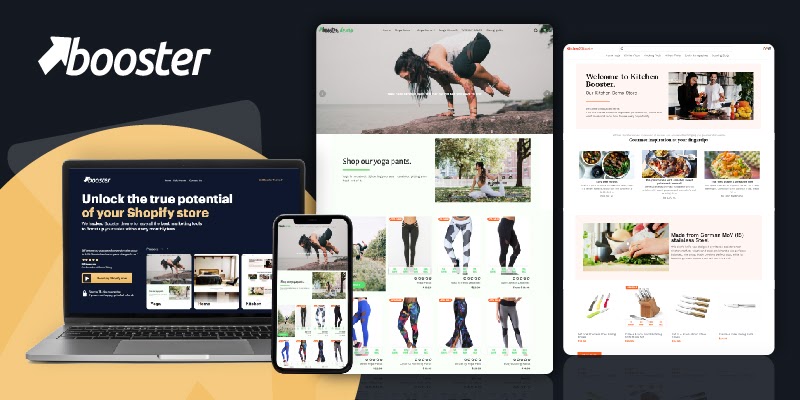
|
Booster
|
|
| 2 |
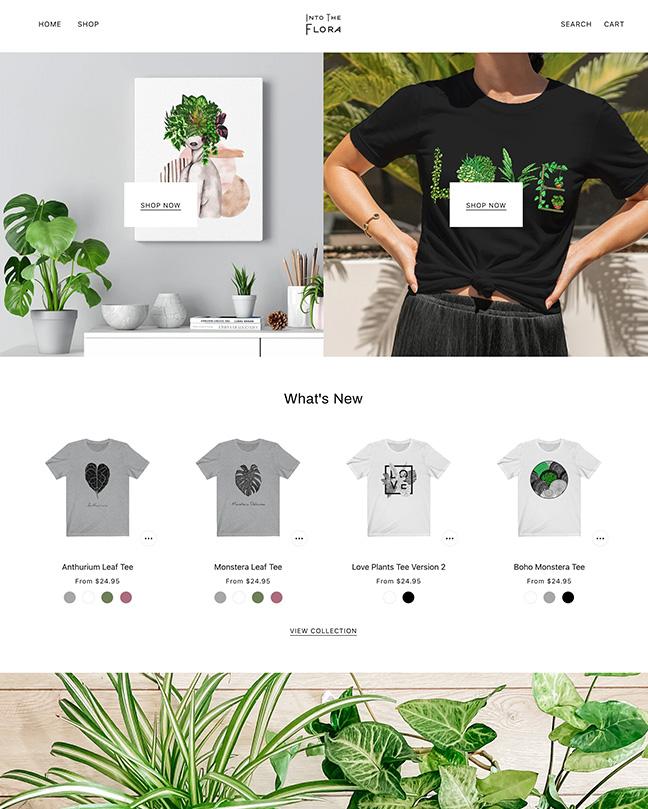
|
Beyond
|
|
| 3 |
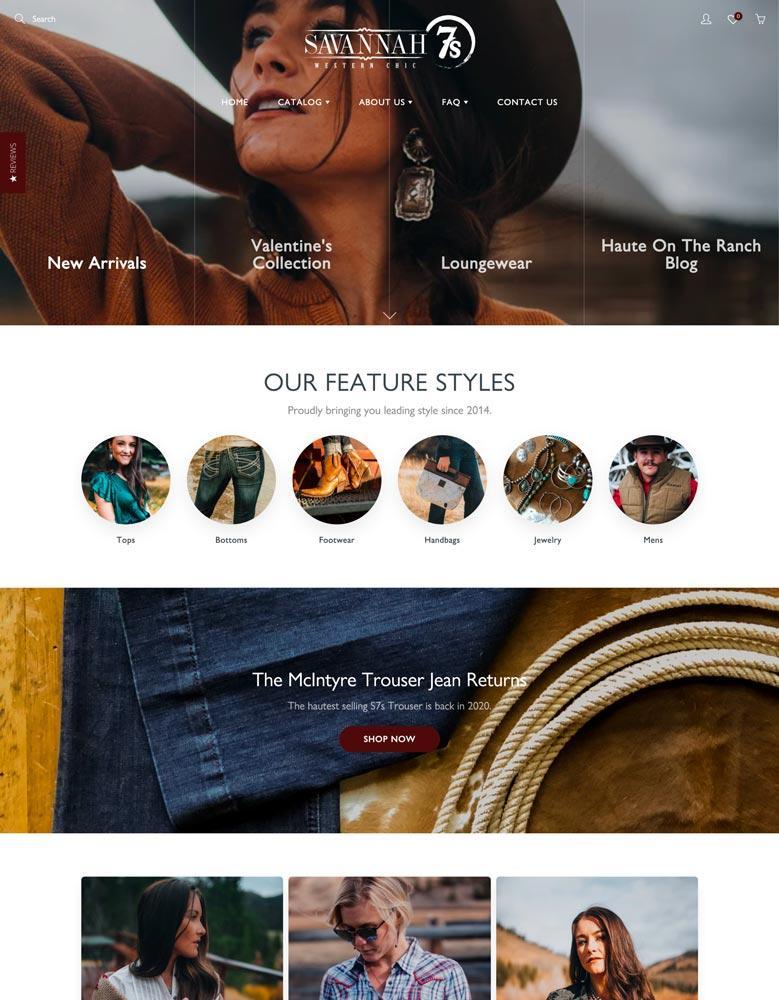
|
Galleria
|
|
| 4 |
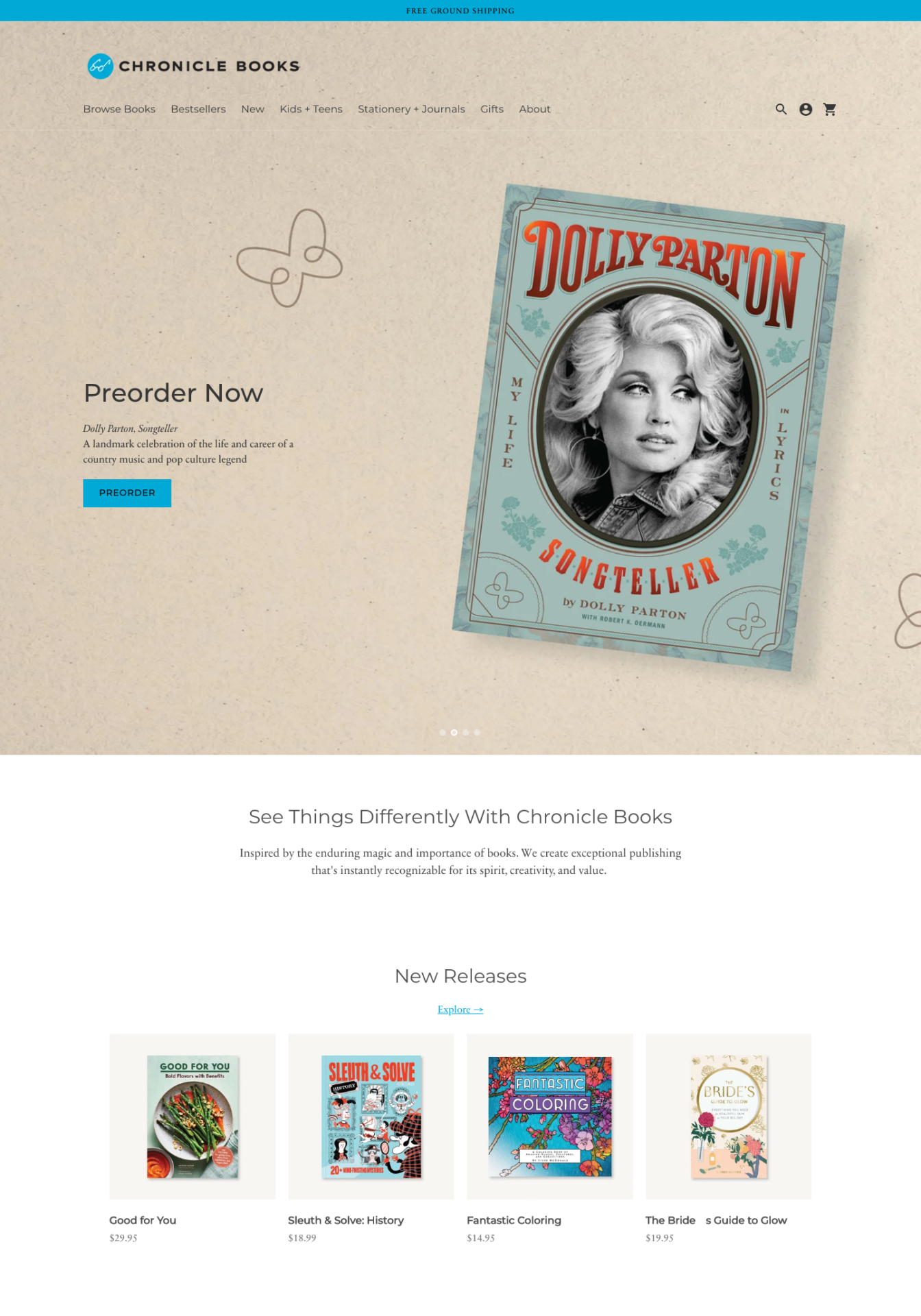
|
Context
|
|
| 5 |
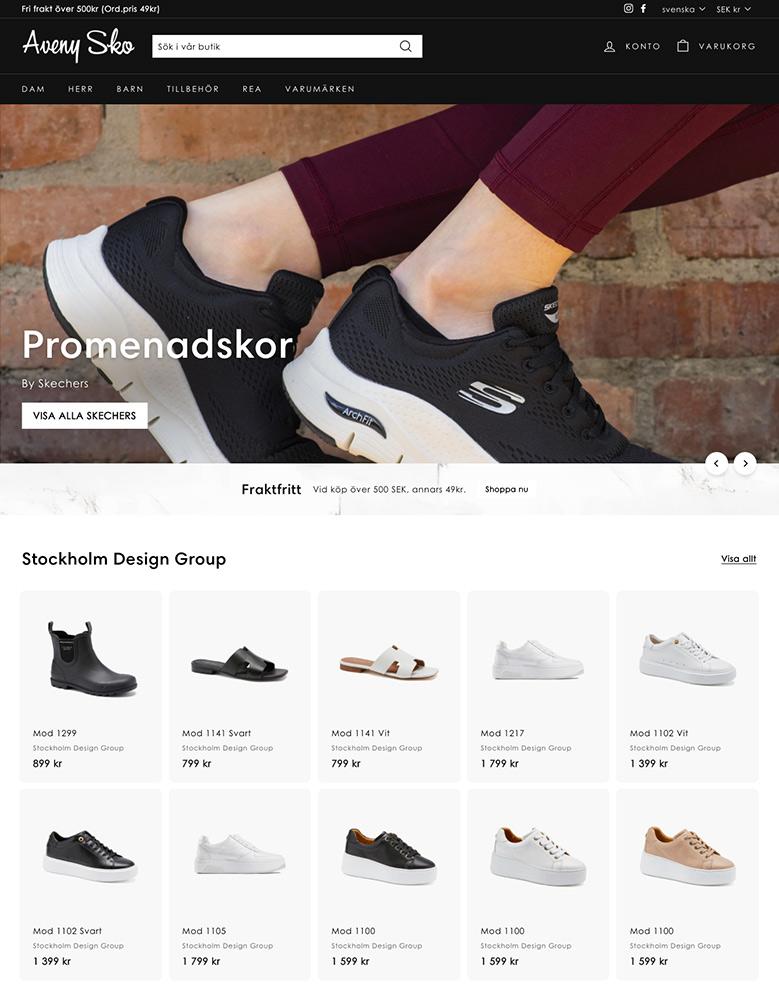
|
Expanse
|
|
| 6 |
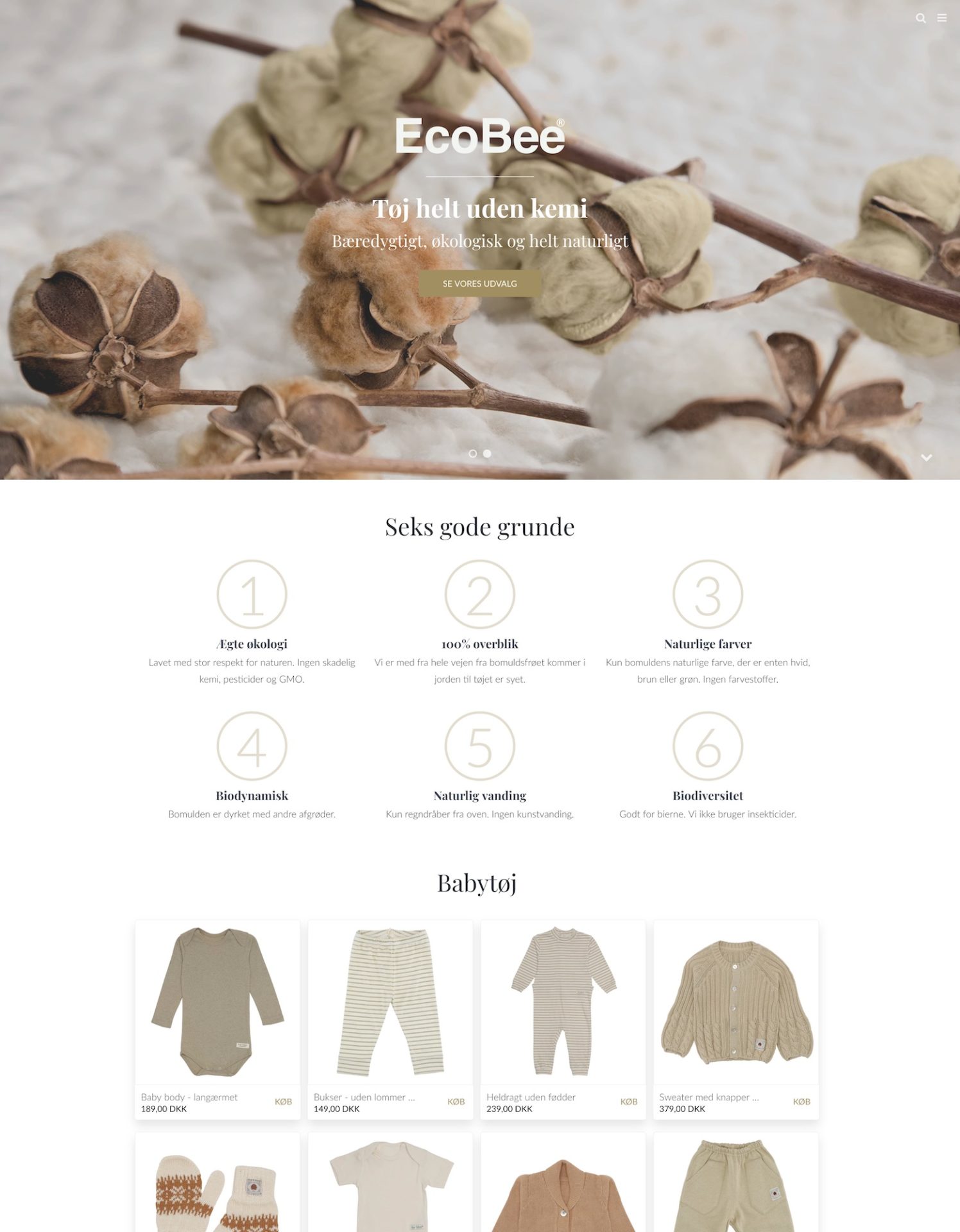
|
California
|
|
| 7 |
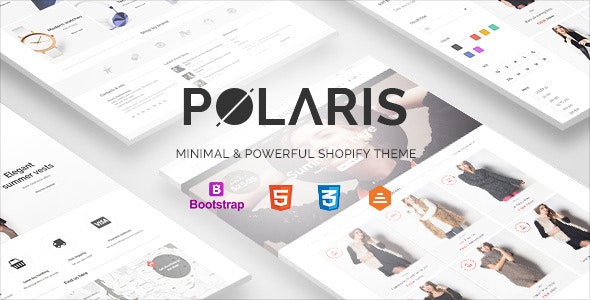
|
Polaris
|
|
| 8 |
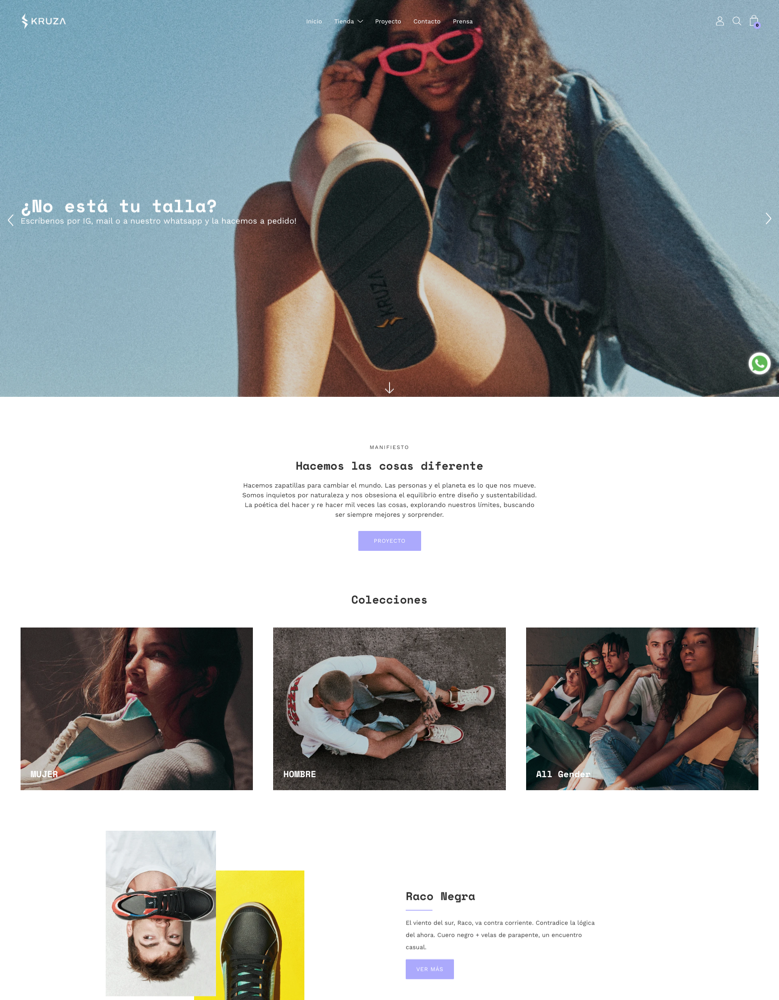
|
Palo Alto
|
|
| 9 |
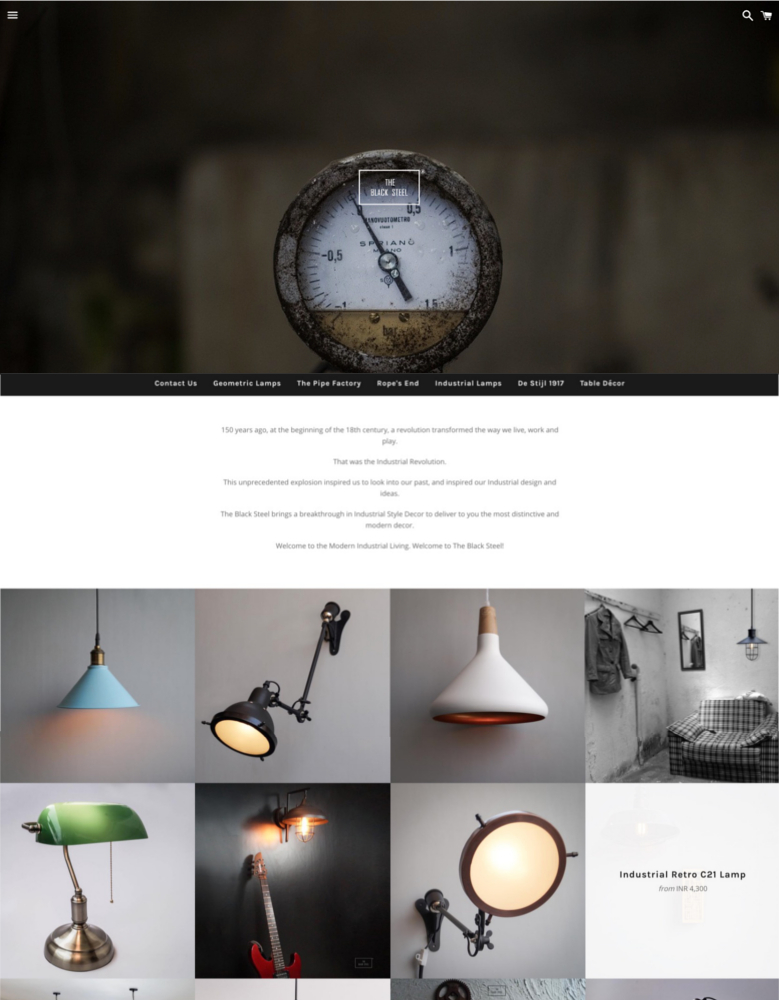
|
Boundless
|
|
| 10 |
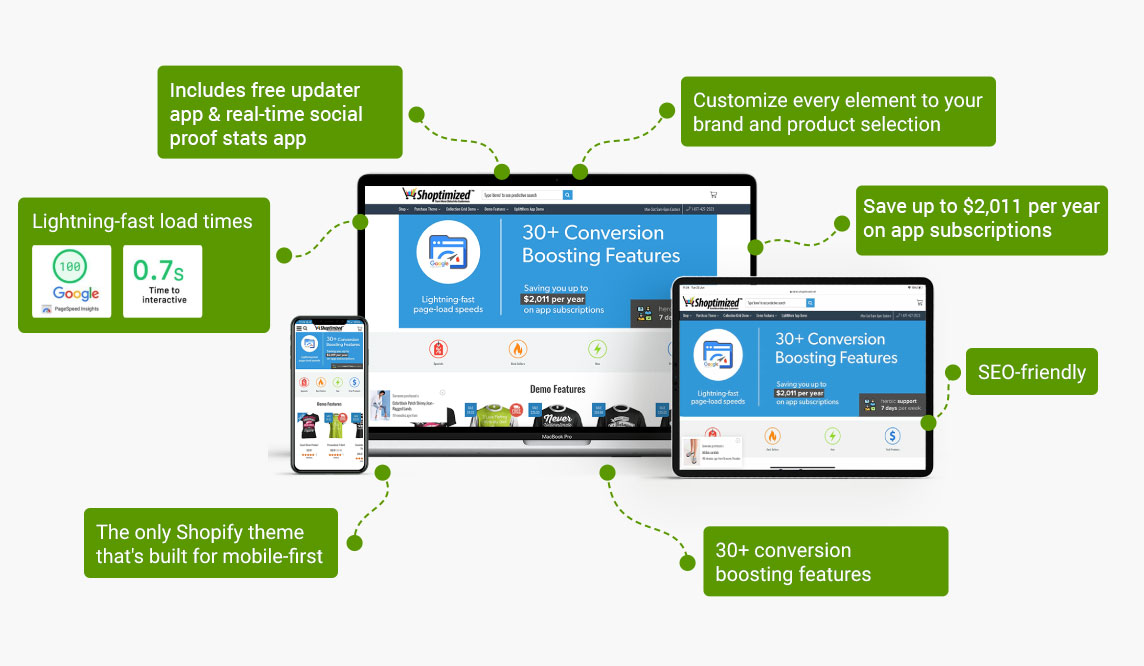
|
Shoptimized
|
|
|
Show More
|
|||
What is a Shopify Theme?
A Shopify theme is a template that offers the basic design of the website. Different themes will have different layouts, styles, and features. This will lead to unique experiences for visitors. A theme isn’t just about looks, it is about the branding of your website.
You can buy themes from the Theme Store on Shopify or privately, like the Booster theme.
How to Find out Which Theme a Website is Using
Websites all have code that have to be used to display on a browser. Within the code, is usually the name of the theme. Therefore, it can be very easy to find out what the theme is that is being used. There are some quick and easy ways for this to happen. These methods include:
Method 1 - Page Source
You can check by using the page source. This can be found using the ‘Ctrl+u’ short code in Chrome or ‘Ctrl+Shift+C’ in Firefox. Then, in the tab that appears, you can use the find function to search for ‘Shopify.theme’ to find the code listing the name of the theme.
Sometimes you will find that the theme is a custom one. Therefore, you can’t buy it from the theme store or a private seller.
You might also see a number. If you copy that number and then use Google search with the term, ‘Shopify Theme’ and then add the number that was in the code. This should return the theme for you.
Method 2 – Shop Theme Detector
Another option is to use the Shop Theme Detector here. You can install a Chrome Extension that is full compatible with your own device and then within seconds of landing on a Shopify website, you can get the name of the theme.
Method 3 – Install an Extension
There are also some extra extensions that can be used to find out what themes are being used on a shop.
Method 4 – Developer Tools
If you’re a developer, then there are some great Chrome DevTools that allow you to discover what Shopify theme is being used for any store. However, this option can be more technical and if you’re not a developer, this might not be the best option.
Advanced Techniques for Identifying Shopify Themes
Understanding Theme Modifications
Sometimes, a Shopify store may modify its theme’s name, making direct identification challenging.
In such cases, look for unique identifiers in the source code, like specific CSS classes or unique JavaScript functions, which can hint at the original theme or the extent of customization.
Leveraging Browser Developer Tools
For those with technical know-how, browser developer tools offer a deeper dive into a Shopify site’s structure.
Inspecting elements and network activity can reveal theme details, especially in cases where the theme name is obfuscated or heavily customized.
Comparing Theme Features and Layouts
Even without direct identification tools, you can often deduce a theme by comparing visual features and layouts with known Shopify themes.
This method requires familiarity with Shopify’s theme library, but can be effective for identifying commonly used themes.
Considerations in Using Shopify Theme For Your Store
Analyzing Competitor Themes
Understanding competitors’ theme choices can guide your own theme selection.
By analyzing themes used in your niche, you can gauge budget allocations, design trends, and feature preferences, aiding in a more informed decision-making process for your store’s design.
Customization and Functionality
When selecting a theme, consider its customization capabilities and inherent features. Themes vary in their adaptability and the functionalities they offer.
Assessing these aspects ensures that the chosen theme aligns with your store’s specific needs and branding goals.
Impact on Store Performance
A theme’s influence extends beyond aesthetics, impacting user experience and store performance.
Prioritize themes that offer intuitive navigation, fast loading times, and an optimized checkout process. This enhances customer experience and potentially boosts conversion rates.
Conclusion: How to Find out What Shopify Theme a Store is Using
When it comes to building your Shopify website, you can use things like web development tools, the Shop Theme Detector and more to find what theme another store is using. This allows you to use the same theme, within reason, to create your store. This isn’t cheating or copying, but it allows you to choose the theme that closely matches your needs. All themes within Shopify can be highly customized for your brand.
-
Will using the same theme as another store create legal issues?
No, using the same standard Shopify theme is not a legal issue, as these themes are designed for use by multiple users and do not pose any legal restrictions in that regard.
-
Can I customize a Shopify theme to look different from the original?
Yes, Shopify themes are highly customizable, allowing you to make significant alterations to align them with your brand’s unique style and preferences.
-
Do Shopify theme detectors work on all browsers?
Most work on popular browsers like Chrome and Firefox. Some may have limited functionality on others, such as Safari or Edge, due to variations in browser compatibility and support.

 PageFly Landing Page Builder
PageFly Landing Page Builder  Shopify
Shopify  SEMrush
SEMrush  Website Maintenance
Website Maintenance  UpPromote
UpPromote