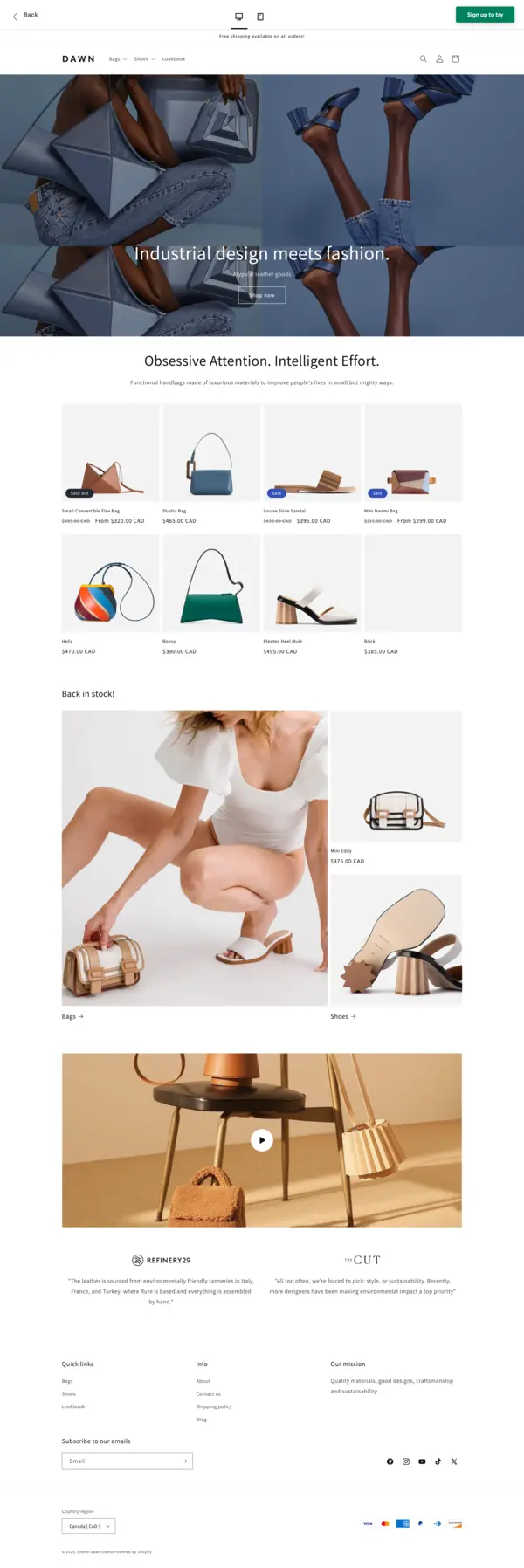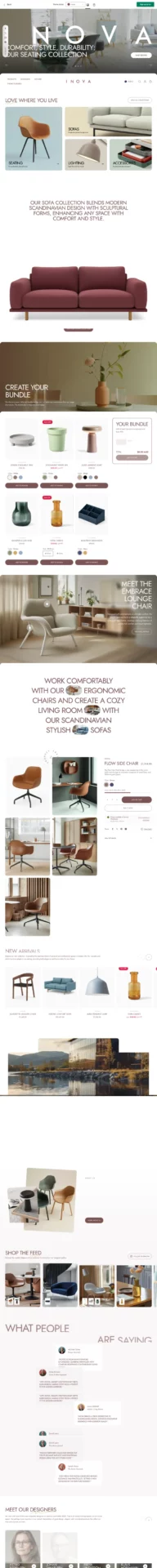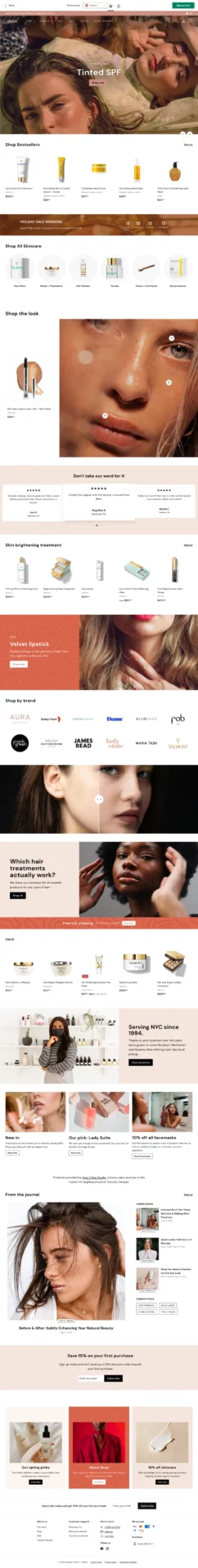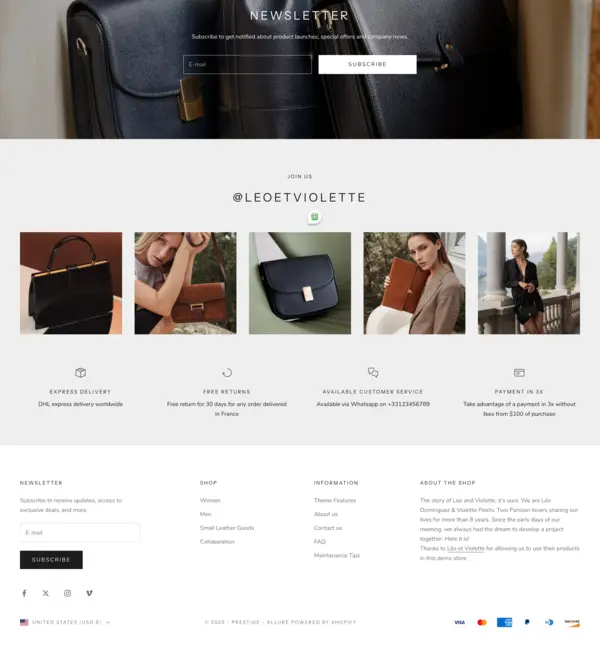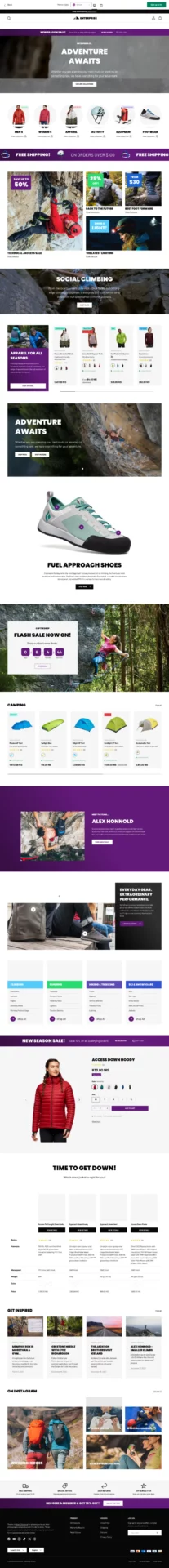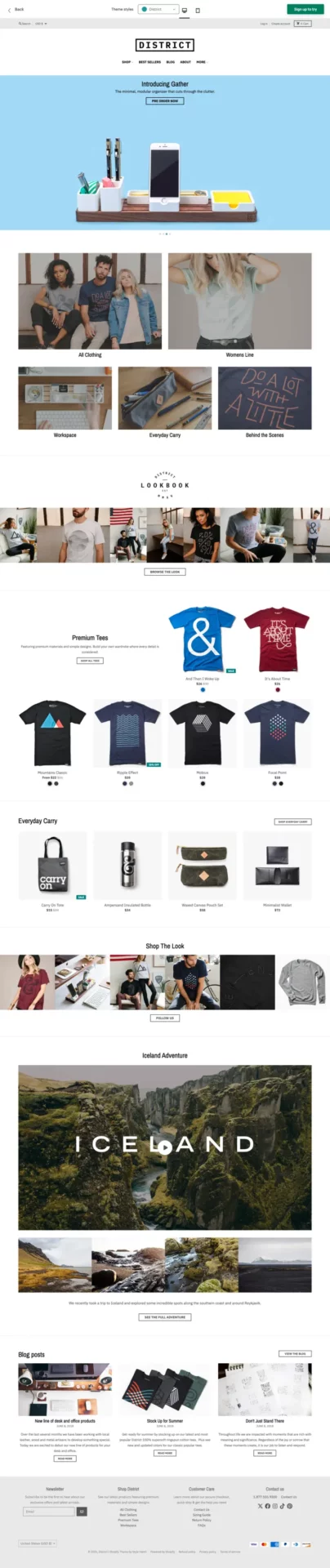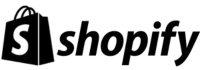{{ theme.fullURL }} {{ strings.is_built_using }}
{{ strings.get }}
Click the button and enter your email
Based on theme availability on the Shopify platform
{{strings.is_built_using}} Shopify {{ cannot }}
{{ theme.fullURL }}
{{ cmsdetect }}
CMSdetect.com
Click the button and enter your email
Based on theme availability on the Shopify platform
Get Results via Email
Enter your email address and we'll send you the detection results for {{ theme.fullURL }}
Detected Shopify Apps
We found {{ theme.apps.length }} {{ theme.apps.length > 1 ? "apps" : "app" }} running on this store
Personalized Email, SMS and AI-powered insights to grow your Shopify store.
Free to Start
No Credit Card Required