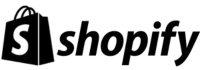How to Change the Search Engine Listing for a Webpage on Shopify
Last modified: December 23, 2025

| # | Name | Image | |
|---|---|---|---|
| 1 |

|
SEO Booster ‑ SEO Marketing
|
|
| 2 |

|
Plug In SEO
|
|
| 3 |

|
SEO Manager
|
|
| 4 |

|
Benchmark Hero
|
|
| 5 |

|
SEO Doctor
|
|
| 6 |

|
Ultra SEO
|
|
| 7 |

|
SEO Products Optimizer
|
|
| 8 |

|
Smart SEO
|
|
| 9 |

|
SEO Image Optimizer
|
|
| 10 |

|
JSON-LD for SEO
|
|
| 11 |

|
SEO Expert Pro
|
|
| 12 |

|
SEO Images All-In-One SEO
|
|
| 13 |

|
SEO Ranger
|
|
| 14 |

|
All In One SEO Optimizer
|
|
| 15 |

|
ReloadSEO
|
|
| 16 |

|
Shopify SEO Suite by AVADA
|
|
| 17 |

|
SEOMetriks Marketing Tools
|
|
| 18 |

|
SEO Assistant by Buymaxx
|
|
|
Show More
|
|||
-
How often should I update my Shopify page’s search engine listing?
Regular updates are key, especially when your content changes or to improve SEO. However, frequent unnecessary changes should be avoided.
-
Is it necessary to include keywords in the Shopify page’s URL for SEO?
Including keywords in the URL can help SEO, but it should be done thoughtfully. Overuse or irrelevant keywords can be counterproductive.
-
Should I hire an SEO expert to change my Shopify page’s search listing?
If you’re unfamiliar with SEO practices, consulting an expert can be beneficial. They can ensure optimal changes for better rankings.
Conclusion: How to Change the Search Engine Listing for a Webpage on Shopify
When it comes to traffic, nothing works better than organic search. It can bring in more than two thirds of your traffic and has a great conversion record. So, learn how to edit the search engine listing information for your Shopify website in order to ensure that your site can rank as high as possible.
If you need further help with your SEO, you can try using SEO Booster.