Or go to our Shopify Theme Detector directly
How to Start a Shopify Auto Parts Store in [2024]
Last modified: January 30, 2024
![How to Start a Shopify Auto Parts Store in [2024]](https://shopthemedetector.com/blog/wp-content/themes/ShopBlog/assets/img/faq_placeholder.jpg)
Are you looking to start a Shopify auto parts store? Then you need to consider these steps in your website building process.
| # | Name | Image | |
|---|---|---|---|
| 1 |
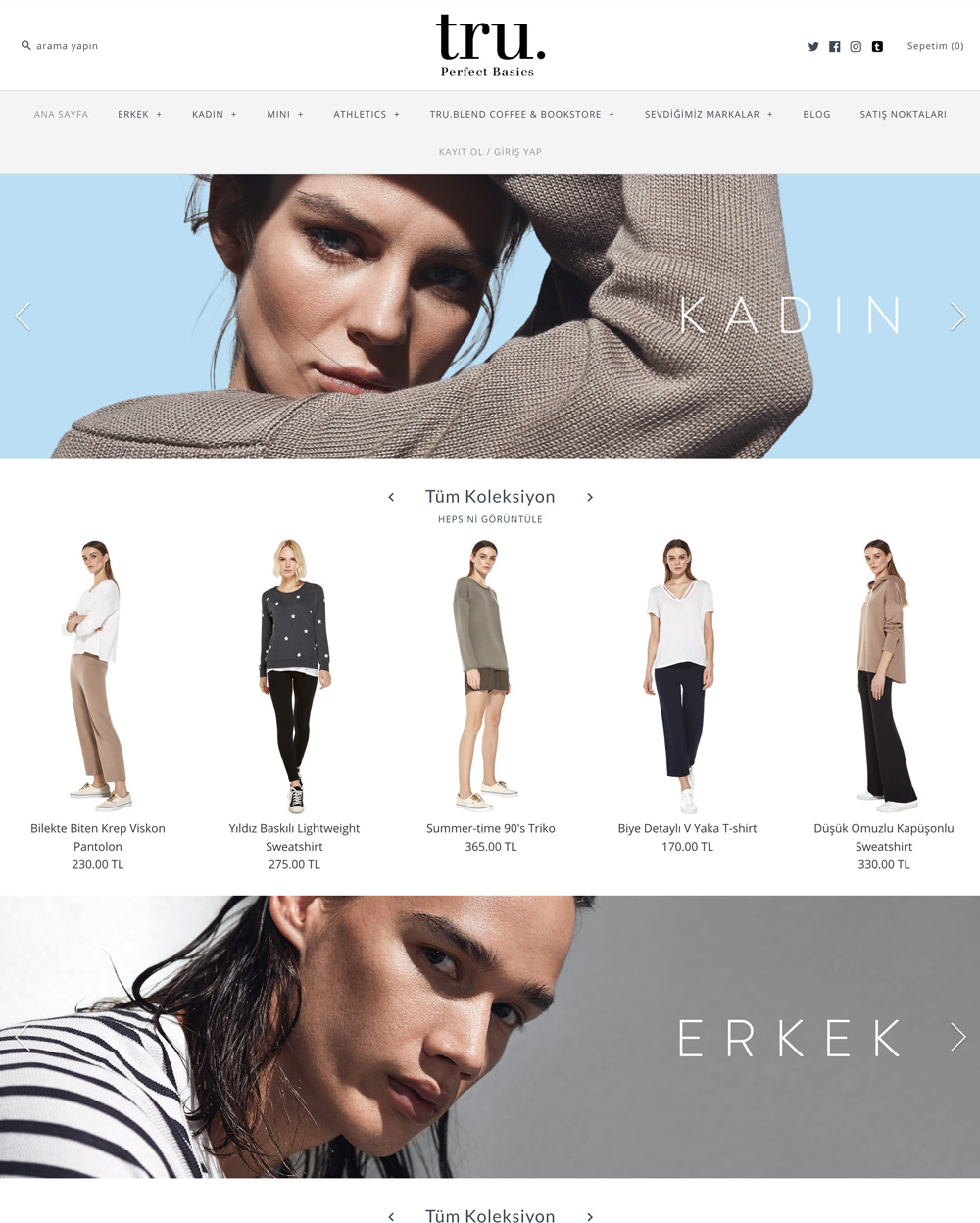
|
Symmetry
|
|
| 2 |

|
Startup
|
|
| 3 |
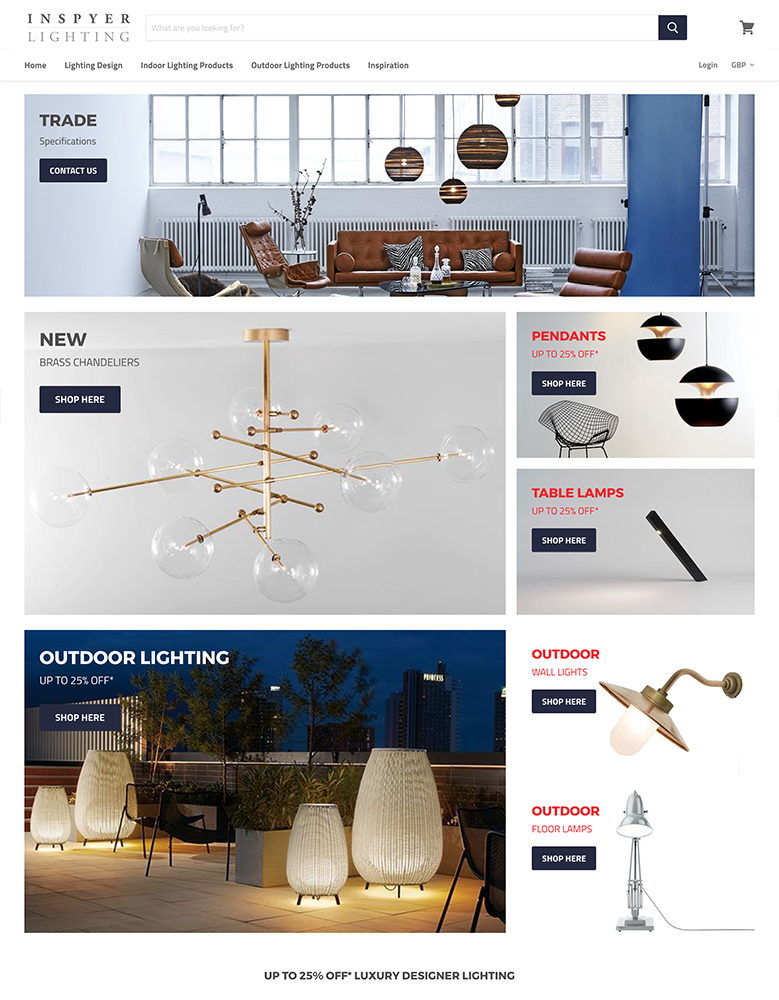
|
Empire
|
|
| 4 |
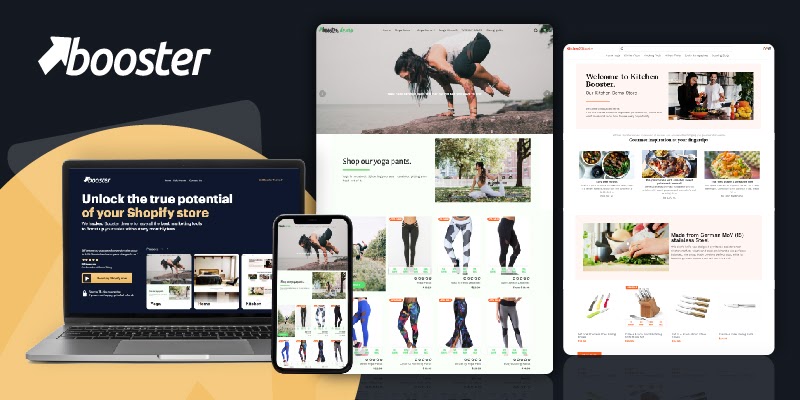
|
Booster
|
|
| 5 |

|
Woodstock - Electronics Shopify Sections Theme
|
|
| 6 |
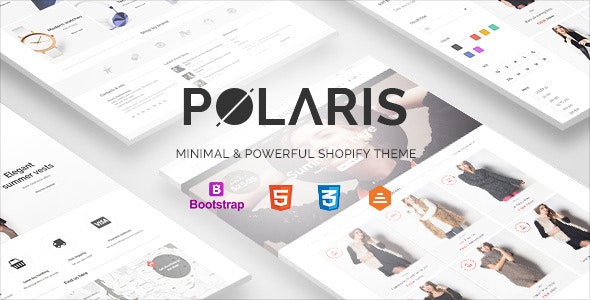
|
Polaris
|
|
| 7 |

|
Artisan
|
|
| 8 |
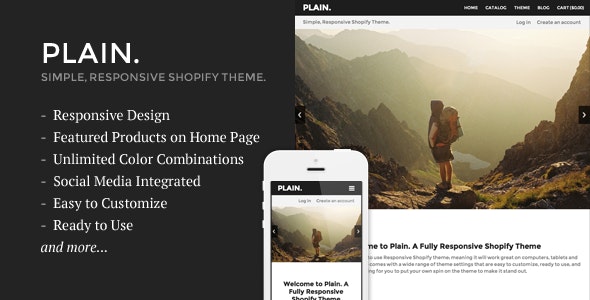
|
Plain
|
|
| 9 |
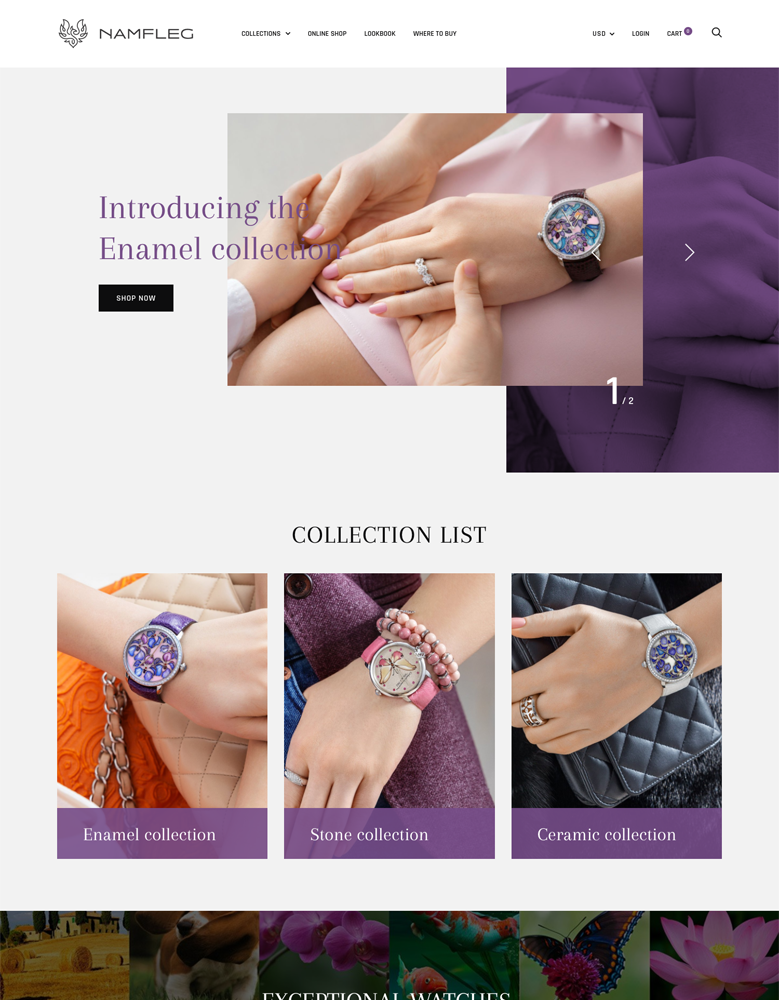
|
Trademark
|
|
| 10 |

|
Supply
|
|
|
Show More
|
|||
Step 1 – Creating an Account
Creating a Shopify account is really simple. It takes just a couple of minutes for you to create an account, and you will get a 3-day free trial when you start. This is normally enough time for you to build a website.
Step 2 – Link a Domain
You can link a domain that you’ve purchased from a third party, or you can register a domain with Shopify. Registering a domain with Shopify makes renewal and management a lot easier.
Step 3 – Choose a Good Theme
You should also choose a good theme for your website. Numerous themes are great for auto part businesses. For example, you could use Shoptimized or Booster. These fast themes are perfect for those website owners who want to load quicker. For every second that it takes for your website to load on a browser, you’re going to lose about 7% of your revenue.
When you’ve installed the theme on your website, you can then start to customize it. Change the text, images, colors and more on the website to make it match your branding.
Step 4 – Add Inventory
Now you can start to add products to your website. This can be an easy process, but depending on the number of products you have, it can take a long time. Remember to improve the SEO of your website’s products. The higher they rank on Google, the more sales you’re going to get.
If you’re dropshipping, you can import products directly from the sellers through several different apps that are available on Shopify. These apps can also help you automate your website’s fulfillment of orders.
Step 5 – Add Vital Information
Now you need to add vital information to your website. This should include your tax information, shipping information and more.
Step 6 – Improve Functionality
Now you can add more functionality to your website. There are several things that you need to consider here. For instance, you want to add email marketing, delivery apps, tracking apps, social media apps and more.
The more apps you have on your website, the more expensive your subscriptions are going to be. However, you can use a good app like Sales Rocket to help you build a better website while at the same time managing costs to a more reasonable level.
You should look at SEO apps as a priority, because the more traffic you can get to your website, the better your revenue will be.
Conclusion: How to Start a Shopify Auto Parts Store
Above are the steps that you need to start a Shopify auto parts store. This is not a hard process, and it can take just a few hours to get going. And you can expect to make your first sales within just a couple of weeks.
-
Can I sell both auto parts and services on my Shopify store?
Yes, you can sell both auto parts and services on your Shopify store, providing offerings to your customers. Organize your online store into distinct categories for auto parts and services.
-
Can I integrate my physical auto parts store with my Shopify store?
Yes, you can seamlessly integrate your physical auto parts store with your Shopify store, creating a unified customer experience. One key aspect is synchronized inventory management.
-
Is it important to have a mobile-responsive design for my Shopify auto parts store?
Absolutely, having a mobile-responsive design for your Shopify auto parts store is crucial. Many consumers browse and shop on mobile devices, making a design essential for a positive user experience.

 PageFly Landing Page Builder
PageFly Landing Page Builder  Shopify
Shopify  SEMrush
SEMrush  Website Maintenance
Website Maintenance  UpPromote
UpPromote