Or go to our Shopify Theme Detector directly
How to Start a Shopify Lighting Store
Last modified: January 29, 2024

Are you looking to start a Shopify lighting store? Here are the steps that you need to take to get started and build a successful store on the popular platform.
| # | Name | Image | |
|---|---|---|---|
| 1 |
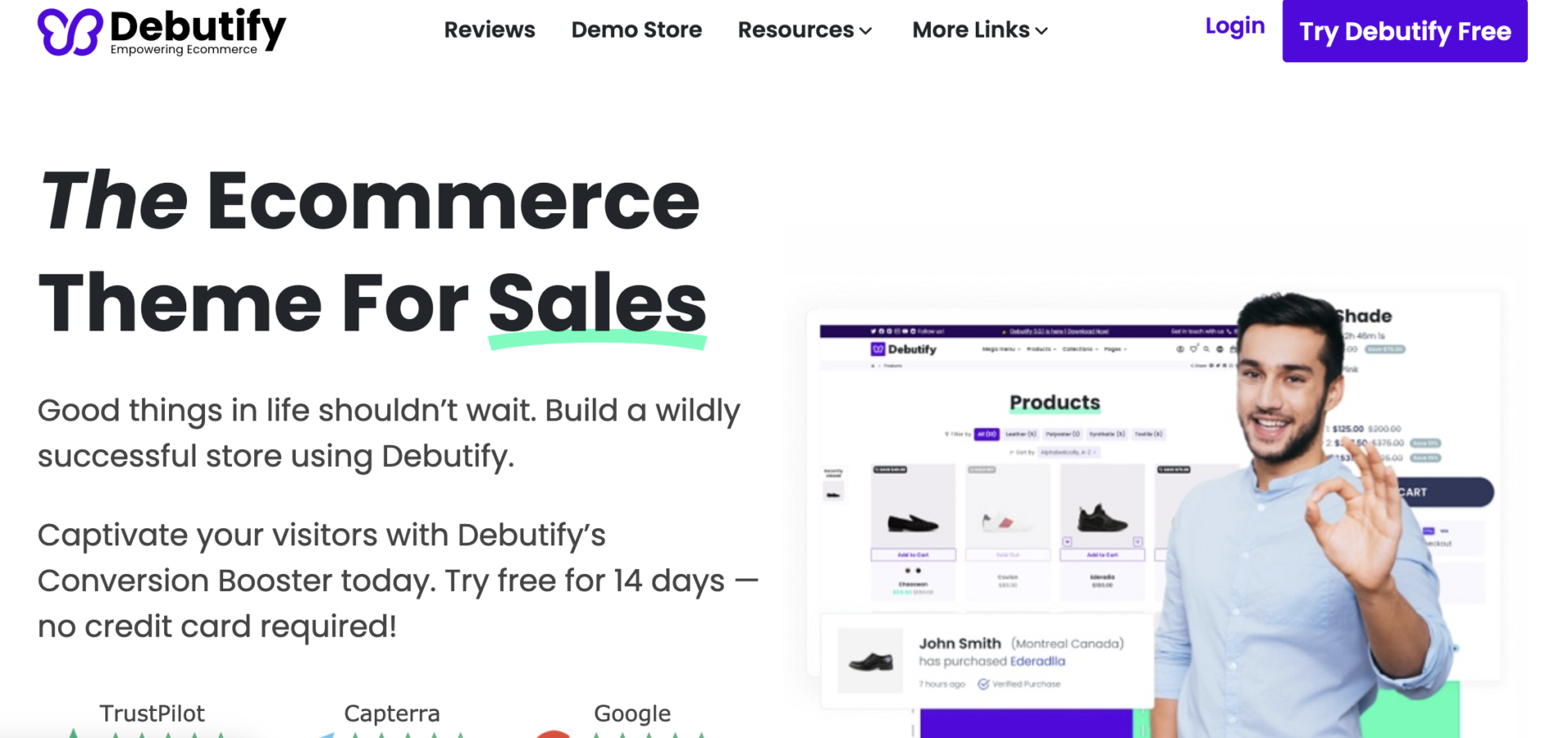
|
Debutify
|
|
| 2 |
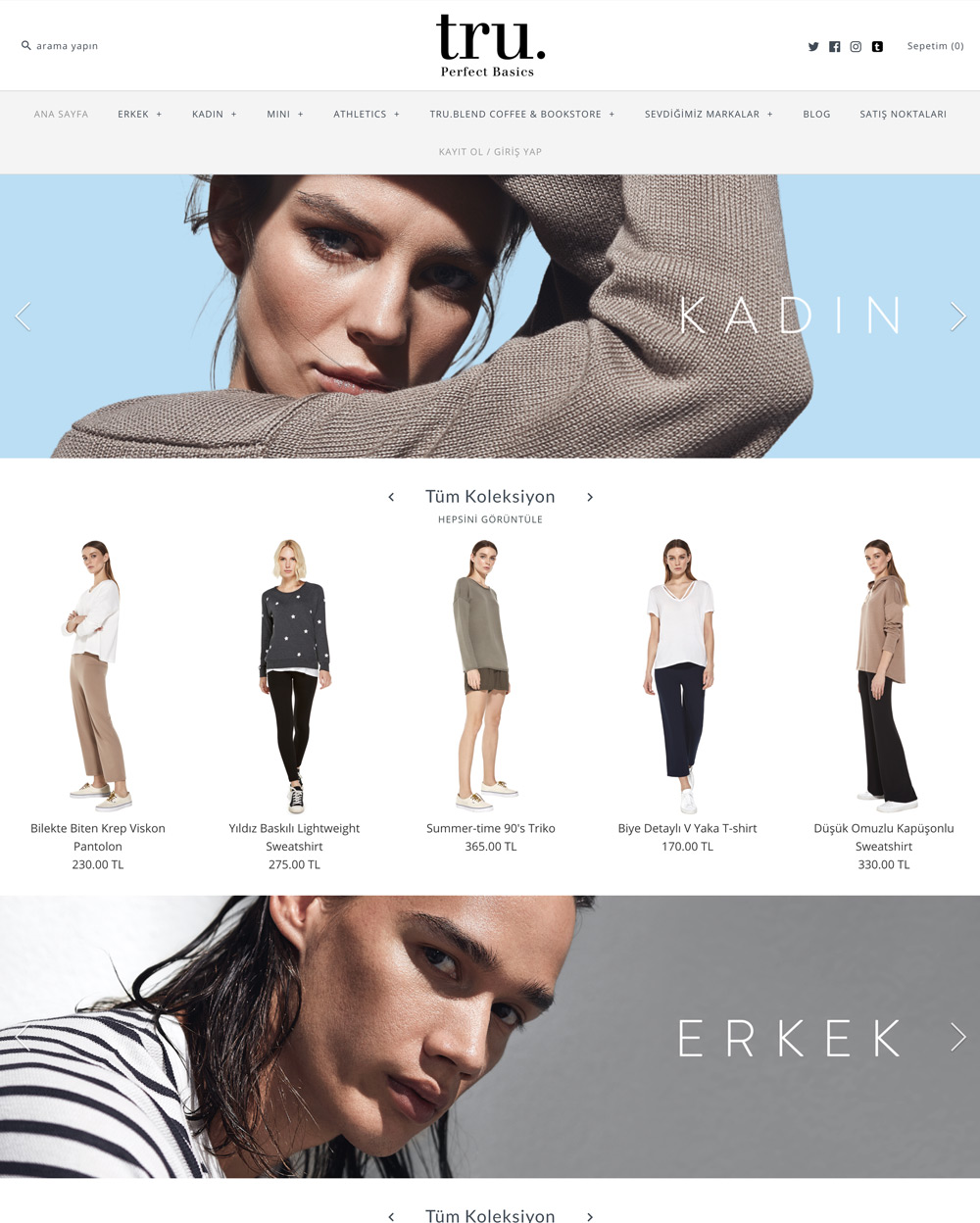
|
Symmetry
|
|
| 3 |
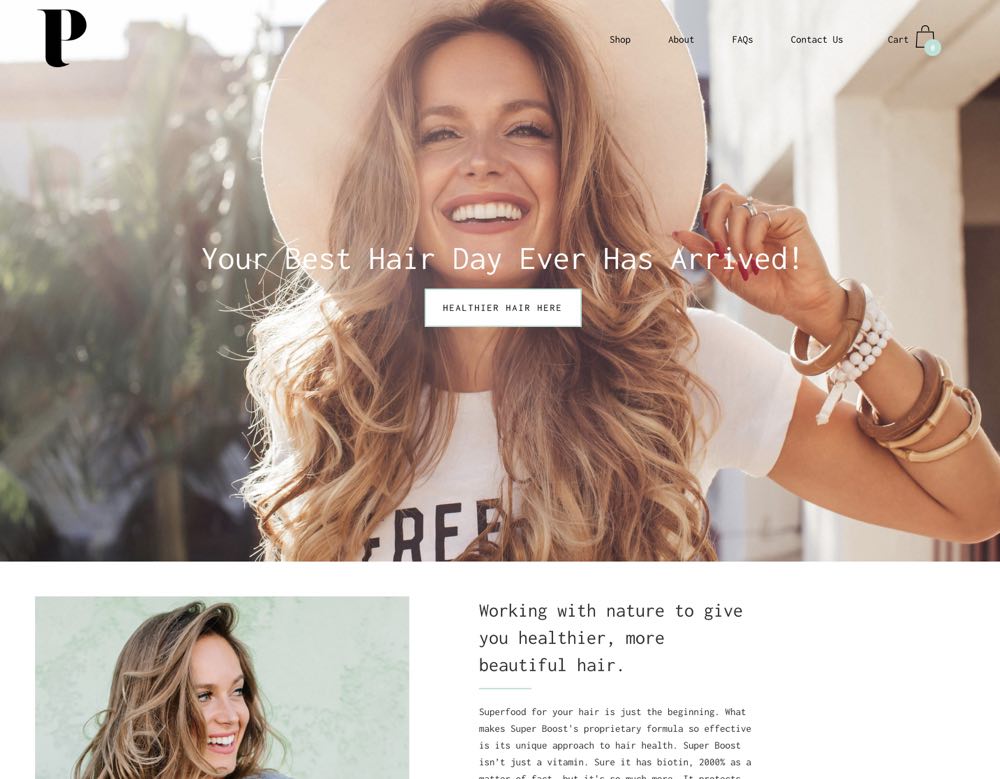
|
Palo Alto
|
|
| 4 |

|
Korando
|
|
| 5 |
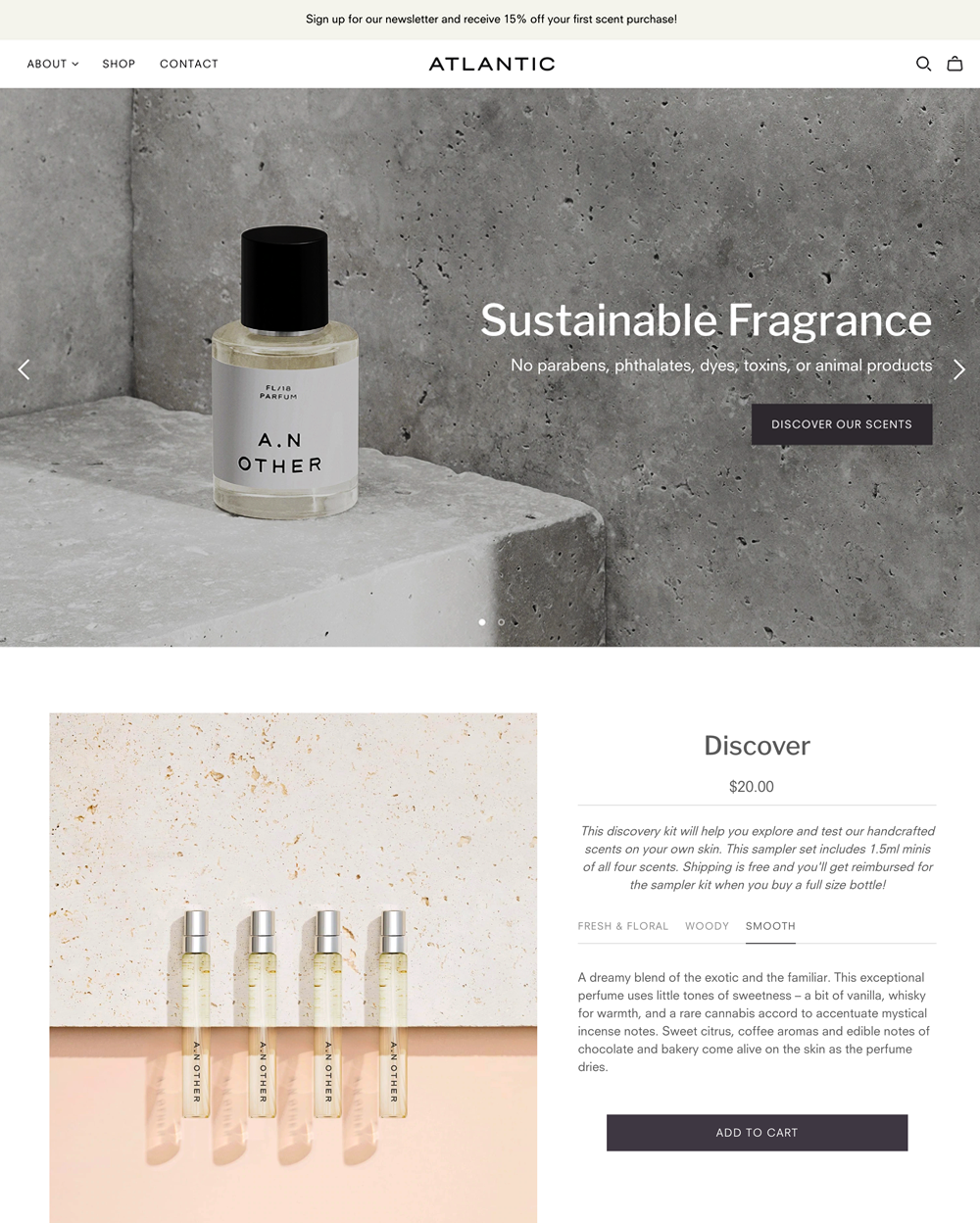
|
Atlantic
|
|
| 6 |
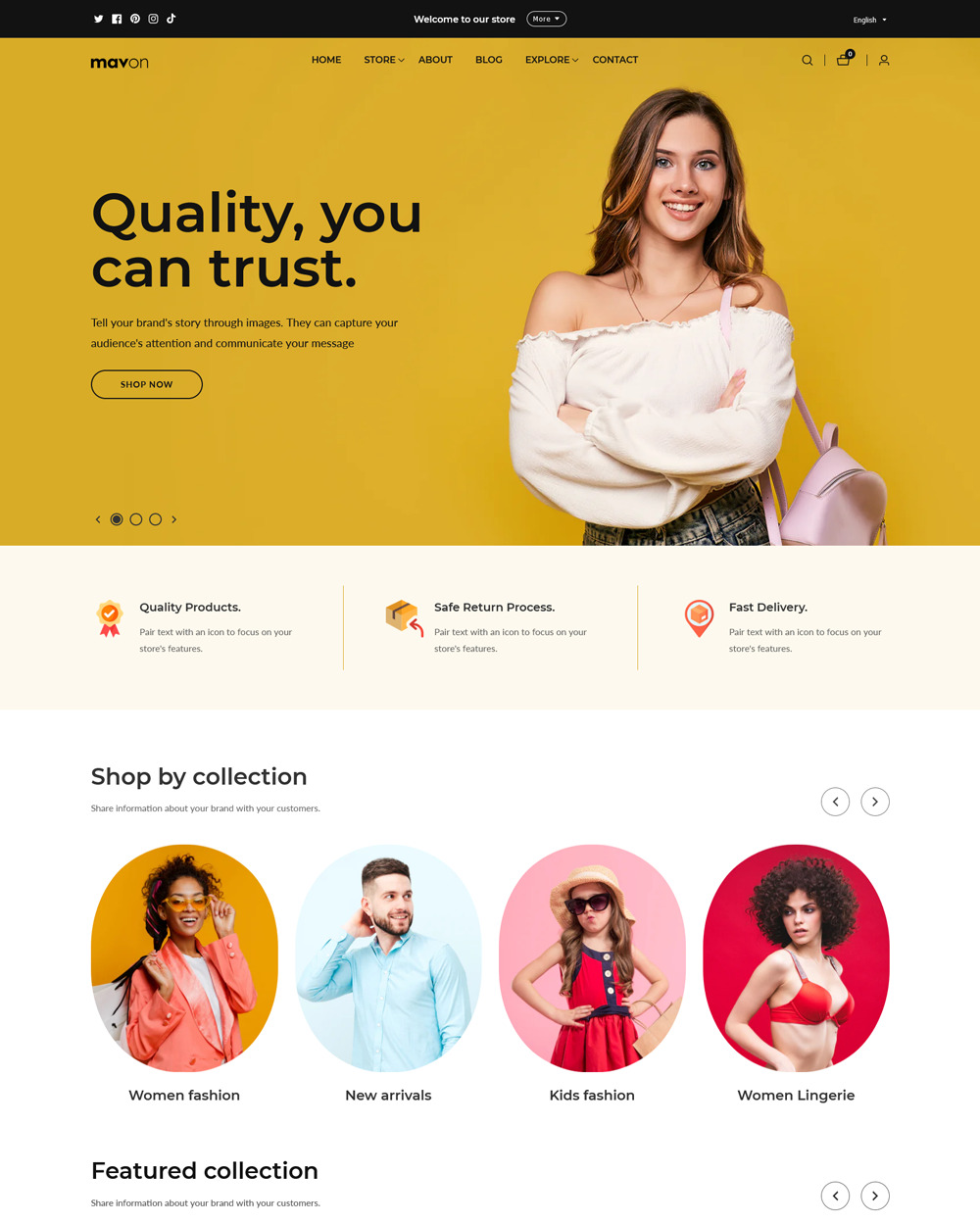
|
Mavon
|
|
| 7 |
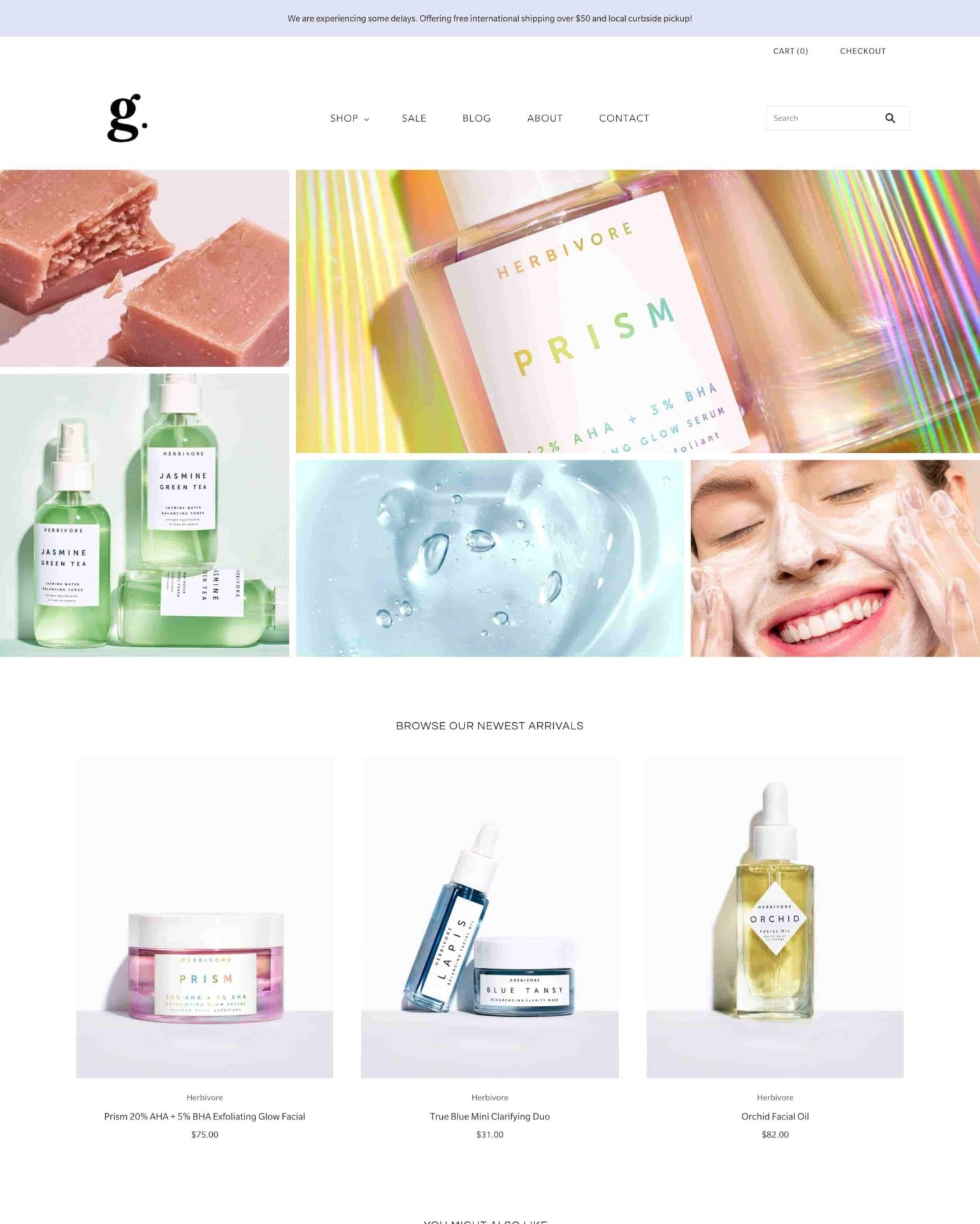
|
Grid Theme
|
|
| 8 |

|
Everything
|
|
| 9 |
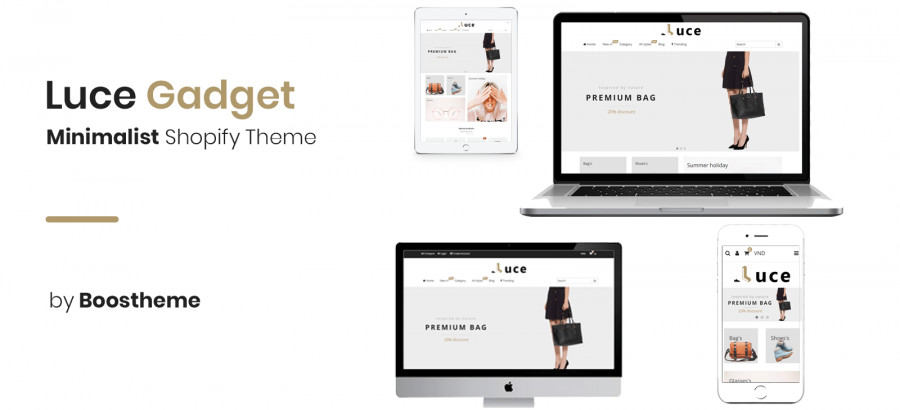
|
Luce
|
|
| 10 |
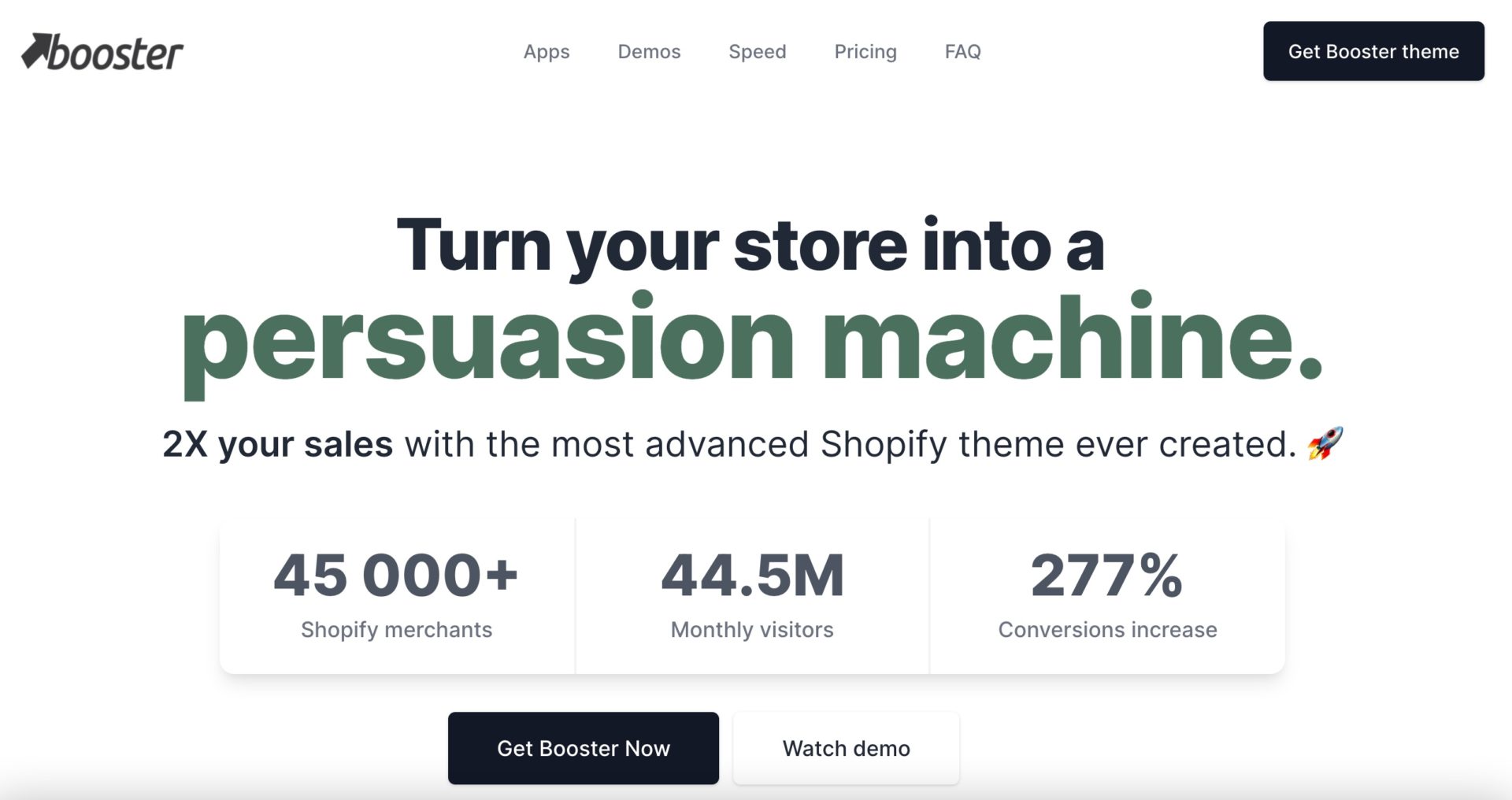
|
BoosterTheme.com
|
|
| 11 |
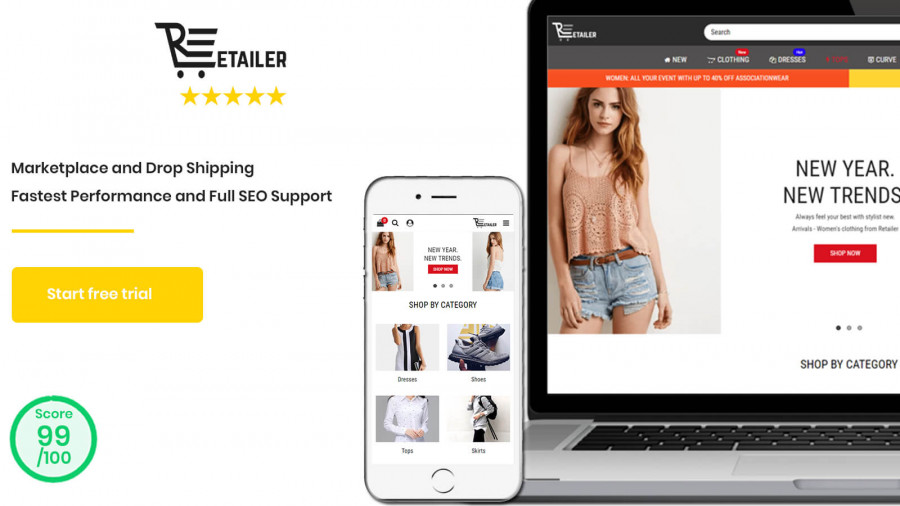
|
Retailer Multipurpose Fastest Converting Shopify Themes
|
|
| 12 |
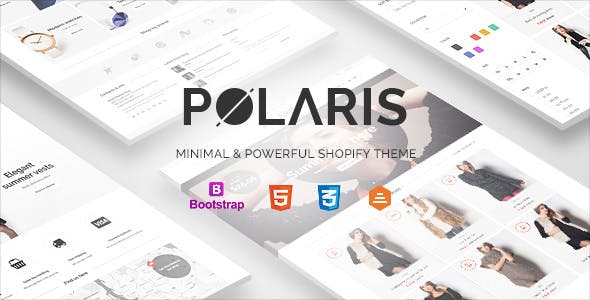
|
Polaris
|
|
| 13 |
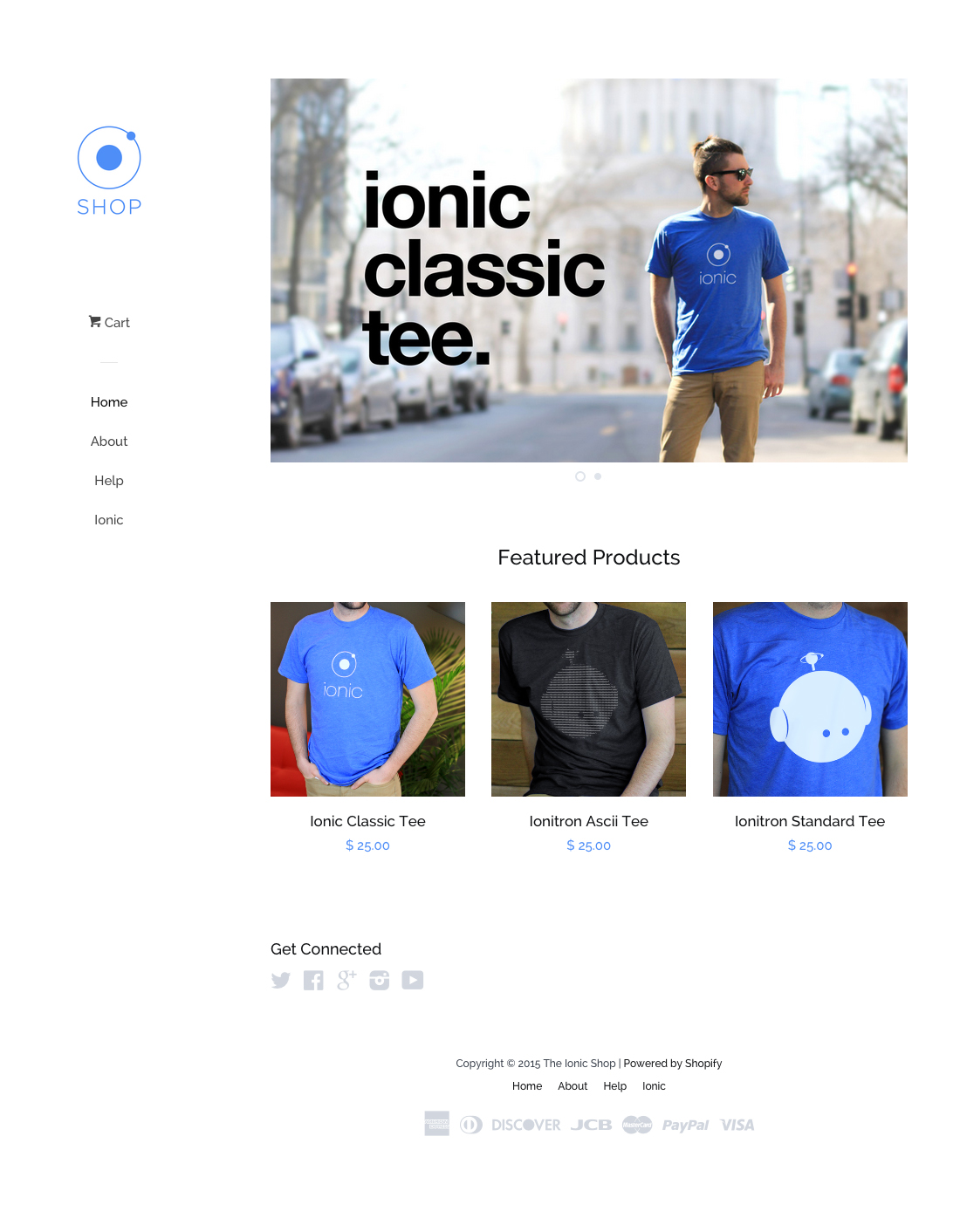
|
Pop
|
|
| 14 |
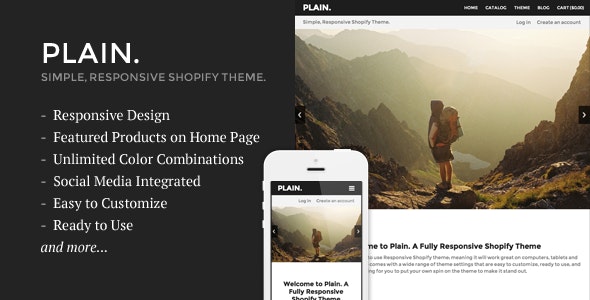
|
Plain
|
|
| 15 |
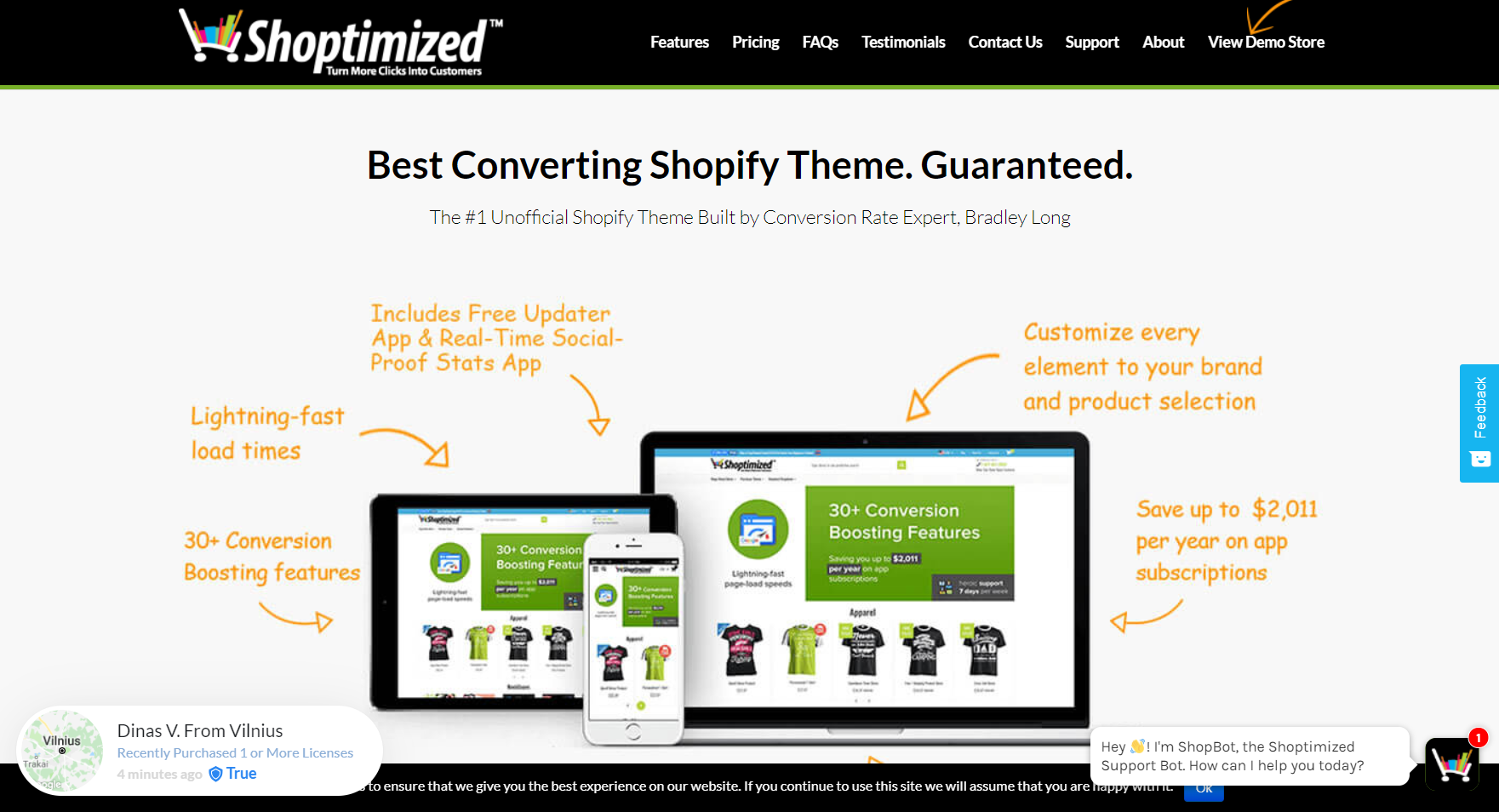
|
Shoptimized™ - Highest Converting Shopify Theme
|
|
| 16 |
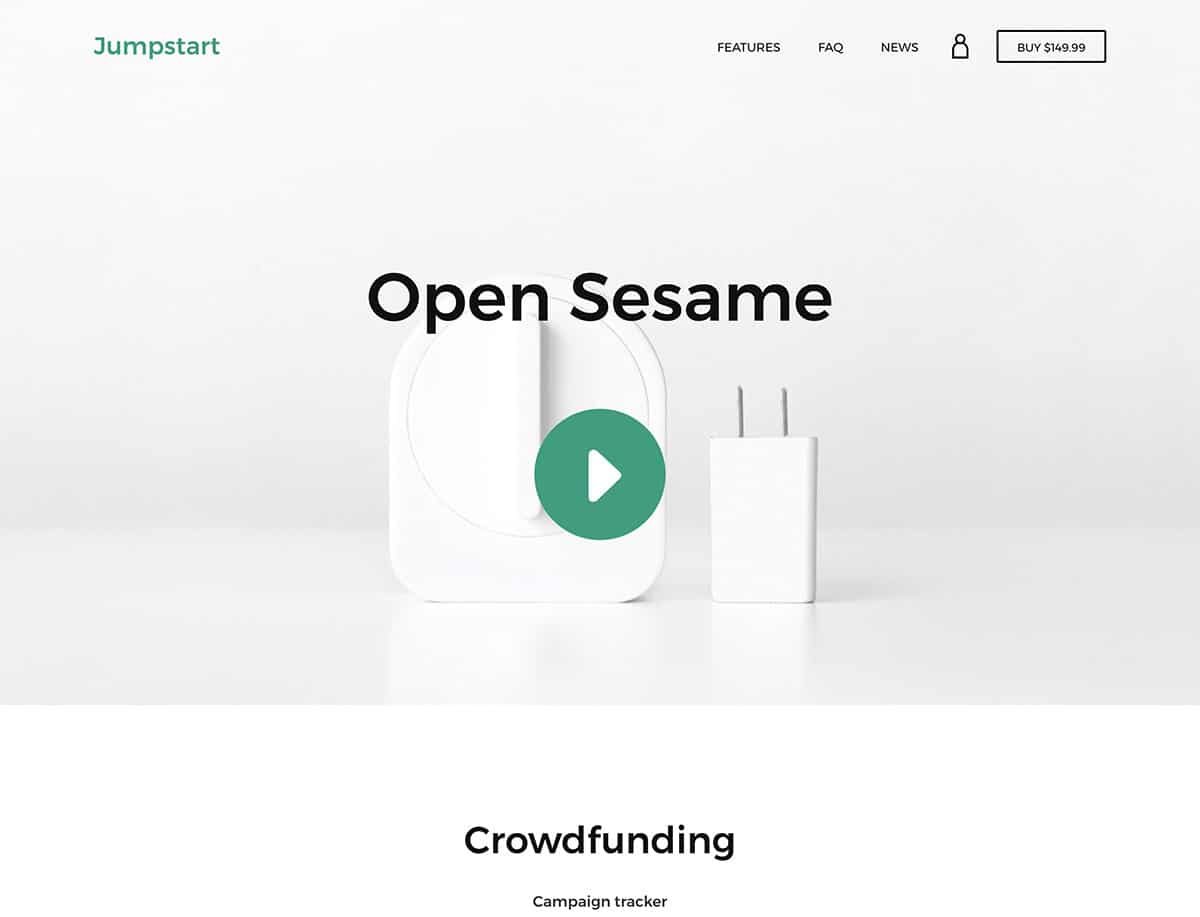
|
Jumpstart
|
|
|
Show More
|
|||
Step 1: Choose a Niche
While you might want to be a lighting store, you need to think about the niche that you want to create. Are you looking to deal directly with customers, work with trade, have a hybrid business, work online only, have a local business, etc.
Choose carefully how you want to build your business.
Step 2: Create an Account
Now you need to create an account on Shopify and purchase a domain name. Remember that a domain name doesn’t need to have SEO keywords in it. Google has confirmed that any domain name will rank just as high as another.
Step 3: Choose a Theme
Now you need to choose a theme for your website. There are lots of elements that are considered important for building a website and what theme should go with that. You want a theme that matches your current or future branding.
You also want a fast theme.
A website that takes more than four seconds to load will have significantly lower revenues than those that have longer load times. Load times on mobiles can be slightly longer, but not long. There are also speed apps that can help improve the loading times of your website.
Step 4: Build a Website
Now you can start to build your website. Most themes, especially those on the Shopify theme store, have a set design where you can customize the design using your colors, text, image, videos and more.
In addition, there are page builders that you can use to improve your website’s designs. Shoptimized and Booster have their own unique systems to help you build great websites.
Remember to create all the core pages that you need, including home, about, contact and more.
Step 5: Add Products
Now you need to add products. If you’re dropshipping you can use one of the apps to help you discover, import and edit products to your Shopify website. Or you can use CSV files to add new products to your website with ease.
Take time with your products, this is where you can win or lose a sale on your website with ease.
Step 6: Apps
Now you should add important apps to your website. You should add apps such as email marketing, social media, popups, SEO apps and more. Apps do cost a monthly fee, in most cases, so be sure that you can afford what you are adding to your website.
One core app that you might want to consider is Vitals. Or you might want to use Sales Rocket. Both of these apps have multiple uses.
Conclusion: How to Start a Shopify Lighting Store
Above is the step-by-step guide on how to start a Shopify lighting store. These simple instructions can help you get off the ground within just a couple of hours. The key to success is ensuring that your website converts more traffic.
-
How much capital is needed to start a Shopify lighting store?
To start a Shopify lighting store, you’ll need capital for inventory, website development, marketing, and other operational costs. The amount varies, but plan accordingly.
-
How can I handle shipping and logistics for my Shopify lighting store?
Manage shipping and logistics through Shopify’s built-in tools or partner with third-party logistics providers for efficient order processing, shipping, and tracking.
-
Can I sell internationally with my Shopify lighting store?
Yes, you can sell internationally with your Shopify lighting store. Configure international shipping options and enable multi-currency settings to expand your market globally.

 PageFly Landing Page Builder
PageFly Landing Page Builder  Shopify
Shopify  SEMrush
SEMrush  Website Maintenance
Website Maintenance  UpPromote
UpPromote