Or go to our Shopify Theme Detector directly
How to Connect a Domain to Shopify?
Last modified: March 25, 2024

Let’s start this post off by explaining what a domain is. Most of you probably already know but for those of you that don’t, don’t worry, we’ll explain. A domain is a URL where your customers will go in order to access your store. Now in this case we say “store” because we’re talking about Shopify but domains are used for any kind of website, Yahoo, Gmail, Walmart, any site you can think of has a domain so people can actually access the site and know how to get there. So of course, your Shopify online shop needs a domain so you can actually get visitors to your site and turn those visitors into happy customers, but how do you go about doing that? Let’s find out.
How Do I Add My Existing Domain to My Shopify Store?
To do this is super simple, just follow the four easy steps below.
- Login to your Shopify admin panel
- Select “Online Store”, followed by “Domains”
- Click “connect existing domain”
- Insert your one of a kind domain name into the text field and click “Next”
How Do I Set Up My Domain to Connect it to My Shopify eCommerce?
This part is a little confusing but just follow carefully and you’ll be able to do it.
- If you have purchased your domain through a third party you will need to edit your DNS settings so your A record points to Shopify’s IP address, which is 23.227.38.32 (you always need to set your CNAME record to point to shops.myshopify.com)
- Login to your domain account
- Once you are in your account admin/domain management section/DNS configuration, find your DNS settings
- After that you’ll need to enter your A record to point to Shopify’s IP address. In order to do this: enter “@”, or A record, then enter Shopify’s IP address as the destination for the A record
- Save A record
- Go to the CNAME record in DNS settings
- Change the CNAME record to point to shops.myshopify.com
- Save the CNAME record
After you’ve done all this make sure to verify the connection in Shopify. To do this just click Verify Connection on your Shopify admin panel.
Connecting a Domain to Shopify Benefits
Professionalism and Branding
Connecting a custom domain to a Shopify store elevates the brand’s professionalism. A unique domain name, rather than a generic Shopify subdomain, makes a store stand out and is easier for customers to remember.
Improved Search Engine Ranking
Search engines often favor custom domain names over subdomains. A domain can enhance a store’s SEO, leading to better visibility on search engines and potentially driving more organic traffic.
Enhanced Trust and Credibility
Customers tend to trust websites with custom domains more than those with generic subdomains. It can signal to customers that the business is established and trustworthy, potentially leading to increased sales and customer loyalty.
Flexibility for Future Growth
Owning a domain provides flexibility. If a business decides to move from Shopify to another platform in the future, the domain can move with it, ensuring continuity for customers and maintaining the brand’s online presence.
Things to Consider When Connecting a Domain to Shopify
Domain Availability
Before settling on a domain name, ensure it’s available for purchase. Some desired domain names might already be taken, so it’s essential to have alternative names in mind.
Domain Renewal Costs
While some domains might be affordable initially, their renewal costs can be significantly higher. It’s crucial to be aware of these recurring costs to avoid unexpected expenses in the future when looking to connect to a domain.
Domain Transfer Restrictions
Some domain registrars might have restrictions or waiting periods for transferring domains. IIf there’s a possibility of changing the Shopify domain or platform in the future, it’s essential to be aware of these limitations.
Domain Name Relevance
The chosen domain should be relevant to the business and easy for customers to remember. Avoid using complex words or phrases that might be difficult for customers to spell or recall when changing the domain address.
Security and Privacy
Ensure that the domain registrar offers robust security features, such as domain locking and WHOIS privacy. These features can protect the domain from unauthorized transfers and keep personal information private.
Conclusion: How to Connect a Domain to Shopify?
Now you know how to connect your very own domain to your Shopify online shop. With this step completed, you can move forward with adding Google analytics that will provide valuable insights into customer behavior and website performance, allowing you to make data-driven decisions to optimize your store.
Shopify advanced customizations, such as integrating third-party apps or developing custom functionality, will enable you to tailor your store to meet your specific business needs and deliver a unique shopping experience.
With your domain connected and these advanced features implemented, people will be able to find your site and make purchases from it, allowing your business to grow and succeed.
-
Can I connect multiple domains to a single Shopify store?
Yes, you can connect multiple domains to one Shopify store. However, one will be set as the primary, and others will redirect to it.
-
Do I need to renew my domain if it’s connected to Shopify?
Yes, domains need to be renewed periodically, regardless of their connection to Shopify. Ensure timely renewal to prevent domain expiration.
-
Can I transfer my domain from another platform to Shopify?
Yes, you can transfer your domain from another provider to Shopify. Follow Shopify’s domain transfer guidelines to ensure a smooth transition.

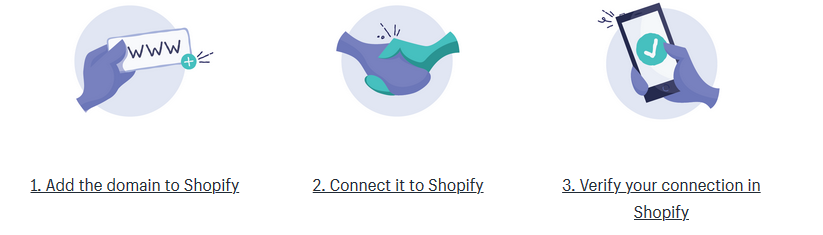



 PageFly Landing Page Builder
PageFly Landing Page Builder  Shopify
Shopify  SEMrush
SEMrush  Website Maintenance
Website Maintenance  UpPromote
UpPromote