Or go to our Shopify Theme Detector directly
How to Disable Automatic Domain Renewal
Last modified: November 21, 2023

For most domains, you will want to enable automatic renewals, so your store can continue, and you don’t need to process the actions. However, there are times when domains are no longer useful. For instance, you might want to close down a certain area of your business. Or you might want to change domains in a business restructure/rebranding.
Therefore, you need to know how you can disable the automatic domain renewal in Shopify. Here are the quick steps that allow you to do that.
| # | Name | Image | |
|---|---|---|---|
| 1 |
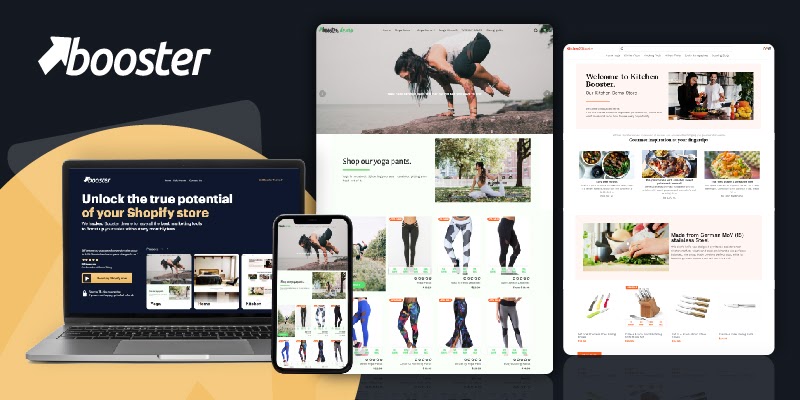
|
Booster
|
|
| 2 |
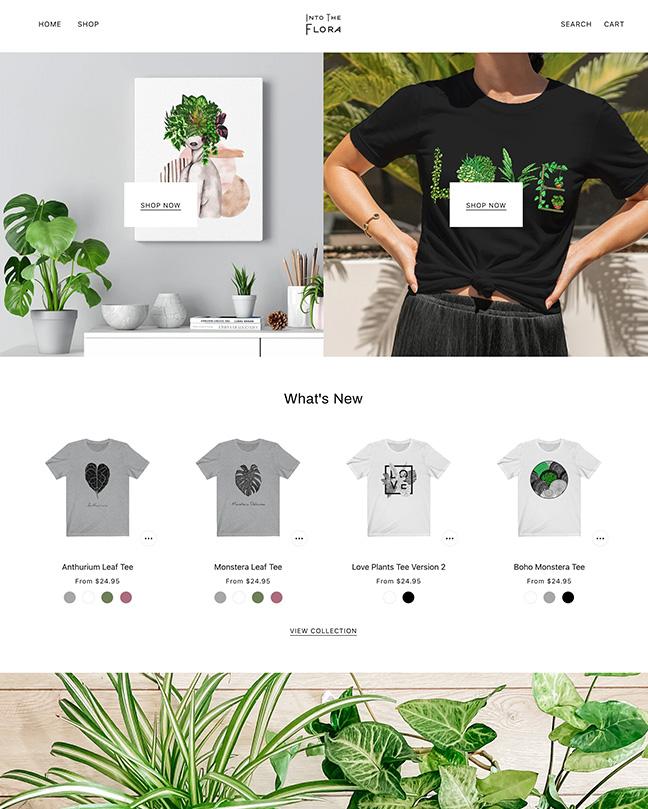
|
Beyond
|
|
| 3 |
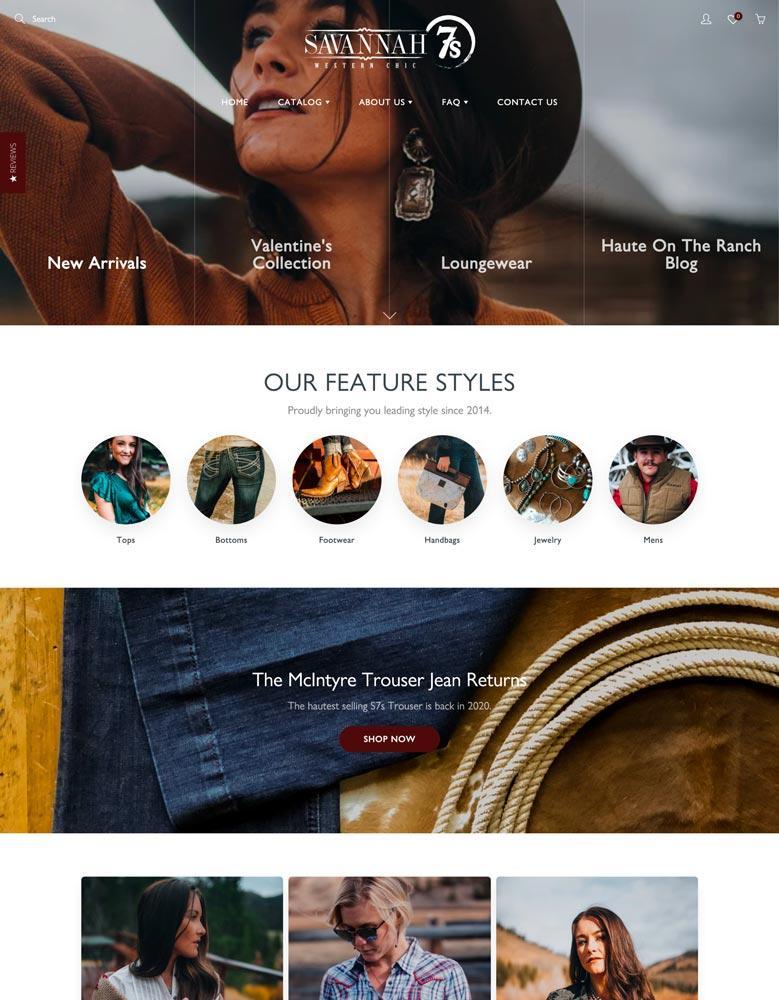
|
Galleria
|
|
| 4 |
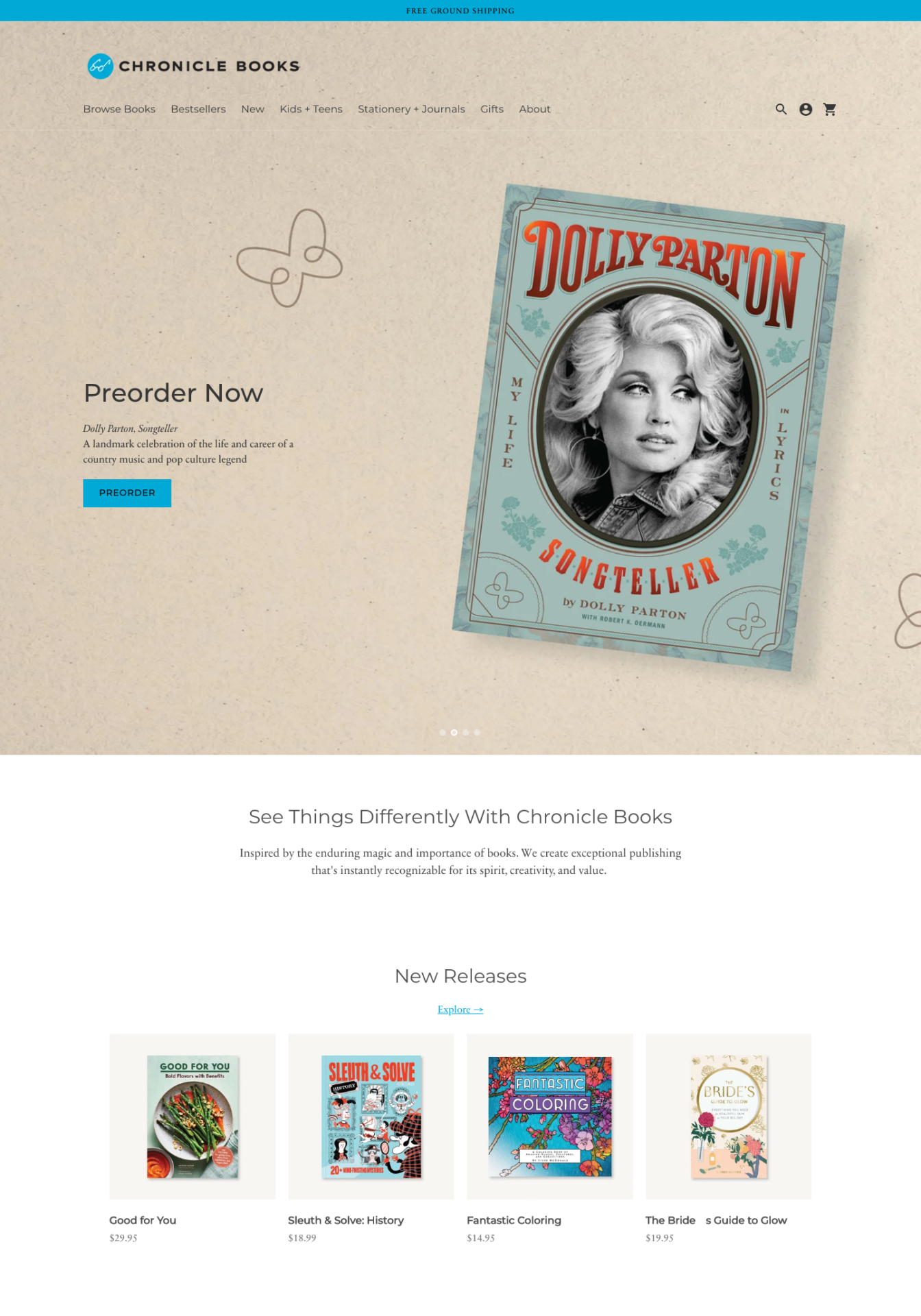
|
Context
|
|
| 5 |
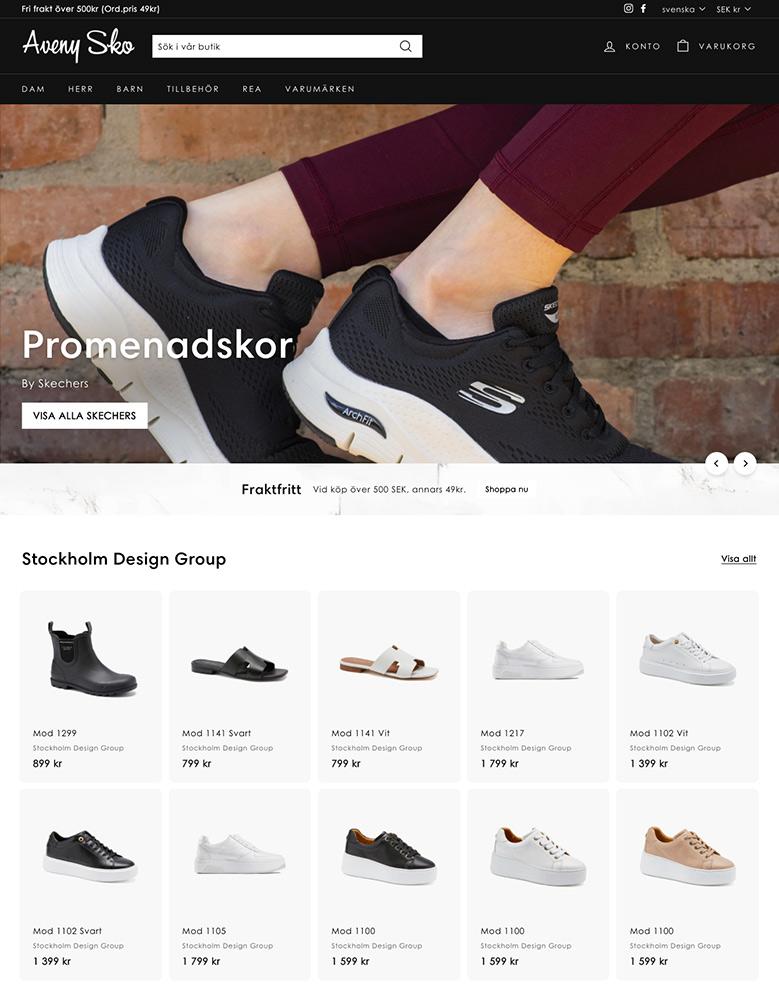
|
Expanse
|
|
| 6 |
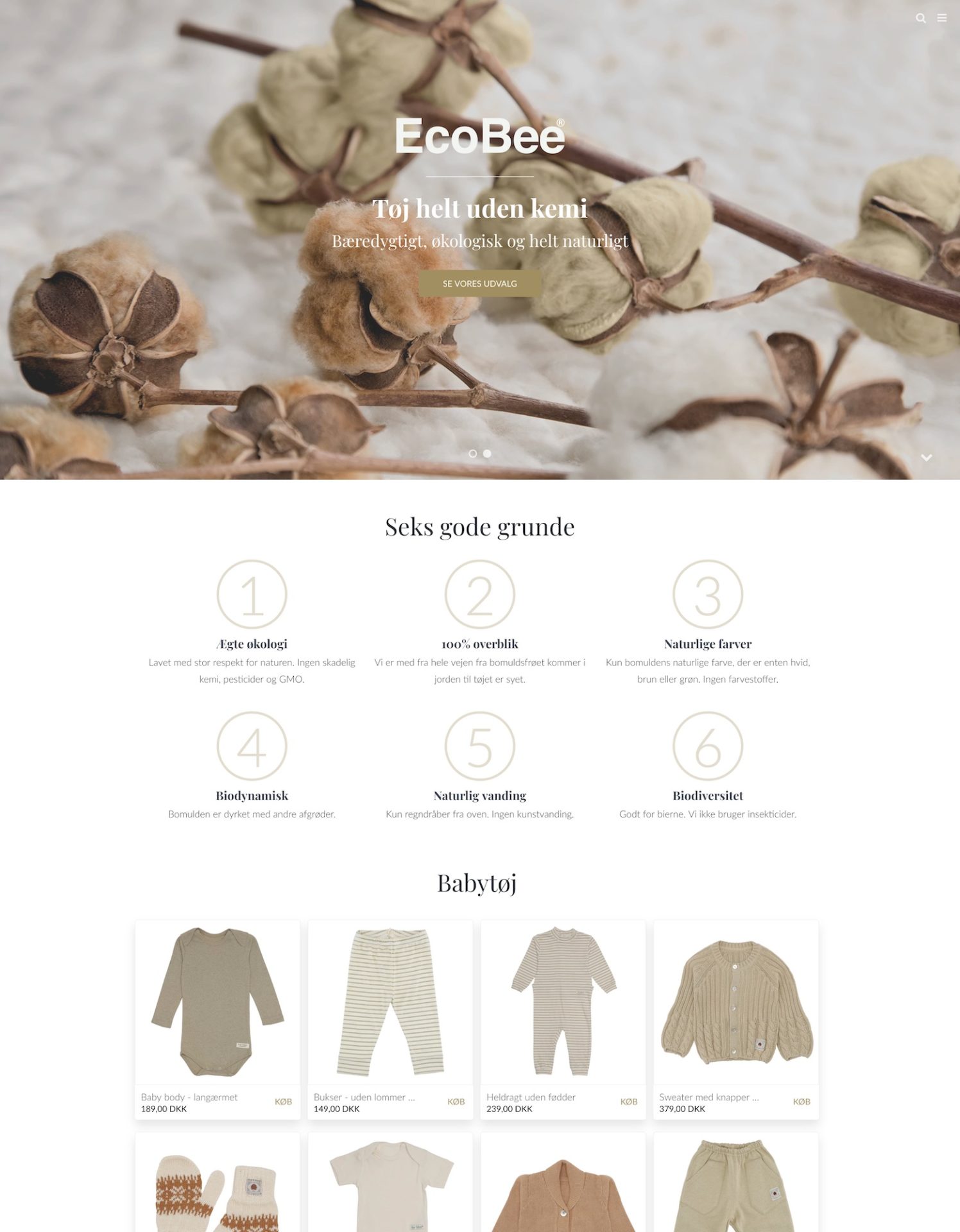
|
California
|
|
| 7 |
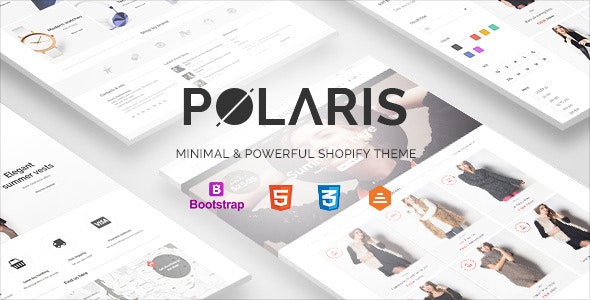
|
Polaris
|
|
| 8 |
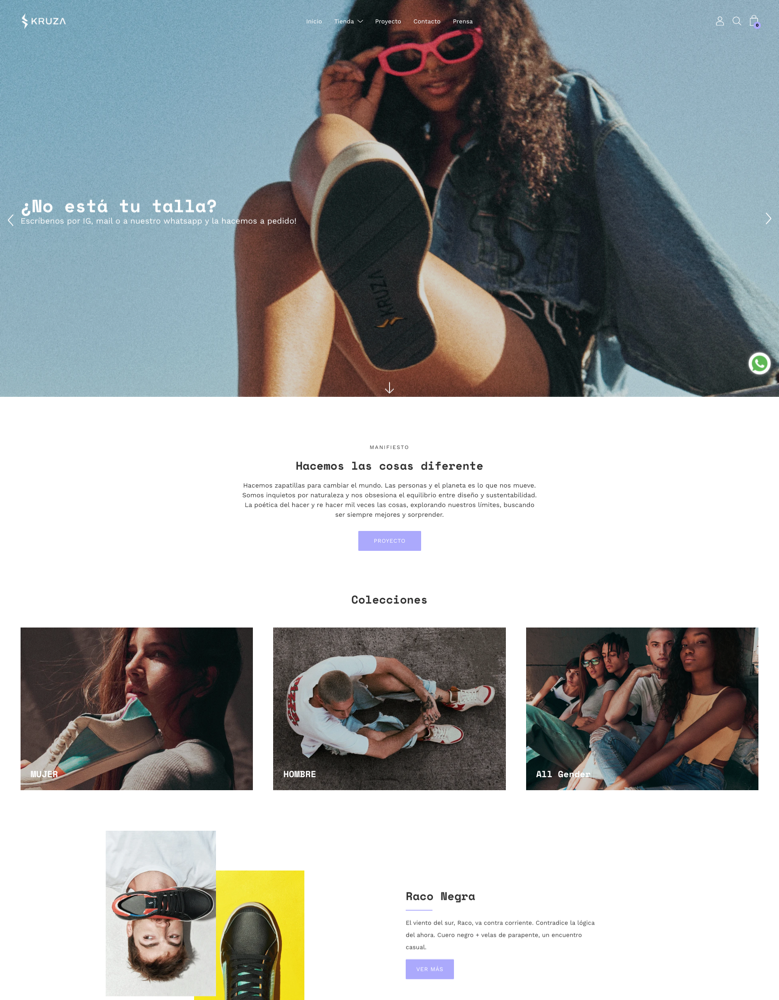
|
Palo Alto
|
|
| 9 |
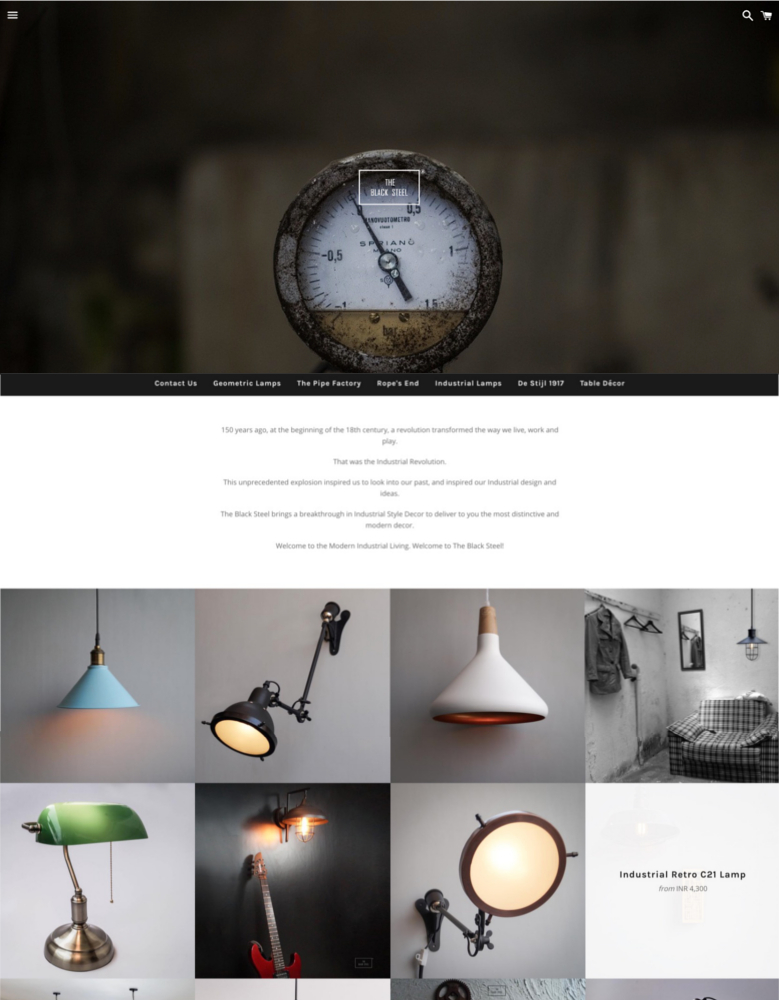
|
Boundless
|
|
| 10 |
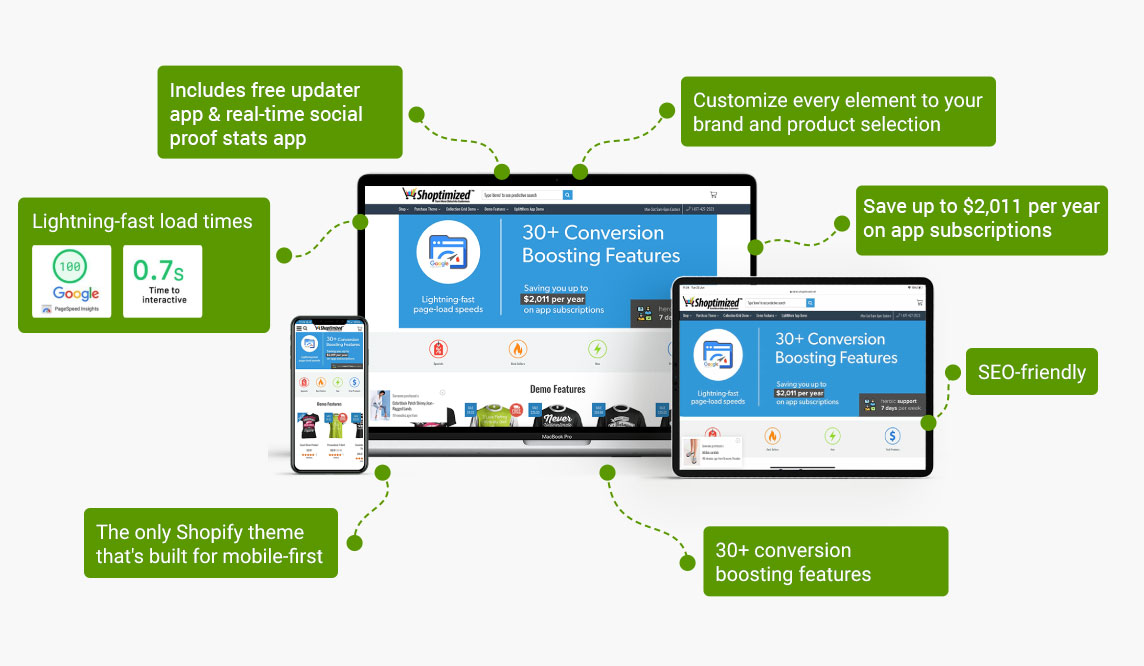
|
Shoptimized
|
|
|
Show More
|
|||
Step 1 - Login
Login to your Shopify account using your credentials.
Step 2 – Online Store
Now head to the ‘Online Store’ area which is below the ‘Sales Channels’ on the dashboard of the Shopify store. You will be taken to the themes section of the Shopify backend, however, you can click easily on the ‘Domains’ section to continue.
Step 3 – Decide on the Domain
There will be a list of all the domains that you have on your account. You need to find the domain that you want to disable and then click on the name. Be sure that you want to complete this process. If the domain is up for renewal soon and you let it expire, you might lose access to the domain forever.
Step 4 – Disable Automatic Domain Renewal
Now you need to look at the details of the domain. There should be an ‘Auto-renew’ section. You need to untick the box that is next to the ‘Auto-renew this domain every year’ option.
Understanding Domain Auto-Renewal Management
Considerations Before Disabling Auto-Renewal
Before turning off auto-renewal, be aware of the implications. Disabling it means your domain will not renew automatically, which could lead to its expiration if not manually renewed.
This can result in website downtime or loss of the domain. Always consider the consequences and ensure that you have a plan for manual renewal if you still need the domain.
Effective Auto-Renewal Management
Managing auto-renewal settings is key to maintaining control over your domain portfolio. Regularly review your domains and their renewal settings to ensure they align with your current business needs.
This proactive approach prevents unexpected renewals and expenses for domains no longer in use.
Additionally, setting calendar reminders for domain expiration dates can be a useful strategy, especially for domains with disabled auto-renewal, ensuring you don’t lose a valuable domain due to oversight.
Additional Tips for Disabling Auto-Renewal
Understanding Billing Cycles and Invoices
When you disable auto-renewal, it’s important to understand how this affects billing. Your current services remain active until their expiration date, but no new invoices for renewal will be generated.
If you have any outstanding invoices after disabling auto-renewal, contact support to resolve them.
Transferring Domains and Auto-Renewal
If you’re transferring your domain to another registrar, remember to disable auto-renewal. This prevents unnecessary charges from your current registrar.
However, be aware that some registrars may not notify you if a domain is transferred away, so it’s a good practice to manually turn off auto-renewal in these cases.
Expired Domains and Renewal Notices
For domains that have already expired, there’s no need to disable auto-renewal, as no new invoices will be generated.
However, you might still receive renewal reminders for any outstanding invoices. In such cases, contacting customer support can help in resolving these reminders.
Conclusion: How to Disable Automatic Domain Renewal
When it comes to managing your website, you need to control all aspects of your store. One of those aspects is the domain. Sometimes, a domain has no more value to you as a business. Therefore, you will want to shut it down and no longer pay the annual subscription for the domain name.
You might have enabled automatic renewal for any domain, so you can use the instructions to discontinue that domain subscription. This can help you save money and not have a domain that you don’t want to use anymore.
-
How long before expiration should I disable auto-renewal to avoid charges?
Disable auto-renewal at least several days before the renewal date to avoid automatic charges, as processing times vary. Early action ensures sufficient time for processing and prevents unintended renewals.
-
Is it possible to disable auto-renewal for multiple domains at once?
This depends on your domain registrar’s features. Some allow bulk changes to auto-renewal settings for multiple domains simultaneously.
-
How do I know when my domain will expire after disabling auto-renewal?
Check your domain’s expiration date in your account’s domain management section. This date remains unchanged after disabling auto-renewal.

 PageFly Landing Page Builder
PageFly Landing Page Builder  Shopify
Shopify  SEMrush
SEMrush  Website Maintenance
Website Maintenance  UpPromote
UpPromote