Or go to our Shopify Theme Detector directly
How to Get Paid from Shopify?
Last modified: October 25, 2023

Whenever someone provides a good or service that someone else wants they usually expect compensation for it.
Even if it’s as a favor, oftentimes a favor was done or will be done to compensate for a service. This includes running your own store. People don’t often realize that starting and operating your own business is a tremendous amount of work, so you hope to be compensated for that work when your site is up and running and customers are shopping with you.
But how exactly do you get paid from Shopify for the purchases made on your Shopify eCommerce site?
How Do I Get Paid from Shopify?
Before we get started we just wanted to remind you that all of the payments on your store can be managed if you go to Settings then Payments.
Shopify offers support for a large variety of different payment methods. When you set up your shop on Shopify you enabled different payment options for customers to choose from in the payments section of your store.
For credit card payments you can either activate Shopify Payments or a third party payment provider. You can also have it set up that if a customer wants to use a credit card he can do it through a different method like PayPal, Amazon Pay or Apply Pay. You can even have as an option different alternative methods like Cash on Delivery, Bitcoin, etc.
Shopify has even started their own method of payment called Shopify Pay. By using Shopify Pay it decreases the number of fields a customer has to enter from about sixteen to just two. If you are already using Shopify Payments you can set up Shopify Pay.
Exploring Shopify Payouts
Frequency of Payouts
Shopify offers flexibility when it comes to receiving payouts. By default, payments are released every few days, but this can vary depending on the country and the payment gateway.
Some regions might experience weekly payouts, while others could have them daily. It’s essential to check the payout schedule specific to the region and adjust business cash flow strategies accordingly.
Managing Payout Settings
Within the Shopify dashboard, there’s an option to manage payout settings. This section allows adjustments to the payout schedule, bank account details, and other related configurations. Regularly reviewing and updating these settings ensures that payments are received without any hitches.
Handling Payout Issues
Occasionally, there might be delays or issues with payouts. Common reasons include bank holidays, incorrect bank details, or issues with the payment gateway.
It’s recommended to first check the payout status in the Shopify dashboard. If it’s marked as ‘Paid’, but the funds haven’t been received, it might be worth reaching out to the bank or payment provider for clarification.
Understanding Shopify Payments
Why Payment Strategy is Essential
A robust payment strategy is pivotal for several reasons. Offering diverse payment options enhances the customer experience. Different customers have varied preferences for payment methods. By providing options like credit/debit cards, digital wallets, and PayPal, the checkout process becomes smoother.
Moreover, multiple payment options can reduce cart abandonment rates. If you’re targeting a global audience, localized payment options can make your store more appealing. Lastly, choosing the right mix of payment options can help manage transaction costs.
Setting Up Payment Methods
To get paid on Shopify, you need to select a suitable payment method. Shopify integrates with various payment methods based on your business type and region. Some of the top ones include:
- Shopify Payment: An in-built gateway developed by Shopify. It allows acceptance of credit/debit cards and other options like Apple Pay and Google Pay.
- PayPal: A widely used platform that ensures buyer and seller protection.
- Cybersource: Offers multiple payment methods and ensures secure transactions.
Configuring Your Payouts
After selecting a payment method, you need to set it up. For Shopify Payment, ensure you activate it within 21 days of your first sale. You can also choose your payout period, either getting paid 24 hours after a sale or at regular intervals.
Shopify also offers the option to schedule payouts, ensuring you receive your earnings based on your preference.
Shopify’s Transaction Fees
Like most e-commerce platforms, Shopify charges a fee for each sale. The fee varies based on your membership plan. It’s essential to be aware of these charges to manage your finances effectively.
Alternative Payout Options
If you don’t prefer Shopify Payments, there are other payout options. Some popular alternatives include Apple Pay, Google Pay, and Shop Pay by Affirm. Each has its own set of features and benefits.
Navigating the payment processes on Shopify is straightforward once you understand the basics. Whether you’re using Shopify Payments or an alternative method, the platform offers flexibility to ensure you get your earnings efficiently.
Conclusion: How to Get Paid from Shopify?
Now you know of the different ways to get paid by Shopify. There are tons of different ways for customers to pay you for the goods and services you offer on your Shopify eCommerce so you can choose the ones you like best. Happy selling!
-
Can I use multiple payment gateways on my Shopify store?
Absolutely! Shopify allows you to enable multiple payment gateways, giving your customers a variety of payment options to choose from.
-
How do I handle chargebacks with Shopify?
In the event of a chargeback, Shopify will notify you. You’ll need to provide evidence to dispute the chargeback, and the final decision rests with the credit card company.
-
How long does it take for Shopify to deposit payments into my bank account?
Typically, Shopify transfers payments to your bank account within 3-5 business days after an order is placed, but this can vary based on your selected payment gateway and region.

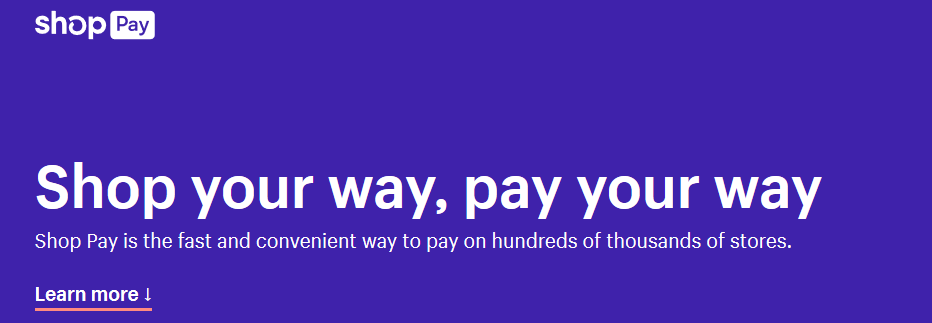
 PageFly Landing Page Builder
PageFly Landing Page Builder  Shopify
Shopify  SEMrush
SEMrush  Website Maintenance
Website Maintenance  UpPromote
UpPromote