Or go to our Shopify Theme Detector directly
How to Improve Email Marketing Results on Shopify
Last modified: December 8, 2023

Email marketing is one of the top digital purchasing paths for retailers. For every $1 you spend on email marketing, you can expect to earn back $38. This is a massive improvement to your revenues. However, not all businesses can reach this level of ROI. But there are lots of ways that you can improve the email marketing results of your Shopify store’s campaign. Here are a few ways to quickly improve your email marketing results.
| # | Name | Image | |
|---|---|---|---|
| 1 |

|
Omnisend
|
|
| 2 |

|
Privy
|
|
| 3 |

|
Consistent Cart
|
|
| 4 |

|
Justuno
|
|
| 5 |

|
Conversio Marketing Automation
|
|
| 6 |

|
TADA
|
|
| 7 |
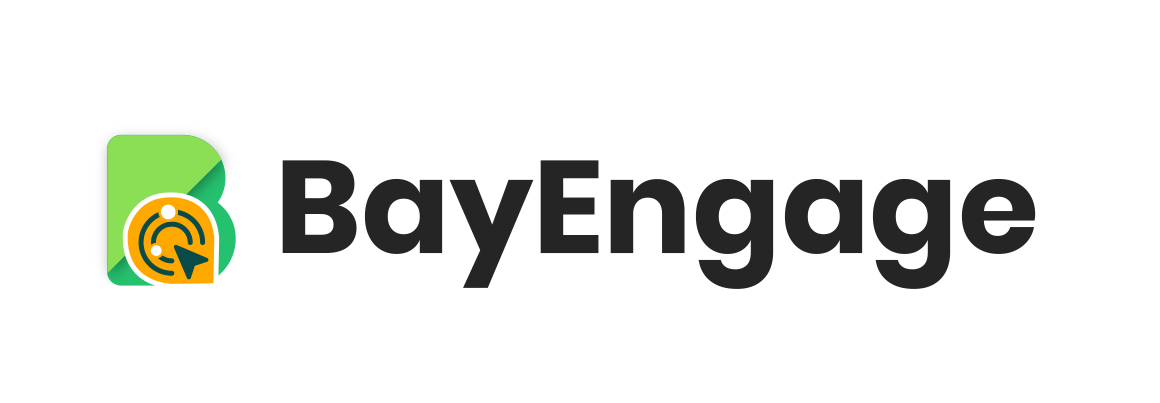
|
BayEngage
|
|
| 8 |

|
Spently
|
|
| 9 |

|
SmartrMail Email Marketing
|
|
| 10 |

|
Seguno: Email Marketing
|
|
| 11 |

|
Abandonment Protector
|
|
| 12 |

|
MailerLite Email Marketing
|
|
| 13 |

|
iContact Email Marketing
|
|
| 14 |

|
Younet
|
|
| 15 |

|
Jilt
|
|
| 16 |

|
AVADA Marketing Automation
|
|
|
Show More
|
|||
1. Personalize
The first thing that you should do is to look at personalization of your campaigns. Not only should you include the name of your contact within the email subject line, but you should also address the email to the contact. This can be very effective.
In addition, you should personalize the campaign. Send emails to those who are going to be interested in the promotion only. You can automate this process with some apps, like this one here, that will send out emails regularly that will advertise a product related to another they’ve already bought, and they know is often bought in conjunction. This can improve the uptake of offers.
2. Set the Right Time
The next thing to do is to set the right time of day, and the day itself, as to when to send emails to your contacts. This can be different for each audience, with some eCommerce companies finding that Sunday evening is the best time and other service-based businesses finding Tuesday to Thursday the better days.
You might need to experiment to find out when your audience is more receptive to campaigns. You might also have to be flexible with different segments of your mailing list sent emails at different times.
3. Fewer Emails
Too many emails can be distracting to your contacts, and it can lead to people leaving your mailing list. Therefore, you want to ensure that you’re sending no more than two promotional emails to your contacts per week. Even that can sometimes be too much.
Your emails, when they do arrive, should be full of value too. It wouldn’t hurt to add promotional codes, free downloads and more on your emails to entice audiences to click on your email and read more.
4. Create a Drip Campaign
A drip campaign is an automated sequence of emails that are sent to your customers when they subscribe to your mailing list. This can include non-promotional content as well as promotional materials. Drip campaigns can be long campaigns that engage audiences and can be automatically programmed to be sent at the same time each day.
Enhancing Shopify Email Marketing Results
Building a Strong Subscriber Base
To elevate your Shopify email marketing, start by constructing a robust subscriber list. This foundation ensures your messages reach an audience genuinely interested in your offerings.
Employ tactics like double opt-in sign-ups to verify genuine interest and compliance with anti-spam laws.
Segmentation for Targeted Communication
Segmenting your email list is crucial for sending relevant content to different customer groups. Utilize customer data like purchase history, location, and engagement level to tailor your messages.
This approach increases the likelihood of resonating with your audience, leading to higher engagement and conversion rates.
Improving Shopify Email Marketing: Content and Design
Creating Compelling Subject Lines
Your email’s subject line is the first impression. Craft enticing and clear subject lines that pique curiosity without being misleading. Personalization, such as including the recipient’s name, can significantly boost open rates.
Designing for Engagement
The visual appeal of your emails can greatly influence engagement. Strive for a balance between text and visuals, ensuring your emails are easy to read and visually attractive.
Remember, a cluttered or overly busy design can detract from your message.
Mobile Optimization
With a significant portion of emails opened on mobile devices, it’s essential to optimize your email design for mobile.
Ensure your emails look great and function well on a variety of screen sizes to provide a seamless experience for all subscribers.
Conclusion: How to Improve Email Marketing Results on Shopify
Email marketing is one of the most important digital channels that you want to use. Ensure that you’re using the best practices and use an email marketing app, like this one here, to ensure you’re getting the best results.
-
How can I grow my email list for my Shopify store?
To grow your email list, offer incentives like discounts or exclusive content for sign-ups. Ensure your sign-up forms are visible and easy to access on your website and social media platforms.
-
How can I measure the success of my Shopify email marketing campaigns?
Success measurement is typically gauged by open rates, click-through rates, and conversion rates. Analyzing these metrics aids in subscriber engagement and content strategy.
-
What type of content works best for Shopify email marketing?
Content that adds value, such as exclusive offers, product highlights, and useful information, resonates well. Engaging and relevant content encourages subscribers to interact more with your brand.

 PageFly Landing Page Builder
PageFly Landing Page Builder  Shopify
Shopify  SEMrush
SEMrush  Website Maintenance
Website Maintenance  UpPromote
UpPromote