Or go to our Shopify Theme Detector directly
How To Improve Shopify Store Speed
Last modified: October 7, 2023

Speed is important when it comes to the experience of your customers online. The slower your website, the harder it is for you to earn sales on the site. While most websites across the internet have a speed of above 6 seconds, Google has said it is vital for brands to have websites that load faster than four seconds.
Research has also found that for every second it takes for your site to load, you could lose about 7% of your income. If your website loads in 6 seconds, that means you’re already losing 42% of your revenue.
There are numerous ways that you can improve your website’s speed. Here are some of the options.
| # | Name | Image | |
|---|---|---|---|
| 1 |
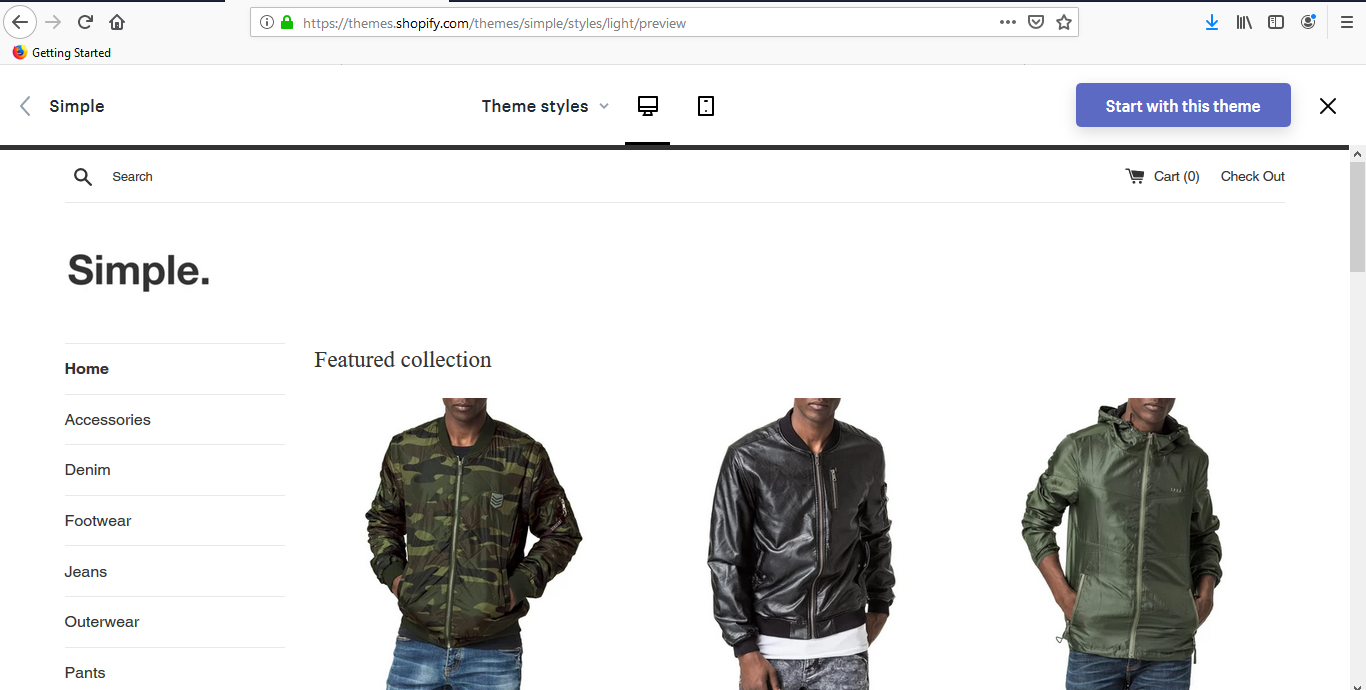
|
Simple
|
|
| 2 |
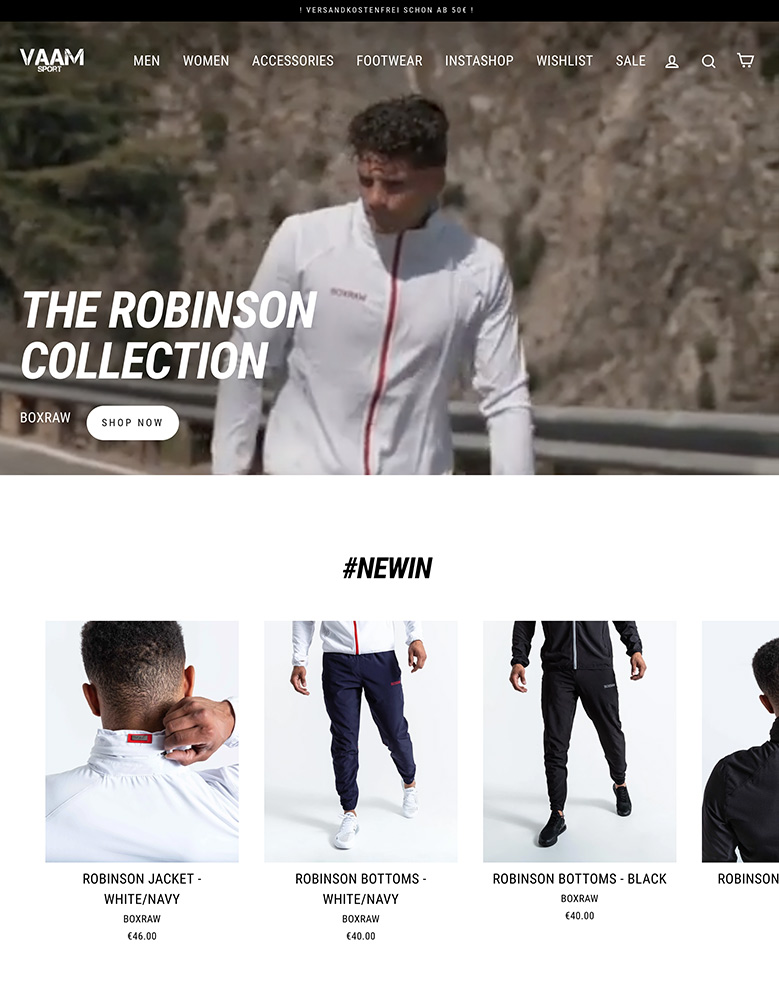
|
Streamline
|
|
| 3 |
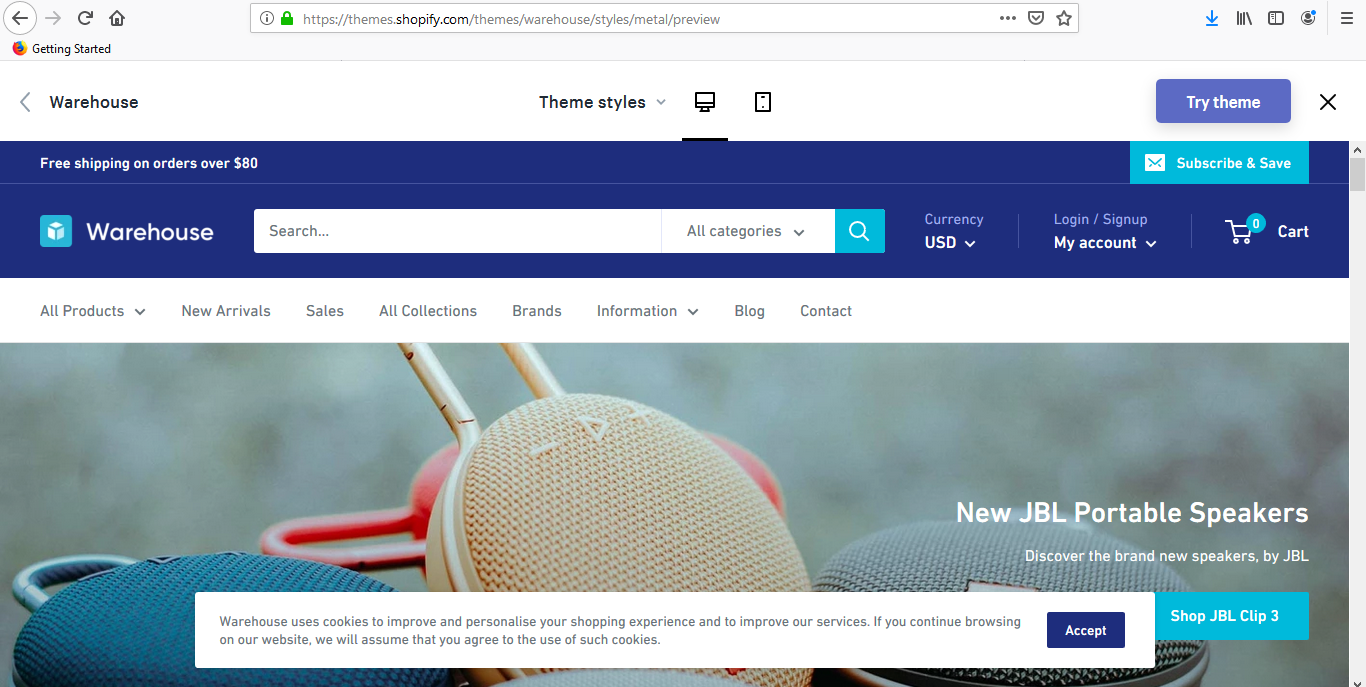
|
Warehouse
|
|
| 4 |
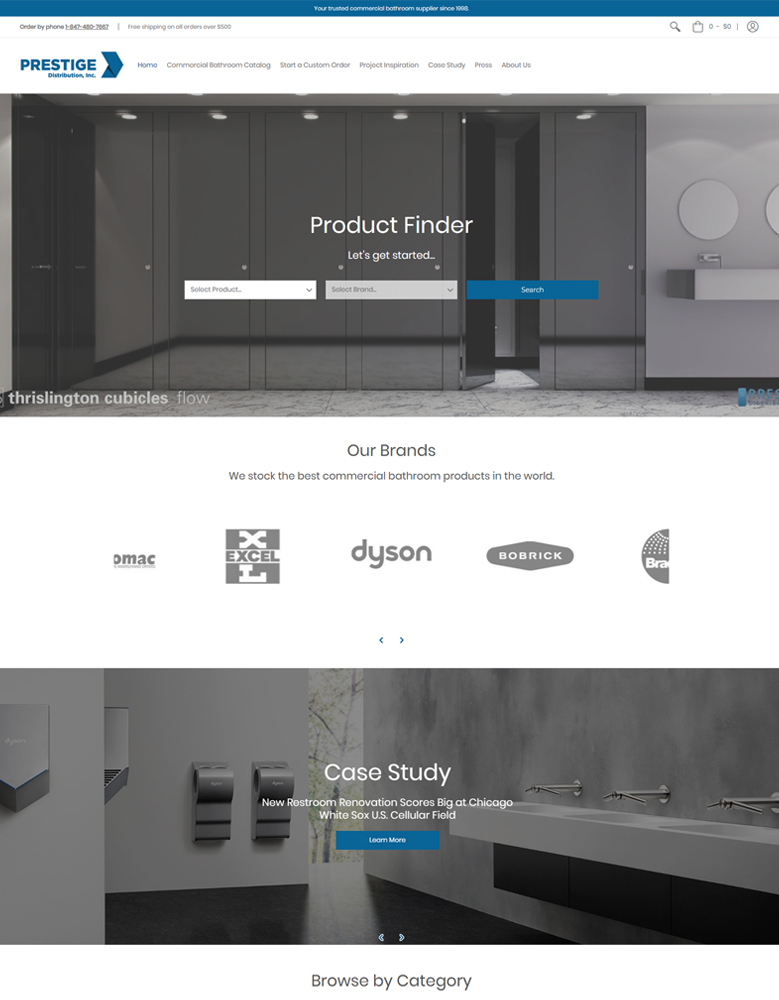
|
Avenue
|
|
| 5 |
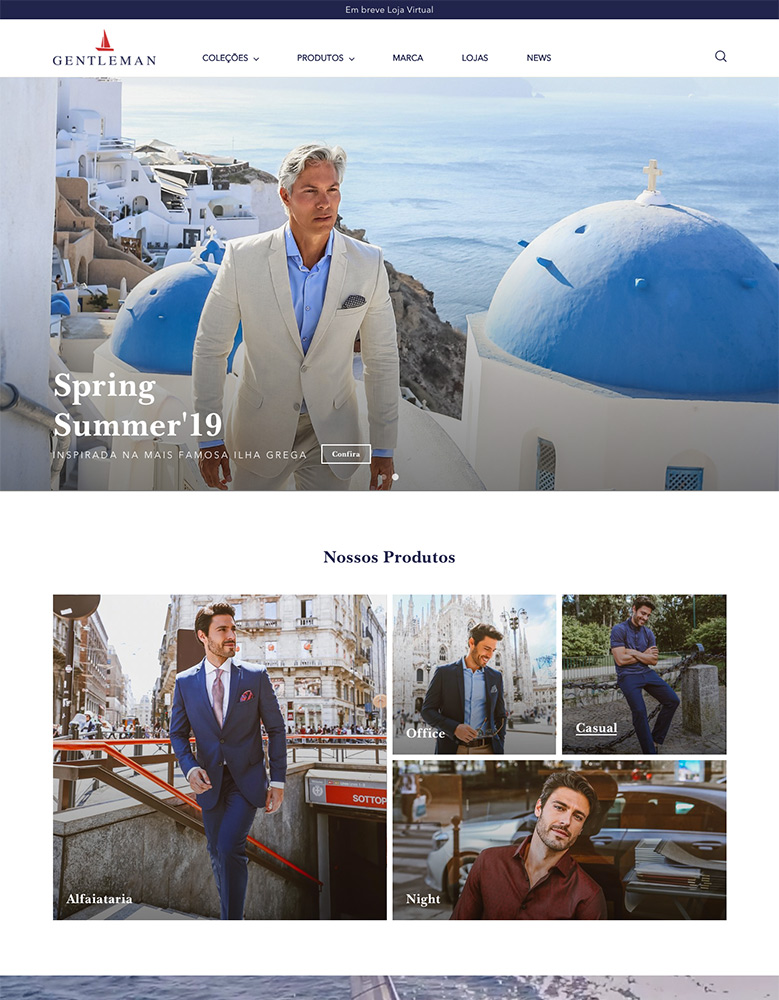
|
Motion
|
|
| 6 |
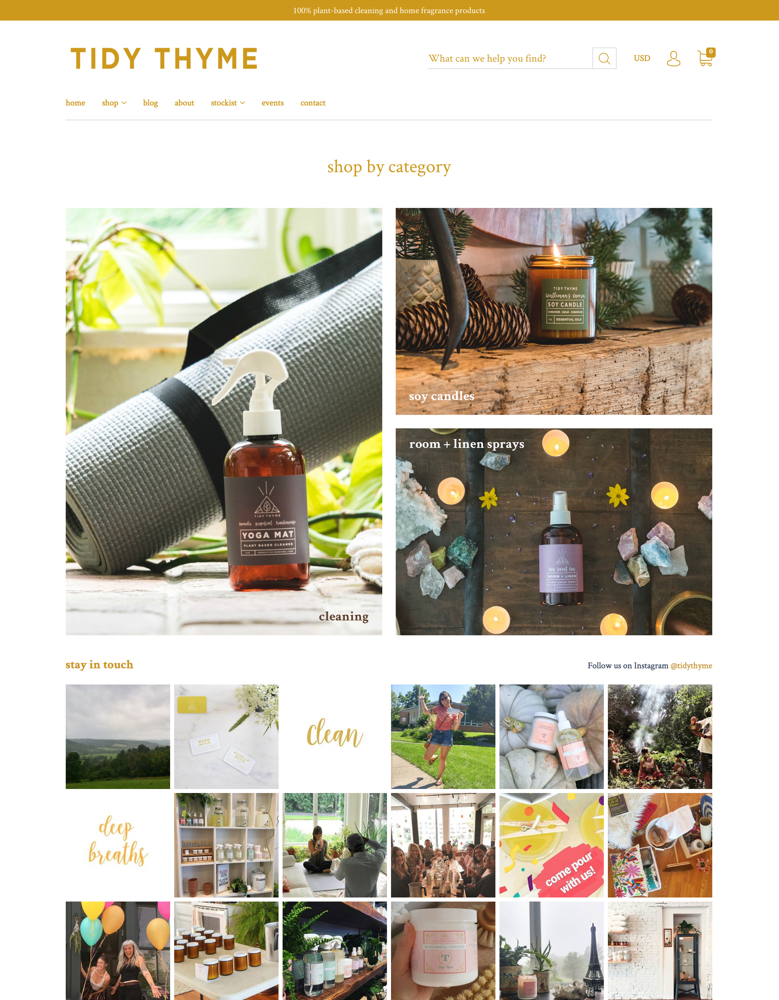
|
Capital
|
|
| 7 |
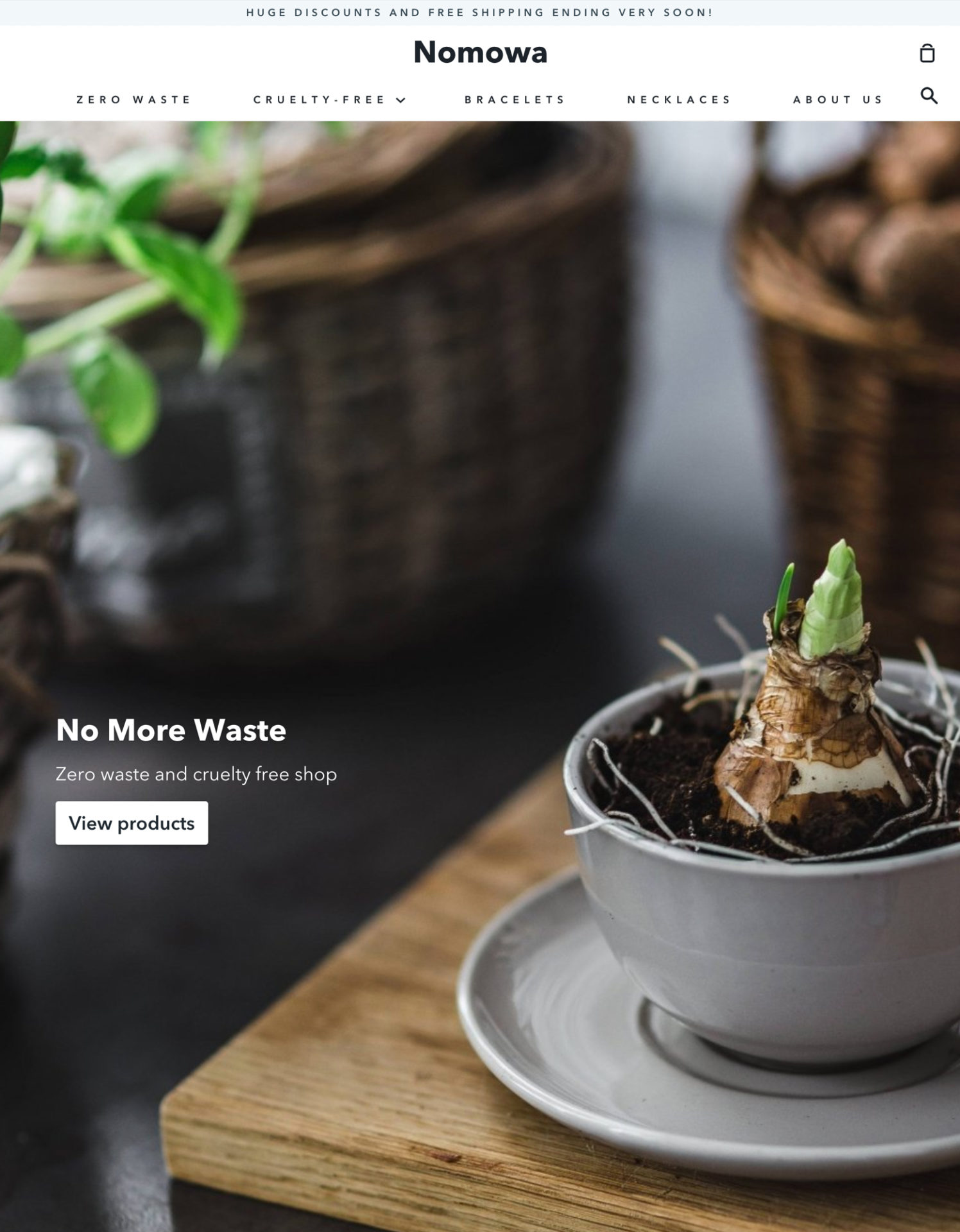
|
Story
|
|
| 8 |
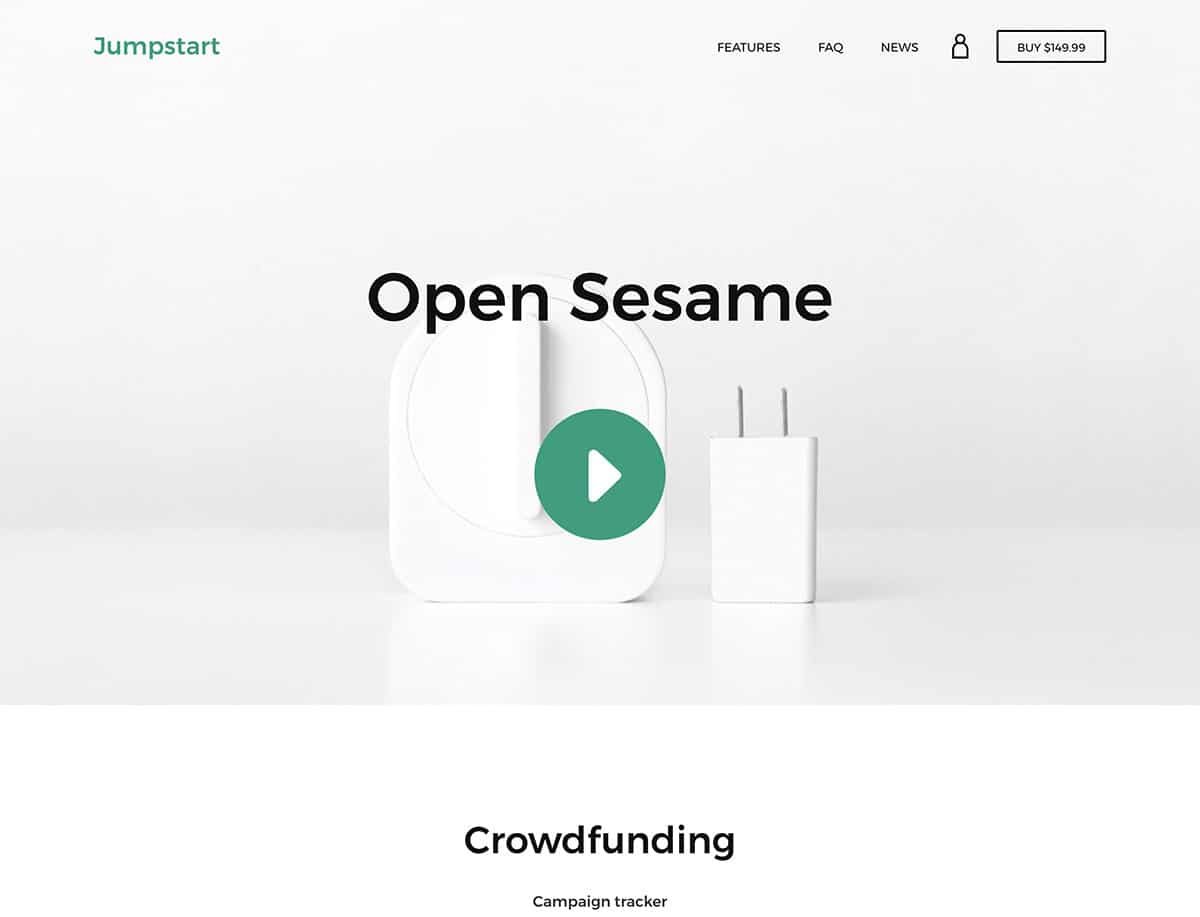
|
Jumpstart
|
|
| 9 |
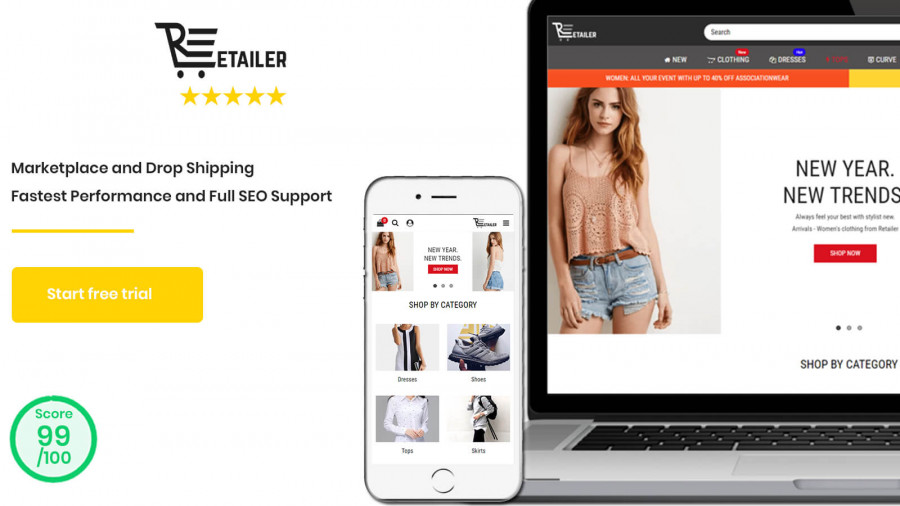
|
Retailer Multipurpose Fastest Converting Shopify Themes
|
|
| 10 |
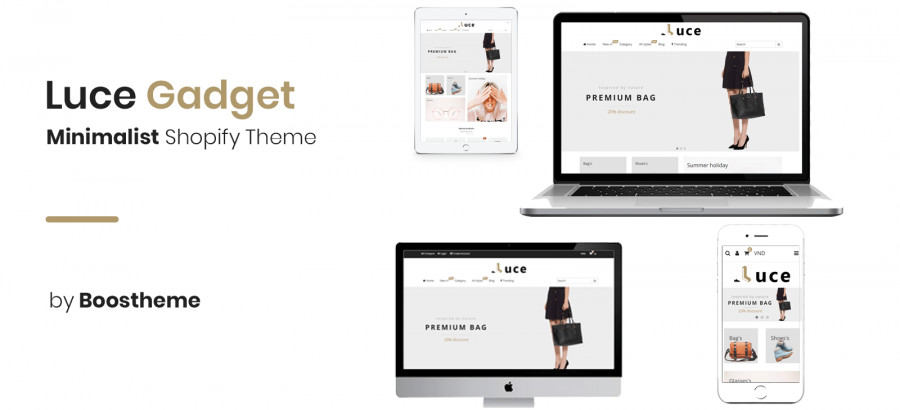
|
Luce
|
|
|
Show More
|
|||
1. Optimize Images
The first and most important option is to optimize the images on your website. Images take up a lot of memory and the more images you have on a page, the longer it will take to load. Images should never be in PNG format on a website. This is printing quality images that are great for brochures or catalogs, but online they can really slow down your website.
Instead, you should be using JPG or JPEG. At the same time, you should optimize images, making them smaller so they take up less memory. There are image optimization apps out there (like SEO Doctor) that can help you with this.
2. Disable And Uninstall Inactive Apps
Have you got apps on your store that don’t do a lot for your website? These are taking up memory. While not in use on a page, an app will still be loaded in the background. Just one or two apps could slow down your website by a few tenths of a second.
Even free apps, while not costing you directly, could be costing you by lowering your page rank and conversions.
Therefore, ensure that you go through your entire app listing and try to find apps that aren’t in use. Some of those apps could probably be removed.
3. Lazy Loading
Lazy loading is when items that aren’t needed at a particular time aren’t loaded until they’re needed by the visitor. This is often used for images where images aren’t loaded into the browser until the visitor scrolls down to that part of the page. It can save lots of time for your website.
There are some apps that can do this for you, for instance Hyperspeed.
4. Speed Apps
There are also numerous speed apps. Some of them will do a couple of the jobs that we’ve mentioned above. However, it is another app added to your site, so some people might only see a marginal improvement to the site’s performance. One of the best apps for speed is Hyperspeed. It is rather expensive, but it covers a lot of potential areas where a Shopify store might be slow.
Advanced Speed Optimization Techniques
Professional Assistance for Technical Issues
Drawing from our years of experience, we understand that certain technical issues, such as eliminating render-blocking JavaScript and CSS or minifying HTML, are best handled by professionals.
These nuanced tasks require expertise to ensure that the website’s loading speed is optimized without compromising functionality.
AMP Implementation
In the world of mobile browsing, speed is king. We’ve utilized Accelerated Mobile Pages (AMP) to ensure our clients’ websites load almost instantaneously on mobile devices.
Though it requires an extra step of implementation via apps like Shop Sheriff or FireAMP, the resulting boost in speed and user experience is well worth the effort.
Theme and Feature Optimization
Themes can be both a boon and a bane. We’ve encountered scenarios where specific features or even the theme itself can slow down a website. Our approach involves a meticulous analysis to disable non-essential features and consult with theme and app developers for optimization, ensuring a balance between aesthetics and speed.
Font Optimization
In our journey, we’ve encountered numerous websites slowed down by improperly configured web fonts. We advise optimizing the setup to ensure that fonts are loaded efficiently, preventing delays in page rendering. This subtle enhancement can significantly boost site speed and user experience.
Utilizing Content Delivery Networks (CDNs)
Our hands-on experience has affirmed the efficacy of CDNs in enhancing website speed. By distributing the load, and ensuring content is accessed from servers closest to the user’s location, CDNs optimize loading times, offering a swift and efficient user experience globally.
Enhancing User Experience with Speed Optimization
Homepage Simplification
The homepage, being the storefront, should be devoid of clutter. We advocate for a design that’s not just visually appealing but also optimized for speed.
Elements on the homepage should pass the test of enhancing navigation, desirability, value, action, and credibility. Our strategy often involves the use of website heatmap tools to analyze visitor behavior and optimize the homepage accordingly.
Image and Video Optimization
Images and videos are indispensable for showcasing products, but they should be handled with precision. We’ve mastered the art of balancing quality and load speed, ensuring images are compressed and videos are hosted externally or used with lite embeds. Our rule of thumb is to keep image files below 70kb and within the PNG and JPEG formats, a practice that has consistently yielded positive results.
Google Tag Manager Integration
Tracking codes are essential for analytics but can sometimes hamper page speed. We’ve circumvented this challenge by employing Google Tag Manager, a tool that consolidates all tracking codes, ensuring the store’s content is rendered without delay.
It’s a resource available to Shopify Plus merchants, and in our hands, it has proven to be a game-changer in organizing and managing tracking codes efficiently.
Conclusion: How To Improve Shopify Store Speed
Improve your Shopify store speed to increase conversions on your store and improve the average order value. There are lots of ways to do this, including having the right apps to optimizing images that customers can see. And a faster website is perfect for SEO.
-
How to address issues related to slow loading speed during high traffic periods or sales events?
Implement scalable hosting solutions and Content Delivery Networks (CDNs) to handle increased traffic, ensuring that the website remains responsive and fast. Optimize images, scripts, and website elements, and utilize caching mechanisms to reduce load times during high traffic periods.
-
How does the number of products and product variants affect the speed of a Shopify store?
The number of products and variants can impact the loading speed of a Shopify store as more items require additional data and images to be loaded. Optimizing product images, data management, and utilizing efficient loading techniques can mitigate the impact on speed, ensuring a smooth user experience.
-
How does browser caching improve the loading speed of a Shopify store?
Browser caching allows a Shopify store to store static files (like images, CSS, and JavaScript) on a visitor’s device during their first visit. When the visitor returns, the website loads faster because these files are retrieved from the local storage instead of being downloaded again from the server.

 PageFly Landing Page Builder
PageFly Landing Page Builder  Shopify
Shopify  SEMrush
SEMrush  Website Maintenance
Website Maintenance  UpPromote
UpPromote