Or go to our Shopify Theme Detector directly
How to Invite Customers to Subscribe to your Blog
Last modified: November 28, 2023

Did you know that 70% of your visitors will never return to your store unless you subscribe them. Sometimes, people think that means that you have to subscribe them to an email marketing list. While there are numerous benefits to this, it isn’t always the best option. Instead, you might want to subscribe them to your blog. This is when they’ll get notifications every time you publish new content to your blog.
For this to happen, you will have to invite your visitors to subscribe to your blog.
This article details how you can offer this to your customers. Alternatively, you can use other efforts to subscribe them to your blog or brand. This can include using push notifications, SMS notifications or email marketing options.
But here are the instructions for getting customers to subscribe to your blog.
| # | Name | Image | |
|---|---|---|---|
| 1 |
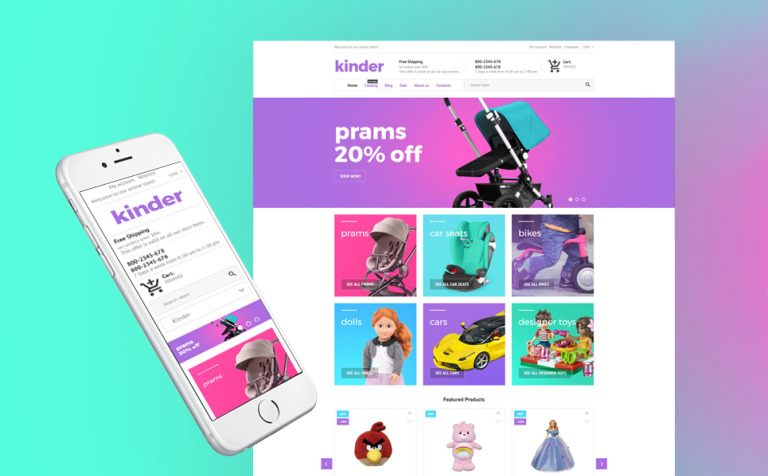
|
Kinder
|
|
| 2 |
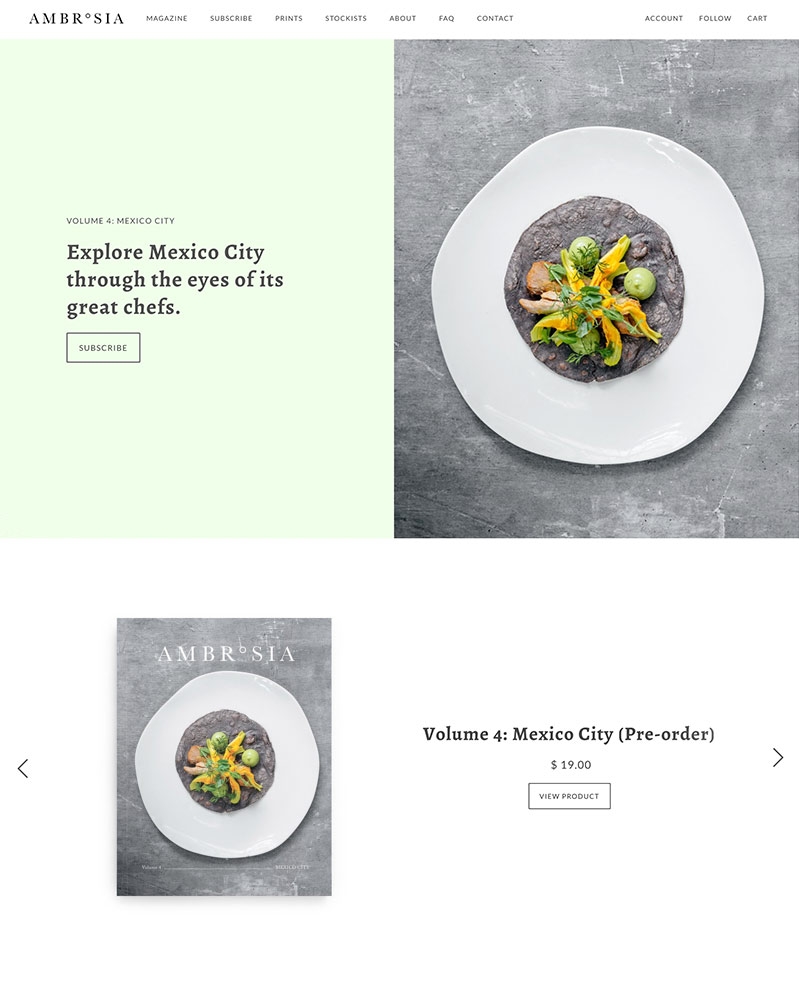
|
Maker
|
|
| 3 |
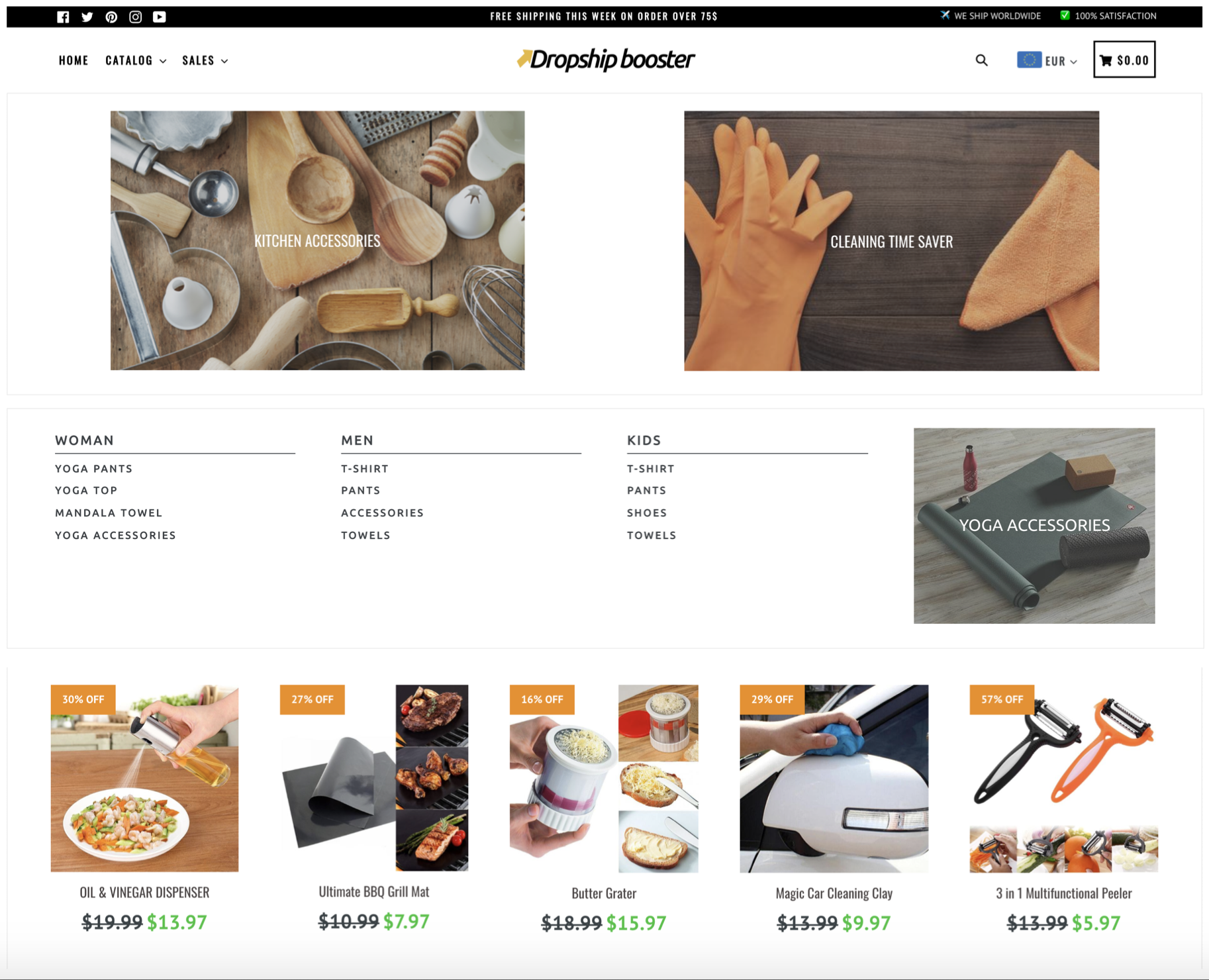
|
Booster
|
|
| 4 |
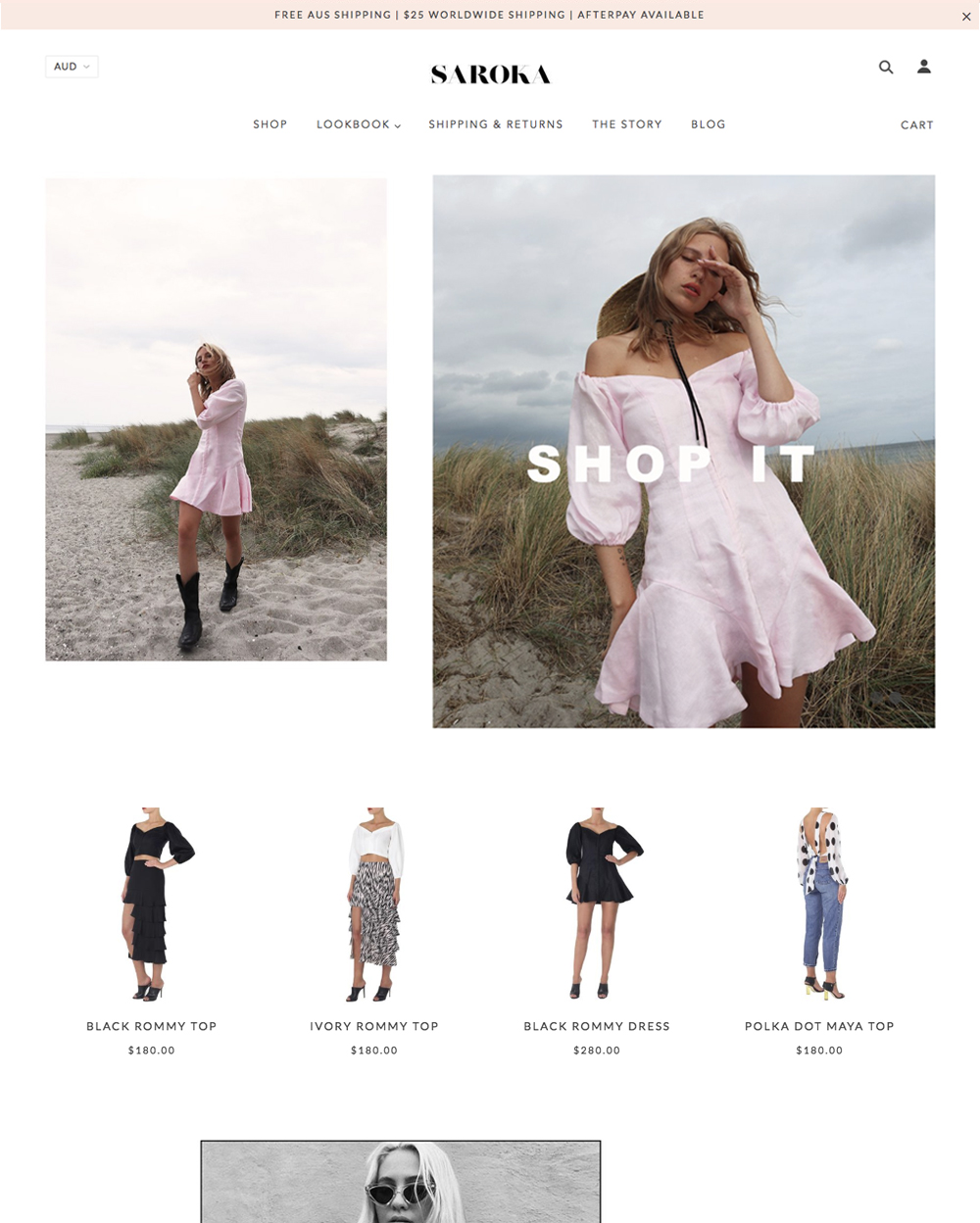
|
Blockshop
|
|
| 5 |
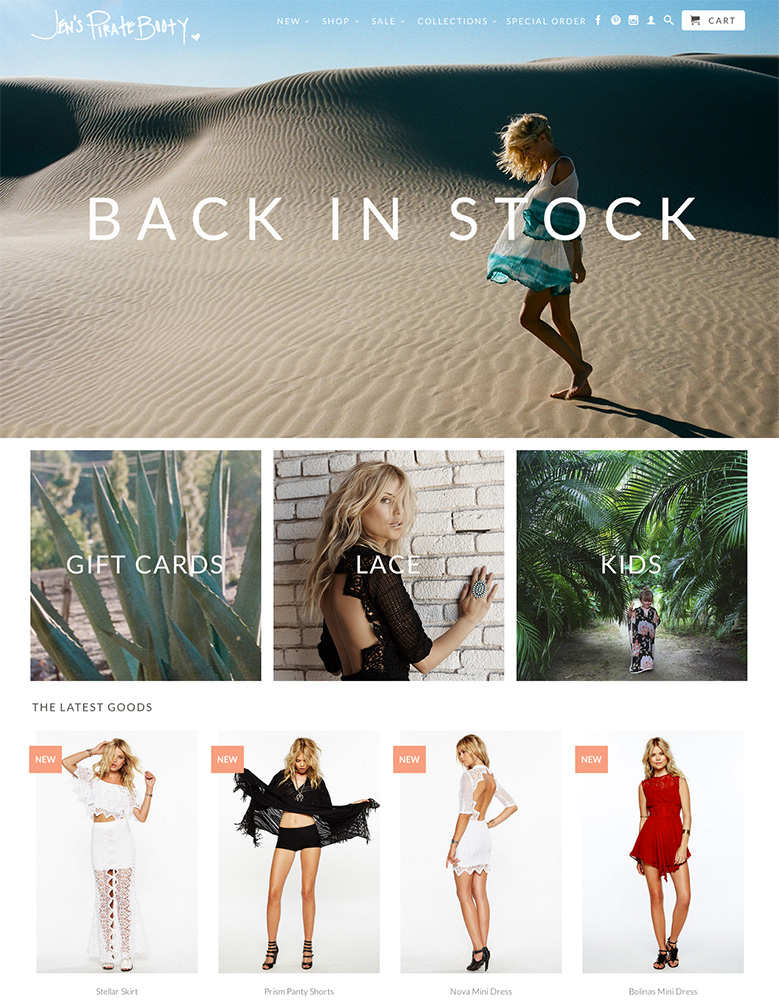
|
Retina
|
|
| 6 |

|
Supply
|
|
| 7 |

|
Broadcast
|
|
| 8 |
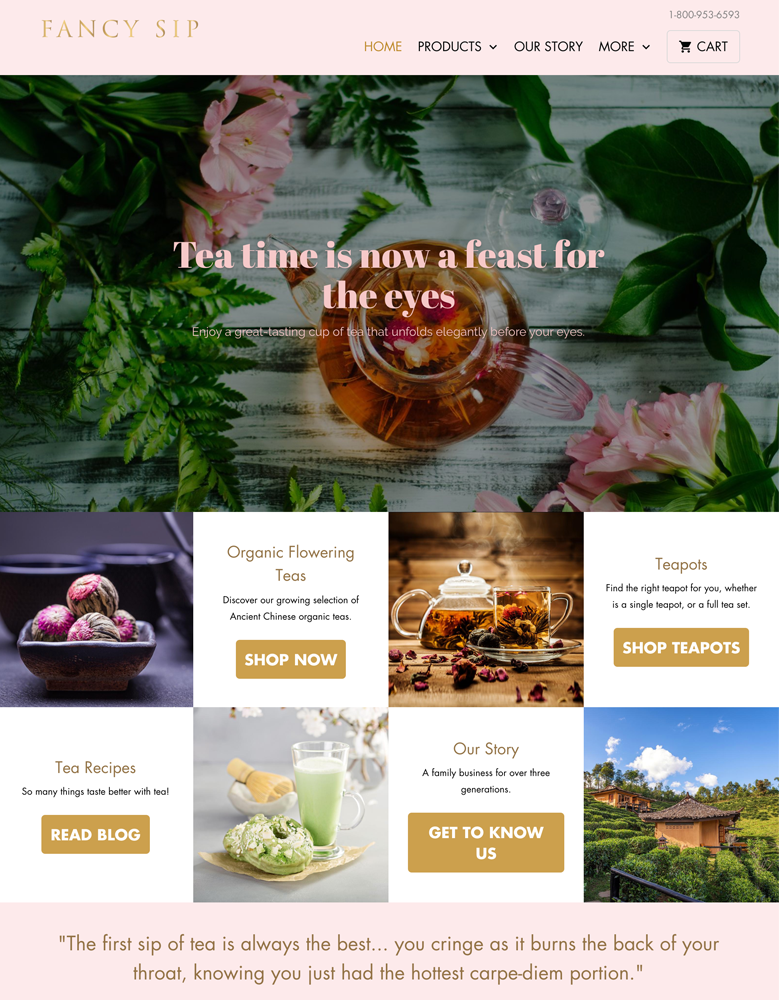
|
Mobilia
|
|
| 9 |
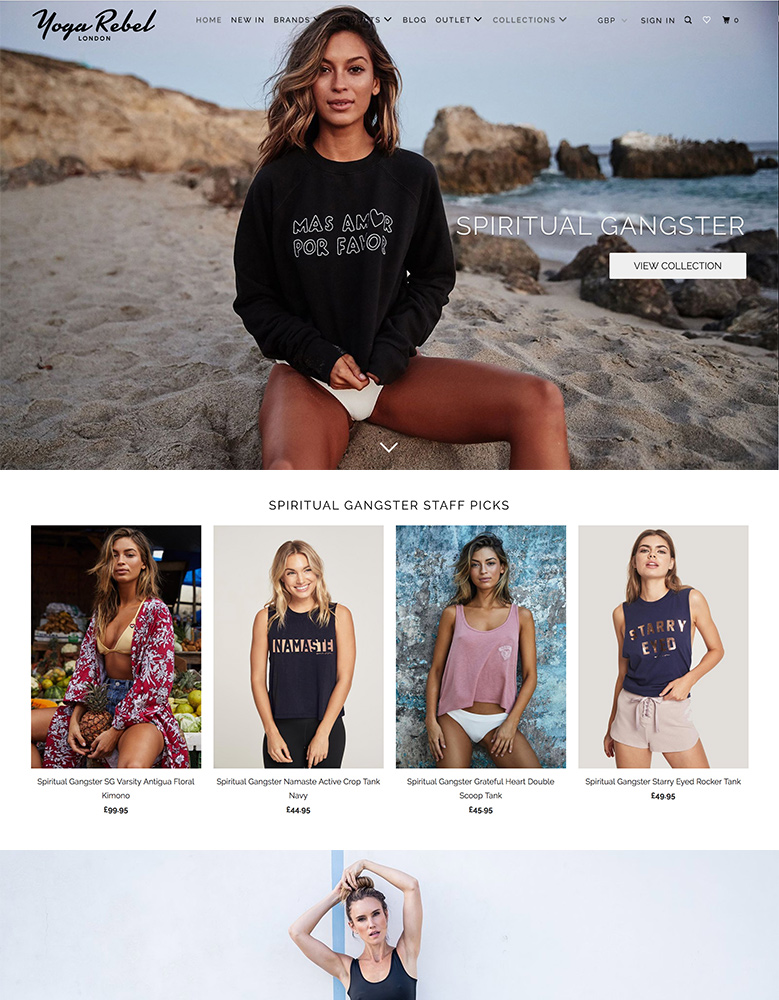
|
Parallax
|
|
| 10 |

|
Ira
|
|
|
Show More
|
|||
Step 1 – Login
Login to your Shopify store using your credentials.
Step 2 – Enter Blog Posts
From the admin page, go to the Blog Posts through the ‘Online Store’ page and then entering the ‘Blog Posts’ option from the dropdown menu. From here you need to choose the blog that you want to invite subscriptions too by clicking on the name of the blog.
Step 3 – Enter Feed Name
In the chosen the blog’s details page, you need to scroll down to find the ‘Content’ field and type in the feed name by text into the feed.
Step 4 – Complete
Now you can complete the process by saving the page through the blue ‘Save’ button at the top right of the page.
Effective Blog Subscription Techniques
Creating Compelling Content
Develop content that resonates with your audience. This encourages visitors to subscribe for more insightful updates.
Utilizing Social Proof
Display testimonials and subscriber counts. Social proof can significantly boost subscription rates by building credibility.
Offering Exclusive Benefits
Provide subscribers with exclusive offers or content. This adds value to subscribing beyond regular blog updates.
Maximizing Subscription Engagement
Personalizing Email Invitations
Send personalized email invitations to subscribe. Tailor these based on user behavior and preferences for better engagement.
Optimizing Blog Layout
Ensure your blog’s layout prominently features the subscription option. A visible, attractive sign-up form can increase conversions.
Leveraging Multiple Channels
Use various channels like social media, email, and push notifications to invite customers to subscribe, broadening your reach.
Conclusion: How to Invite Customers to Subscribe to your Blog
With most customers who visit your site never returning, you need to find a way to subscribe people to your blog. Those that create more than 15 blog posts per month are likely to get more leads, sales and profit than those that publish none or just one or two blog posts per month.
There are also some great options for improving your SEO by publishing more content.
However, by subscribing visitors to your blog allows you to build a stronger audience and business model. You can also manage your blog with this app and get people to receive push notifications through their browsers.
-
How can I make my blog’s subscription option more visible?
Optimize your blog’s layout to prominently feature the subscription option. To enhance the visibility, consider placing the sign-up form in multiple strategic locations on your website.
-
What role does personalized content play in increasing blog subscriptions?
Personalizing content, especially in email invitations based on user behavior and preferences, can greatly encourage subscriptions as it creates a more engaging and relevant experience for the user.
-
Can I use my blog to reduce the number of one-time visitors?
Yes, subscribing visitors to your blog and providing exclusive content like a series of interconnected blog posts that encourage sequential reading, and interactive ones and such as like polls or quizzes can encourage visitors to return for more.

 PageFly Landing Page Builder
PageFly Landing Page Builder  Shopify
Shopify  SEMrush
SEMrush  Website Maintenance
Website Maintenance  UpPromote
UpPromote