Or go to our Shopify Theme Detector directly
How to Issue a Refund on Shopify
Last modified: October 25, 2023

In an ideal world, each and every one of your customers will always be happy with the items they purchase from your store. Whether it’s brick and mortar or an eCommerce, it’s important for stores to have a return policy just in case someone is unhappy or changes their mind about an item. With a digital shop, the return process is a bit more time-consuming than with a regular store that you can just walk into. If a person places an order online and then receives it but wants to return the item, they need to get a return shipping label and send it out to a delivery service and it can take days for the company to get the product back and assess if there is damage and then process the return. So if you’ve got a Shopify eCommerce site and want to be prepared for possible returns from customers keep reading to see what you’ll need to do.
How Can I Issue a Refund for an Item from my Shopify Shop?
Issuing a refund back to a customer is actually pretty simple. Just follow the steps below to complete the process.
- First, go to your Shopify dashboard and click “Orders”.
- Then find the order number for the item being refunded and click on it (just remember that you can only do the refund if the order was paid for and fulfilled).
- Choose the quantity from the order that needs to be refunded from the Return drop down arrow.
- Only if your customer has not yet returned the product or will not be returning it due to damage or some other reason be sure to uncheck “Restock Items”.
- Next, enter the amount of the shipping cost if you decide you want to refund the shipping cost back to the customer
- By default, the “send a notification to the customer” is checked, you can deselect it if you like but it would be helpful to leave it checked off so the customer will receive a notification or email about the refund.
- Once all of these are finished you can click “Refund”
Understanding the Refund Process
Types of Refunds
Refunds can be categorized into two main types:
- Full Refund: This is when the entire order amount is refunded to the customer. It’s commonly used when a customer returns a single item due to issues like size, color, or style mismatches.
- Partial Refund: As the name suggests, only a part of the order amount is refunded. This can be due to one item in a multi-item order being returned or when the store doesn’t have sufficient funds to process a full refund immediately.
Refund Duration and Destination
When a refund is processed, the amount goes back to the original payment source. For instance, if a purchase was made using a credit card, the refund will be credited to that card.
Similarly, for store credits or gift cards, the refunded amount goes back to the respective credit card. It’s worth noting that refunds can take up to 10 business days to reflect in the customer’s account.
Pros of Issuing a Refund
- Customer Trust and Loyalty: Offering a hassle-free refund process can build trust. Customers are more likely to shop again if they know their money is safe.
- Positive Brand Image: A flexible refund policy can enhance a brand’s image, showcasing it as customer-centric.
- Reduced Negative Reviews: Addressing refund requests promptly can prevent negative reviews and feedback on public platforms.
- Legal Compliance: In many regions, businesses are legally required to offer refunds under specific circumstances. Adhering to these laws can prevent potential legal issues.
Cons of Issuing a Refund
- Financial Impact: Frequent refunds can impact the bottom line, especially for small businesses operating on thin margins.
- Operational Challenges: Processing refunds can be time-consuming, especially if done manually. It can divert resources from other essential tasks.
- Potential for Abuse: Some customers might exploit a lenient refund policy, leading to increased return rates.
- Stock Management Issues: Returned products might not always be resalable, leading to stock accumulation and potential losses.
Best Practices for Refunds
Clear Refund Policies
Having a clear and concise refund policy in your terms and conditions is crucial. It not only informs customers about their rights but also sets clear expectations. Mentioning the duration it takes for a refund to process can prevent potential misunderstandings.
Efficient Refund Management
As your business grows, manual refund processes can become cumbersome and prone to errors. Leveraging return management solutions can automate the creation of return labels and streamline the entire process, saving time and reducing friction for customers.
Understanding Refund Reasons
It’s essential to understand why customers request refunds. Common reasons include ordering the wrong item, changing their mind post-purchase, or finding a better alternative elsewhere. By analyzing these reasons, businesses can make informed decisions to reduce refund requests in the future.
Conclusion: How to Issue a Refund on Shopify
We hope that every single person is happy with anything they buy from your Shopify eCommerce but just in case on the rare occasion someone wants a refund you now have the know-how and ability to do it.
-
What happens if I refund an order that used a discount code?
If you refund an order that used a discount code, the code remains as “used.” It won’t be automatically reactivated for the customer.
-
Can I refund the transaction fees when issuing a refund?
Transaction fees are typically non-refundable. However, this might vary based on the payment gateway and your agreement with them.
-
How do I handle refunds for orders paid with gift cards?
When refunding orders paid with gift cards, the refunded amount will go back to the original gift card used for the purchase.

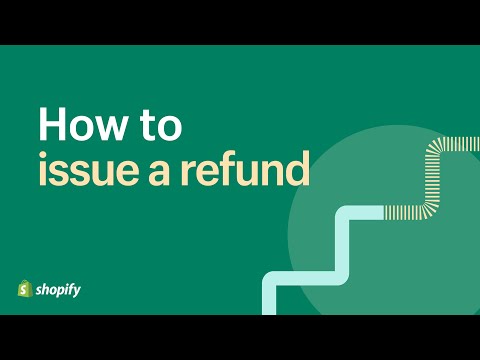
 PageFly Landing Page Builder
PageFly Landing Page Builder  Shopify
Shopify  SEMrush
SEMrush  Website Maintenance
Website Maintenance  UpPromote
UpPromote