Or go to our Shopify Theme Detector directly
How To Set Up Shipping On Shopify
Last modified: October 27, 2023

Selling online means that you need to find a way to get orders to your customers. While some stores can tell customers to pick up orders, the majority of Shopify stores will need to think about shipping options. This article details how you set up shipping on Shopify stores.
| # | Name | Image | |
|---|---|---|---|
| 1 |

|
Shopify Shipping
|
|
| 2 |

|
Intuitive Shipping
|
|
| 3 |

|
Zapiet ‑ Pickup + Delivery
|
|
| 4 |

|
PH Ship, Rate and Track
|
|
| 5 |

|
Shipping & Delivery ‑ ShipZip
|
|
| 6 |

|
Better Shipping
|
|
| 7 |

|
Advanced Shipping Rules
|
|
| 8 |
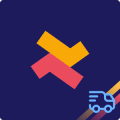
|
Shipping Rates - Shipeasy
|
|
| 9 |

|
EasyRoutes Local Delivery
|
|
| 10 |

|
Easyship
|
|
| 11 |

|
Shippo Shipping App
|
|
| 12 |

|
ShipStation Shipping App
|
|
| 13 |

|
Bird Pickup Delivery Date
|
|
| 14 |

|
Multi Carrier Shipping Label
|
|
| 15 |

|
Shipping Automation by Shipway
|
|
| 16 |

|
ShippingEasy
|
|
| 17 |

|
Ordoro
|
|
| 18 |

|
NetParcel
|
|
| 19 |

|
GO Shipping
|
|
| 20 |

|
DHL & Post Shipping | easyDHL
|
|
| 21 |

|
Shipping Rates by Parcelify
|
|
|
Show More
|
|||
How To Set Up Shipping On Shopify
Step 1 – Log In
Log into your Shopify store through the usual log in process with your user credentials.
Step 2 – Shipping Settings Page
Go to your ‘Settings’ page by clicking on the option and then choose the ‘Shipping’ option.
Step 3 – Complete Details
Complete your Shipping Origin Address. If you ship products from a different address than your main office (like a warehouse), then you can enter a different Shipping Origin Address. This will ensure that you have more accurate shipping rates and taxes.
Step 4 – Enter In A Shipping Origin
To enter in a Shipping Origin Address go to the Shipping Origin Section on the Shipping page and click on the ‘Edit address’ section. Then enter in your address. Remember to click on the ‘Save’ option.
Step 5 – Add A Package Size
Then click on the ‘Add Package’ option. A dialogue box will appear and you will need to enter in details about the shipping package you are using. This is the size of the boxes that you’re using to send orders in.
There are certain delivery companies that have strict restrictions about the package sizes they will handle. A notification about what size restrictions there are will be shown on the dialogue box when a new package type is added.
Remember to enter the external box dimensions of your packages.
Step 6 – Add A Shipping App
Now you can download a Shipping app that will allow you to send parcels, using your packages across the country (and world). There are lots of Shopify Shipping apps you can use.
Step 7 – Add Shipping Zone & Rates
The last thing you should do is to add Shipping Zones and Rates. This might be part of any Shipping apps that you download. However, if it’s not, this is part of your Shopify settings.
If you want to offer free shipping when orders are over a certain rate, you can download several free shipping apps to help you.
Enhancing Customer Experience with Shipping
The Role of Shipping in Customer Retention
Shipping isn’t just about delivering products. It’s a key player in ensuring customer satisfaction. A timely and accurate delivery can boost trust, ensuring customers come back for more.
Competitive Shipping: A Game Changer
In the eCommerce world, offering varied and competitive shipping options can set you apart. It’s not just about cost, but also speed and reliability.
Third-Party Carrier Integrations
Integrating with carriers like USPS or FedEx can open up more shipping options for your store. It’s about giving customers choices and ensuring their needs are met.
Diving Deeper into Shopify’s Shipping Complexities
Understanding Your Business’s Shipping Needs
Every store is unique. From the products you sell to the regions you serve, it’s vital to tailor your shipping strategy to your specific needs.
Real-Time Shipping Calculations
With Shopify, you can offer real-time shipping rates, ensuring customers get the most accurate costs. It’s about transparency and building trust.
International Shipping: Navigating Challenges
Going global is exciting but comes with its set of challenges, from customs to duties. With Shopify, you can set zones and rates to streamline international shipping.
Best Practices for Setting Up Shipping on Shopify
Understanding Customer Preferences
Before diving into shipping settings, it’s essential to gauge what customers expect. Are they looking for fast delivery, low-cost options, or both? Tailoring shipping options based on these preferences can enhance the shopping experience.
Regularly Review Shipping Costs
Shipping costs can fluctuate based on various factors, including fuel prices and carrier rate changes. Regularly reviewing and adjusting these costs ensures that neither the business nor the customer is at a disadvantage.
Offer Multiple Shipping Options
Some customers might need a product urgently, while others are willing to wait if it saves them money. Offering a range of shipping options, from express delivery to standard shipping, caters to diverse needs.
Transparent Communication
Always keep customers informed. Whether it’s a delay in shipping or a change in delivery date, transparent communication can prevent dissatisfaction and build trust.
Consider Offering Free Shipping
If feasible, consider offering free shipping above a certain order value. It can act as an incentive for customers to purchase more and can lead to increased sales.
Conclusion: How To Set Up Shipping On Shopify
Shipping is an essential part of running an eCommerce business. If customers don’t get their products in a timely manner, for a reasonable price, and in good condition you will get complaints. Ensure that you follow the steps above to have positive reviews about your business.
-
How do I handle returns and exchanges in terms of shipping?
Create a clear return policy and specify who covers return shipping costs. Consider using return management apps available in the Shopify app store.
-
What if I want to offer flat-rate shipping regardless of order size?
In Shopify’s shipping settings, you can set a flat-rate shipping option. Specify the rate and apply it to the desired shipping zones.
-
How can I integrate third-party shipping carriers with my Shopify store?
Shopify supports integration with various third-party carriers. Navigate to your shipping settings and select the desired carrier, then follow the integration steps

 PageFly Landing Page Builder
PageFly Landing Page Builder  Shopify
Shopify  SEMrush
SEMrush  Website Maintenance
Website Maintenance  UpPromote
UpPromote