Or go to our Shopify Theme Detector directly
How to Start a Shopify Candle Store in [2024]
Last modified: January 29, 2024
![How to Start a Shopify Candle Store in [2024]](https://shopthemedetector.com/blog/wp-content/themes/ShopBlog/assets/img/faq_placeholder.jpg)
The candle industry is massive. In 2021, the industry was worth approximately $3.14 billion, and this is increasing every year. One of the big advantages of the candle market is that you don’t have to manufacture the candles yourself or even stock them. They can be sold on a dropshipping Shopify candle store.
In this article, we look at how you create a Shopify candle store using dropshipping or print on demand.
| # | Name | Image | |
|---|---|---|---|
| 1 |
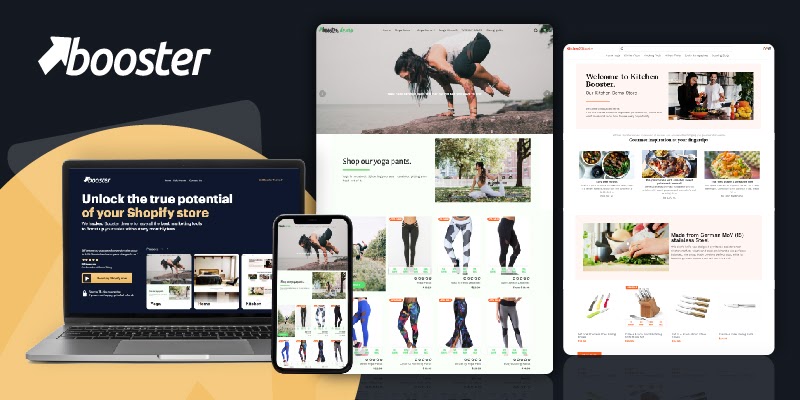
|
Booster
|
|
| 2 |

|
Broadcast
|
|
| 3 |
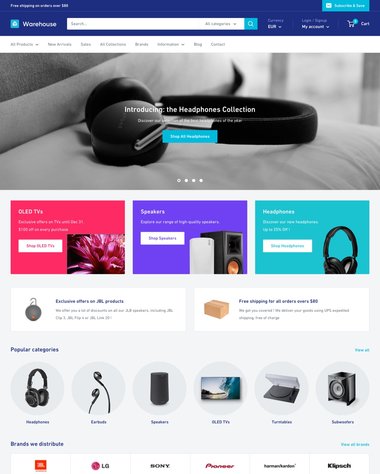
|
Warehouse
|
|
| 4 |
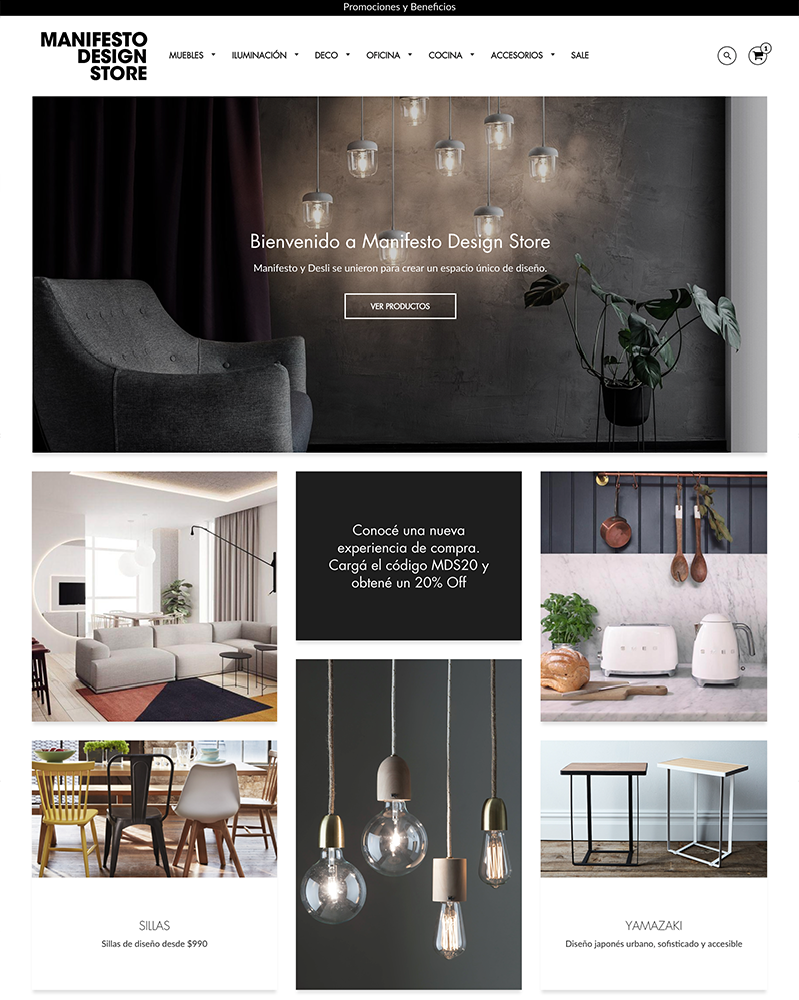
|
Loft
|
|
| 5 |

|
Woodstock - Electronics Shopify Sections Theme
|
|
| 6 |
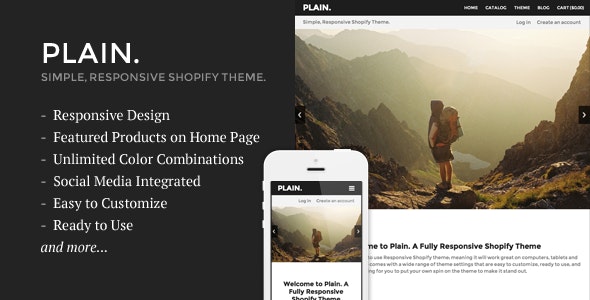
|
Plain
|
|
| 7 |

|
Supply
|
|
| 8 |

|
Story
|
|
| 9 |

|
Artisan
|
|
| 10 |
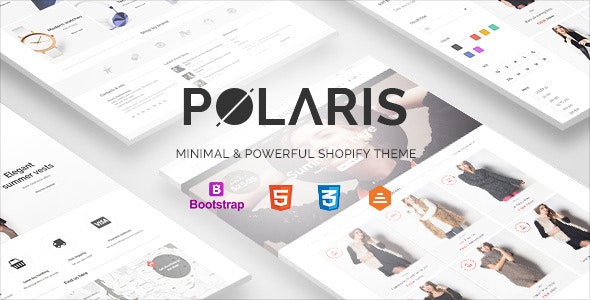
|
Polaris
|
|
|
Show More
|
|||
Step 1 – Create a Shopify Store
The first step is to create your new Shopify store account. This is easily done, and you can take advantage of the 3-day free trial. This is simple to do and requires just an email.
Step 2 – Connect Your Domain
Now you can select your domain and link it to your Shopify account. To make the process easier, you can register a domain with Shopify.
Step 3 – Enter Vital Information
Now you can enter the vital information that is included for your website. This should include payment information, shipping details, tax information and more. This information takes just a few minutes to enter and will depend on your location and business model.
Step 4 – Create a Design
Now you need to design your website. Shopify makes this easy because you start with a theme, like Shoptimized or Booster, and then adjust them to your specific needs. The aforementioned themes are a great option because they have the best speed. Website loading times can affect your revenues, with a 7% loss for every one second it takes your website to load.
Step 5 – Add Products
When you are using the dropshipping model, which is one of the best for small businesses, you can use an app to add products to your store. All you need to do is install the app and then search for the products that you want on your website. Then just import them.
When importing the products to your store, remember to make small adjustments like the title, description and other elements. Make it as unique as possible because you want to make sure that your website doesn’t get a duplication error.
Step 6 – Build Marketing
Now you need to think about marketing. Marketing has to be done through several different avenues. For one, you have to have good SEO. A good brand has about 70% of the traffic through Google. Search engine traffic can be improved through better speed on your website as well as your website’s blogging activities. Blog at least 15 times a month to make the website rank better and gain a 70% increase in traffic.
You also want to use social media and email marketing that can help you attract new audiences and sell to them.
Conclusion: How to Start a Shopify Candle Store
Above are the steps to start a Shopify candle store. This is easy to do and when dropshipping, the process is very cost-effective. Within just a few hours, you can be sure that you have a good website with lots of great products.
-
Are there specific tips for avoiding duplication errors when adding products to my Shopify candle store?
To prevent duplication errors, customize product titles, descriptions, and attributes, ensuring each product is distinct. Use unique images and closely review imported product data for accuracy.
-
How can I improve the loading speed of my Shopify candle store website?
Boost loading speed by optimizing images and videos, selecting a lightweight theme, reducing unnecessary plugins, enabling browser caching, and leveraging content delivery networks (CDNs) for faster content delivery.
-
What are the benefits of using the dropshipping model for a Shopify candle store?
Dropshipping offers benefits such as reduced inventory management, lower upfront costs, access to a wide range of candle products without stocking inventory, and flexibility without logistical challenges.

 PageFly Landing Page Builder
PageFly Landing Page Builder  Shopify
Shopify  SEMrush
SEMrush  Website Maintenance
Website Maintenance  UpPromote
UpPromote