Or go to our Shopify Theme Detector directly
9 Best Shopify Auto-Post Apps – [2024]
Last modified: December 4, 2023
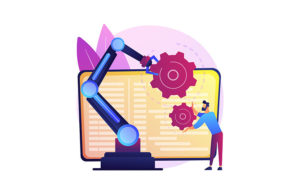
| # | Image | Name | |
|---|---|---|---|
| 1 |

|
Social Rabbit
|
|
| 2 |

|
Facebook & Instagram Auto Post
|
|
| 3 |

|
Onollo
|
|
| 4 |

|
Socialpublish
|
|
| 5 |

|
Auto Post on Instagram, FB, TW
|
|
| 6 |

|
Instablog ‑ Auto Post To Blog
|
|
| 7 |

|
Ant Facebook Auto Post
|
|
| 8 |

|
Lotus · Social Auto‑Post
|
|
| 9 |

|
SyncBoost
|
|
|
Show More
|
|||
When it comes to running a business, time is money. The more time you spend doing a task, the less profit you will make from sales. Therefore, you have to look at ways in which you can save time. There are numerous apps to help you here, like email marketing apps and review import apps. However, not many people look at Shopify auto-post apps as a way to save time and money.
What can Shopify Auto-Post Apps Help with?
Shopify auto-post apps take content from your website, like blog posts, new products, new reviews, etc. and then publish these across social media channels. This saves you time from creating the post and publishing it manually yourself. It also helps you grow your reach on social media channels by creating regular content for your channels that attracts new followers and fans.
There are numerous apps available, and some of them are specific to the social media network that they work with. For instance, some will work only with Facebook and Instagram, while others will work with sites like Twitter or LinkedIn. But this shouldn’t worry many brands. You should really be focusing on one or two platforms for your brand, with another couple as backups.
Therefore, the choice over which of the Shopify auto-post apps you use will heavily depend on what platforms you want to use. Fashion stores and those that require high visuals will often require you to use platforms like Facebook and Instagram.
Best Shopify Auto-Post Apps for You:
Social Rabbit

Social Rabbit allows you to auto-publish new content from your store to social media platforms. You can get your content in front of millions of potential customers as this app uses Facebook, Twitter, Instagram and Pinterest. And it is all included in one easy-to-app. The app allows 24/7 to reach audiences when they’re online, not when you have time to get your social media posts done. This can be a very important factor and why so many businesses don’t have a great social media account.
The app also allows you to create custom captions for posts from scratch. This can be done in the app’s template section. This ensures that your site doesn’t have a spammy social media channel that can sometimes turn off some customers. If you don’t have a graphic designer as part of your team, that isn’t the problem. You can use the built-in image editor to tweak your website’s images so they look fresh on social media channels. And you can access free stock images from Pixabay. Therefore, you can get more quality images for free within just a few clicks.
The app also helps you with creating engaging Instagram stories. This can be a good way to keep the interest of the audience high and keep your website’s traffic coming. The more traffic you have, the better your sales will be.
Finally, to make your website’s links seem better, the app includes a URL shortner. This can help increase the number of clicks a post has for your brand.
Social Rabbit Highlights:
- Create engaging content for your social media channels.
- Links to four different social media channels.
- Includes a URL shortner.
- Includes access to a built-in image editor.
Facebook & Instagram Auto Post

This app allows you to post automatically to social media with just a two-minute setup. You can publish to three different platforms, Facebook, Twitter and Instagram with ease. You can publish content like offers and products to these accounts daily.
Connecting your Shopify store to social media channels is easy. And when you want to publish content to your social media channels you can just schedule product posts that will automatically be published to your feed.
The app allows you to schedule posts for specific times of the day. Therefore, a random product can be published every day at set times. The post works with Facebook Business pages as well as other destinations. You can add multiple collections where the random products can be selected from.
You can also define the post template text, and set it with variables that are replaced with the details of the product when the post is published. Therefore, you can save a lot of time and you can spend more time publishing other content on social media, or you can spend your time in other ways to grow your business.
You’re also able to approve each campaign that you schedule. Therefore, you can fix issues and get the look exactly how you would like it to be.
Facebook & Instagram Auto Post Highlights:
- Publish content at specific times as you set.
- Connects with three high-profile social media channels.
- Chooses random products to advertise.
- Can set variables that can be changed based on the product when published.
Onollo

Onollo is a social media marketing tool that allows you to schedule updates for your social media channels manually and automatically. It helps you improve productivity and marketing. The app links your website to your Facebook, Twitter, LinkedIn and YouTube channels with ease. And with the AI, there are ways to tell when the best time to schedule post is to reach the most people for your brand.
The app is synchronized with your store’s catalog data, which allows you to create and publish high-quality social media postings in no time at all. You can even schedule Facebook and Twitter posts for your product. And if you don’t have time to create the updates yourself, you can also have the auto-post options for Facebook and Twitter.
Onollo Highlights:
- A free app allowing you to connect your social media accounts to your Shopify store.
- Manually create updates and then post them to your website.
- Have the app develop the best auto-updates for Facebook and Twitter.
- Takes just minutes to connect and get started.
Socialpublish - Inactive

This app is a great option for those that want to schedule and post automatically many different types of content including product feeds and offers on social media accounts like Facebook and Twitter. It can auto-post the latest products and discounts automatically to your social media channels, that help you keep your audience engaged.
In addition, the app can randomly publish products from your collections, which you choose, to your social media channels. And finally, this app helps you to build trust with your audience by auto-publishing new customer reviews on your site. This can help convert more people as audiences prefer the thoughts of their peer than you.
The app can help by also adding your logo to product images. This helps with brand awareness on platforms that often mean the customer is quickly looking at your content and not realizing who publishing if it doesn’t catch their attention. With your logo on images, you’ll get the credit immediately.
You can schedule your updates for any time of the day and preview your Facebook and Twitter posts before your posts are published.
Socialpublish Highlights:
- Autopost your customer reviews to channels.
- Publish your products randomly every day to your social media platforms.
- Easy to use.
- Can help build trust, traffic and conversions on your website with no issues.
Auto Post on Instagram, FB, TW - Inactive

This app allows you to automate the social media posting/publishing routine for you. Therefore, you can keep your social media profiles updated with ease with regular product posts on a daily basis. This prevents your accounts from going quiet when you are busy servicing your customers and allows you to continuously collect the attention of your audience.
After you sign up to the account, the app will import the products. This import will include photos, descriptions and a link. This can take anywhere up to 10 minutes and largely depends on the number of products that you have on your store. Then your app will automatically share products throughout the day every day to your Facebook and Instagram accounts. You can also send content to your Twitter account.
The app allows you to post products from specific collections or exclude certain collections but can publish from elsewhere. You can also choose certain times of the day when posts will go out. It will also not include products where there is no stock and can exclude products that don’t have photos.
You’ll be able to add a caption every time that an update is published can be changed and doesn’t seem like it was written by an AI. In addition, you can add hashtags for each collection.
Auto Post on Instagram, FB, TW Highlights:
- Automatically publish on many different platforms quickly and easily.
- Choose the times that content is published.
- Add links or photos to your posts with ease.
- Takes just 10 minutes to set up.
Instablog ‑ Auto Post To Blog - Inactive

This app is designed to help you create a better SEO footprint for your website. It uses your posts that are on Instagram and then turns these into a blog post on your website. This allows you to get more credibility from Google and other search engines as they look at the number of times that you publish blogs on your website. According to statistics as well, if you publish more than 15 times per month, you will get 70% more leads on your website and generate more revenue.
You can also find that your website will achieve more inbound links and generally have a better social media profile if you can publish more content. This blog posting is done automatically for you and you don’t need to do anything. Even if you allow it to just form part of your blogging schedule, it can help you cut the amount of time that you need to spend on the task.
Instablog ‑ Auto Post To Blog Highlights:
- Turns your Instagram posts into blog posts.
- Easy to use.
- Spend less time blogging.
- Improve your website’s SEO footprint.
Ant Facebook Auto Post - Inactive

Ant social media marketing solutions help you automatically update your Facebook pages with new content that can help drive traffic and sales for your brand. The app allows you to publish the latest releases without a problem, it can do it automatically as soon as the product is live on your website. In addition, if you have more than one Business page, then the app can handle this without additional cost. All you need to do is the check the boxes of the pages within the app where you would like the posts to go.
You can also publish content with multiple product images for customers to get a better view of the product that you’re creating. And you can time the tasks so you’re sending out content whether you’re available or not. Or you could use this feature to ensure posts are being sent out when they’re going to get the most traction on your website.
Ant Facebook Auto Post Highlights:
- Posts new products immediately on your Facebook page.
- Can provide updates to several Facebook pages.
- Can publish updates with more than one image.
- Time posts so they’re posted automatically when it is the most optimum time for your brand.
Lotus · Social Auto‑Post - Inactive

Lotus supports numerous platforms like Facebook, Twitter and Pinterest. You can select the period at which you would like products to be posted upon and then create a template of tags for the content to be created. Then the app will do the rest. It will find a product and using your template create a random post that can be shared on your social media accounts.
You’ll be able to see the complete history of the products that have been published on the accounts. This prevents you from doubling on promotions when you want to give your social media accounts more manual attention.
This app saves a lot of time and makes it really easy. The developers have stated that the posts that they create can be highly engaged, which helps you find new audiences much easier. And it can help customers find out more about your products without the need to have their email address.
The app also lets you see how the posts are performing and which products are getting the highest engagement. This can be important for planning what products you’re going to include in the next email marketing campaign or whether or not you’re going to add a sale to certain products in the future.
It takes just five minutes to set up this app on your store and you can start benefiting almost immediately.
Lotus · Social Auto‑Post Highlights:
- Automatically shares your products to your social media accounts.
- You create a template the app uses to share your content.
- See what products audiences on social media are most interested in.
- Takes less than five minutes to set up.
SyncBoost - Inactive

SyncBoost is a tool that allows you to auto-publish content to social media channels that you have accounts on. It boasts a clean and simple user interface that is very easy to get started with, even for those without any technical knowledge. Without two minutes you can start to schedule organic postings on Facebook and Twitter to get more reach to your audiences and grow your brand.
The app simply syndicates your posts to the relevant social media channels for improving your impressions on the channel. This can also help you build traffic to the store, which in turn can create leads and sales. The SuncBoost allows you to schedule all of these posts in one go for automatic publishing.
There are many features that make this app a fantastic choice for your brand. For one, it can connect to several social media accounts with ease. Setting up is easy and it allows you to spend less time developing the content yourself.
The app has simple instructions for use. You can select the times that you would like to see the posts go out and then choose the channel that you would like to post on those times. Then you can select which collections you would like to promote. From these collections, the app will choose a random product and then publish it to the chosen network.
You can also choose the template for what is said about each product, adding the relevant variances that are replaced by data from the product. Before anything is published, you can choose to preview the updates to ensure that they meet with your approval.
SyncBoost Highlights:
- Automatically create social media posts for several channels.
- Choose which products are promoted.
- Choose the times when the updates will go out.
- Create a template for the app to follow when creating text content for your social media channels.
Conclusion: 9 Best Shopify Auto Post Apps
When it comes to saving time for your eCommerce business, nothing works better than using one of the best Shopify auto-post apps. These can help you get content to your social media channels easily and without too much effort on your part. There are lots of options, many with different features, so what one will you install?
-
Do Shopify auto-post apps support video and image posting?
Most Shopify auto-post apps support multimedia posts, including videos and images, catering to the dynamic content requirements of social media.
-
How do Shopify auto-post apps handle post customization for different platforms?
Shopify auto-post apps often provide customization tools to tailor posts for each platform’s unique format and audience preferences.
-
Can Shopify auto-post apps repost old content automatically?
Some Shopify auto-post apps offer features to recycle and repost old content, keeping your social media feeds active and diverse.





 PageFly Landing Page Builder
PageFly Landing Page Builder  Shopify
Shopify  SEMrush
SEMrush  Website Maintenance
Website Maintenance  UpPromote
UpPromote