Or go to our Shopify Theme Detector directly
14 Best Shopify Page Speed Apps – [2024]
Last modified: October 21, 2023
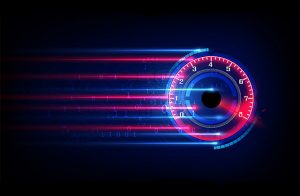
| # | Image | Name | |
|---|---|---|---|
| 1 |

|
PageSpeed Monitor
|
|
| 2 |

|
Page Speed Booster
|
|
| 3 |

|
Page Speed Optimizer Pro
|
|
| 4 |

|
AMP by Ampify Me
|
|
| 5 |

|
Hyperspeed
|
|
| 6 |

|
SEO Image Optimizer & Resizer
|
|
| 7 |

|
Rocket Page Speed
|
|
| 8 |

|
Page Load Magic
|
|
| 9 |

|
AiSpeed
|
|
| 10 |

|
Page Speed Optimizer
|
|
| 11 |
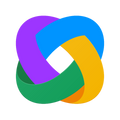
|
Image Optimizer and Compression
|
|
| 12 |

|
Sales Rocket
|
|
| 13 |

|
Instant Pages - Speed Plugin
|
|
| 14 |

|
Speedr ‑ Faster Stores
|
|
|
Show More
|
|||
Speed is an important part of a customer’s experience in your store. A fast website indicates a trust-able brand that invests in its website. And this view is shown in revenue. For every second it takes for a site to load, you will lose 7% of your revenue. Therefore, a fast site leads to better revenues and more profit. That is why most brands need to utilize at least one of the numerous Shopify page speed apps.
Normal sites are often not optimized for speed. There are several factors that can influence speed. One of the most common problems with speed is image size. Images take up a lot of memory and so take a long time to download. Generally speaking, some images can make websites load in three seconds, which can often mean that 40% of your audience has left.
Another common problem is website code. Themes that have been poorly coded can take longer to load on a browser. You can adjust the liquid, HTML, and CSS to improve site speeds.
What Do Shopify Page Speed Apps Do?
Basically, Shopify page speed apps make your site faster. This is done by reducing the code and memory necessary to load your pages. How each app achieves this is different. For instance, some page speed apps will just reduce image sizes while others will reduce coding.
This has numerous benefits to your site. We’ve mentioned that they can help improve sales by increasing the conversion rate, revenues and profits. However, speed is an important SEO aspect. Google will rank your site higher when you’re faster, and this can lead to significantly higher traffic volumes.
The end result will lead to more sales, revenue, and profits again.
Finally, you can build better reviews for your brand because the shopping experience of customers will be better.
Best Shopify Speed Apps For Your Store
PageSpeed Monitor

If you want to improve your website’s speed, you first need to know what your original speed is. This is where PageSpeed Monitor can help your business. It monitors your website’s speed and simplifies the complexity of the score that you would get with Google’s PageSpeed tool. This will allow you to better visualize your website’s performance.
The scan of your site’s speed performance is completed in the background, so no-one notices. This can be done on an hourly basis. The results can be sent via email if there is a problem. You can also see the historical data of your page’s speed.
The app runs in the background of your store, so it doesn’t slow down your site. At the same time, because the level of monitoring, you can see relatively quickly how changes to your site can impact your website’s speed. A great function that can help you really improve your site.
PageSpeed Monitor Highlights:
- Monitors your site’s speed on an hourly basis.
- Notifications of problems sent via email.
- See historical data of your site’s performance.
- Simplified data, so you know what the results mean.
Page Speed Booster

This simple app can help speed up your website quickly and without the need to know any code. The app tells the user’s browser to use idle time to collect code to render another page’s content by anticipating the user’s next destination. For example, if a visitor is on the home page, the app tells the browser to collect the code for the pages associated with that page; like about us. Then, when the user clicks on a page, the browser only needs to load the cache.
This makes pages instantly available to the user.
This system can improve conversion rates, raise revenues and improve profitability for your store.
Page Speed Booster Highlights:
- Allows for instant load of pages.
- Can speed up pages so customers have the best experiences.
- Optimizes conversions.
- Helps to improve search ranking.
Page Speed Optimizer Pro

With one click this app will help your site speed up. It does this by adding an important JavaScript file that will help to improve speed, increase conversions, rank higher on search engines and improve traffic.
The developers say that all this can be achieved in as little as sixty seconds.
Page Speed Optimizer Pro Highlights:
- Free app.
- Adds JavaScript to your website to speed up the website.
- Helps to improve search rank.
- Increases conversions.
AMP by Ampify Me

If you’re looking for something that will improve your rankings for mobiles and also improve consumer experiences, then AMP is one way to go. AMP stands for Accelerated Mobile Pages and it is a framework that allows for pages to be loaded quickly.
This app offers that framework with seven AMP themes for your website on a free plan and more than 100 themes with the premium options. When enabled, your website’s pages will instantly load on browsers, whether they are on a mobile device or desktop.
There are lots of advantages to this. First of all lots of search engines like Google, Bing and others will rank your site higher. This will lead to your site having higher levels of traffic which will organically grow sales. Plus, as speed will be quicker, you will have much better conversion levels.
AMP by Ampify Me Highlights:
- Have AMP on many pages across your site, improving performance and speed.
- Increase conversions with little effort.
- Choose from more than 100 AMP themes.
- Analytics to help you see where your site is performing well.
Hyperspeed

Many of the apps that have been featured earlier on have concentrated on preloading of the page or adding AMP pages to your site. This one has the opposite approach and is much more traditional.
What it does is minify JavaScript and CSS so it is as small as possible. This reduces the memory size of the code of your store and therefore reduces the time it takes to load your page.
All images are also edited so they are more responsive and loaded only when they are needed. This system is known as lazy loading and is a quick, effective way to offer speed to your site. The responsiveness is a way to ensure that your site is serving the images in the correct size. Images that are too big take too long to download. After compression of the images as well, the size of the images can be reduced by up to 70%.
Another function is the way it analyses the apps on your store. This app will bundle and cache them, so they are served to visitors super quick. This is important because third-party apps can really slow down your website.
Hyperspeed Highlights:
- Reduce images sizes by up to 70% to speed up your website.
- Predictive loading that loads pages before customers request that page.
- Undo any changes and ensure that your site is just the way you want it.
- Third-party apps are bundled together and served together to improve speeds.
SEO Image Optimizer & Resizer

This doesn’t just improve the speed of your website, it is also helps to improve your SEO in more than one way. It speeds up the website by optimizing and resizing images on the site. This helps to drastically improve your website’s speed and ensure that customers have an excellent experience on your website.
However, at the same time, this app allows you to change the alt-tag on your images. This lets search engines know exactly what your images are about and this can help improve search rankings.
The process can be done on an individual basis or in bulk. Therefore, if you have operated your site for a long time, then this app can help you catch up on optimizing hundreds of your images quickly. If you don’t like any image, no worries, the original image is backed up and can be restored at a moment’s notice.
SEO Image Optimizer & Resizer Highlights:
- Resize and compress your images so that they take up less memory and are quicker load.
- Restore images if you don’t like the compressed image.
- Helps to speed up your website quickly for better user experiences.
- Can also adjust alt-tags on your images so you can rank higher on Google and others.
Rocket Page Speed

The average speed for a retail site is about 6.6 seconds. This is far too long and those business website with these speeds could lose nearly 50% of their potential sales. That is why using some really good speed apps is important and this one is a great option. It is important to note that a website with poor speed will lose users and more than three-quarters will never return.
This app speeds up your website through various measures. However, if you have custom JavaScript, then this site might not be the best option for you.
Rocket Page Speed Highlights:
- Speed up typical Shopify pages.
- Reduce load times to less than 2 seconds.
- Improve conversions.
- Reduce bounce rate.
Page Load Magic

It is all but impossible now to compress your stores JavaScript and CSS code. Many themes are already compressed for you. But that doesn’t mean that you can’t make your site faster. This app preloads your pages so when you customer decides where they want to go, the page is delivered to their browser instantly (whether on mobile or desktop), making visitors happier and increasing the chances that they will complete a purchase.
This simple process is a quick and simple solution that will yield quick results for your website. Many of those who have used the app have been impressed by the performance that is has a high rating.
While this app is not subscription based, at the time of writing, this app has a one-off charge.
Page Load Magic Highlights:
- Preloads your pages so when customers want to see them, they are instantly loaded.
- One-off fee for using this app forever.
- Runs for both mobiles and desktops.
- Highly valued by current users.
AiSpeed

This innovative app allows you to speed up your website within a matter of minutes. It took more than two years of development for this app and that is because it uses artificial intelligence (AI) to offer incredible speed.
The app installs itself, meaning that you don’t have to use developers or know any coding. The app will then look at all images on your site and optimizes them for search engines and users. The app also utilizes lazy loading, so images aren’t loaded until the visitor needs to see them, like images at the bottom of the page won’t be downloaded until the user scrolls down the page.
The app also gets rid of useless code that might have been installed when old apps were added. The app can also delete code from unneeded scripts. Any CSS or JavaScript that is bloated can be optimized, so it takes less time to load pages.
AiSpeed Highlights:
- Optimizes CSS and JavaScript coding so your pages loading quickly.
- Reduces images size, which can be one the biggest challenges in speeding up a website.
- Automatically completes a lot of jobs.
- Powered by AI.
Page Speed Optimizer

This simple app will allow you to improve your store’s speed in just a few clicks and for free. Any store, of any size, can use this app and won’t be disappointed. There is no need to know any coding and if you want to switch the app off, you can do so within your Shopify store dashboard.
The app developers don’t reveal too much about the processes which this app works on. However, it has one of the highest number of reviews for a speed app and a very high rating. Therefore, it is definitely an app that should be on a shortlist.
Page Speed Optimizer Highlights:
- Takes less than 60 seconds to install and get using, so you can see improvements in speed fast.
- Can turn on and off within your Shopify store dashboard with a click of a button.
- Highly valued by current users.
- Free forever app.
Image Optimizer and Compression
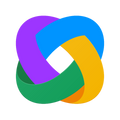
Website loading times are very important and the images are often the biggest problem with slow loading websites. This app allows you to edit the images so they are compressed and optimized for loading on all devices such as mobiles and desktops. Therefore, you can improve user experiences on your website.
There are no limits on how many images you can process on your website. The app works on credits, you buy credits to optimize images. The app developer will process the images for you. They will also add in relevant alt tags for your images.
The app allows for images to be optimized one-by-one or in bulk. Therefore, you can save time or optimize as you go.
Image Optimizer and Compression Highlights:
- Improve website speed with ease.
- Can rank you higher on Google and other search engines.
- Adjust images in bulk or one-by-one.
- Images can be adjusted automatically.
Sales Rocket

Sales rocket is an app with over 40 features to help you with the management of your website. It has a speed optimizer to help with search engine optimization. Because it has so many features you will save money by not needing to purchase other apps.
The other functions include wheel of fortune games to support gamification and encourage more sales, countdown timers and stock countdown to encourage purchase, and a shipping bar to get customers to put more in their basket for free or reduced price delivery.
You can also use this app to build a strong mailing list to help with customer retention.
Sales Rocket Highlights:
- Use the features to increase conversions.
- Notification bar for cookies.
- Over 40 features to choose from.
- Save money with this app.
Instant Pages - Speed Plugin - Inactive

Many top retail sites have learned the hard way that when you decrease the latency of the website, you can increase conversions. However, Shopify makes it hard to overcome latency. This is where this app can help. It uses a technology known as ‘just-in-time preloading’ to preload pages before the customer selects the page via the menu, in-text link or call-to-action button.
The preloading starts to happen as soon as the customers starts to hover over a link. Research has shown that this behavior often precedes a visit. So the app uses this time to preload the relevant page. This technology doesn’t just work on desktops. It can help with mobile visitors too.
The app uses lightweight JavaScript. It is delivered from a fast global content network that ensures your site is quick to react to visitor demands without slowing down the rest of the site.
Instant Pages – Speed Plugin Highlights:
- Uses lightweight JavaScript to prevent speed issues on site.
- Preloads pages when customer indicates they might want to visit that page.
- Works on desktops and mobiles.
- Low-cost option for help to speed up your website.
Speedr ‑ Faster Stores - Inactive

Speedr works very simply. It uses the ‘just-in-time loading’ technology to load pages quickly and reduce latency. Therefore, your site’s speed will be faster and this will improve customer experiences and lead to more sales.
This is all done through a small piece of code within the store. This preloads and caches pages quickly. This theme is free to install and use. And because of the way it is designed, there are no changes to your website’s theme or checkout process.
Speedr ‑ Faster Stores Highlights:
- Free to install and use.
- Installs code into your store that allows for pages to be preloaded for instant delivery when the customer wants them.
- Leads to more sales and better customer experiences.
- No changes are made to your theme or checkout process.
Choosing the Right Shopify Page Speed Apps
Understanding Your Needs
Identifying the specific needs of a Shopify store is the first step in selecting the appropriate speed optimization app. Factors such as the size of the store, the volume of traffic, and the complexity of the website design play a crucial role.
A clear understanding of these elements aids in pinpointing the features and functionalities required to enhance the site’s speed and performance effectively.
Evaluating Features and Functionalities
A plethora of Shopify speed apps are available, each offering a unique set of features. It’s essential to evaluate these features against the store’s requirements. Key functionalities to look for include image optimization, code minification, and lazy loading.
Additionally, ease of use and the availability of customer support can be vital in ensuring the app delivers as expected.
Considering the Budget
Budget is a significant factor in the decision-making process. There are both free and premium apps available. While free apps can offer basic speed optimization features, premium ones provide advanced functionalities and dedicated support.
Balancing the budget with the required features ensures that the store gets optimal speed enhancement without straining financial resources.
Enhancing Shopify Store Performance With Shopify Speed Apps
Importance of Speed Apps
In the competitive landscape of e-commerce, every second counts. A delay in page loading can lead to a significant drop in customer satisfaction, engagement, and ultimately, sales.
Shopify speed apps play a crucial role in addressing this challenge. These applications are designed to optimize various elements of an online store, ensuring that pages load swiftly and visitors can navigate the site with ease.
Features and Functionalities
Shopify speed apps come equipped with a range of features tailored to improve site performance. Image optimization is a common feature, where the app compresses images without compromising quality, ensuring faster loading times.
Code minification is another essential feature; it reduces the size of CSS, JavaScript, and HTML files, leading to improved site speed. Lazy loading ensures that images and other elements are only loaded when they come into the viewer’s sight, enhancing the initial load time and user experience.
Measuring the Impact
The effectiveness of Shopify speed apps can be measured through various metrics. Load time is a direct indicator of site performance, with faster times leading to better user experience. Bounce rate is another critical metric; an optimized site retains visitors for longer, reducing the bounce rate.
Additionally, improvements in SEO rankings and increased conversions are clear indicators of the positive impact of speed apps on a Shopify store. Implementing a systematic approach to monitor these metrics ensures that the performance enhancements delivered by speed apps are quantifiable and can be optimized further.
Conclusion: 14 Best Shopify Page Speed Apps
Speed is vital if you want to increase revenue in your store. A fast store will increase the conversion ratio, the traffic to your site and profit you can make. There are numerous ways that you can improve the speed of your store. This can include improving your store’s CSS, HTML, and JavaScript code to be more condensed.
Another key area is images. These can be compressed so they are less memory intensive. Or they can be lazy loaded, where they are load only as required.
Finally, there is preloading. This is where apps can predict where the users want to go and preload those pages to render them faster.
For any of these, you will need one of the top Shopify page speed apps we’ve mentioned in this article. Just which one, or group, will you use on your store?
-
How often should I monitor and optimize my Shopify store’s speed for the best customer experience?
Monitoring and optimizing your Shopify store’s speed should be a regular practice to ensure optimal customer experience and SEO ranking. Utilize tools and apps to analyze and enhance loading times, making adjustments as needed.
-
Can I use multiple page speed apps simultaneously to enhance my Shopify store’s performance?
Using multiple-page speed apps can sometimes lead to enhanced performance, but it can also cause conflicts and issues. It’s crucial to test the compatibility and effectiveness of each combination to avoid potential problems.
-
How do I choose the best Shopify page speed app for my specific needs and website?
Choosing the best Shopify page speed app requires evaluating your site’s specific needs and comparing app features and reviews. Consider factors like ease of use, effectiveness, and support to ensure they align with your store’s requirements.





 PageFly Landing Page Builder
PageFly Landing Page Builder  Shopify
Shopify  SEMrush
SEMrush  Website Maintenance
Website Maintenance  UpPromote
UpPromote