Or go to our Shopify Theme Detector directly
11 Best Shopify Terms & Conditions Apps – [2024]
Last modified: November 28, 2023
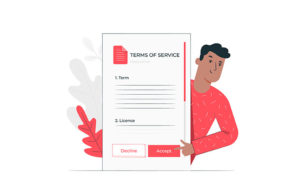
| # | Image | Name | |
|---|---|---|---|
| 1 |

|
I Agree ‑ Terms and Conditions
|
|
| 2 |

|
I Agree To Terms ‑ Best Seller
|
|
| 3 |

|
Terms and Conditions Pop‑up
|
|
| 4 |

|
Terms and Conditions Popup
|
|
| 5 |

|
Terms and conditions by Saio
|
|
| 6 |

|
Checkify ‑ Terms & Conditions
|
|
| 7 |

|
Terms and Conditions Checkbox
|
|
| 8 |

|
To The Moon+ Agree to Terms
|
|
| 9 |

|
Terms and Conditions Plus+
|
|
| 10 |

|
Terms Confirmation in Cart
|
|
| 11 |

|
Terms and Conditions Checkbox
|
|
|
Show More
|
|||
Terms and conditions are an important but often forgotten part of selling online. Customers need to agree to terms and conditions, but they often don’t read them. At the same time, companies don’t always publish them online or make them accessible. But they’re a legal requirement in many jurisdictions. Luckily, you can make this process easier with some of the best Shopify terms & conditions apps.
How Useful is it to use one of the Best Shopify Terms & Conditions Apps?
Legally, customers have to see your terms and conditions before they complete a transaction. There are numerous ways this can be done. They don’t need to see the page within the checkout process. But you can have them display within a popup that customers can see when they’re in the checkout process.
In addition, you might need help writing your business’ terms and conditions, using some of these apps, you can do that with ease. Some will contain default or basic terms and conditions that will be suitable for most eStores.
This can save you lots of time and money.
Best Shopify Terms & Conditions Apps – Here’s the List:
- I Agree ‑ Terms and Conditions
- I Agree To Terms ‑ Best Seller
- Terms and Conditions Pop‑up
- Terms and Conditions Popup
- Terms and conditions by Saio
- Checkify ‑ Terms & Conditions
- Terms and Conditions Checkbox
- To The Moon+ Agree to Terms
- Terms and Conditions Plus+
- Terms Confirmation in Cart
- Terms and Conditions Checkbox
- Conclusion
- FAQs
I Agree ‑ Terms and Conditions

One of the hardest aspects of terms and conditions on any website is ensuring that customers have read your terms and conditions. If you can’t get them to confirm, they can always contest that they’ve never seen them. This can be a challenge to manage. This app allows you to not only display your terms and conditions with a popup and a separate page but also collect confirmation that the customer has read those terms and conditions.
Customers can confirm that they’ve read the terms and conditions on your website by checking a box on the cart page. You can customize the ‘I Agree’ box with different text and the checkbox. You can also use the app to show terms for GDPR and age restrictions.
The app allows for the terms and conditions to be displayed on a popup that can be shown on command. You can easily create those terms and conditions with a word or visual editor that is provided with the app. These terms and conditions can be customized with different text color as well.
If you preferred the terms and conditions on a different page, you can just disable the popup feature.
I Agree ‑ Terms and Conditions Highlights:
- Can be used to showcase terms and conditions, GDPR and age restrictions.
- Display the terms and conditions with a popup or on a single page.
- Customize the ‘I Agree’ text.
- Create your own terms and conditions.
I Agree To Terms ‑ Best Seller

Ensure that your customers are paying attention and reading your terms and conditions of sale before they make a purchase. This app allows you to add a terms and conditions checkbox to your cart page. Once installed, the customers will have to check the ‘I agree to the Terms & Conditions’ box before they can move to the checkout screen.
There are just a few clicks for the app to place the checkbox. You can choose the location of the checkbox on the cart page. It is that easy to use.
The app is also good for those who want to display GDPR policies. In just one click you can use the app to add a privacy policy to your website, conforming to EU regulations. You can add a privacy policy and acceptance on your cart or in a modal. You can customize the design of the checkbox by adjusting the size and aligning it to your theme. There are other layouts that are included within the app to help you.
Admins are also able to check that customers have accepted the terms and conditions within the admin page. They’ll also be able to see when and where the customer agreed to the terms and conditions. The app comes with lots of features to help with performance. For instance, the app works fast, after installation, the checkbox will automatically appear. Finally, for those who are using Shopify Plus, you can show the checkbox on numerous pages, including the checkout page.
I Agree To Terms ‑ Best Seller Highlights:
- Places a checkbox on the cart page.
- Can be used for GDPR regulations and privacy policies.
- Instantly placed on the pages after installation.
- Can have a popup for accepting terms and conditions.
Terms and Conditions Pop‑up

This app allows you to add a terms and conditions checkbox onto your cart page or onto a product page with ease. When the customer clicks on the ‘Checkout’ option on the cart page or clicks on a ‘buy now’ page on your product page, a popup will display. Within the popup, the customer can read the terms and conditions and then agree to them. They don’t agree, which is an option, they cannot proceed with the transaction.
Therefore, you can be sure that your customers have agreed to your terms and conditions. You can also add service policy, privacy policies, tax responsibility agreements and age verification. This can help you to conform to regulations across the world.
The app allows you to link the Popup to two different pages. So, if you want them to agree to both the Terms and Conditions and the Privacy Policy, then you can include a link to both pages. The app works on all major themes and is completely customizable. You’ll also find that the app works with PayPal, Shopify Pay and Google Payments.
Terms and Conditions Pop‑up Highlights:
- Connect to two policies within a popup.
- Doesn’t allow the customer to proceed if they don’t agree to the policies.
- Works on all themes and major payment gateways.
- Fully customizable.
Terms and Conditions Popup

When you have a set of policies that your customer needs to agree with before completing a transaction, then you can use this Terms and Conditions popup to help. It will add a checkbox to your cart page which will ensure customers agree to terms and conditions as customers can’t proceed without checking the box.
You’re able to have your terms and conditions inserted into the app configuration and display inside the popup. Or you could redirect customers directly to a terms and conditions page on your website.
To display the checkbox, you don’t need to have any coding knowledge. It can be done all from the app interface. Therefore, those without any skills can be successful.
When a customer agrees to your terms and conditions, the time and date is recorded for later if needed.
Terms and Conditions Popup Highlights:
- Shows a popup with the terms and conditions and a checkout box on your website.
- Can redirect customers to a terms and conditions page.
- Keeps a record of when a customer has agreed to terms and conditions.
- Customers can’t proceed without agreeing to them.
Terms and conditions by Saio

This app allows you to add checkboxes to your website that ensures customers know their responsibilities when it comes to terms and conditions, privacy policy, tax responsibility and more. You can customize the checkboxes that are added to your cart page so they match your specific needs. And with a few clicks, you can place them anywhere on the cart.
There is little more that you need to do on the app to make it work. Therefore, it takes little time away from your busy schedule.
You can see when a customer has agreed to any terms and conditions on your website.
Terms and conditions by Saio Highlights:
- Works on both the cart page and drawer.
- Adds checkboxes anywhere you want them on a page.
- Customize the checkboxes as you want.
- Easy to use, can be up and running within a minute or two.
Checkify ‑ Terms & Conditions

Checkify is a great little app that allows you to ensure customers are aware of your policies, terms and conditions and anything else that you need them to agree to before they proceed. Once installed, the app will add a checkbox to your cart page.
If the customer tries to proceed to the checkout without agreeing, they’re given a warning.
The app is completely compatible with all browsers and themes and is perfect on all devices, including mobiles and desktops.
Checkify ‑ Terms & Conditions Highlights:
- One-click installation of the app.
- Works across all themes.
- Compatible with all browsers.
- Ensures customers agree to the terms and conditions before they go to the checkout.
Terms and Conditions Checkbox

This app allows you to add a customizable ‘I agree to the terms and conditions’ checkbox to your cart page. This can be made a requirement of proceeding to the checkout page. If the customer doesn’t tick the agreement checkbox, then they’re given an alert, which you can customize, within a popup. This will also block their access to the checkout page. Those who agree to the terms and conditions will have their confirmation time and date recorded within your Shopify dashboard.
The customer can sometimes be blocked.
There is full support for numerous checkout buttons too. For instance, when someone uses PayPal, Google Pay, Amazon Pay, Apple Pay or Shopify Payments, the checkbox must be ticked. Otherwise, the same process of an alert will stop the transaction and force them to tick the box to continue.
You can customize the agreement text to ensure that it matches your brand. You can therefore also change the text so it can be used for age verification or data privacy agreements.
No code is required for the use of this app. It is simple to install and use.
Terms and Conditions Checkbox Highlights:
- Adds a customizable checkbox onto your cart page for agreeing to terms and conditions.
- Works with lots of different payment gateways.
- Easy to install onto your website.
- Can customize the agreement text.
To The Moon+ Agree to Terms

This app allows you to add a terms and conditions checkbox to your cart page. It can also be used to showcase age verification rules, consent to specific terms or just a general acknowledgement of the policies you’ve set for your website. The app is simple to use and very flexible. There are a variety of niches that it can be used with, from fashion to professional services like accountants.
To install the checkbox, you can use the automatic installation that requires just a few moments. Or you can create your own checkbox and use a short code to install it on your website. With either option, you can edit the notification field. You can also keep any records of who’s consented to the terms and conditions and who has not. These can be useful for liability coverage and compliance with certain regulations (like GDPR).
To The Moon+ Agree to Terms Highlights:
- Customize your checkbox on your website to ensure it matches your branding.
- Helps with all aspects of terms and conditions.
- Easy to use.
- Can use a short code to place in different places on your cart.
Terms and Conditions Plus+

This free app adds a checkbox to the cart page, or you can add it to your Ajax cart. There are three different ways to show your terms and conditions, and they can be fully customizable. The text within the terms and conditions can be configured within the app, making it easy for the customer to review and accept them.
You can check who has accepted your terms and conditions and also when they did so. The whole system can be customized for your specific needs. For example, you can change the text, font size and colors to match your theme’s design and feel.
Terms and Conditions Plus+ Highlights:
- Check to see who has agreed to your terms and conditions.
- Add to your Shopify cart or Ajax cart.
- Make it easy for the customer to view your terms and conditions.
- Customize many aspects of the system.
Terms Confirmation in Cart

This free app is one of the best for those who are on a tight budget. The app ensures that all customers must check that they’ve accepted the terms and conditions of the app before they complete a purchase. To achieve the checkbox on the cart page, you don’t need any developer knowledge. There is no code for you to use, the app will complete the process for you.
You can configure the text for acceptance to whichever text you prefer. You can also link to any page on your website that contains the terms and conditions. If a customer doesn’t check the box to say they confirm that they’ve read and accepted the terms and conditions, then you can give them a warning sign. This will also block their purchase until they’ve completed the purchase.
Terms Confirmation in Cart Highlights:
- Show a checkbox on your cart page for customers to use.
- Link to your Terms and conditions page.
- Customize the ‘I accept’ text.
- A free app that works immediately after installation.
Terms and Conditions Checkbox

This app allows you to protect your business and build trust with audiences. The app adds a simple checkbox that tells customers to read and confirm agreement with your store’s terms and conditions. They must do this before they move onto the next part of the process. There are ways you can customize the text, so you can use it for European countries for compliance with GDPR laws.
The app can also protect you from age verification rules.
The app is completely lightweight and mobile responsive. Allowing you to keep your website speed fast.
Terms and Conditions Checkbox Highlights:
- Add a checkbox to your cart page that customers must check to ensure proceeding to the checkout page.
- Lightweight app.
- Works for GDPR as well as age verification.
- Easy to use.
Conclusion: 11 Best Shopify Terms & Conditions Apps
When it comes to selling online you’ve got to make sure customers are agreeing to your terms and conditions online. Use one of the best Shopify terms & conditions apps that are listed in this article to insert checkboxes that not only remind them to read them but also don’t allow the customer to proceed until they’ve agreed to your terms and conditions. Which of the Shopify terms and conditions apps will you use?
-
How user-friendly are these Terms & Conditions Apps?
The user-friendliness of Terms & Conditions Apps can vary. Many of these apps are generally designed for ease of use, with intuitive interfaces and simple setup processes for Shopify store owners.
-
Do these apps offer templates for terms and conditions?
Yes, most Terms & Conditions Apps provide pre-written templates that you can use as a starting point for creating your own terms and conditions. These cover various aspects like shipping, returns, privacy policies, and more.
-
How do Terms & Conditions Apps contribute to a smoother return and refund process?
By making terms and conditions, especially regarding returns and refunds, clear and accessible, these apps can streamline the process. They help reduce misunderstandings with customers by ensuring the policies.





 PageFly Landing Page Builder
PageFly Landing Page Builder  Shopify
Shopify  SEMrush
SEMrush  Website Maintenance
Website Maintenance  UpPromote
UpPromote