Or go to our Shopify Theme Detector directly
How to Create Customer Groups on Shopify
Last modified: November 30, 2023

Customer groups are a great way that you can manage your customers effectively. Customer groups can be collected together based on behaviors and attributes that make them all have something in common. For example, you might have a group of customers who are very loyal to you. Or you could have a group of customers who prefer to make a purchase of a certain amount.
By grouping customers together, you can manage that group by sending them deals that are more relevant for them. For instance, if you have a group of customers who only buy men’s clothes, then you can send them content that only relates to men’s clothes.
This kind of store management is excellent for your revenues. The more relevance you can provide your customers, the better your relationship with customers will be. It can lead to better open rates of email marketing campaigns, more click-through rates and more conversions. Therefore, you can expect to be earning more from your email marketing campaigns.
Considering that past customers are always cheaper and more profitable to sell to, grouping customers on Shopify is only a positive step. So here is how to group them.
| # | Name | Image | |
|---|---|---|---|
| 1 |

|
Omnisend
|
|
| 2 |

|
Privy
|
|
| 3 |

|
Consistent Cart
|
|
| 4 |

|
Justuno
|
|
| 5 |

|
Conversio Marketing Automation
|
|
| 6 |

|
TADA
|
|
| 7 |
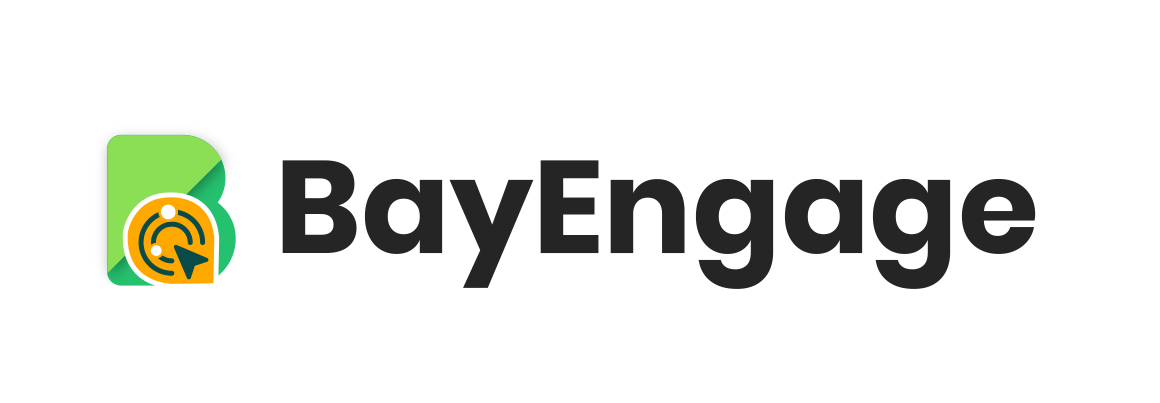
|
BayEngage
|
|
| 8 |

|
Spently
|
|
| 9 |

|
SmartrMail Email Marketing
|
|
| 10 |

|
Seguno: Email Marketing
|
|
| 11 |

|
Abandonment Protector
|
|
| 12 |

|
MailerLite Email Marketing
|
|
| 13 |

|
iContact Email Marketing
|
|
| 14 |

|
Younet
|
|
| 15 |

|
Jilt
|
|
| 16 |

|
AVADA Marketing Automation
|
|
|
Show More
|
|||
Step 1: Log in
Log into your Shopify website with your user credentials.
Step 2: Customer List
Go to the ‘Customers’ tab that is located in the left-hand menu of your admin area.
Step 3: Filter
Now you can filter your customers to find all the customers with certain criteria. There are lots of options that you can choose without inputting any new data yourself. For instance, you can choose those that are connected with Facebook.
Once you’ve selected the criteria, all the customers with those attributes should appear.
Step 4: Save
Now you can click on the ‘Save Search’ option that is located on the right of the page. You should enter the name of the search result to continue. Make it something memorable.
You can save the search under two options available. The first is a new group or you can overwrite an existing save search. Remember that you have to save the search otherwise, you won’t create the new customer group.
All customers groups are automatically updated. So, if you have customers who’ve made repeated purchases but have now gone, then they will be automatically deleted from the group. In addition, if a new customer is falling into your search criteria, they will be added to that customer group.
Enhancing Customer Group Management on Shopify
Streamlining Group Creation
Creating customer groups on Shopify is streamlined for efficiency. Start by filtering your customer list using specific criteria like purchase history or location.
This targeted approach ensures that your marketing efforts are more precise and effective.
Dynamic Group Updates
One significant advantage of Shopify customer groups is their dynamic nature. As customer behaviors change, the groups update automatically.
This feature keeps your marketing strategies relevant and responsive to customer needs.
Effective Segmentation Strategies
Effective customer segmentation is key to personalized marketing.
By categorizing customers based on their spending habits or engagement levels, you can tailor your marketing campaigns to suit their preferences, enhancing customer satisfaction and loyalty.
Advanced Techniques in Customer Grouping on Shopify
Utilizing Advanced Filters
Shopify’s advanced filtering options allow for more nuanced customer grouping.
You can segment customers based on their total spend, frequency of purchases, or even their geographical location, enabling more targeted marketing strategies.
Custom Group Creation
Shopify also supports the creation of custom customer groups by using specific queries or tags.
You can create unique segments that cater to very specific customer needs or behaviors, providing a more personalized shopping experience.
Managing Group Membership
Shopify’s system automatically adds or removes customers from groups based on your set criteria, ensuring that each group remains relevant and up-to-date with minimal manual intervention.
Conclusion: How to Create Customer Groups on Shopify
When it comes to creating customer groups on Shopify, there is an easy process. This will help you grow revenues on your store and improve profitability. Use the steps above to help you. Or you can use many apps to help you manage your customers, such as this one here.
-
Can I create customer groups based on purchase history in Shopify?
Yes, in Shopify, you can create customer groups based on purchase history by using filters to segment customers according to their past orders and behaviors for targeted marketing.
-
Can I manually add or remove customers from groups in Shopify?
In Shopify, customer groups are mainly updated automatically based on filters and customer actions. Manual addition or removal of customers from the group are limited.
-
Can I track the spending of individual groups in Shopify?
Yes, you can track them by using the built-in reporting and analytics tools. This allows you to monitor their purchasing behavior and tailor your marketing strategies accordingly.

 PageFly Landing Page Builder
PageFly Landing Page Builder  Shopify
Shopify  SEMrush
SEMrush  Website Maintenance
Website Maintenance  UpPromote
UpPromote