Or go to our Shopify Theme Detector directly
6 Best Shopify Accessibility Apps – [2024]
Last modified: December 6, 2023
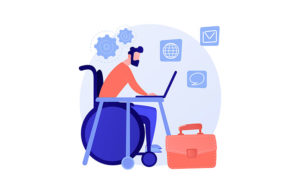
| # | Image | Name | |
|---|---|---|---|
| 1 |

|
Accessibly
|
|
| 2 |

|
Accessibility Assistant
|
|
| 3 |

|
Accessibility Enabler
|
|
| 4 |

|
Accessibility Toolkit
|
|
| 5 |

|
HelpCenter | FAQ & HelpDesk
|
|
| 6 |

|
PHEBI Voice & Instant Search
|
|
|
Show More
|
|||
Some people can struggle with accessing websites and using them. They might have impairments that restrict mobility of their hands or vision issues which mean they can’t see the products on your store properly. Therefore, you need to provide a way to offer more accessibility to your site. You can also have apps that can detail the accessibility of your stores or can restrict access to certain parts of your website. This article looks at the best Shopify accessibility apps that can help you.
Best Shopify Accessibility Apps You Can Use:
- Why use Shopify Accessibility Apps?
- Are Shopify Accessibility Apps Necessary?
- How Websites have been Subjected to the ADA Laws
- Not all Cases State this
- How to make your Shopify Store more Compliant
- Accessibly
- Accessibility Assistant
- Accessibility Enabler
- Accessibility Toolkit
- HelpCenter | FAQ & HelpDesk
- PHEBI Voice & Instant Search
- Conclusion
- FAQs
Why use Shopify Accessibility Apps?
There are numerous reasons why you might want to use one or more of the best Shopify accessibility apps. The first of these is to improve your website’s attraction to those that have impairments that prevent them from using computers normally. Some apps can provide more details about what is on the screen, like reading text, describing colors on products and more. Or they can enable other technology, like speech, to work on the website.
It is important to note that there are lots of different impairments that might need to be catered for. Not all of these are permanent. For instance, those who’ve had a recent accident and have a broken hand or reduced vision for a while. But some might need help because of problems associated with aging, like the text needing to be larger. Research has shown that about one in four guests to your website might need some help reading it. Therefore, one of the best Shopify Accessibility apps might be a great investment to improve revenues significantly on your website.
Are Shopify Accessibility Apps Necessary?
Recently, there has been a surge in demand for websites to be more compliant with laws that are based in the US and other territories that say that brands should not discriminate against those with impairments. This includes restricting them from using facilities that other customers can use. The law in the US is known as the American Disabilities Act and is a civil rights law that covers a range of areas including jobs, schools, transportations and other areas that are open to the public.
There are specific areas of the law that mention how brands need to focus on offering suitable physical alterations to allow for the access of wheelchairs, mobility scooters, those with impaired vision and more. However, there is little within the guidelines that specify how a website should be changed to make the website more accessible to those with impairments.
However, that doesn’t mean that websites aren’t subject to the same laws.
How Websites have been Subjected to the ADA Laws
There are two civil cases that have been highlighted that have meant that online stores may have to adhere to ADA laws. This is more common for those stores that don’t just have a digital presence but those with a physical presence as well. For instance is in the case of Gil versus Winn-Dixie. The judge stated that if a website has been heavily integrated with a physical store location and the website acts as the gateway into the physical store, then it should be counted as a public location and therefore should fall under the ADA legislation.
Another case was Robles versus Domino’s Pizza. This is when the panel of judges deemed that the mobile app and website were connecting customers to a physical restaurant, and therefore ADA laws should be applied to the website and app as they would to the restaurant.
Therefore, under the two cases here, websites and mobile apps should be considered public domain. Therefore, they should be set under the rules of the ADA.
Not all Cases State this
Of course, not all cases have stated this. There have been cases that have been brought against Amazon, Burger King and Hulu. These sites have been sued by claimants for not having compliant websites under the ADA laws. Most of these cases have the settled privately or have been dismissed by the courts.
But these were before the two previous cases, and the settlement does suggest that some large eCommerce websites understand that they need to provide the facilities to support everyone who might visit their website.
How to make your Shopify Store more Compliant
There are several things that can be done on your website to help you make your website more compliant to ADA laws. For one, you can use page builders and other elements to enlarge elements such as buttons and text to ensure that they’re readable by all.
In addition, you can edit the colors of your online store to ensure that the text is accessible to all. Those who are color-blind or have other visual impairments might struggle to read your text. And that isn’t all.
These changes are good, but you can’t cater for everyone in a design. Therefore, you will need to use one of the Shopify accessibility apps.
Accessibly

This app allows your website to be read by all of your visitors, regardless of any challenges that they have using technology. And it doesn’t affect the experience for those that don’t need help using your website, as there is a ‘hide forever’ option that other users can use to remove any accessibility options on your website.
There are several features that can help those use your site, and it works across devices including mobiles, tablets, and desktops. One of the first features is that it makes all fonts and links more readable and noticeable on your website with ease. Customers can also enlarge/decrease the size of the content for those that need help with reading. The users can also adjust colors, change the brightness and use the grayscale on your website.
The app can also add voice to your site by reading the text on the website.
The developers of this app have made this app really easy to use and install. It takes less than a minute to install and can help with compliance with non-discriminatory laws across the world.
Accessibly Highlights:
- Help those with impairments use your website.
- Be more compliant with laws across the world.
- Add voice to your website that can read text without having to record any voice reading yourself.
- Allow the guests to make changes to the site text to help them read it more easily.
Accessibility Assistant

This free app allows you to give customers a better chance of reading your website and adhering to better social responsibilities and improve compliance with accessibility laws across the world. There are a lot of options here and many functions that make this free app a great choice.
One of the top options is the app allows your website to turn off colors and display the website in black and white mode. This allows those who have color blindness to read your website easier. Users will also be able to adjust the contrast of the website’s colors.
You can also adjust the text up to four different levels for those that need support reading the text. There is also a feature that can help the customer to find the cursor on the screen if they’re having trouble finding it on the website.
Keyword navigation is also enabled. This allows someone to use a keyword that is already on the page to find other entries like it. The app can also help customers with navigation through better identification of internal and external links.
Accessibility Assistant Highlights:
- A free app that can be installed on your website within moments.
- Helps with numerous problems that users might face.
- Allows you to be more socially responsible.
- Adjusts text, colors and how content looks on your website.
Accessibility Enabler

This app allows your users to customize the site based on their specific needs to make it more user-friendly. This allows you to reach new audiences who might be interested in your products and grow your revenues without the need to find the audience. These people are probably already visiting your website, but without help might be leaving without making a purchase.
This app provides more than 30 tools that can be applied to any page on your website. It helps with both the navigation across your website and the reading of content. This app isn’t just for those who are color-blind, it is for all those who might have trouble using your website, whether it is because of an accident or due to aging.
The app provides an accessibility toolbar that increases website engagement, and this can be used across devices, including mobile and desktops. The pages are adjusted quickly, and the tool works in several languages so you can support users across the world. You will also be given an accessibility statement, badge and certificate that you can display to notify users of the options they have when visiting your website.
Accessibility Enabler Highlights:
- Has more than 30 tools to help those with impairments to improve experience on your website.
- Get certification to show that you’re providing a good experience for all.
- Caters for a wide range of users who might need support on your website.
- Easy to use app.
Accessibility Toolkit

There is a significant digital revolution and a lot of people are now using the internet. As a result, you will need to make your website more accessible to all. This app adds features to your store that means that anyone can make the changes they need to read your website with ease. There are several features of importance including inverting colors, changing the size of font on your website and more.
These can make it much easier for your customers to use your website. They can use the grayscale to remove colors from your store, highlight links and titles, and there are other customization options that users have access to for customizing their experience on the website.
The app is completely mobile friendly and can be used on any device, whether it is a desktop, tablet, or mobile. It’s also easy to install and use on your website.
Accessibility Toolkit Highlights:
- Caters for a wide range of audiences by making subtle, but useful changes.
- Can adjust your website look at a touch of a button.
- Change the color and text with ease.
- Easy to install and use.
HelpCenter | FAQ & HelpDesk

HelpCenter is a user-friendly customer service app that allows you to offer all customers an experience they will enjoy. The app allows you to build an FAQ center that can answer important questions like how the customer can get access to certain sections of your website or how to get help accessing your store.
The app uses several channels to offer support to customers, including email, chat, and Facebook Messenger. Therefore, those who have impairments can use the channels that they prefer and offer accessibility for them.
Customers should be able to easily navigate the FAQ section on the website, regardless of any impairment they might have, to help them find the solution they want too. And the FAQ sections of the website can be optimized for search engines and be in numerous languages, for those that want to operate in numerous territories.
HelpCenter | FAQ & HelpDesk Highlights:
- A fully functional FAQ center that can help customers find the answers they need.
- Is nice and big, so helps those with accessibility issues to find the answers they require.
- Support can be offered over various channels to suit the needs of the user.
- All FAQ sections can be optimized for search engines.
PHEBI Voice & Instant Search - Inactive

Not everyone finds it easy to type our search queries into your search bar. Therefore, you might need to offer something else to your customers. Something that is missing from other entries on this website is the ability for the user to say a keyword for the product they’re looking for and for your website to find it for them. For instance, say they’re looking for a new gardening spade, they could just say that and all of those connected products can be displayed on your website.
This app does just that. It allows your customers to use their voice to find the products they’re looking for without an issue. And it is very smart. Not only can the customer use the keywords of the product, but they can give other elements of the product that they want to include, so the search is relevant to them. For instance, the searcher can specify a maximum price point that they would like.
This app allows you to tap into a large new economy that is emerging that is the voice search. According to studies, this can be worth $40 billion in 2022. It will help with conversions and sales with all audiences, but it also improves the experience for those who find it challenging to use certain devices. This app works across devices, including desktops and mobiles. And you can start seeing the benefits very quickly with the app.
The app doesn’t slow down your website, either. The search results are instant, so as soon as the user says what they want, the page will show the relevant products with stunning accuracy.
PHEBI Voice & Instant Search Highlights:
- Use voice to search for products on your website.
- Add unique identifies like pricing points, so customers can find more relevant products.
- Produces instant results for your customers.
- Is easy to install and get configured for your website.
Enhancing Shopify Accessibility: Key Insights and Strategies
Understanding the Importance of Accessibility
Accessibility in eCommerce is not just a legal requirement; it’s a moral imperative. Ensuring that your Shopify store is accessible to all, including those with disabilities, is crucial.
This not only broadens your customer base but also enhances user experience and brand reputation. Remember, about one in four visitors may require some form of assistance.
Legal Compliance and Brand Perception
Compliance with ADA (Americans with Disabilities Act) and WCAG (Web Content Accessibility Guidelines) is not optional.
It’s a necessity for legal compliance and avoiding potential lawsuits. More importantly, it reflects your brand’s commitment to inclusivity, significantly impacting customer loyalty and trust.
Accessibility Features and Their Impact
Incorporating features like screen reader compatibility, keyboard navigation, and closed captioning can transform the shopping experience for many.
These tools not only aid in navigation but also ensure that all content is perceivable and understandable to everyone, regardless of their abilities.
Practical Steps for Implementing Accessibility on Shopify
Choosing the Right Accessibility Apps
Selecting the appropriate Shopify accessibility apps is crucial. Look for apps that offer comprehensive solutions, including text-to-speech, color contrast adjustments, and navigation aids.
These apps should be compatible with various themes and devices, ensuring seamless integration with your store.
Continuous Monitoring and Improvement
Accessibility is an ongoing process. Regularly audit your website for compliance and make necessary adjustments.
Utilize tools that provide detailed reports and recommendations for improvements, ensuring your store remains accessible and compliant with evolving standards.
Enhancing User Experience Through Inclusivity
Finally, focus on creating an inclusive environment. This goes beyond mere compliance. It’s about genuinely understanding and catering to the diverse needs of your audience.
By doing so, you not only comply with legal standards but also create a welcoming space for all customers, enhancing their overall experience with your brand.
Conclusion: 6 Best Shopify Accessibility Apps
When you’re dealing with your website’s usability, you have to consider those who might have accessibility issues. This includes those who have a hard time reading your text/content on the site, those who find using a device challenging, and more. One or more of the Shopify accessibility apps above should be able to help you offer a better experience to your customers. Which one will you install?
-
Is it necessary to have multiple accessibility apps for my Shopify store?
Typically, one well-chosen accessibility app should suffice for most Shopify stores. However, depending on your specific needs and functionalities, you might consider multiple apps to cover all aspects of accessibility.
-
How can I test my Shopify store for accessibility compliance?
By using various online tools and checkers that evaluate against ADA and WCAG standards. These tools provide insights and recommendations for improvements to ensure your store is accessible to all users.
-
What are the best practices for accessible navigation in a Shopify store?
Best practices include a logical structure, clear labels, keyboard navigability, and skip links. These practices ensure that all users, regardless of their abilities, can easily navigate your store.





 PageFly Landing Page Builder
PageFly Landing Page Builder  Shopify
Shopify  SEMrush
SEMrush  Website Maintenance
Website Maintenance  UpPromote
UpPromote