Or go to our Shopify Theme Detector directly
How to Get a Shopify API Key?
Last modified: April 1, 2024

Before we even get into the details of this post let’s first discuss what exactly an API key actually is. API is an abbreviation for an application programming interface. Now what does it mean “API Key”? An Application Programming Interface Key is a code that gets passed in an application. Normally, API keys are used to help with tracking and controlling how the interface of the app is being used. The key is to prevent misuse and abusive use of the actual API. An API key can also be used as an authentication process.
Now that everyone is caught up on what an API is, let’s talk about how you can get an API key for Shopify.
How Can I Generate API Credentials?
First thing’s first. You need to generate API credentials and these can be different depending on whether you are building a private app for a specific store or a public app for the Shopify App store in general.
How Can I Generate Private API Credentials?
If you want to generate API credentials for a private app you can use your Partner dashboard or Shopify admin panel.
Let’s start with how to create the credentials using your Partner dashboard. Here are the steps:
- Log in to your Partner Dashboard
- Click on Development Stores
- Choose the name of the store you want to build for
- In Shopify Admin click on Apps
- Select Manage Private Apps
- Click Generate API Credentials
- Enter in a title
- Click Save
Below are the steps to use if you are working in your Shopify Admin panel.
- Log in to your Shopify Admin panel
- Click Apps
- Select Manage Private Apps
- Click on Generate API Credentials
- Enter in a title
- Click Save
How Can I Generate Public API Credentials?
These are the steps to follow if you want to generate public API credentials for a public app.
- Log in to your Partners dashboard
- Click on Apps followed by Create App
- Enter the name of your app and the app URL. Make sure to check the box that reads “I have read and agree to the Partner Program Agreement”
- Click Create App
- In the App’s overview page click on Get API Credentials
- Scroll to the app credentials section to view the API key and and API secret key
Understanding the Shopify API Key
Importance of the API Key
The Shopify API key is not just a random set of characters. It’s a bridge that connects your Shopify store to a world of integrations.
This key is your ticket to enhancing your store’s capabilities, from integrating with email marketing platforms to syncing with inventory management systems.
It’s about streamlining processes, saving time, and offering a better shopping experience to your customers.
Security Measures
While the API key is powerful, it’s essential to handle it with care. It’s your responsibility to keep it confidential. Regularly monitor its activity, and if you spot anything unusual, revoke access immediately.
For added security, consider implementing two-factor authentication for your Shopify account. This adds an extra layer of protection, ensuring that even if someone gets your API key, they won’t get far without the second verification step.
Advanced Utilization
For those who are technically inclined, the API key is a gateway to advanced store features and Shopify advanced customization. Whether it’s creating a unique checkout process or implementing dynamic pricing strategies, the API key lets you tailor your store to your exact requirements.
To further enhance your customization capabilities, you can also remove the ‘powered by Shopify’ text and obtain a Shopify access token. But remember, with great power comes great responsibility. Always ensure that any custom features enhance the user experience and don’t complicate it.
Maximizing the Potential of Your Store With Shopify API Key
Integration with Third-Party Tools
One of the significant advantages of the Shopify API key is its ability to integrate seamlessly with third-party tools. Whether it’s automating your email campaigns, syncing with a CRM system, or connecting to a shipping solution, the API key makes these integrations smooth and hassle-free.
Custom Functions for Enhanced Performance
Why settle for the default when you can customize it? With the API key, you can create custom functions that can significantly boost your store’s performance. From personalized product recommendations to dynamic pricing, the possibilities are endless.
Effective Management Tips
An API key is like a plant. It needs regular care to ensure it functions optimally. Regularly review the permissions of each app using your API key. Stay updated with the latest from Shopify, be it security practices or new features. And always, always prioritize the security of your API key.
Conclusion: How to Get a Shopify API Key?
You’re now all set to create an API key for whatever kind of app you build. Whether the app will be private or public you now know what you need to do to create the API key that will help you make your app successful.
-
How do I set permissions for my Shopify API key?
When creating an API key in Shopify, you can define the scope or permissions, ensuring the key can only access specific store data.
-
What should I do if I believe my API key has been compromised?
If you suspect your API key is compromised, revoke the key immediately and generate a new one to maintain security.
-
Can I have multiple API keys for a single Shopify store?
Yes, you can generate multiple API keys for different apps or purposes, ensuring each application has its own set of credentials.

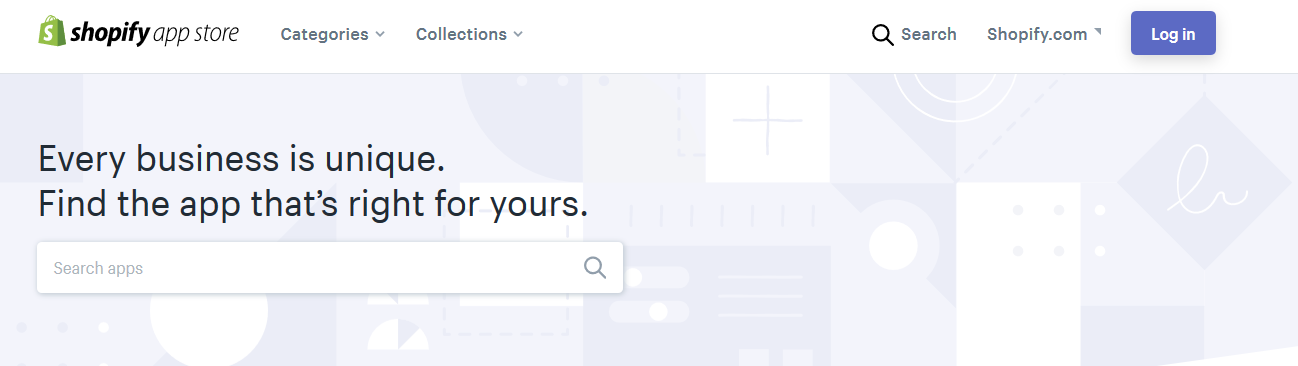
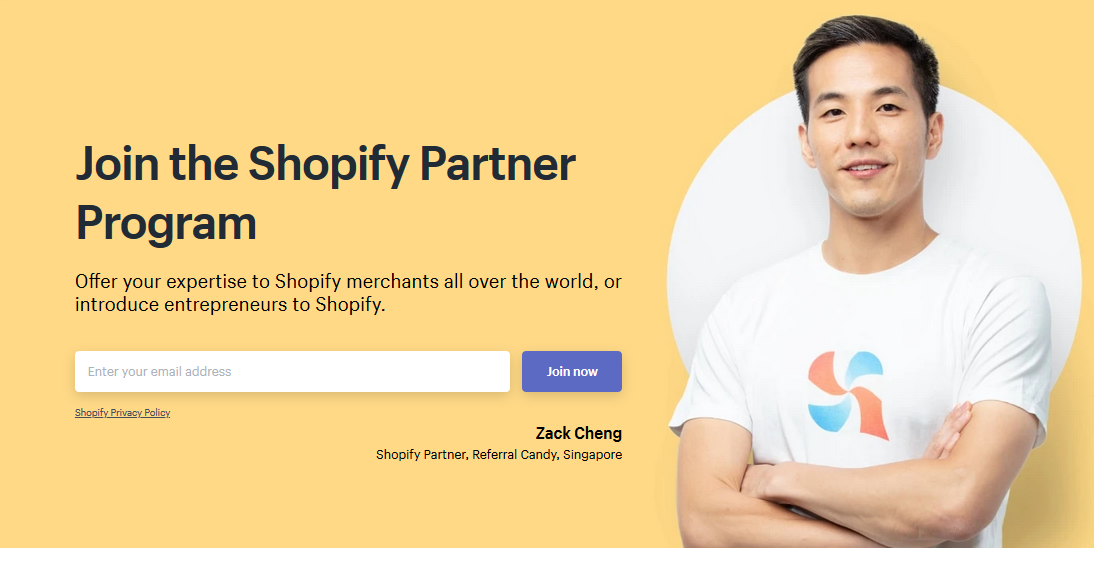



 PageFly Landing Page Builder
PageFly Landing Page Builder  Shopify
Shopify  SEMrush
SEMrush  Website Maintenance
Website Maintenance  UpPromote
UpPromote