Or go to our Shopify Theme Detector directly
How to Change a Shopify Domain?
Last modified: March 26, 2024

We hope you’ve been enjoying using your online retail shop through Shopify. Maybe you have been selling for a while or have just finished setting up your shop and domain name yesterday. In either case, you may want to now, or in the products future, change the domain for your Shopify store. It’s possible your brand changed or your image or the type of that you sell but in any case, knowing how to change the domain for your Shopify store could come in handy. So let’s keep reading so you can learn how to do this in case the need ever comes up.
What is a Domain?
I’m sure most of you know what a domain is but just in case someone reading this doesn’t know let’s just briefly explain what a domain is exactly. A domain name (or you can also refer to it as just “domain”) is the name that site visitors see in the address bar when they are on your site. It is also how people can find you on the internet in general so they can access your site.
How Can I Change My Shopify Domain?
Here we are going to talk about 2 things. The first is how to set your primary domain and the second is how to remove your custom domain.
Starting with setting your primary domain, these are the steps you will need to follow to do this:
- Log in to your Shopify admin panel
- Click on Online Store followed by Domain
- Under Set Your Primary Domain, click the Primary Domain drop down
- Choose the domain that you want to set for your primary domain
- Check the Redirect All Traffic to This Domain box
- When you are done click Save
Visitors to your store will now see your primary domain
Next up let’s discuss how to remove your custom domain. Here’s what you need to do:
- Log in to your Shopify admin panel
- Select Domains
- Under the Manage Domains section click on the Delete Domain icon that is next to the domain that you want to delete
- Confirm the Delete Domain
Please note that these instructions are to manage a custom domain that was added to your Shopify store. Shopify does not allow users to change their myshopify domain. After you have finished registering for a store with a specific myshopify domain you can not change it on the existing store.
If you want to change your myshopify domain you will have to create a new Shopify store.
Understanding the Importance of Your Shopify Store Domain
Domain as a Brand’s Digital Address
A domain acts like a digital address for a brand. It’s the first touchpoint for online customers, guiding them to the store. A clear, concise domain can make a store easily discoverable and memorable.
SEO and Domain Names
Search Engine Optimization (SEO) heavily relies on domain names. A relevant domain with keywords can improve search rankings, driving more organic traffic to the store. Integrating Google Analytics can provide valuable insights into traffic sources and behavior, aiding in SEO strategy refinement.
Trust and Credibility
A custom domain, especially one that’s SSL certified, adds credibility. Customers often trust stores with custom domains more than those using generic ones. It assures them of a secure shopping experience.
Consistency Across Platforms
Using the same domain name across different platforms, like social media and marketing campaigns, ensures brand consistency. It reinforces brand identity and makes marketing efforts more cohesive.
Implications of Changing Your Shopify Domain
SEO Impact
Changing a domain address can disrupt search engine rankings. Without proper URL redirects, the store might lose its established SEO value, leading to a drop in organic traffic. Utilizing Shopify advanced customizations, such as proper redirect setups, can mitigate the impact on SEO.
Brand Recognition
A domain change can confuse loyal customers. They might find it hard to locate the store online, impacting repeat business and brand loyalty.
Technical Challenges
Switching and connecting to a new domain requires updating DNS settings, ensuring SSL certificates are in place, and setting up email configurations. These technical aspects need careful handling to avoid site downtime.
Marketing and Promotional Adjustments
All marketing materials, both online and offline, that feature the old domain will need updates. This includes email signatures, business cards, social media profiles, and paid advertising campaigns.
Conclusion: How to Change a Shopify Domain?
We hope you found this article helpful if you have an interest in changing your domain name. You can change it at any time you need.
-
Will changing my domain affect my store’s SEO?
Changing your domain can temporarily impact your store’s SEO rankings. However, with proper redirects and SEO practices, you can mitigate these effects and regain your rankings over time.
-
How long does it take for my new domain to become active on Shopify?
Once you change your domain on Shopify, it can take anywhere from a few minutes to 48 hours for the changes to propagate across the internet, depending on DNS settings and the domain registrar.
-
What happens to my old domain after I change it?
Your old domain will no longer point to your Shopify store unless you set up redirects. It’s essential to ensure that any existing links or references to your old domain are updated or redirected to avoid confusion for your customers.

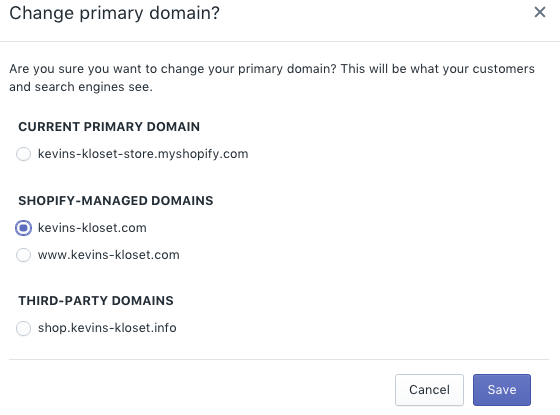



 PageFly Landing Page Builder
PageFly Landing Page Builder  Shopify
Shopify  SEMrush
SEMrush  Website Maintenance
Website Maintenance  UpPromote
UpPromote