Or go to our Shopify Theme Detector directly
How To Edit A Blog Name On Shopify
Last modified: April 15, 2024

You can have multiple blogs on your Shopify store, but that doesn’t mean that you should. Numerous blog platforms can be harder to manage and more time-consuming. Instead, it’s better to have just one blog. However, if you want to go into a new direction with your blog, you might want to change the blog name on Shopify.
Here are some steps to change your blog’s name.
| # | Name | Image | |
|---|---|---|---|
| 1 |
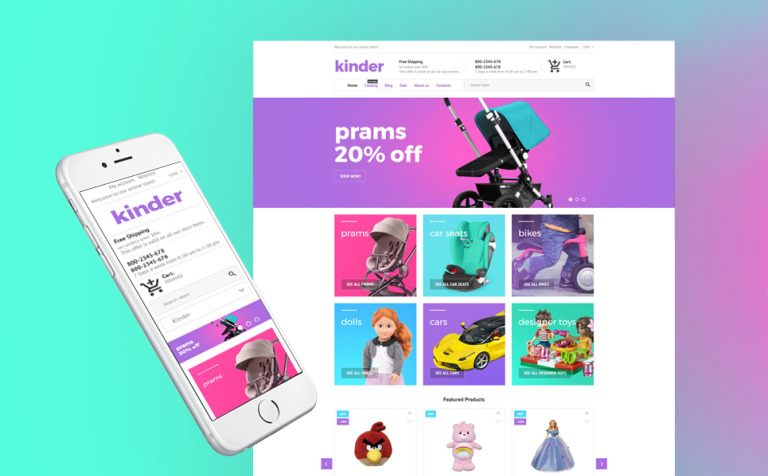
|
Kinder
|
|
| 2 |
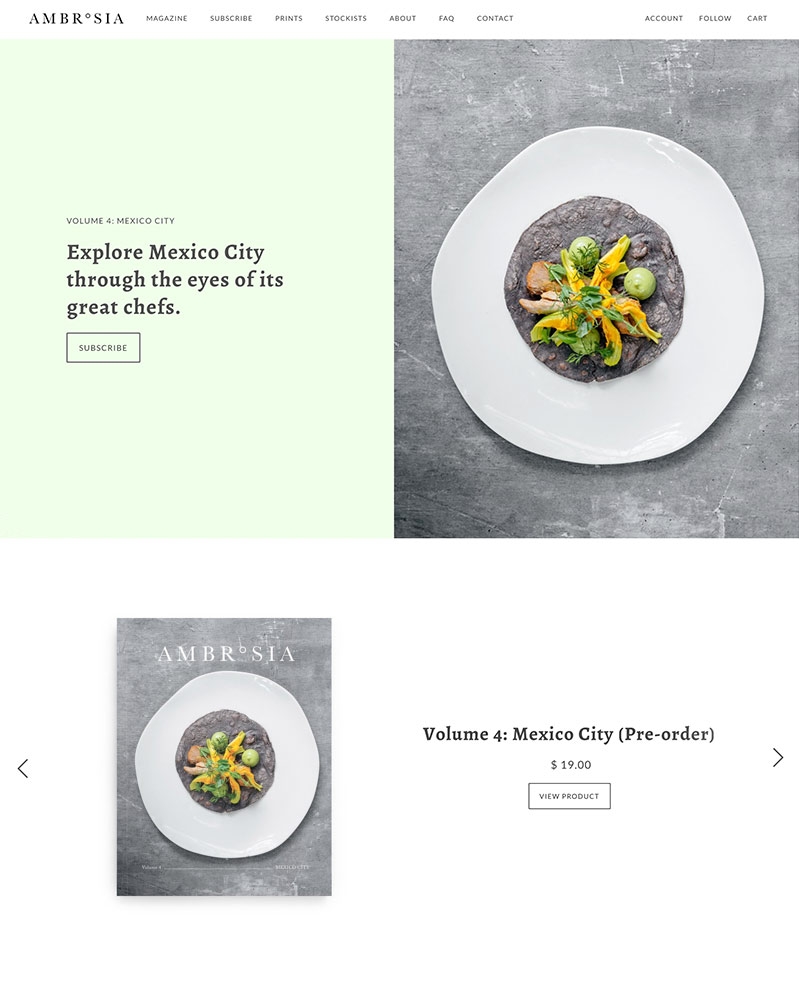
|
Maker
|
|
| 3 |
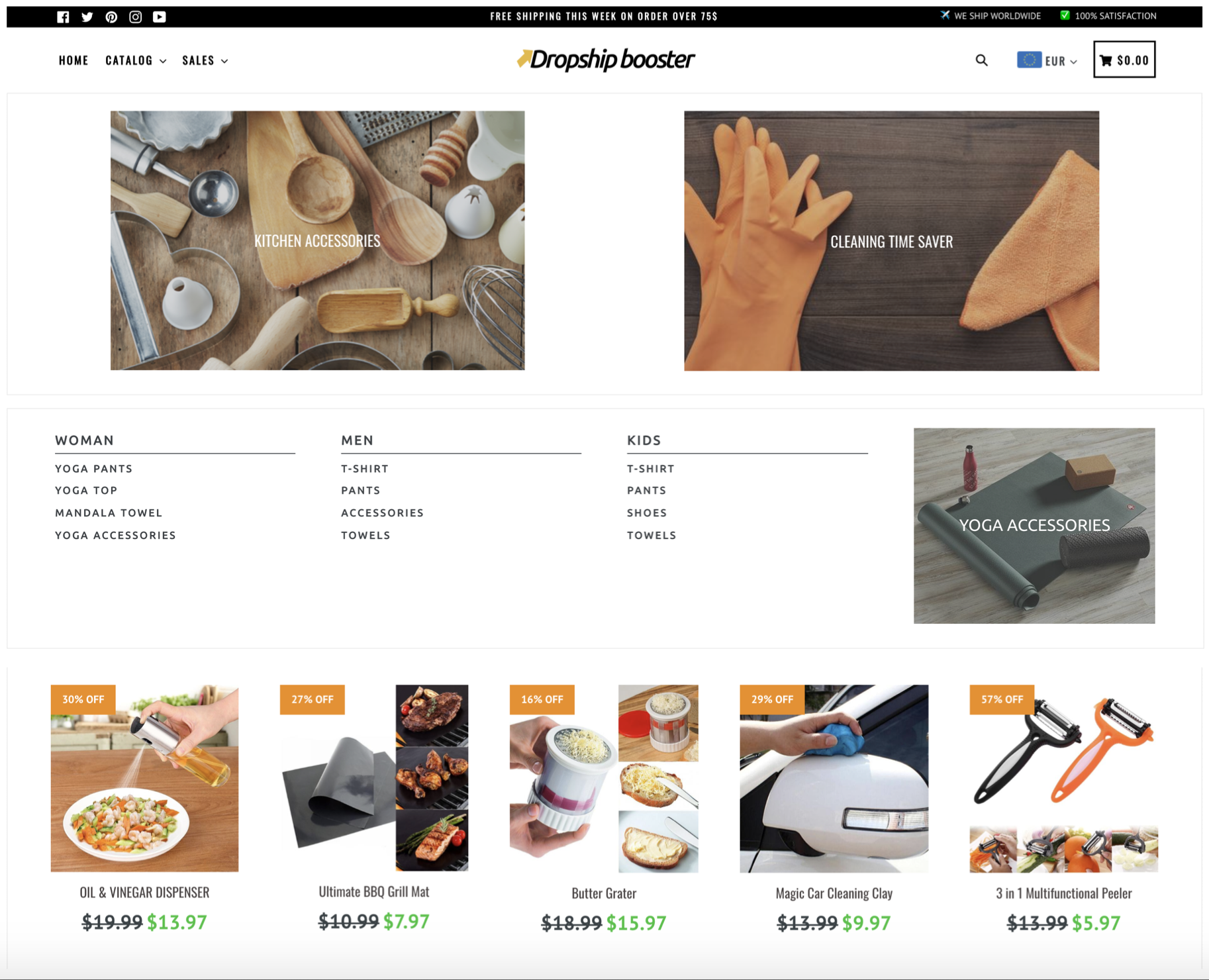
|
Booster
|
|
| 4 |
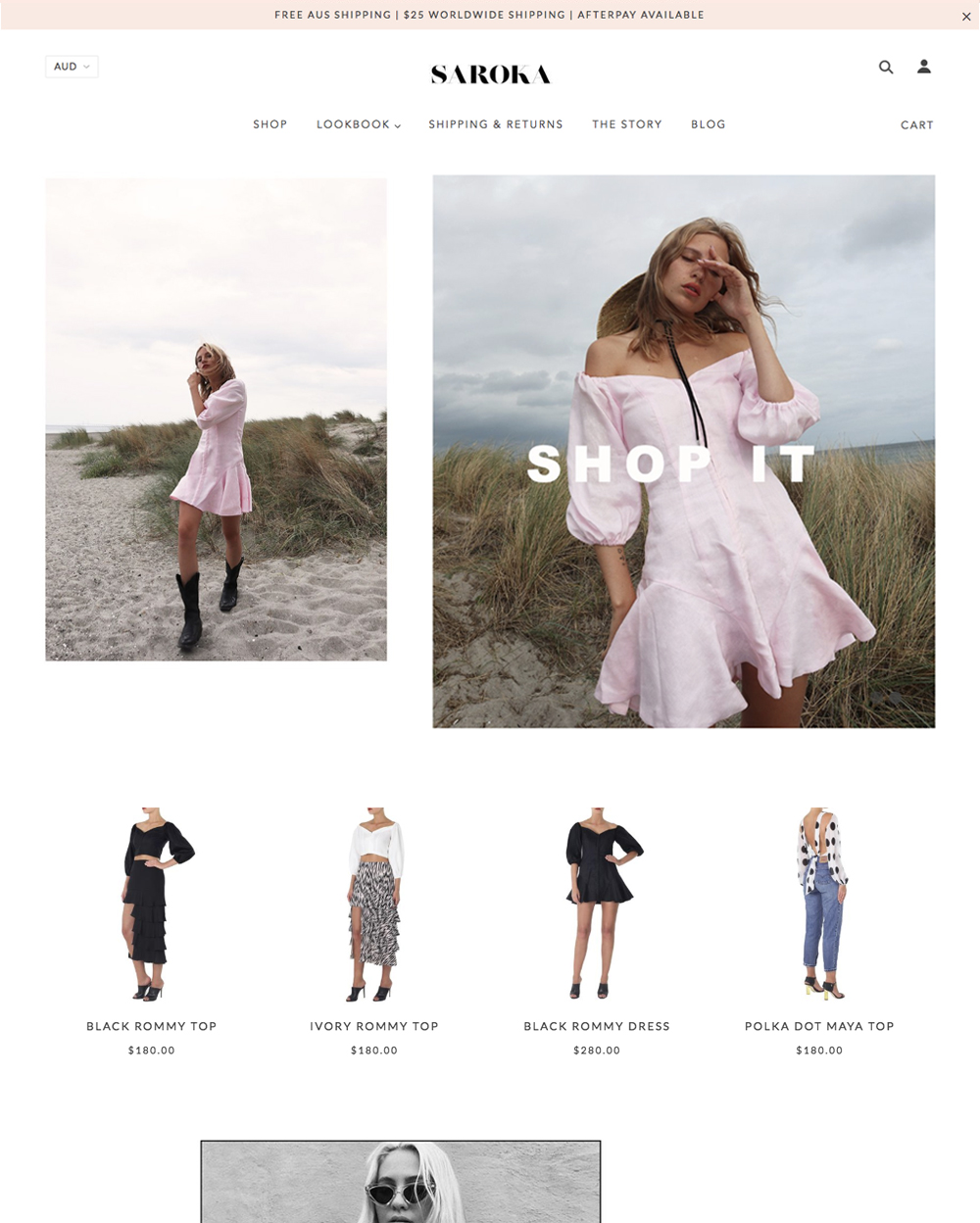
|
Blockshop
|
|
| 5 |
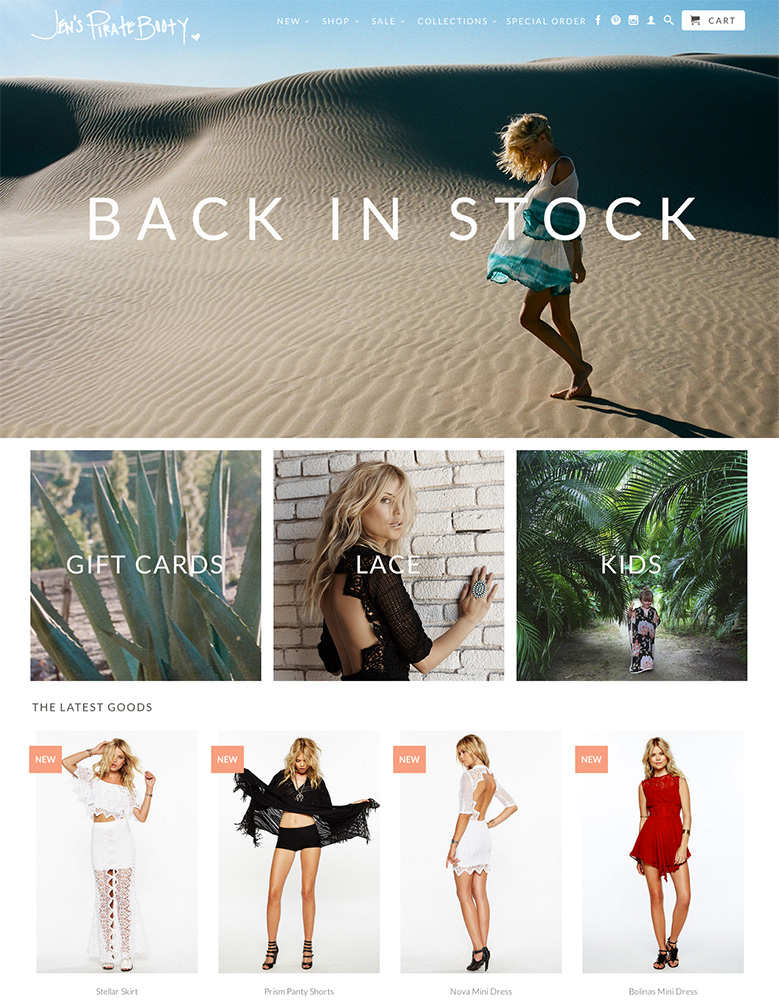
|
Retina
|
|
| 6 |

|
Supply
|
|
| 7 |

|
Broadcast
|
|
| 8 |
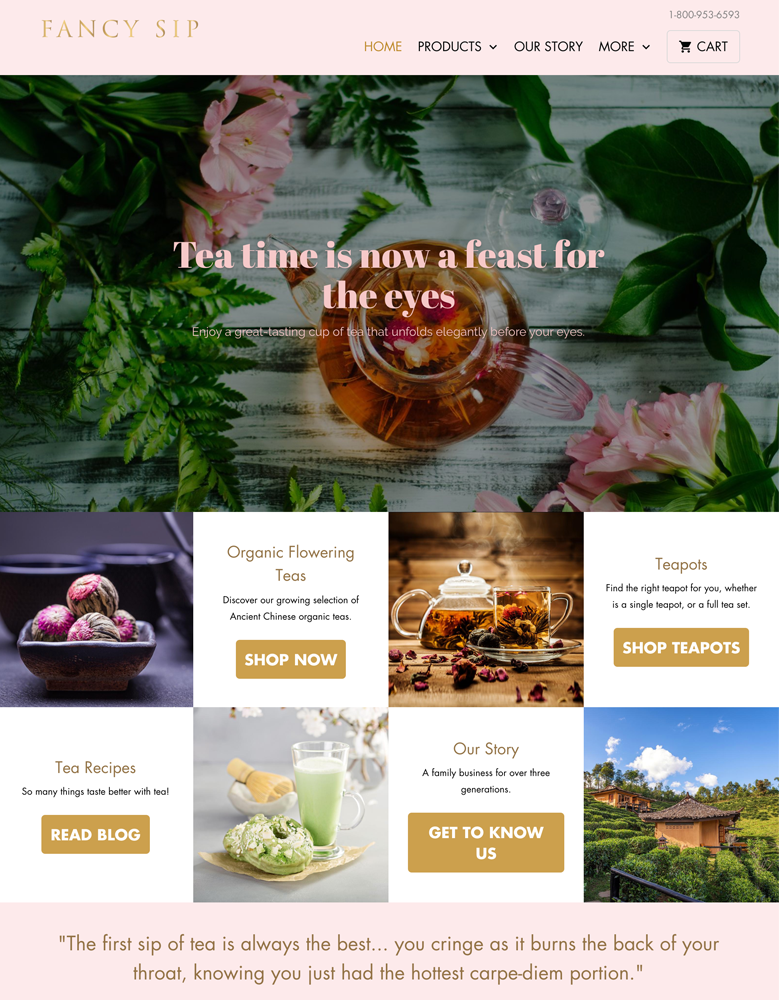
|
Mobilia
|
|
| 9 |
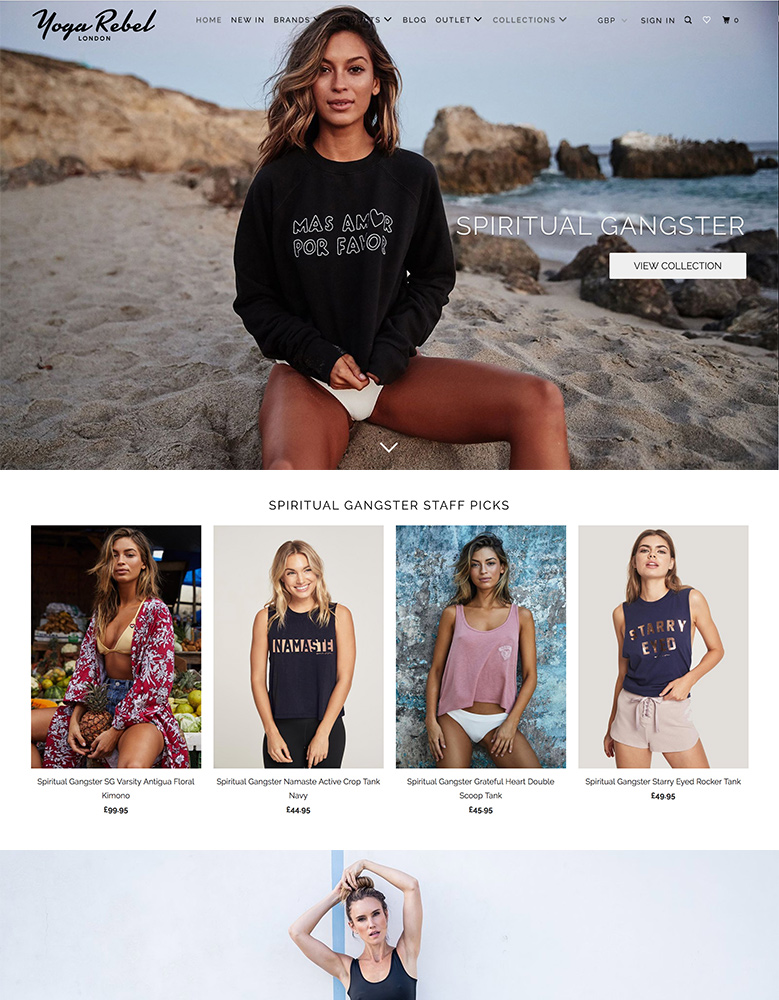
|
Parallax
|
|
| 10 |

|
Ira
|
|
|
Show More
|
|||
Step 1 – Login
The first step is to login to your Shopify admin panel using your store credentials.
Step 2 – Blog Posts
Now, from your admin menu, you can select the ‘Online Store’ option and then the ‘Blog Posts’ option. This will take you to the blog page, where you can select the blog that you wish to edit by clicking on the ‘Manage blogs’.
Step 3 – Change The Blog Name
Now, you can edit the blog name by entering the title of the new blog within the title field.
When you’re done, you can click on the ‘Save’ option.
Tips For Changing The Blog Name
You should look at changing the blog name very rarely. It can only really be done for a certain set of reasons, like a change of direction, brand name, product offering or something that has a fundamental change on what you’re going to be writing about.
That said, when you are making that decision to change the blog name, there are certain rules that you must follow. These will prevent your blog from disappearing on Google and other search engines.
For one, you should ensure that keywords are inserted nicely into your blog’s title. For instance, if you’re saying that you’re selling boy’s shoes, then this should be somewhere within the title of the blog. But at the same time, you should also look at making your blog title readable by humans. If humans can’t read the blog, they will think you’re unprofessional, and they will not continue to read the content.
Another thing is that you want to keep the blog name limited. At maximum, you should have about 4–5 words within a blog title. Any longer than this and you can lose the interest of the reader and the search results for the blog won’t include the full name.
Blogging Management and Editing Blog Names on Shopify
Shopify provides a comprehensive blogging platform that allows you to manage your blog effectively. When it comes to editing a blog name on Shopify, it’s important to consider how it relates to other aspects of blog management. For instance, publishing blog posts in bulk can be a time-saving feature, but it’s crucial to ensure that the blog name accurately reflects the content of the posts being published.
Similarly, setting a specific publish date for a blog post can help you plan your content strategy, and having a clear and concise blog name can attract readers to your scheduled posts.
Another aspect to consider is changing author names on your Shopify blog. If you have multiple authors contributing to your blog, it’s essential to have a consistent naming convention that aligns with your blog name. This helps to maintain a cohesive brand identity and makes it easier for readers to navigate your content.
Additionally, Shopify allows you to allow or disable comments on your blog, which can impact the level of engagement and interaction with your audience. When editing your blog name, consider how it may affect the tone and nature of the comments you receive.
Approving or deleting comments on your Shopify blog is another important aspect of blog management. A well-chosen blog name can set the tone for the types of comments you receive and can help to attract a specific audience.
If you need to temporarily remove a post from your blog, hiding a blog post can be a useful feature. This allows you to make changes or updates without permanently deleting the post, and ensures that your blog name remains consistent across all visible content.
When it comes to showcasing your blog content, Shopify allows you to display an excerpt from a blog post. This can be a powerful way to entice readers to click through to the full post, and having a compelling blog name can help to grab their attention.
Finally, Shopify advanced features such as SEO optimization and analytics can provide valuable insights into how your blog name is performing and how it can be improved to attract more readers.
Conclusion: How To Edit A Blog Name On Shopify
Editing a blog name on your Shopify store shouldn’t be a decision taken lightly. There are lots of consequences for the action. However, if you want to have the name changed, it can be done very easily following the steps above. Just be sure that you’re going to follow best practices when choosing the new name and when done, wait several years before you make any more changes to the blog’s name.
Alternatively, you could add a new blog to your Shopify store and then learn how to monetize your blog. This wouldn’t have any of the associated drawbacks, but would also allow you to start your new blog campaign in a new direction. You can also use Blog Studio to help you manage your blogging efforts.
-
Is it possible to change the URL of my Shopify blog along with its name?
Yes, it is possible, but changing the name doesn’t automatically change its URL. You need to manually edit the URL in your blog settings to ensure it matches the new name for SEO and branding consistency.
-
How long does it take for the new blog name to reflect on Shopify?
Changes to your blog name are usually immediately after you save the changes in the admin panel. However, it may take time for search engines to index the new name.
-
Can I redirect my old blog name to the new one on Shopify?
Yes, you can redirect your old blog name to the new one in Shopify by setting up URL redirects in your Shopify admin, ensuring visitors and search engines are directed to the new blog name.




 PageFly Landing Page Builder
PageFly Landing Page Builder  Shopify
Shopify  SEMrush
SEMrush  Website Maintenance
Website Maintenance  UpPromote
UpPromote