Or go to our Shopify Theme Detector directly
Integrating CRM Tools With Shopify
Last modified: March 18, 2024

Feeling overwhelmed with managing customer interactions on Shopify? Ever wished for a seamless solution to streamline your sales and marketing operations? Let’s explore how integrating CRM tools can simplify your e-commerce journey and enhance customer communication for you.
Curious to learn how syncing your sales, marketing, and customer data can revolutionize your Shopify store? Stay tuned to uncover how this integration with Shopify can elevate your business operations and take your customer interactions to the next level.
- Understanding CRM Integration
- Why Integrate CRM With Shopify?
- Step-by-Step CRM Integration with Shopify
- Step 1. Identify Your Needs
- Step 2. Choose Your CRM
- Step 3. Decide Integration Methods
- Step 4. Installation Set Up
- Step 5. Train Your Team
- Step 6. Monitor and Optimize
- Benefits of CRM Integration with Shopify
- Strategies for CRM-Shopify Integration
- Best Practices for CRM Integration
- Conclusion
- FAQs
| # | Name | Image | |
|---|---|---|---|
| 1 |

|
Reamaze Live Chat Helpdesk CRM
|
|
| 2 |

|
Drip Ecommerce CRM
|
|
| 3 |

|
CRM, Segment, Sales Team+
|
|
| 4 |

|
Skylio ‑ CRM Connector
|
|
| 5 |

|
Customer Fields
|
|
| 6 |

|
HubSpot
|
|
| 7 |

|
Mailchimp by OneSaas
|
|
| 8 |

|
retailCRM
|
|
| 9 |

|
CRM Plus on LINE
|
|
| 10 |

|
Teamleader
|
|
| 11 |

|
CM Commerce Email Marketing
|
|
| 12 |

|
HubSpot Integration by Groove
|
|
|
Show More
|
|||
Understanding CRM Integration
Customer Relationship Management (CRM) is a technology that allows businesses to manage and analyze customer interactions and data throughout the customer lifecycle. CRM systems help companies improve their customer service relationships, assist in customer retention, and drive sales growth.
At its core, CRM integration is about harmonizing your e-commerce platform with a system designed to manage all your company’s relationships and interactions with current and prospective customers. It involves streamlining processes to enhance efficiency, improve customer service, and boost profitability.
Why Integrate CRM With Shopify?
Shopify is an excellent e-commerce platform, but it lacks some advanced CRM functionalities. Integrating a CRM system with Shopify can fill this gap, providing a more comprehensive view of your customer interactions and enabling better customer management.
Integrating CRM with Shopify offers several compelling advantages:
- Centralized Data Management: Ensures all customer information, from contact details to purchase history, is stored in one place.
- Enhanced Customer Insights: Facilitates targeted marketing campaigns by providing a comprehensive view of customer preferences and behavior.
- Increased Efficiency: Automates tasks such as email marketing, lead scoring, and customer service, freeing up time for strategic activities.
- Better Customer Experience: Enables personalized customer interactions, improving satisfaction and loyalty.
Step-by-Step CRM Integration with Shopify
To successfully integrate a CRM system with your Shopify store, follow these six essential steps.
Step 1. Identify Your Needs
Before diving into integration, clarify your business requirements. What goals are you aiming to achieve with CRM integration? Whether it’s improving customer service, increasing sales, or gaining better insights, your objectives will guide your choice of CRM and integration strategy.
Step 2. Choose Your CRM
Select a CRM that best fits your business needs and budget. Popular options for Shopify include Zoho CRM, HubSpot, Salesforce, and others, each offering various features from contact management to marketing automation.
Step 3. Decide Integration Methods
Decide on your integration approach. You can opt for direct integration using Shopify’s API, use pre-built integrations available in the Shopify App Store, or employ custom integration services for a tailored solution.
Step 4. Installation Set Up
Once you’ve chosen your CRM and integration method, proceed with the setup.
- Install the CRM App: Visit the Shopify App Store and install the app for your chosen CRM system.
- Connect Your Shopify Store: Follow the instructions provided by the CRM app to connect your Shopify store. This usually involves entering your Shopify store URL and granting permissions.
- Configure Your CRM Settings: Customize your CRM settings to suit your business needs. This may include setting up sales pipelines, creating customer segments, or configuring automated workflows.
- Sync Your Data: Sync your customer, product, and order data between Shopify and your CRM system. This will ensure that your CRM system has the most up-to-date information.
Step 5. Train Your Team
Ensure your team is well-acquainted with the CRM system. Training should cover how to input data correctly, navigate the system, and utilize its features to manage customer relationships effectively.
Step 6. Monitor and Optimize
After integration, continuously monitor the system’s performance. Look out for any data inconsistencies or technical issues. Over time, gather feedback from your team and customers to identify areas for improvement and optimize the system accordingly.
Benefits of CRM Integration with Shopify
CRM integration offers numerous benefits that can help your business thrive. Here are some case studies that illustrate these advantages:
Centralized Customer Data
With CRM integration, all your customer data is in one place, enabling seamless data synchronization between the CRM tools and Shopify platform. For example, you can use HubSpot to manage your customer data, making it easier to track interactions and streamline tasks. This saves time and increases productivity.
Improved Customer Service
CRM systems provide tools for managing customer support requests, enabling faster and more efficient customer service. For instance, Zendesk can be used to handle customer inquiries, reducing response times and improving overall customer satisfaction.
Enhanced Sales Opportunities
CRM systems can help identify sales opportunities by analyzing customer interactions for cross-selling potential. Stitch Labs CRM can be used to track customer purchases and make personalized product recommendations, ensuring no sales opportunities are missed.
Streamlined Marketing Processes
CRM systems can automate marketing messages for targeted campaigns and tailor interactions based on customer data for better engagement. For this instance, Klaviyo is available to create personalized email campaigns, resulting in higher engagement rates and increased sales.
Data-Driven Decision Making
CRM systems provide detailed reports and analytics, giving you valuable insights into your business performance and customer behavior. You can use Metrilo to analyze customer data and make data-driven decisions, leading to improved marketing strategies and increased revenue.
Strategies for CRM-Shopify Integration
To successfully connect your CRM and Shopify, consider these strategies that can help simplify your business operations and boost overall efficiency.
- Using APIs for Connection
Think of APIs (Application Programming Interfaces) as bridges that allow different software platforms to communicate. By using APIs, you can connect your CRM system with Shopify, enabling seamless data synchronization. This ensures smooth data flow and real-time updates, making your data more accurate and reliable.
- Creating Custom Code Solutions
If you have specific requirements for connecting your CRM and Shopify, consider developing tailored code solutions. This is like building a custom bridge between the two platforms, which can provide a more personalized and effective connection that meets your unique business needs.
- Using Integrated Apps
Explore integrated tools provided by CRM and Shopify that are designed to work together like pieces of a puzzle. These tools can help you create a more efficient workflow and reduce the need for manual data entry or third-party solutions.
- Combining Sales, Marketing, and Customer Service
By integrating CRM tools with Shopify, you can optimize tasks related to sales, marketing, and customer service. This is like having a central command center where you can manage key functions more efficiently, improving operational performance and allowing for better customer management and more effective sales and marketing efforts.
Best Practices for CRM Integration
To achieve a successful CRM integration, it is essential to follow best practices that ensure smooth data flow, high data quality, and optimal customization. By implementing these practices, you can enhance the efficiency and effectiveness of your CRM system and improve your overall e-commerce operations.
Maintaining high data quality is one of the crucial aspects of CRM integration. To avoid issues such as duplicate records or inaccurate customer information, implement data validation rules and conduct regular audits. Keeping your data clean and reliable will help you make informed decisions and provide better customer service.
Before fully integrating your CRM system with your e-commerce platform, it is vital to test the integration thoroughly. Ensuring consistent data flow and identifying any potential disruptions to your operations will help you address issues proactively and minimize downtime.
To make the most of your CRM integration, take advantage of the customization options offered by your CRM system. Tailoring the system to your specific business requirements can enhance efficiency, streamline processes, and improve overall performance.
Conclusion: Integrating CRM Tools With Shopify
In conclusion, integrating CRM tools with Shopify can revolutionize the way you manage your business. By streamlining processes, enhancing customer relationships, and uncovering new sales opportunities, you can take your operations to the next level.
Choosing a CRM platform that seamlessly integrates with Shopify and offers user-friendly features is crucial for maximizing your efficiency and success. Embrace this powerful combination to drive growth and create lasting connections with your customers.
-
Is Shopify a CRM platform?
Shopify is an e-commerce platform, not a CRM. While it focuses on online store functions, businesses can integrate CRM tools to enhance customer management and sales efficiency.
-
How can businesses improve customer relationships on Shopify?
Businesses can improve customer relationships on Shopify by integrating CRM tools. This integration helps in managing customer interactions, tracking sales leads, and ultimately boosting sales efficiency.
-
Can Shopify help businesses manage customer interactions effectively?
Businesses can integrate CRM tools with Shopify to effectively manage customer interactions. This integration can streamline communication, track customer data, and improve overall customer relationship management.

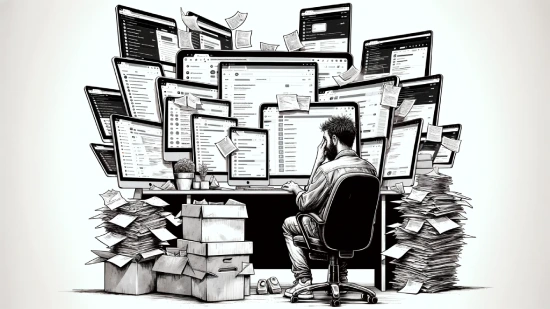





 PageFly Landing Page Builder
PageFly Landing Page Builder  Shopify
Shopify  SEMrush
SEMrush  Website Maintenance
Website Maintenance  UpPromote
UpPromote