Or go to our Shopify Theme Detector directly
Shopify CLI Vs Theme Kit
Last modified: March 5, 2024

If you’ve ever struggled to choose between Shopify CLI and Theme Kit for your development tasks, you’re not alone. Navigating the differences between these tools can be overwhelming, This guide is here to help you understand which one suits your needs best.
Read on to discover how Shopify CLI and Theme Kit compare in features, installation, workflow efficiency, and troubleshooting. The nuances of each tool will be outlined to enable an informed decision for Shopify development projects.
| # | Name | Image | |
|---|---|---|---|
| 1 |

|
Preloader
|
|
| 2 |

|
Booster: Page Speed Optimizer
|
|
| 3 |

|
Automizely SMS Marketing
|
|
| 4 |

|
In Cart Upsell & Cross Sell
|
|
| 5 |

|
Monster Upsells
|
|
| 6 |
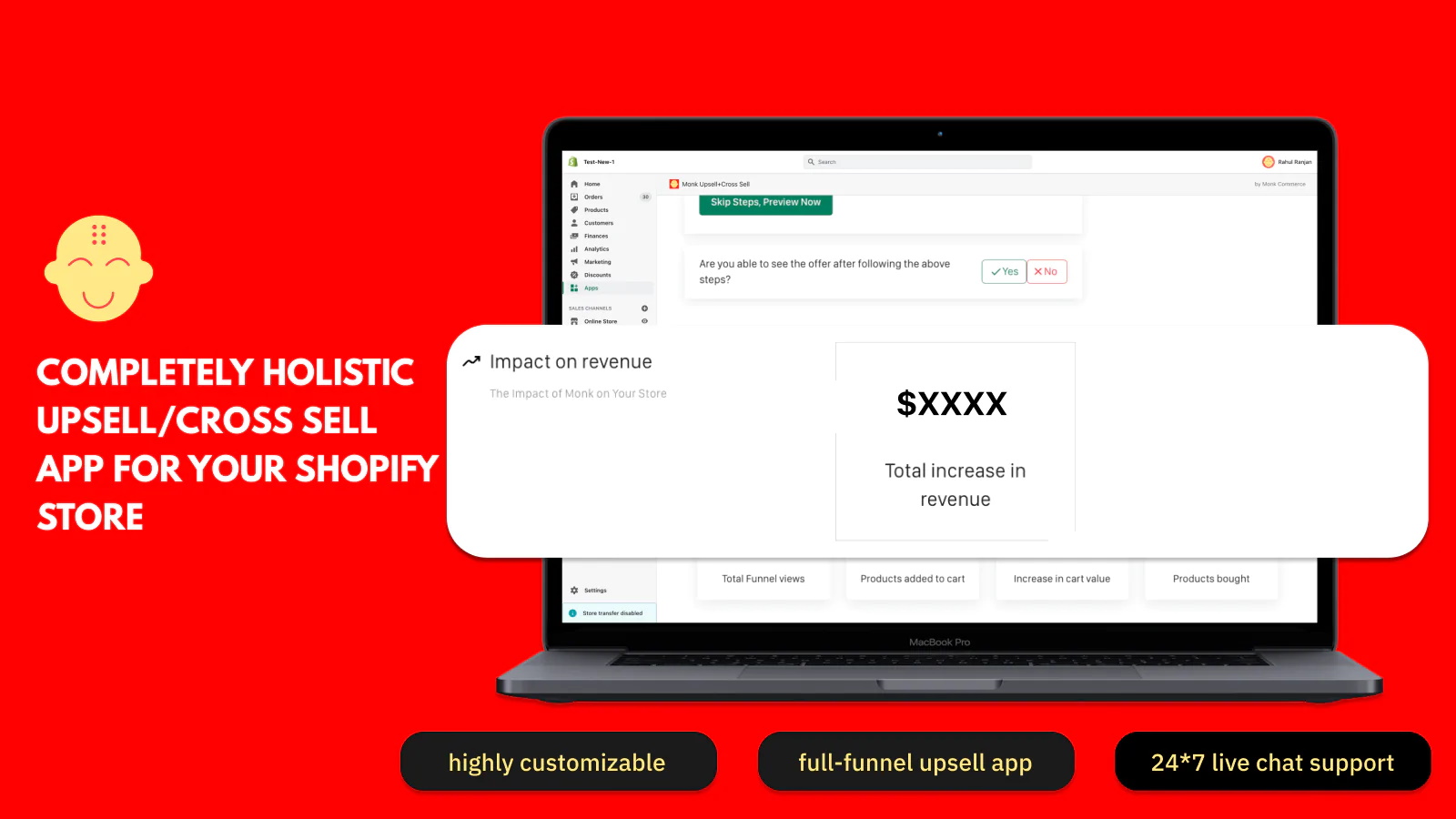
|
Monk Cart Upsell & Free Gift
|
|
| 7 |

|
Sales Rocket 40 Marketing Apps
|
|
| 8 |

|
Vitals: All-in-One Marketing
|
|
| 9 |

|
Ship.com: Increase Sales by 50%
|
|
| 10 |

|
Ultimate Free Shipping Bar
|
|
|
Show More
|
|||
Feature Comparison
Shopify CLI enhances theme development with its themecheck feature, which efficiently identifies errors and duplicates. It also offers real-time previews, hot reload CSS, and section changes for swift visualization and implementation of modifications.
Theme Kit excels in team collaboration and version control with seamless Git integration. This allows multiple team members to work on projects simultaneously, maintaining version history and ensuring a smooth development workflow. Theme Kit also supports uploading themes to various environments and automatically syncing local changes to Shopify.
Shopify CLI focuses on efficient theme creation with commands like ‘shopify theme dev’ for quick testing. In contrast, Theme Kit emphasizes robust team collaboration and version control capabilities, making both platforms valuable tools for theme development.
Installation Process
To install Shopify CLI, simply run npm install -g @shopify/cli in your terminal. This command will globally install the Shopify CLI tool on your system, allowing you to perform various development tasks on Windows, macOS, or Linux.
Download the suitable version for your operating system from the Theme Kit website and follow the installation instructions provided for Windows, macOS, or Linux. After installation, you can efficiently manage your Shopify themes using Theme Kit.
Both Shopify CLI and Theme Kit offer straightforward methods for updates and maintenance, ensuring you can easily keep them current through simple npm commands.
Workflow Efficiency
Shopify CLI: Speed and Instant Feedback
Shopify CLI speeds up theme development. It allows quick testing with shopify theme dev command which sets up a local environment fast. Developers benefit from real-time changes, making it ideal for rapid iterations.
The theme check feature finds errors early which helps save time on debugging. Shopify CLI suits solo developers or small teams who prioritize speed.
Theme Kit: Collaboration and Control
Theme Kit is designed for teamwork and seamlessly integrates with Git to facilitate easy version control. This facilitates smooth collaboration among multiple developers, ensuring that changes merge seamlessly without conflicts, which is crucial for large projects.
Theme Kit also manages multiple environments well. Developers can push updates across stages efficiently, making this tool ideal for teams needing strict version control and collaboration.
Choosing the Right Tool
Your project’s size and team structure matter. Therefore, for quick development and instant feedback, Shopify CLI is the choice. Additionally, for collaboration and version control, Theme Kit stands out. It’s important to pick the tool that aligns with your project needs, as this ensures a streamlined development process.
Troubleshooting Tips
Ensure that your authentication credentials are accurate and up-to-date. Incorrect credentials can lead to authentication errors, hindering your ability to sync themes effectively.
Check your theme sync settings to confirm that they’re configured correctly. Misconfigured settings can cause theme sync problems, resulting in inconsistencies between your local files and your Shopify theme.
Make use of Theme Kit’s error logs to identify specific issues and error messages. Error logs can provide valuable insights into the root causes of problems, enabling you to troubleshoot more efficiently.
Conclusion: Shopify CLI Vs Theme Kit
Understanding the differences between Shopify CLI and Theme Kit is essential for enhancing your Shopify theme and app development processes. While Theme Kit is excellent for theme building and deployment, Shopify CLI offers a more extensive range of functionalities, including app development capabilities.
By carefully assessing your project needs and preferences, you can select the tool that aligns best with your requirements and boosts your overall development efficiency. Make a thoughtful choice to streamline your development journey and achieve success in Shopify development.
-
Is Themekit easy to use for beginners?
Yes, Themekit is beginner-friendly for efficiently managing and deploying Shopify themes. It simplifies local development, syncs changes seamlessly, and integrates well with Shopify stores. The tool streamlines theme building and maintenance effectively.
-
Is Shopify CLI only for Shopify theme development?
No, Shopify CLI is not limited to Shopify theme development. It can also be used for Shopify app development, providing developers with a streamlined workflow to create custom Shopify apps efficiently.
-
Can Themekit help with version control for Shopify themes?
Themekit offers version control features that enable users to track changes and collaborate on Shopify themes effectively. It simplifies the process of managing different theme versions and ensures seamless deployment.



 PageFly Landing Page Builder
PageFly Landing Page Builder  Shopify
Shopify  SEMrush
SEMrush  Website Maintenance
Website Maintenance  UpPromote
UpPromote