Or go to our Shopify Theme Detector directly
Shopify Page Builder Vs Themes
Last modified: March 6, 2024

Feeling overwhelmed with the decision between a Shopify theme or a page builder for your store? Imagine trying to find the perfect balance between convenience and customization, only to end up feeling stuck. This guide will show you the differences to help you make an informed choice.
Curious to explore how themes and page builders can transform your Shopify store? Stay tuned to discover how each option aligns with your unique design goals and level of customization. Get ready to elevate your online presence with the right tools at your disposal.
| # | Name | Image | |
|---|---|---|---|
| 1 |

|
EComposer Next Generation Page Builder
|
|
| 2 |

|
Shogun Landing Page Builder
|
|
| 3 |

|
PageFly Advanced Page Builder
|
|
| 4 |

|
GemPage Powerful Page Builder
|
|
| 5 |

|
Instant
|
|
| 6 |

|
LayoutHub Easy Page Builder
|
|
| 7 |

|
Page Studio Page Builder
|
|
| 8 |

|
Hypervisual Page Builder
|
|
| 9 |

|
Page Builder & PRO page editor
|
|
| 10 |

|
Buildify Drag & Drop Builder
|
|
| 11 |

|
Section Store: Theme sections
|
|
| 12 |

|
Beae Landing Page Builder
|
|
| 13 |

|
Puco Sections: Theme Sections
|
|
| 14 |

|
Foxify: Smart Page Builder
|
|
| 15 |

|
Pagetify Landing Page Builder
|
|
| 16 |

|
Veda Landing Page Builder
|
|
| 17 |

|
Replo Landing Page Designer
|
|
| 18 |

|
Zipify Landing Page Builder
|
|
| 19 |

|
Tapita Landing Page Builder
|
|
| 20 |

|
Outlink External Links Button
|
|
|
Show More
|
|||
Key Differences Between Page Builder and Themes
The key differences between a Shopify page builder to a theme lie in their approach to website design and customization. Themes in Shopify are pre-designed templates with HTML/CSS codes that determine the layout and appearance of your online store.
On the other hand, Shopify page builders like PageFly empower users with a drag-and-drop system, allowing for easy customization without the need for coding skills. While themes offer a structured design framework, page builders modify template coding, enabling users to have more control over the design elements of their storefront.
Page builders offer enhanced customization options compared to themes. With a drag-and-drop interface, users can easily modify design elements and create unique layouts without touching any code. This level of flexibility allows for more creative freedom and personalized storefronts tailored to specific branding needs.
Page builders like PageFly focus on speed optimization to ensure good performance. By integrating page builders with any Shopify theme, users can experiment with limitless design possibilities without compromising their store’s speed.
Premium themes such as Warehouse offer excellent design options, but page builders take customization to the next level with advanced functions and flexibility. While themes provide a quick setup with predefined layouts, page builders offer more control and creativity in designing a unique online storefront.
Comparison for Customization Capabilities
Shopify themes and page builders offer different levels of customization for online stores. Themes provide a foundational structure, with pre-defined layouts and styles, allowing for some level of personalization through settings and code modifications.
On the other hand, page builders offer a more flexible approach, enabling store owners to create custom pages without the need for coding. This flexibility facilitates the creation of distinctive page layouts and elements, catering to specific business needs and aesthetic preferences.
Enhancing Customization Experience with PageFly
Effortless Drag-and-Drop Functionality
Experience the ease of customizing your Shopify storefront with PageFly’s drag-and-drop functionality. No coding knowledge is needed as you effortlessly place elements exactly where you want them on your pages.
Boosting Sales with Conversion-Focused Elements
Access a variety of conversion-focused elements through PageFly to enhance user experience and drive sales. These elements are strategically designed to optimize your storefront for maximum conversions.
Seamless Mobile and Desktop Designs
Create distinct designs for mobile and desktop views with PageFly, ensuring a seamless browsing experience across all devices. Tailor your storefront to fit the unique needs of your visitors on different platforms.
Impact on E-Commerce Functionality
The choice between Shopify themes and page builders also affects e-commerce functionality. Themes are often optimized for speed and SEO, potentially offering a smoother user experience and better search engine rankings.
However, the extensive customization options available with page builders can lead to more engaging and interactive user experiences, potentially increasing conversion rates. Store owners must balance the need for speed and optimization with the desire for a customized shopping experience.
Choosing the Right Option for Your Store
Deciding between a Shopify theme and a page builder depends on several factors, including technical expertise, budget, and specific business requirements. For those with limited technical skills or a smaller budget, a theme might be the more appropriate choice, offering a quick and cost-effective way to set up a store.
Conversely, businesses with specific design needs and the resources to invest in customization may find page builders to be a better fit, allowing for greater control over the store’s appearance and functionality.
Consider your requirements and goals to make an informed decision on whether a theme or a page builder is the right fit for your Shopify store.
Conclusion: Shopify Page Builder Vs Theme
In considering whether to choose a Shopify theme or a page builder for your online store, it’s important to weigh your design preferences and technical skills.
While themes offer simplicity and a one-time payment, they come with limited customization options. On the other hand, page builders like PageFly provide more advanced features for those who want greater control over their website’s design.
Your decision should align with your specific needs and vision for your e-commerce store. Make a thoughtful choice to craft a visually appealing and functional online presence that resonates with your audience.
-
Are page builders compatible with all Shopify themes?
Most page builders are designed to work seamlessly with a wide range of Shopify themes, ensuring compatibility and ease of integration for your online store.
-
Can page builders help improve the overall user experience of my Shopify store?
Page builders can significantly enhance the user experience of your Shopify store by allowing you to create visually appealing and user-friendly pages that engage customers and drive conversions.
-
How can page builders help optimize my site for mobile devices?
Page builders often come with mobile responsiveness features that allow you to optimize your Shopify store for various devices, ensuring a smooth and consistent user experience across desktop, tablet, and mobile platforms.

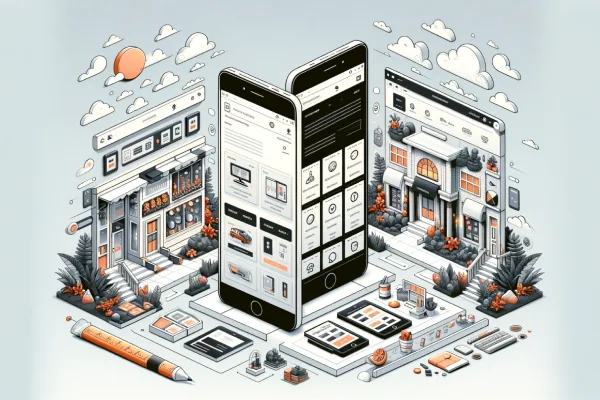



 PageFly Landing Page Builder
PageFly Landing Page Builder  Shopify
Shopify  SEMrush
SEMrush  Website Maintenance
Website Maintenance  UpPromote
UpPromote