Or go to our Shopify Theme Detector directly
How To Get A Shopify Access Token
Last modified: April 1, 2024

If you’re developing apps, making advanced customizations and adding new functionality to a Shopify store, or building/testing a Shopify client library; then you’re going to need an API key at some point for a real Shopify store. The API key is an easy item to find if you’ve already got the Shopify app ready; you’re assigned a unique API key when you create a Shopify app. However, if you need to generate an access code, that is a little more challenging.
Access tokens are only generated when a regular app authorization takes place during the installation of the app. Therefore, unless you have an app, it’s much harder. It is very time-consuming as well. You would have to manually install the app, write code to authorize installation, and then get the code to deliver the API code to you.
And if the app is ever uninstalled from the Shopify store, the API code becomes invalid.
| # | Name | Image | |
|---|---|---|---|
| 1 |
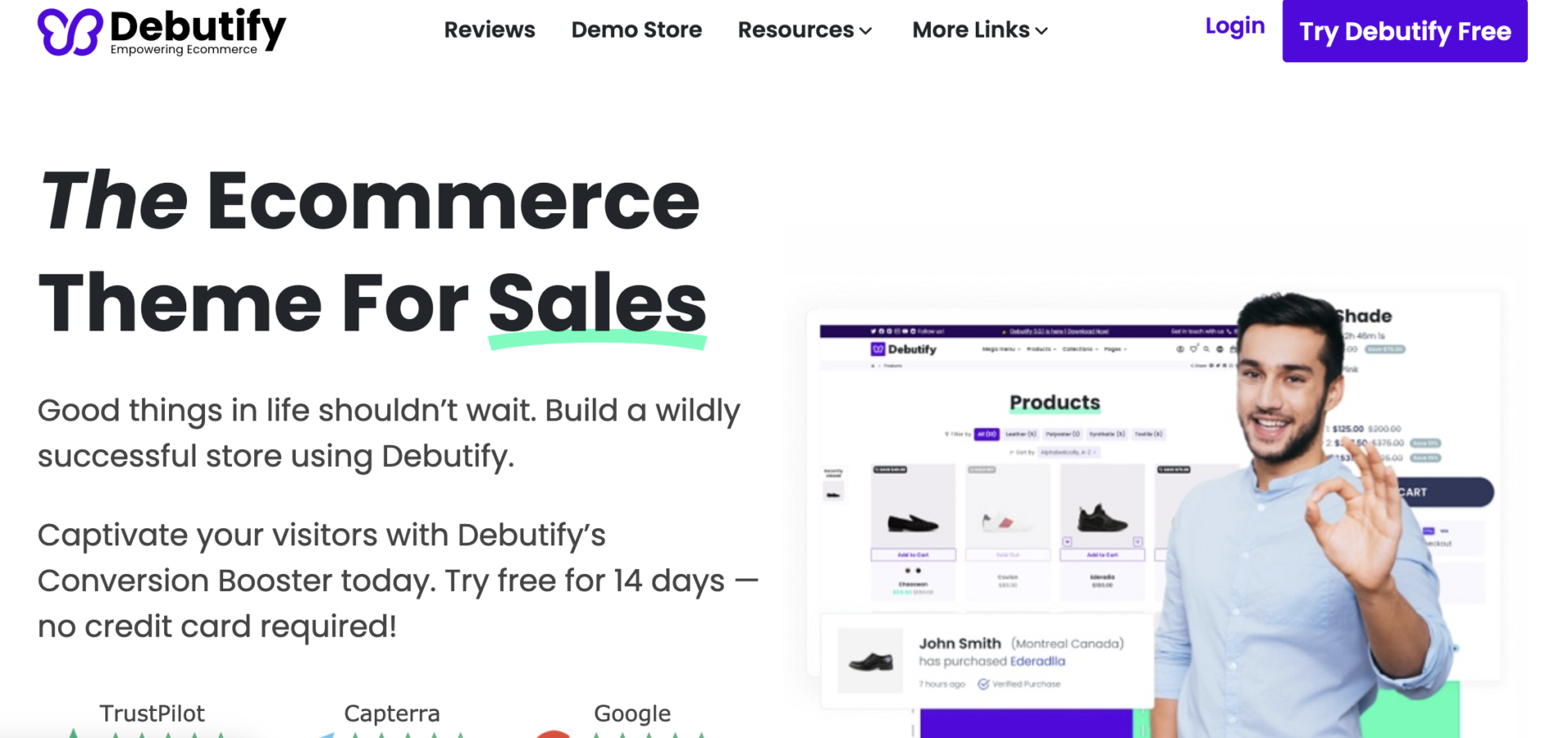
|
Debutify
|
|
| 2 |
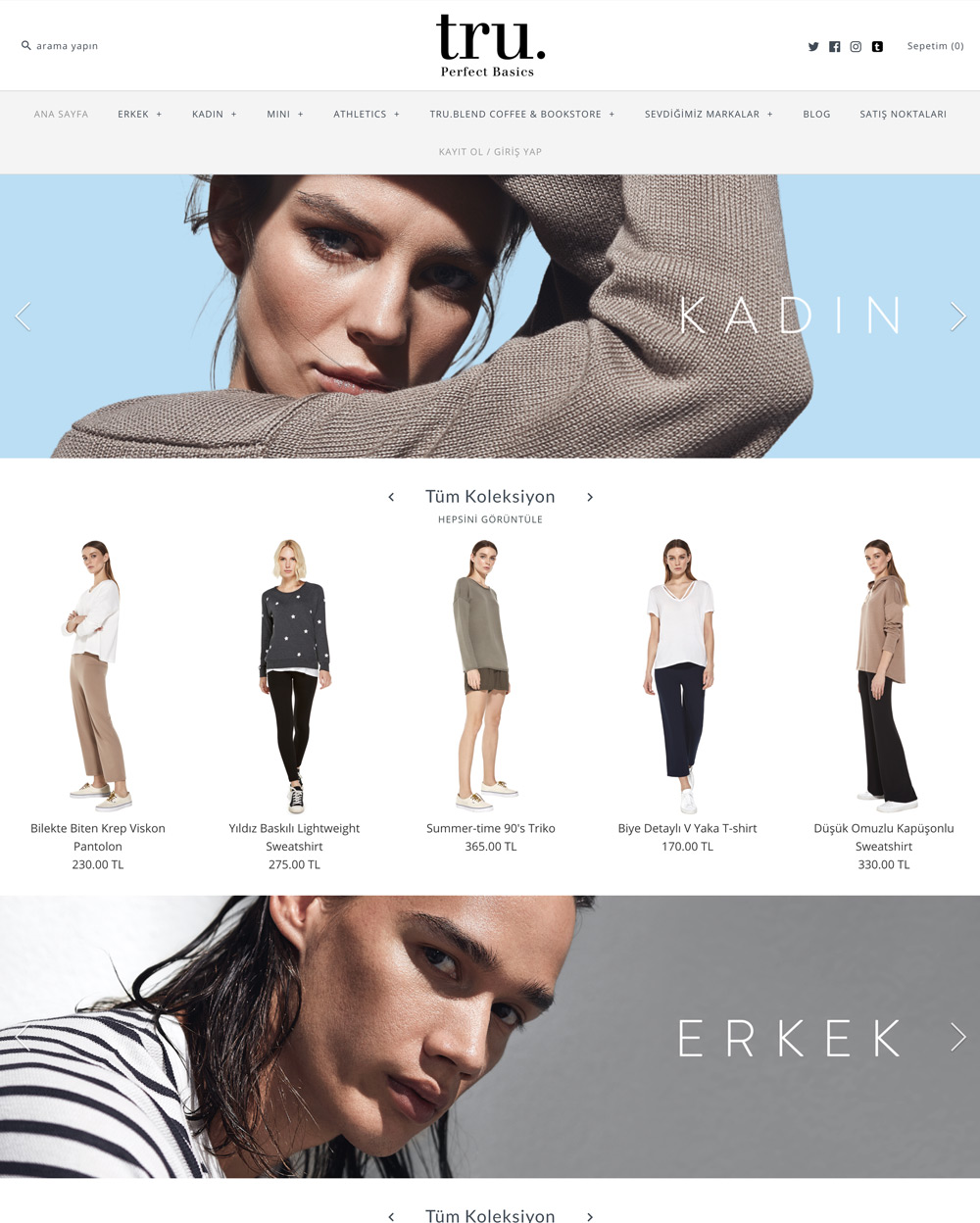
|
Symmetry
|
|
| 3 |
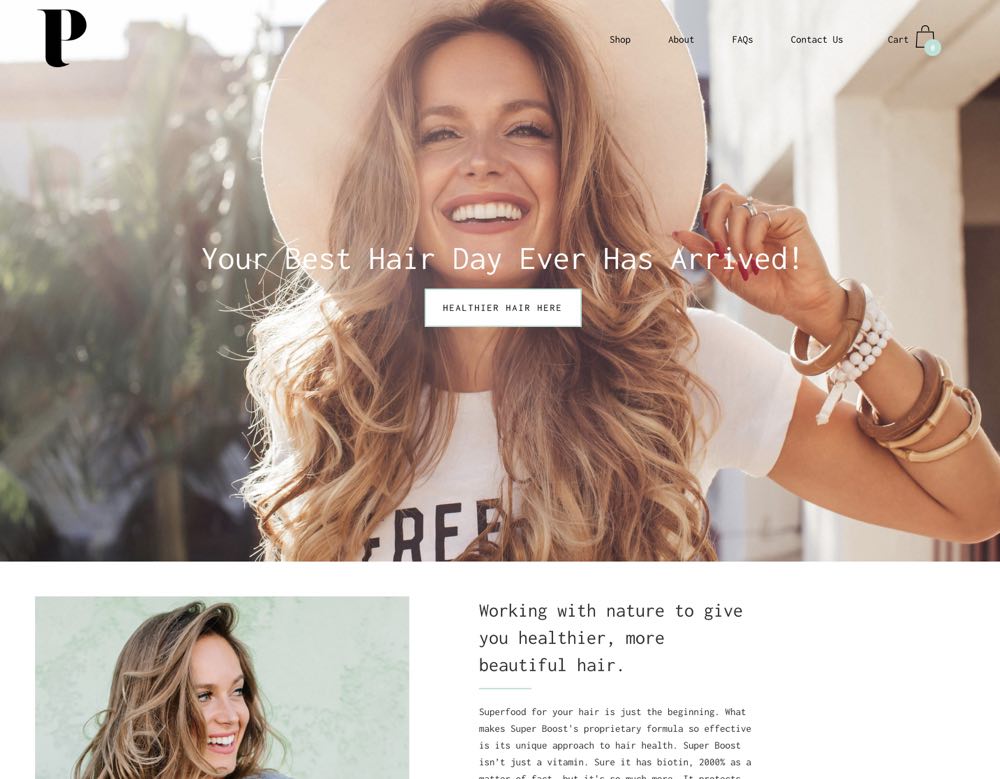
|
Palo Alto
|
|
| 4 |

|
Korando
|
|
| 5 |
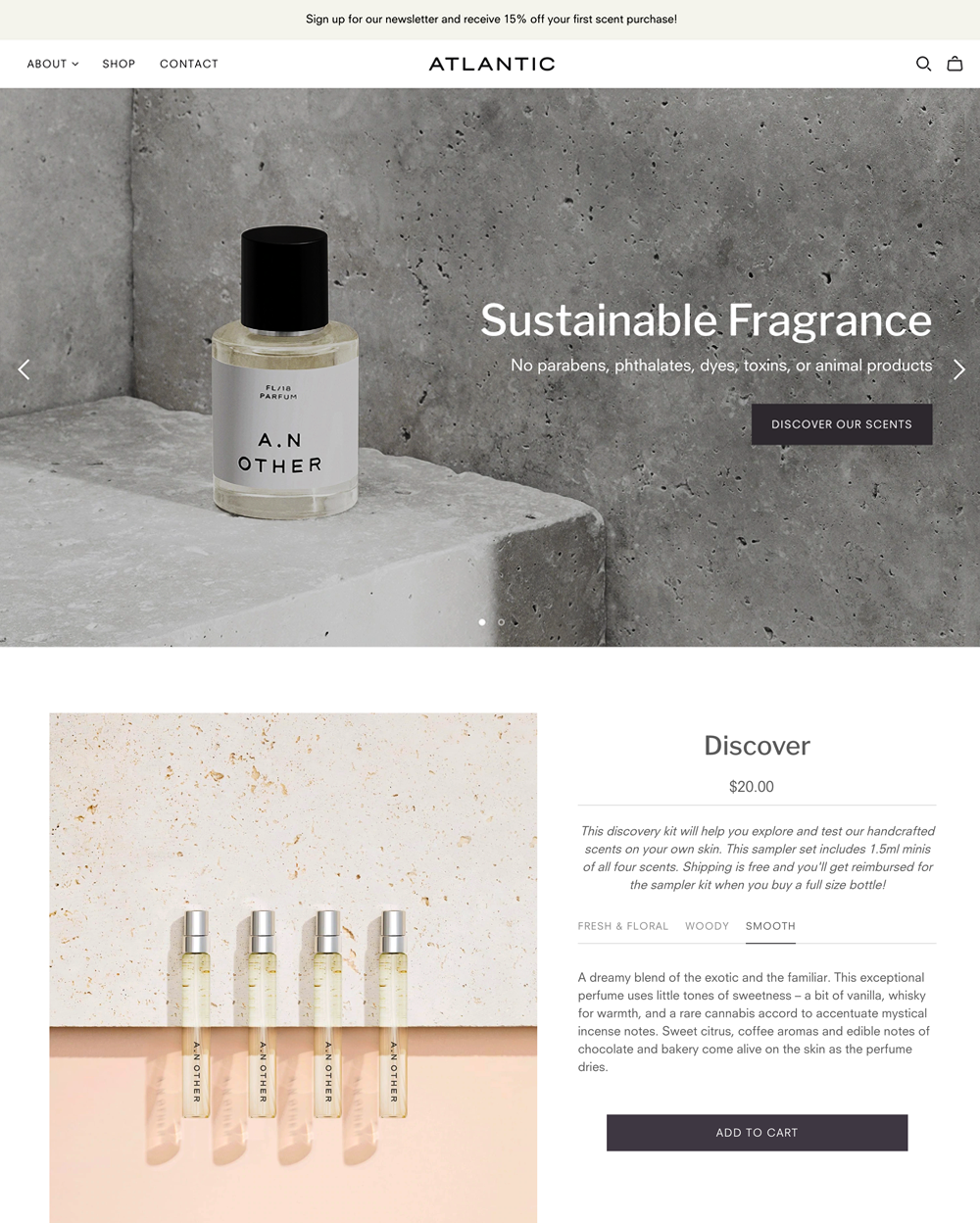
|
Atlantic
|
|
| 6 |
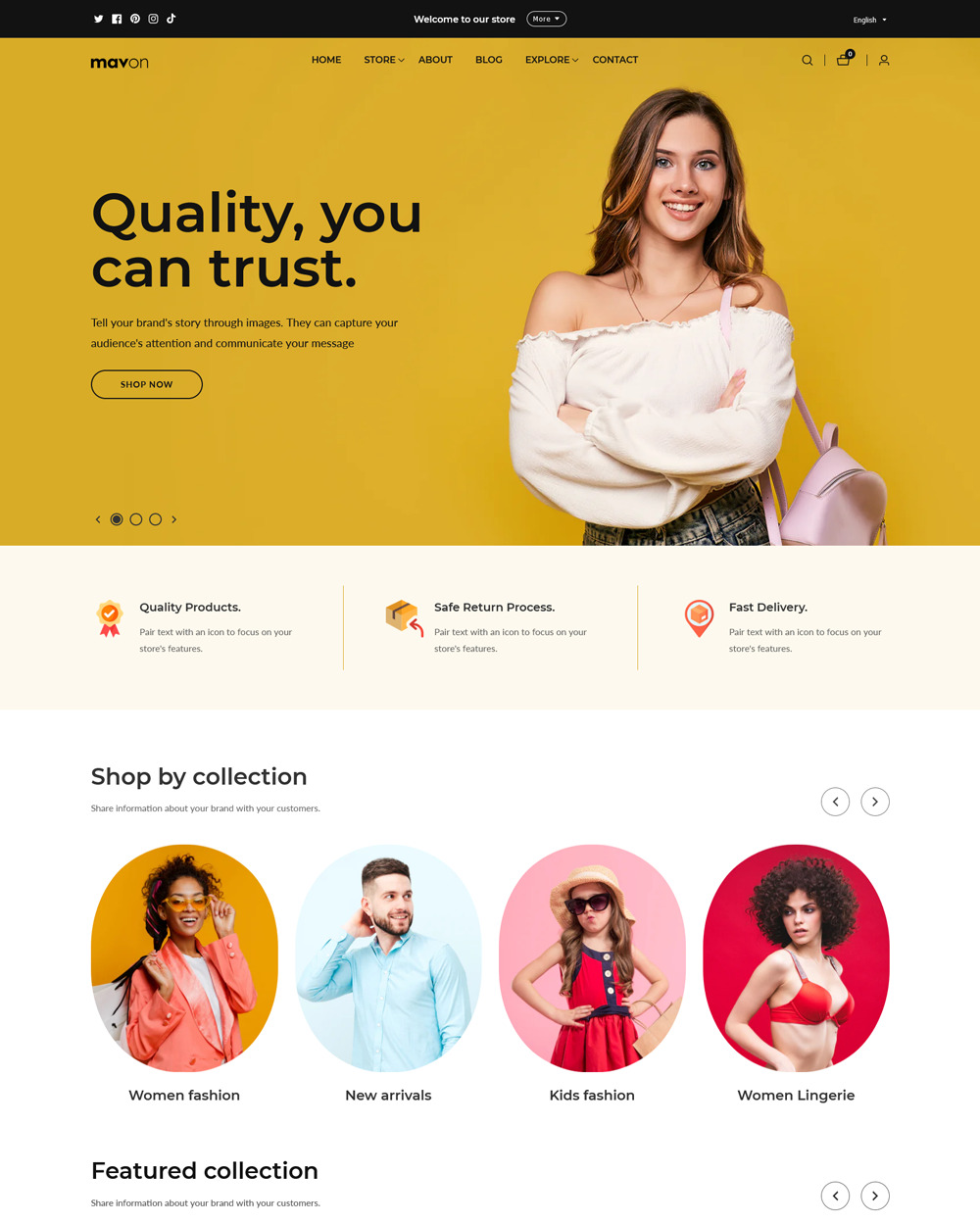
|
Mavon
|
|
| 7 |
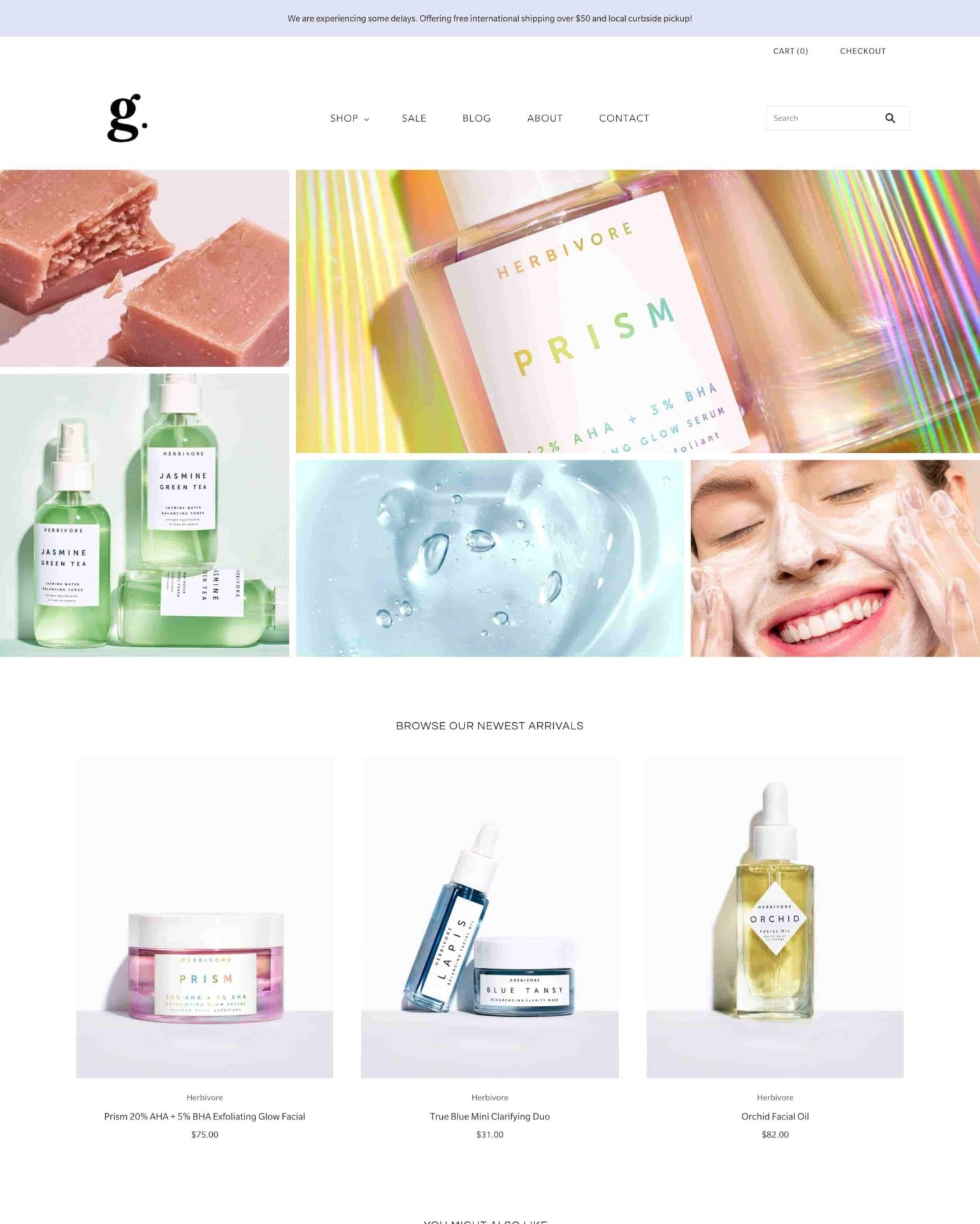
|
Grid Theme
|
|
| 8 |

|
Everything
|
|
| 9 |
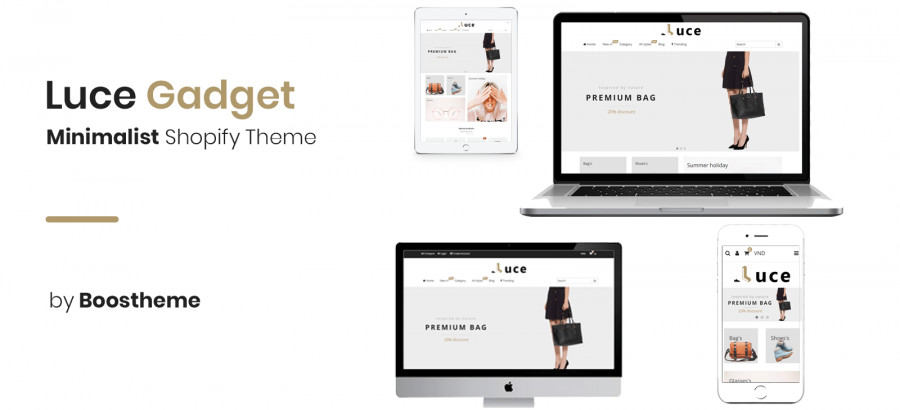
|
Luce
|
|
| 10 |
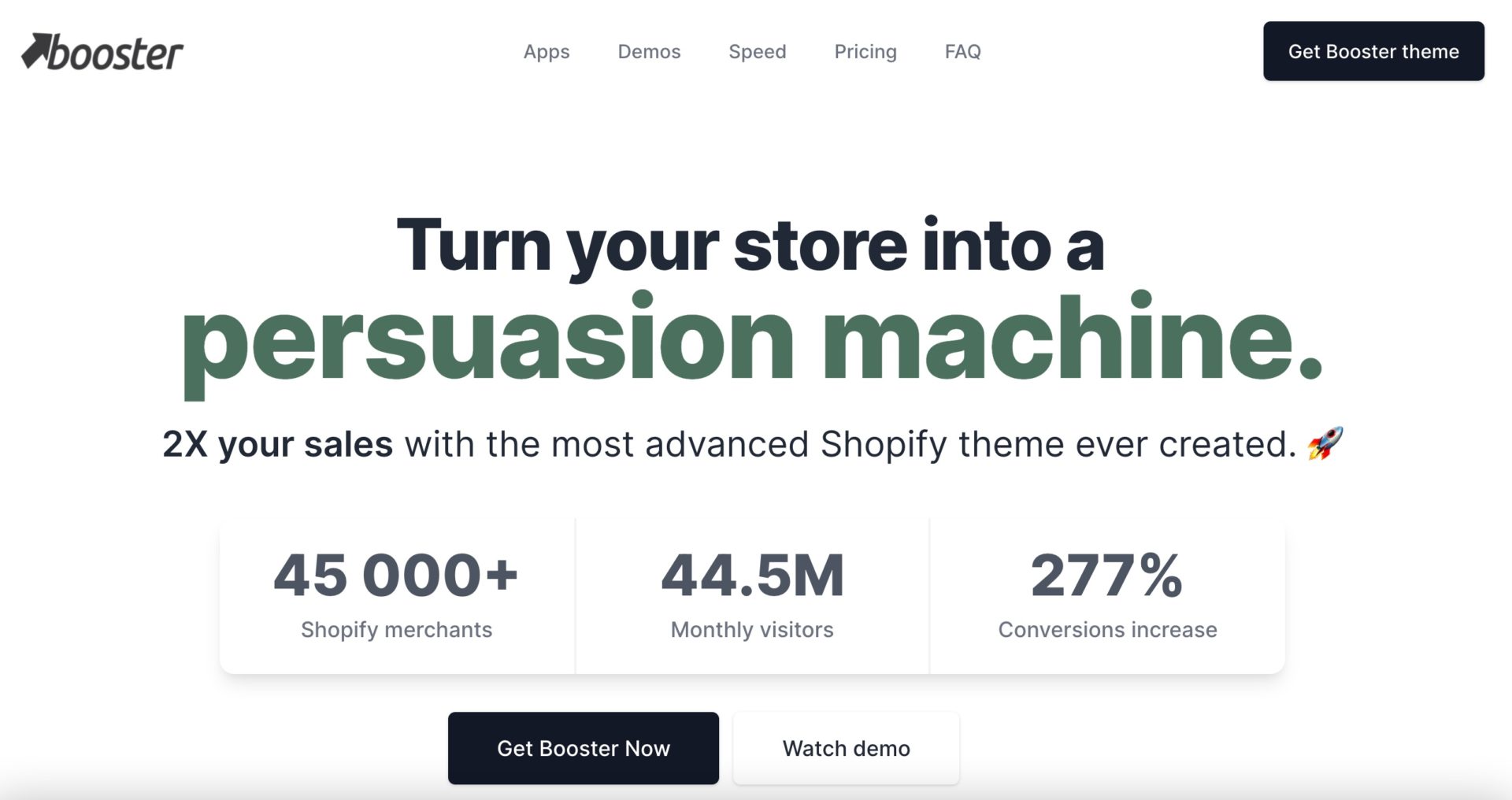
|
BoosterTheme.com
|
|
| 11 |
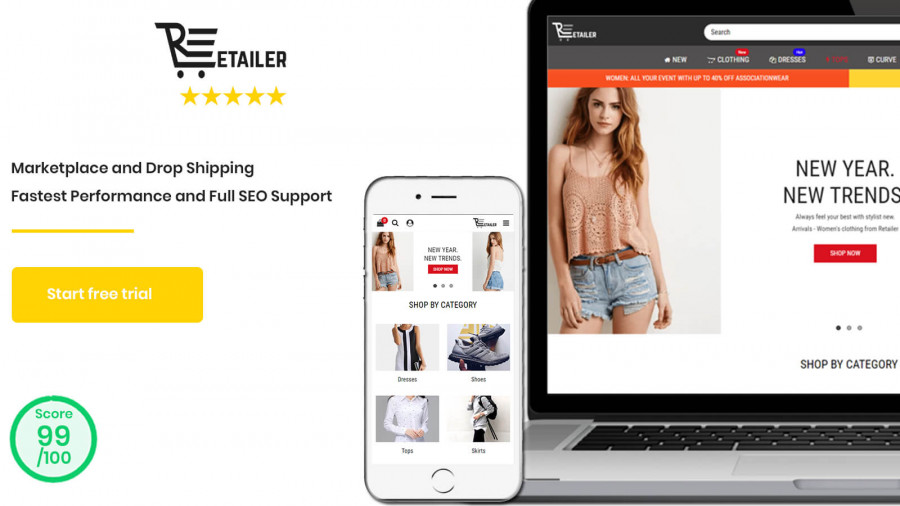
|
Retailer Multipurpose Fastest Converting Shopify Themes
|
|
| 12 |
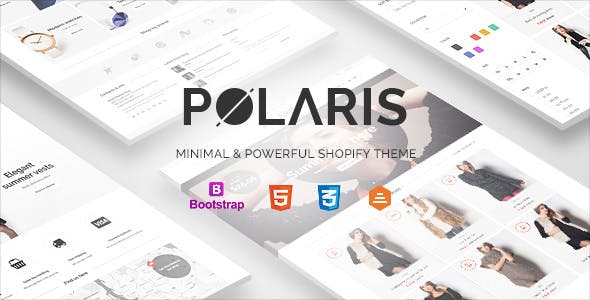
|
Polaris
|
|
| 13 |
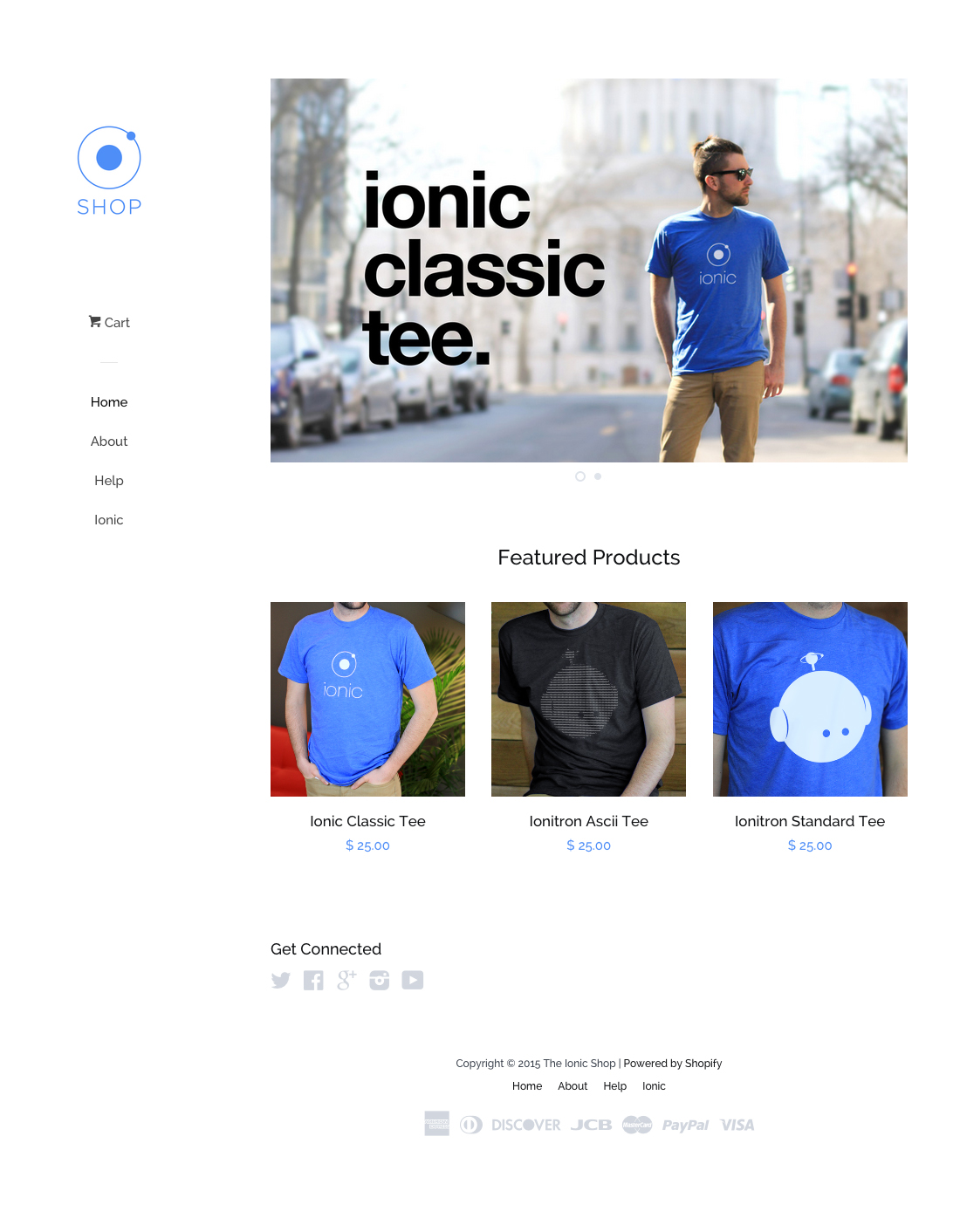
|
Pop
|
|
| 14 |
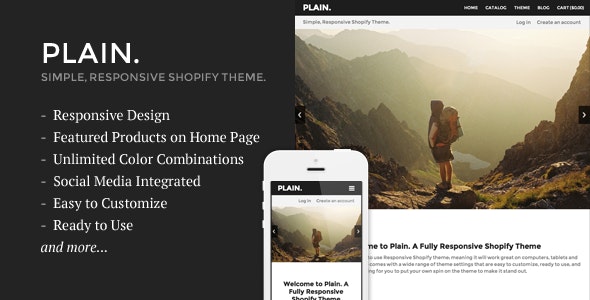
|
Plain
|
|
| 15 |
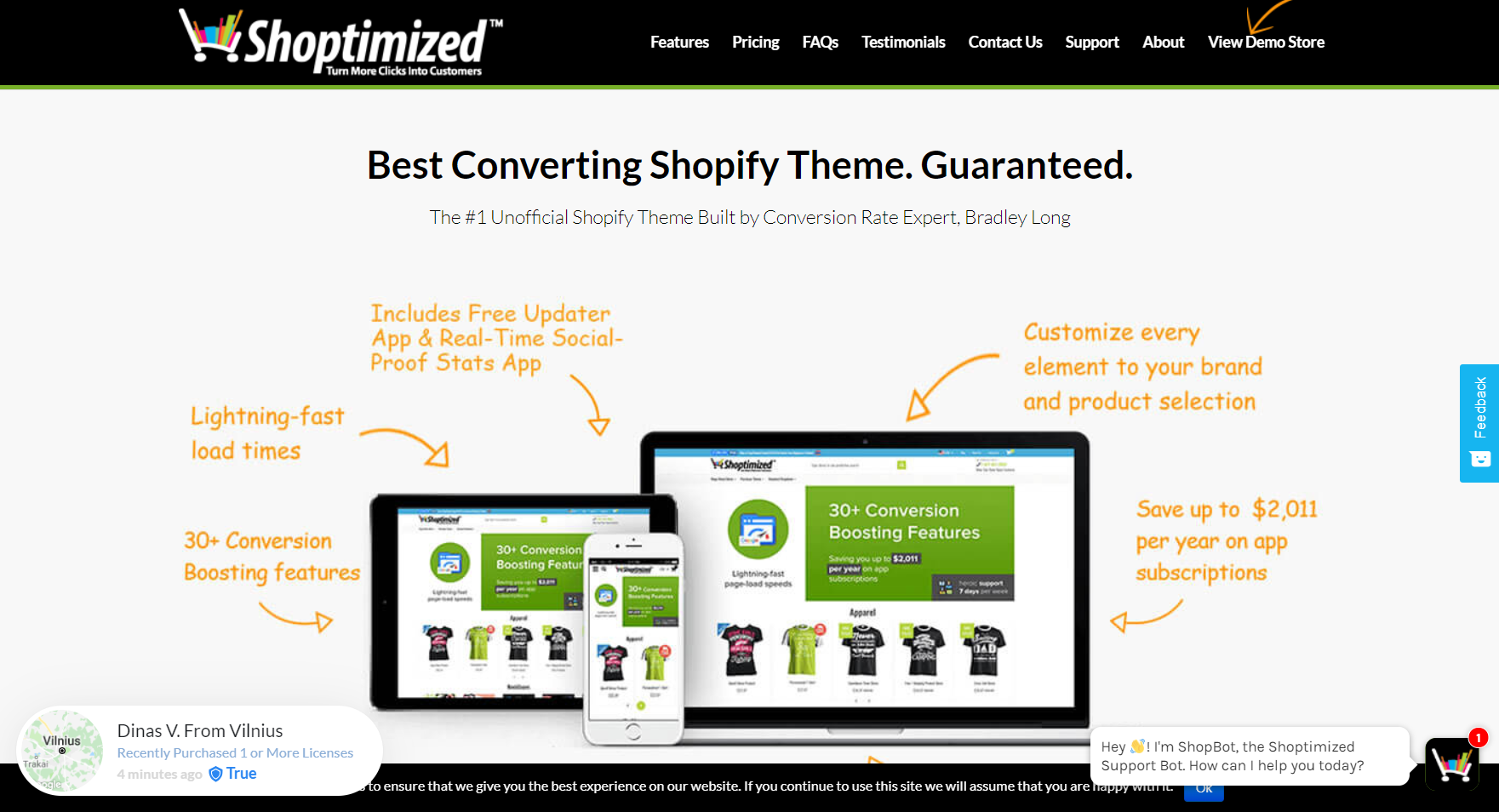
|
Shoptimized™ - Highest Converting Shopify Theme
|
|
| 16 |
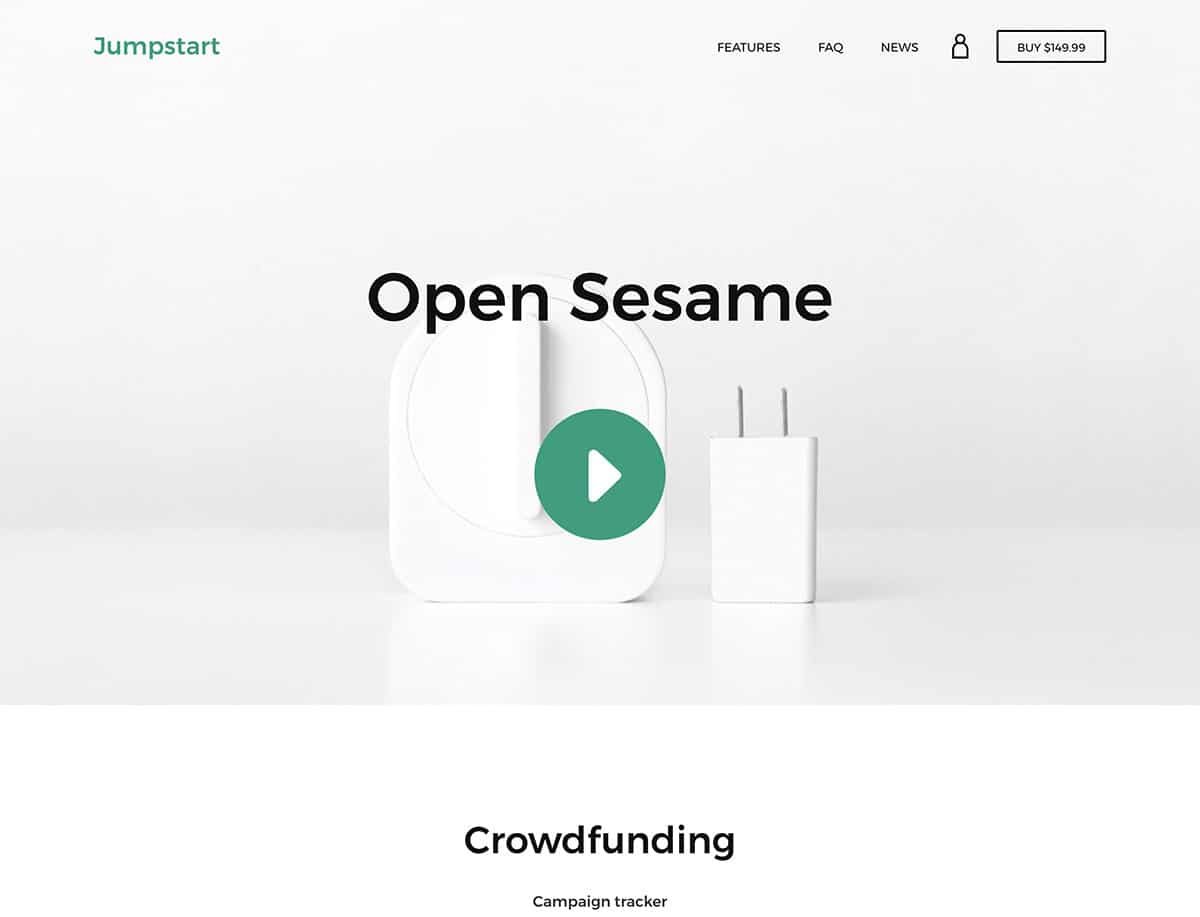
|
Jumpstart
|
|
|
Show More
|
|||
An Easier Option
There is an easier option when you’re testing Shopify client libraries. The process is rather simple. You need to get a Shopify developer account, which is essential if you’re building Shopify apps for clients or sale, and then create a dev shop and a ‘private app’ for the dev shop.
The private app is different from a normal app as it can only exist on the shop that you create it on. It cannot be installed on another store, even if you try, and it is granted full permissions.
Therefore, a private app is the perfect tool for testing Shopify client libraries or for testing your own Shopify apps before releasing them onto the Shopify App Store.
Here are the steps to getting that API access code.
Step 1 – Create Shopify Developer Account
To start with, you need to head over to the partners signup sheet and create a Shopify Developer account. This is a simple process but can take some time.
Step 2 – Development Shops
Within the developer dashboard, you need to click on the link that says, ‘Development Shops’ that is within the left hand navigation bar.
Step 3 – New Development Store
Now click on the ‘Create A New Development Store’ at the top right of the page. You need to go through a quick form to get it setup. For the purposes of the API, you only need to create an online store so be sure that you have that option checked and not the ‘retail store’ or ‘online and retail store’ options.
Step 4 – Login
Once your store has been fully created, you can login in and locate the ‘Apps’ section on the left-hand side navigation bar. There you can click on the ‘Private Apps’ button that is situated at the top right of the page.
Step 5 – Create A Private App
Now you can create a new private app. This should redirect you to a screen that provides you with all the necessary credential information for the app.
In the screen there will be an option that reads ‘Password’. This is actually the access token that you want. All you need to do is to copy that information and your dev shop’s myshopify.com URL address when you want to test your client library.
Conclusion: How To Get A Shopify Access Token
Getting a Shopify access token isn’t easy, but the steps above will help. Try them out and see if you can get the access code you need for your project.
-
Is it possible to limit the permissions of a Shopify access token?
Yes, the scope of access for a Shopify access token is defined when it’s requested. You can specify which parts of the store the token can access, limiting its permissions for security purposes.
-
How do I refresh a Shopify access token?
Shopify access tokens do not need to be refreshed. However, if you need a token with different permissions or if the existing one is compromised, you must generate a new one.
-
What is the lifespan of a Shopify access token?
Shopify access tokens do not expire unless the app is uninstalled or the merchant explicitly revokes the token. This makes them suitable for long-term use in accessing Shopify’s API.




 PageFly Landing Page Builder
PageFly Landing Page Builder  Shopify
Shopify  SEMrush
SEMrush  Website Maintenance
Website Maintenance  UpPromote
UpPromote