Or go to our Shopify Theme Detector directly
Shopify Dropshipping Store Setup Guide
Last modified: May 7, 2024
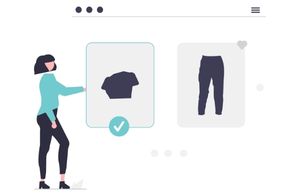
This comprehensive Shopify dropshipping guide will walk you through the essential steps to set up your store successfully. To get started with Shopify, we’ll explore the key aspects of selecting the perfect niche and reliable suppliers, building your store with the right apps and customization, and implementing effective marketing strategies to boost traffic and sales. Let’s explore!
- Step 1 - Choose Your Niche and Find Reliable Suppliers
- Step 2 - Set Up Your Shopify Account and Select a Professional Theme
- Step 3 - Integrate Essential Apps for Dropshipping Automation and Customer Experience
- Step 4 - Customize Your Store to Reflect Your Brand
- Step 5 - Implement Effective Marketing Techniques to Boost Traffic and Sales
- Conclusion
- FAQs
| # | Name | Image | |
|---|---|---|---|
| 1 |

|
AutoDS
|
|
| 2 |
|
Spocket-World Wide Suppliers
|
|
| 3 |

|
Syncee - Global Dropshipping
|
|
| 4 |

|
Printful-Sell Printed and Embroidered Items
|
|
| 5 |

|
Sup Dropshipping
|
|
| 6 |

|
DSers-AliExpress Dropshipping
|
|
| 7 |

|
Zendrop - Dropshipping & POD
|
|
| 8 |

|
Dropshipman: Dropshipping & POD
|
|
| 9 |

|
AO - AliExpress Dropshipping by FireApps
|
|
| 10 |

|
Trendsi - Fashion Dropshipping
|
|
| 11 |

|
CJdropshipping
|
|
| 12 |

|
DropCommerce
|
|
| 13 |

|
Modalyst-Sell Brand Name Products
|
|
| 14 |

|
Ali Orders-Fulfill Orders Easily
|
|
| 15 |

|
Blanka - Private Label Beauty
|
|
| 16 |

|
Dropified-Automate Your Dropshipping Business
|
|
| 17 |

|
ProductPro
|
|
| 18 |

|
Spreadr App
|
|
| 19 |
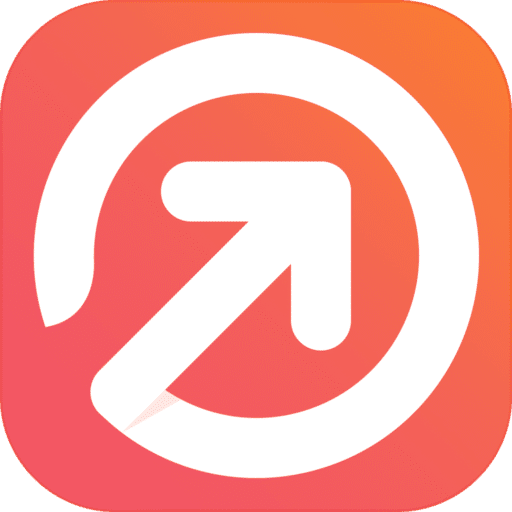
|
Importify
|
|
| 20 |

|
Inventory Source
|
|
| 21 |

|
Roxie
|
|
| 22 |

|
Fulfillbot: Dropshipping Agent
|
|
| 23 |

|
KakaClo
|
|
| 24 |

|
Oberlo-Get the Best Produtcts for Your Site
|
|
|
Show More
|
|||
Step 1 - Choose Your Niche and Find Reliable Suppliers
Step 2 - Set Up Your Shopify Account and Select a Professional Theme
Step 3 - Integrate Essential Apps for Dropshipping Automation and Customer Experience
Step 4 - Customize Your Store to Reflect Your Brand
Personalize your chosen theme by adding your logo, incorporating brand-specific color palettes, and creating a custom domain. These elements contribute to a cohesive brand identity and professional appearance. To further enhance your store’s design and functionality, consider investing in Shopify dropshipping store customization services. Make sure your website layout is clean and intuitive, with easy navigation and a smooth checkout process to optimize user experience.
Step 5 - Implement Effective Marketing Techniques to Boost Traffic and Sales
Conclusion: Shopify Dropshipping Store Setup Guide
By researching profitable niches, partnering with trustworthy suppliers, optimizing your store with essential apps, and leveraging powerful marketing techniques, you’ll be well on your way to creating a thriving online business. Remember to continually analyze and adapt your strategies to stay competitive and drive sustainable growth. Happy dropshipping!
Keep on reading about Dropshipping on Shopify. For example Getting Started with Shopify Dropshipping and Shopify Dropshipping Store Customization Services. Both part of our Shopify Dropshipping Apps and Shopify Dropshipping Themes lists. You can read more about Dropshipping on Shopify with our ultimate Dropshipping on Shopify guide.
-
What is a Shopify dropshipping store setup?
A Shopify dropshipping store setup refers to the process of creating and customizing an online store using Shopify to sell products through a dropshipping business model.
-
Can I learn from successful Shopify dropshipping store examples?
Yes, you can learn valuable lessons from successful Shopify dropshipping stores by examining their marketing strategies, website design, and overall customer experience.
-
How can I ensure long-term success for my Shopify dropshipping store?
Regularly analyze store performance, adapt to industry trends, optimize your marketing strategies, and provide excellent customer service to build a loyal customer base and drive sustainable growth.

 PageFly Landing Page Builder
PageFly Landing Page Builder  Shopify
Shopify  SEMrush
SEMrush  Website Maintenance
Website Maintenance  UpPromote
UpPromote