Or go to our Shopify Theme Detector directly
10 Best Shopify Product Video Apps – [2024]
Last modified: December 4, 2023
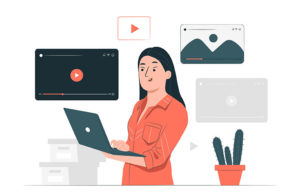
| # | Image | Name | |
|---|---|---|---|
| 1 |

|
Image Gallery + Video ‑ EA
|
|
| 2 |

|
Vimeo Create ‑ Video Maker
|
|
| 3 |

|
YouTube Video Gallery
|
|
| 4 |

|
Promo.com ‑ Promo Video Maker
|
|
| 5 |

|
Instant Product Video Ad Maker
|
|
| 6 |

|
Easy Video ‑ Product Videos
|
|
| 7 |

|
Product Videos by Omega
|
|
| 8 |

|
Reeview YouTube Product Videos
|
|
| 9 |

|
Product Slider ‑ Upsell
|
|
| 10 |

|
Vizard
|
|
|
Show More
|
|||
Videos are one of the top ways that you can improve the conversion ratio of your Shopify product pages. Videos can convey more information within a time frame and space than a still image or paragraph of text. And consumers seem to prefer videos. According to statistics, about half of all online content consumed online will be video. Therefore, it’s important that you use one of the best Shopify product video apps for your store.
What can Shopify Product Video Apps do on Your Store?
When it comes to Shopify product video apps on your store, there are numerous advantages. First, videos on products can help you increase conversions and improve the number of people who take an interest in your product for another time. You can also have videos that promote your products in other parts of the website, like landing pages, homepage and more.
Some Shopify product video apps don’t just allow your video to be hosted on YouTube and then displayed on your site. Some of them will create the video for you. This can make it more cost-effective than creating the video yourself.
Best Shopify Product Video Apps For Your Website:
Image Gallery + Video ‑ EA

This lookbook gallery is a perfect option when it comes to showcasing imagery on your website. It is an elegant tool that allows you to build a promotional album that can contain both videos and photos. These can be displayed on your website, promoting the best products for your store. This can grab the attention of the audience and convert more customers.
You can create an unlimited number of image and video galleries for your Shopify store. This can improve the experience of visiting your store and improve loyalty and the movements of your visitors around your store. This reduces the bounce rate that you can experience and this could potentially improve your ranking on Google.
You can get customers to see any image or video in more detail by allowing them to see it full-sized in a full-screen popup.
There are numerous gallery styles that you can create with the app. You can create images from reviews, press releases, magazine cut-outs, and more with ease. And with a mixture of videos and images on them, you can certainly give lots of reasons why customers should buy from you and more reason why you should rank highly on Google.
The app is really easy to install, works on all devices and doesn’t require the skills of a website developer to get going. Once installed, you’re able to create as many galleries as you like and then embed them on any page, blog, product or collection you would like to.
Image Gallery + Video ‑ EA Highlights:
- Have inline or popup videos integrated into your galleries and sliders.
- Optimize the content for search engines with image and video titles and alt tags.
- The app is really easy to install, so you don’t need to have any technical skills.
- Can be inserted into any page, post, product or collection.
Vimeo Create ‑ Video Maker

One of the key aspects of marketing is the creation of videos, and this can be both time-consuming and expensive. You’ve got to hire the equipment, qualified staff and buy the software. It can take a long time to get your video ready to publish and at times this just simply isn’t good enough. However, this app allows you to create the perfect video slider for your website with ease thanks to the video maker. All you need to do is answer some questions about the products/videos. Then the video is automatically generated for you.
This can save you a lot of time and money while creating product videos that are going to be enjoyed by your customers and can lead to more sales. The sliders that are created on your store can also be shared across your website.
All the videos that are created with this app can be stored in one location. This makes management of those videos easier as they can be done in bulk. Small changes can be made one at a time too if you need to. All videos can also be branded with their logo, colors, fonts and more.
And to help you get started with your videos, you can choose from more than 700 video templates that are included with the app.
Vimeo Create ‑ Video Maker Highlights:
- Use more than 700 video templates to automatically generate product videos for your website.
- Customize the branding on your website with your colors, style, text and logo.
- Videos can be inserted to anywhere on your website.
- Saves countless hours and money in product video creation.
YouTube Video Gallery

If you have a YouTube channel already set up, you can use this app to connect your store to your YouTube channel and promote your videos on your website. This allows you to showcase videos of your products on your website very easily. The app allows you to use multiple feed layouts easily that can help you to create a specific and branded style of the video slider for your website. There are lots of customization options available. For example, you can change the gutter space, columns, rows and more.
The app allows you to have numerous sliders on your website which can take videos from multiple URLs on YouTube. Your sliders can also be across multiple pages on your store, on product pages or even on just one page, whatever option is best for your brand.
The app is completely robust and responsive, being able to be viewed on any device or screen resolution.
YouTube Video Gallery Highlights:
- Allows you to host your YouTube videos on a slider that is placed on any page on your website.
- There are many customization options that you can implement within your video sliders.
- Videos can be placed on any page, blog post, product or collection.
- The app is completely responsive, being able to be viewed on any device or screen resolution.
Promo.com ‑ Promo Video Maker

Promo is widely publicised on social media channels like Facebook and even on television adverts. This is the app to help you run their software on your Shopify store. You can create videos for your store, products and more automatically and get them published so that your products are advertised to customers and you can increase sales on your website.
The automation allows you to create video content for your website without the need for technical knowledge and within minutes. These videos can be placed anywhere on your video and can also be shared across numerous channels.
Promo.com Highlights:
- Really easy to use.
- Can share videos across numerous channels for better reach.
- Automatically create videos for your site using images and text you already have.
- There are lots of types of videos that can be created for specific needs.
Instant Product Video Ad Maker

This is one of the top Shopify video maker apps available for your store. It can help you to generate the best product videos for promotions that can be used across your website or on social media. You can add videos to product pages with ease or attach them to social media posts on Facebook and Instagram.
The app includes a lot of automation within the process. For instance, you can choose from a wide range of templates that have been prebuilt for you. Then you can customize these within a few clicks and then add the audio for your videos.
Professional video making is quick and easy.
Instant Product Video Ad Maker Highlights:
- You can use numerous prebuilt video templates as a basis for your videos.
- Create all your videos in minutes and add them to product pages.
- Share videos on social media channels for greater engagement.
- Add audio to your videos for better results.
Easy Video ‑ Product Videos

Product videos are well known to add conversions on a website. According to statistics, product pages with videos get 37% higher conversion than those without videos. And more than 60% of consumers would rather watch a video on a product than read the description. This app allows you to take advantage of that by using YouTube and Vimeo videos on your site and inserting them into your product picture gallery.
This can help your customers make important purchasing decisions with ease. You can also add the videos on the collection page with the customer clicking on the image and an enlarged video play for them automatically. You can instruct your website to display the video in a popup window for ease.
This is one of the easiest video gallery apps that can be used for your store. You don’t need to embed the code on any page, just grab the URLs of the YouTube or Vimeo videos that you would like to use and insert them into the app. The app will then do the rest for you. It will even help you rank better on Google with alt tags for the videos.
Easy Video ‑ Product Videos Highlights:
- This app is really easy to use and only needs the links from your videos on popular video sharing sites.
- You can add videos your product pages with ease.
- Improve ranking for your website with better alt tags for higher SEO ranking.
- Showcase videos on your site as large images or in a popup window.
Product Videos by Omega

This app is one of the best for adding video embeds onto your product pages. It goes beyond the normal aspects of making your videos responsive, and therefore viewable on any device or screen resolution, it allows you to create a video gallery on any product detail page that can sell. You can add videos from two of the most popular video sharing sites, YouTube and Vimeo. All you need to do is to add the video’s URL into the app.
It is quick to work on any site. Install it and then start adding the videos to your website. You can add an unlimited number of videos to you a product and across your website. Videos can be played in a Lightbox Popup and you can choose how to display the video as a single or gallery.
Product Videos by Omega Highlights:
- Add videos to your product pages by simply adding the video URL.
- Choose how your videos are displayed on your store.
- Quick and easy to use without any developer skills needed, but fast technical support available if needed.
- Unlimited videos can be added to your website or any product details page.
Reeview YouTube Product Videos - Inactive

Reeview automatically searches for, verifies and delivers product video reviews from YouTube to the shoppers on your site. This allows you to build trust with audiences as your customers can then see what their peers think of your website’s products. This can be more powerful than you realize as 81% of customers trust their peers more than your brand. And with this app, you can control the power of the talk on YouTube and grow your brand with ease. It will also help you keep customers on your site for longer.
It is really easy to install this app on your store. It takes little work and can start producing content for your visitors within minutes. This is thanks to the pioneering YouTube algorithm searches that can help you publish the more relevant, recent and positive reviews for your products. It can also avoid any competitor comparison videos and exclude anything negative about your brand.
There are countless customization options, from the colors to the call-to-action buttons that can be used with this app. And it has been built so it delivers results fast on any device with ease.
And to help you know whether the videos are having an impact on your website. You can track the ROI of your videos with a dashboard that is easy to understand. It can track everything from clicks and conversions.
Reeview YouTube Product Videos Highlights:
- Automatically searches for reviews about your products.
- Can filter out negative reviews.
- Does not display comparison videos.
- You can keep control by telling the app which videos to show or not.
Product Slider ‑ Upsell - Inactive

Product slider makes your website’s products stand out to the user by showcasing all your suggested products in a friendly, easy to view format that displays perfectly on any device. The app even makes the sliders perfectly visible on mobiles. All the slides can have links attached to them that allow the customer to click on them to be directed to the right product page.
There are numerous slider styles that you can create from featured to new arrivals and so many more. These can be placed in different areas of your website like on the homepage or even on a product page and with the easy to install and use style, you don’t need to worry about requiring a skilled developer to use it.
This app also allows you to not just use images and texts within slides, but also add videos for an easy way to improve your site’s appeal and keep the interest of the customers.
Product Slider ‑ Upsell Highlights:
• Deploy mobile-friendly sliders to your store with ease.
• Videos, images and text can be added to any slide.
• Numerous sliders can be created on your store.
• You can locate the sliders on any page.
Vizard - Inactive

Vizard is one of the top-performing video promotional tools that you can use across channels for your products. You can use it on Facebook, Instagram and on your website. It takes just 30 seconds and about three clicks for your videos to be created. These can then be added to any of your product pages within seconds. And with more video content on your website, you can then grow your business with more sales.
You’re also able to attach any of the videos that have been created with Vizard to social media channels like Facebook, Twitter and Instagram. This allows you to reach out to new audiences and show them that you have the products that can make their life a lot easier.
And if you’re looking to expand the reach of your brand further, you can use Vizard to showcase your videos on YouTube and Vimeo. You can also use the mobile video app that allows you to create videos while you’re not in the warehouse or office.
Vizard Highlights:
- Use the mobile app to create videos while you’re not in the office/warehouse.
- Add videos to YouTube and Vimeo.
- Can use your videos in social media marketing on channels like Facebook, Twitter and Instagram.
- Add videos to product pages for higher conversions.
Enhancing Your Shopify Store with Product Video Apps
Video App Integration and Ease of Use
Selecting the right Shopify product video app is crucial for enhancing your store’s appeal. The best apps offer seamless integration with your store, ensuring a smooth user experience.
They should be easy to install and use, even for those without technical expertise. This ease of use extends to the process of embedding videos into your store, making it a hassle-free task.
Customization and Flexibility
Customization is key in making your store stand out. The top Shopify video apps provide a range of customization options, allowing you to tailor the look and feel of your videos to match your brand.
This flexibility ensures that your videos blend seamlessly with your store’s design, enhancing the overall aesthetic and user experience.
Performance and Analytics
Performance is a critical aspect of any Shopify app. The best product video apps not only load quickly, but also offer detailed analytics.
These insights help you understand how your videos are performing, what attracts your audience, and how you can improve engagement and conversions through your video content.
Maximizing Video Impact on Your Shopify Store
Creating Compelling Content
The content of your videos is as important as their quality. Engaging and informative videos can significantly boost your product’s appeal.
The top Shopify video apps help you create content that resonates with your audience, showcasing your products effectively and compellingly.
Enhancing Product Visualization
Videos offer a dynamic way to showcase your products. They provide a clearer, more engaging view than static images, allowing customers to see your products in action.
This enhanced visualization can lead to better customer understanding and increased sales.
Boosting Conversion Rates
Finally, incorporating videos into your Shopify store can lead to higher conversion rates. Well-executed product videos can persuade customers more effectively than text or images alone.
By choosing the right Shopify product video app, you can create a more engaging shopping experience that encourages customers to make a purchase.
Conclusion: 10 Best Shopify Product Video Apps
When it comes to converting on your website, videos have enormous potential. Customers prefer them, they’re more likely to sell your product, and they can be easy to add to your website. Use one of the best Shopify product video apps above to take your website to the next level with ease.
-
Can I upload videos directly to Shopify or do I need a third-party hosting service?
Most Shopify product video apps require videos to be hosted on third-party platforms like YouTube or Vimeo. The apps then integrate these videos into your Shopify store, streamlining the process.
-
Do Shopify product video apps support high-resolution videos?
Most Shopify product video apps support high-resolution videos, ensuring quality visual content. This feature is crucial for maintaining professional standards and offering clear, detailed views of products.
-
How user-friendly are Shopify product video apps for beginners?
Shopify product video apps are designed with user-friendliness in mind, especially for beginners. They typically offer intuitive interfaces and easy-to-follow instructions.





 PageFly Landing Page Builder
PageFly Landing Page Builder  Shopify
Shopify  SEMrush
SEMrush  Website Maintenance
Website Maintenance  UpPromote
UpPromote