Or go to our Shopify Theme Detector directly
What is a Shopify Invoice Generator?
Last modified: October 25, 2023

If you’re checking out this article you probably are getting ready to create (or already have) a Shopify eCommerce. Being able to create receipts and invoices is a crucial and essential part of any business no matter what kind of business it is or if it is digital or brick and mortar. You don’t just need invoices to send to people who have purchased from your store, but invoices also help you keep track of your business’s finances. But, if you have a Shopify site you may not know how to create an invoice to send to customers, which is why we’ve written this article to help you out.
| # | Name | Image | |
|---|---|---|---|
| 1 |

|
AVA PDF Invoice: Order Printer
|
|
| 2 |

|
Easy Invoice
|
|
| 3 |

|
Invoice Hero: Invoicing App
|
|
| 4 |

|
Order Printer: PDF Invoice Pro
|
|
| 5 |

|
Simplio: Simple Invoice
|
|
| 6 |

|
Wizard Labs: Invoice Wizard
|
|
| 7 |

|
Invoice Falcon
|
|
| 8 |

|
Sufio: Professional Invoices
|
|
| 9 |

|
Invoice Browse: Easy invoicing
|
|
| 10 |

|
Order Printer: PDF Invoice
|
|
|
Show More
|
|||
How Do I Generate an Invoice?
Generating an invoice for your a purchase from your Shopify site is incredibly simple and it can be used for wholesale orders or specific, individual customer purchases. All you will have to do is fill in the required information that is asked in the invoice generator in order to create your invoice. Once this is done you can send it out in an email to your clients. It’s incredibly simple and easy to use and you can use the invoice generator as frequently as you like or need to. If you want, there is also an option to save the invoice as well as print it out so you can have a hard copy. And the best part is…that this feature is totally free! You can also find other helpful tools and apps on Shopify’s website that might help you more easily manage your business.
Do I Need to Have a Shopify Account to Use the Invoice Generator?
You actually do not need to have a Shopify site to use the Shopify invoice generator. It can be used by anyone that needs to create an invoice for a customer’s purchase without needing to sign up for anything. And did we mention that it’s free? Just click here to see how you can create an invoice using the Shopify Invoice Generator.
Understanding Shopify Invoice Generators
Defining a Shopify Invoice Generator
A Shopify Invoice Generator is a tool that facilitates the creation of detailed and professional invoices within the Shopify platform.
It’s an integral component for e-commerce businesses, streamlining the billing process by automatically generating invoices that itemize purchased products or services, prices, taxes, and total amounts due.
Functionality and Features
The functionality of a Shopify Invoice Generator extends beyond basic billing. It’s equipped with features that allow customization, ensuring each invoice aligns with the brand’s identity.
Invoices can be tailored to include logos, specific layouts, and color schemes. Additionally, the generator ensures accuracy by automatically calculating totals, taxes, and discounts, eliminating the risk of human error.
Benefits for E-Commerce Businesses
E-commerce businesses find significant value in using a Shopify Invoice Generator. It not only enhances efficiency but also contributes to a professional customer experience.
Invoices are generated promptly, ensuring customers receive detailed billing information immediately after making a purchase. This promptness in invoicing fosters trust and transparency between the business and its customers, essential elements for building long-term relationships.
Enhancing the Invoice Generation Process
Efficient Invoice Creation
Creating invoices on Shopify is a streamlined process, designed to facilitate both the seller and the buyer. The platform allows for the generation of professional and detailed invoices, ensuring accurate record-keeping and a seamless customer experience.
Invoices can be generated automatically or created manually for various types of transactions, embodying professionalism and transparency in all online business dealings.
Customizable Invoice Templates
Shopify offers a range of customizable invoice templates, tailored to align with your brand’s style and requirements. These templates are designed to be modified easily, ensuring that each invoice reflects the unique identity of your business.
The customization options extend to the inclusion of logos, brand colors, and specific contact information, enhancing brand recognition and consistency.
Best Practices for Invoicing
Invoicing requires a meticulous approach to ensure accuracy and professionalism. Utilizing professionally designed templates, providing clear and comprehensive information, and automating the invoicing process are pivotal steps.
Additionally, timely invoicing, clear communication of payment terms, and offering multiple payment options facilitate prompt payments and foster positive customer relationships.
Shopify’s User-Friendly Invoice Generator
Creating and Sending Invoices with Ease
Shopify’s online invoice generator is a testament to the platform’s commitment to simplifying the invoicing process. With an intuitive interface, users can effortlessly create, customize, and send invoices.
The generator provides a professional template that can be easily modified, ensuring that each invoice is tailored to the specific needs of the business and its clients.
Key Elements of an Effective Invoice
An effective invoice should include essential details such as the business and client’s contact information, descriptions of services rendered, total amount due, and payment terms.
Shopify’s invoice generator ensures that all these elements are incorporated, facilitating a comprehensive and professional invoice that fosters prompt payment.
Strategies for Prompt Payments
Ensuring timely payments involves a combination of clear communication, flexibility, and incentives.
Providing various payment options, sending friendly payment reminders, and offering incentives for prompt payment are strategies that can significantly enhance the likelihood of receiving payments on time, thus optimizing cash flow and business operations.
Conclusion: What is a Shopify Invoice Generator?
That’s it. This is all you need to know about generating an invoice on Shopify. It doesn’t matter if you are a Shopify user or not, everyone is welcome to use their invoice generator to send receipts to their customers. But if you aren’t using Shopify for your eCommerce, we highly recommend checking out their website to see how easy it is to start and run an eCommerce.
-
Can I integrate Shopify’s invoice generator with other accounting software?
Integration capabilities depend on the specific software. Some accounting software may allow seamless integration, enabling automated data transfer and streamlined financial management processes.
-
Is there a limit to the number of invoices I can generate using Shopify’s invoice generator?
There is no specified limit on the number of invoices you can create. It’s designed to cater to businesses of all sizes, ensuring scalability and flexibility in invoice generation.
-
Can customers pay directly through the invoice generated by Shopify’s invoice generator?
The invoice provides detailed payment information. While direct payment might not be a feature, customers can follow the provided details to complete their transactions efficiently.

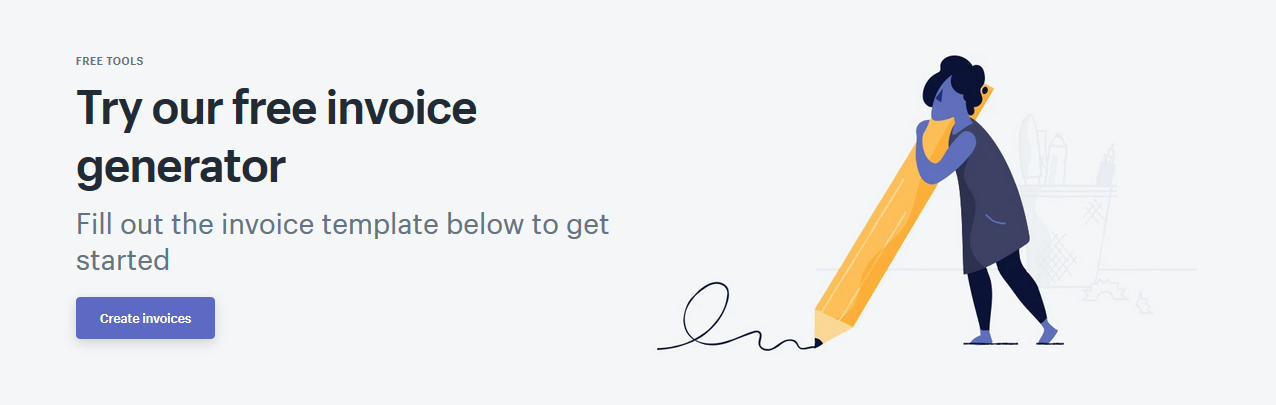
 PageFly Landing Page Builder
PageFly Landing Page Builder  Shopify
Shopify  SEMrush
SEMrush  Website Maintenance
Website Maintenance  UpPromote
UpPromote