Or go to our Shopify Theme Detector directly
10 Best Shopify Review Apps – [2024]
Last modified: February 2, 2024
![10 Best Shopify Review Apps – [2024]](https://shopthemedetector.com/blog/wp-content/themes/ShopBlog/assets/img/picture_placeholder.jpg)
| # | Image | Name | |
|---|---|---|---|
| 1 |

|
Vitals
|
|
| 2 |

|
Reviews.io ‑ Product Reviews
|
|
| 3 |
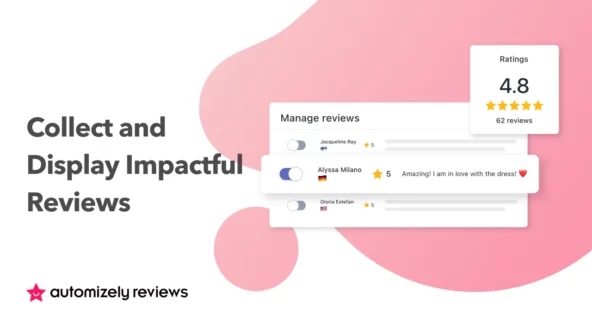
|
Automizely Product Reviews App
|
|
| 4 |

|
Google Reviews By Reputon
|
|
| 5 |

|
Reputon Customer Reviews App
|
|
| 6 |

|
Judge.me Product Reviews
|
|
| 7 |

|
Sales Rocket
|
|
| 8 |

|
TrustMate
|
|
| 9 |

|
Editorify ‑ Product Reviews
|
|
| 10 |

|
Product Reviews
|
|
|
Show More
|
|||
Reviews are essential to a Shopify e-commerce store, as they enable customers to see social proof and know that they are purchasing a popular product that other customers were happy with. If you request photo and video reviews, your customers can also see how your products will fit with their lifestyles. Reviews can also help with your ranking on Google and other search engines.
Why Have the Best App for Reviews on Shopify?
The Shopify review app that is right for you will depend on the type of store you run. If you have a dropshipping store, you might want a review app that enables you to import product reviews from wholesalers and marketplaces. You might wish to encourage video reviews, for example if you sell apparel, so potential customers can see how it will look when worn.
Some of the apps are free, others offer various payment plans. You might require an app that is available in numerous languages if you are a multinational store. Finally, some apps can help you out if you are struggling to get reviews, or you are getting poor reviews.
Best Shopify Review Apps — Our Selection:
Vitals

Vitals is an app that will not only help you collect reviews from past customers, it will also enable you to import reviews from other sellers, like AliExpress. You also have so many other functions that come with this app as well. It has over forty functions that you can use to improve your sales and increase website conversions on your store. For example, you can also reclaim abandoned carts and boost the speed of your website.
You can also get visitors to your website to sign up to your mailing list through the wheel-of-fortune app. Trust badges will also help you gain the trust of visitors to your website. There is also the option to take pre-orders for products and live chat support, among many other useful applications.
Vitals Highlights:
- More than forty functions can help you increase sales.
- Collect reviews from past customers or import them from other sellers.
- Speed boosting options for your website.
- Ways to improve your website’s email marketing list.
Reviews.io ‑ Product Reviews

With this app, you will be able to collect and display reviews of the products you sell on your Shopify store. These reviews can link to Walmart and other marketplaces. You can also ask for and showcase video reviews. This app makes reviews very easy to collect and straightforward for your customers to leave their reviews. There is also an SMS function so you can follow up on reviews.
Reviews are extremely important for providing social proof and increasing sales. Your reviews can show up on Google Ads and Google Shopping, as the app has a license with Google. They can also be integrated with Instagram. Over, 8200 e-commerce stores are using this app and it
has great reviews itself! The app is also regularly updated so you can keep up to date.
Reviews.io ‑ Product Reviews Highlights:
- Collect and display product reviews.
- Display video reviews of your products.
- Link to marketplaces, like Walmart.
- Show reviews on Google thanks to the licensing.
Automizely Product Reviews App
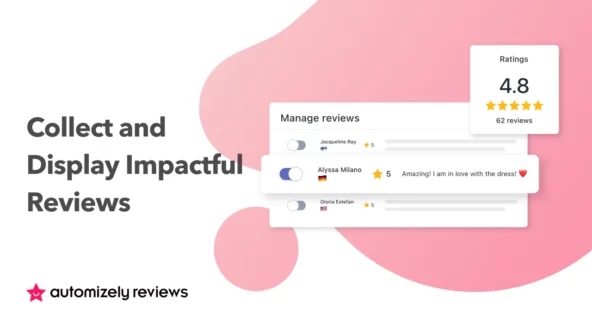
This app makes it very easy to import reviews from AliExpress to your Shopify store. With this app, you can bulk import up to 500 reviews at once! You can also include a ‘write review’ button on your store which will enable you to easily collect reviews which are so important for building social proof. You can integrate reviews with Google, Facebook, and Twitter. This app is easy to use, you don’t need to have any coding knowledge, it uses a simple drag-and-drop. It can also be customized to suit your brand.
Automizely Product Reviews App Highlights:
- Import reviews from AliExpress.
- Collect reviews on your website.
- Easy to use and customizable.
- No need to have coding knowledge.
Google Reviews By Reputon

With this app, you can display review ratings by adding your Google reviews to your Shopify website with a simple one-click action. This is straightforward to use app that doesn’t require any coding knowledge at all. You can display your reviews in various layouts like a list or carousel, and it is available in many languages, so suitable for an International store as well. Reviews are so important for building trust with visitors to your website.
Google Reviews By Reputon Highlights:
- Display reviews to show social proof.
- A variety of layouts for your reviews to choose from.
- Available in many languages.
- Add Google reviews to your website with ease.
Reputon Customer Reviews App

Provide customer reviews on your Shopify store to influence purchases on your Shopify store. This should also help support your SEO (search engine optimization) strategy. When a customer makes a purchase, you can send a survey email to the customer. There’s the option to also include a coupon to thank the customer for taking the time to write a review. Happy customers are sent to the review site, while unhappy customers are sent to speak to you to see if you can resolve their issues and hopefully avoid a bad review. This app is ideal for stores with either no reviews or poor reviews. This app is available in many languages.
Reputon Customer Reviews App Highlights:
- Collect customer reviews.
- Ask customers for a survey to resolve issues that arise.
- Supports stores with no/few reviews or poor reviews.
- Available in many languages.
Judge.me Product Reviews

With this app, you can collect both photo and video reviews of people with your products to provide social proof and increase sales. This is ideal for lifestyle or apparel brands. You can request reviews and also import them from review sites. Collecting lots of reviews will support your SEO (search engine optimization).
This app is affordable and there is also a free plan available. The review request emails can be customized to suit your brand. The 24/7 customer support is there to help too. There are lots of features with this app.
Judge.me Product Reviews
- Collect photo and video reviews.
- Request new reviews via email.
- Import reviews from review sites.
- There is a free plan available.
Sales Rocket

Sales Rocket will not only help you with reviews but will also offer so many other functions to support your Shopify e-commerce store with over 35 different functions. There is a wheel of fortune, exit intent popups, urgency, and other ways to provide social proof. Other useful tools include FOMO (fear of missing out), a free shipping bar, countdown timers, and more.
Sales Rocket Highlights:
- More than 35 different functions included.
- Can support your reviews to provide social proof.
- Other useful tools like a countdown timer.
- Increase your mailing list.
TrustMate

With this app, you can collect reviews by focusing on keywords to help you with SEO (search engine optimization) strategy. It takes review surveys, which are great for helping improve ranking on Google and other search engines. Asking customers what they think about individual products can provide you with extremely useful feedback that can help you grow your brand.
Reviews show as Google star reviews, and you can also use the plugin for Facebook reviews with this app. It is an easy-to-use app, and you don’t need to have any coding knowledge to use it. It is used by well-known brands and there are various subscription pricing plans to choose from. Furthermore, it is also available in 20 languages.
TrustMate Highlights
- Great for improving your SEO
- Ideal for e-commerce brands on Shopify.
- Used by well-known brands
- A variety of subscriptions to choose from.
Editorify ‑ Product Reviews

This app is ideal for dropshipping Shopify stores to collect reviews from wholesalers like AliExpress and Oberlo etc. It also enables you to collect your reviews and filter keywords you don’t want to appear in reviews. There’s also the ability to upload photo reviews. You can also select what ratings of reviews are shown. This app is easy to use and works well with Shopify themes.
Editorify ‑ Product Reviews Highlights:
- Enables you to filter keywords you don’t want in reviews.
- Select which ratings you want to show.
- Import reviews from wholesalers such as AliExpress and Oberlo.
- Straightforward to use.
Product Reviews - Inactive

With this app, you will be able to collect customer reviews for your e-commerce store to add social proof for your products. You can collect SEO (search engine optimized) friendly reviews to help your store rank higher on Google and other search engines. You can also import and export reviews and bulk actions are possible too.
This app works well with Shopify themes, so will blend in with the look of your Shopify store. You can change the colors and text if you need to. This app is straightforward to use, you don’t need to have any coding knowledge.
Product Reviews Highlights:
- Add customer reviews with ease.
- Reviews are SEO friendly.
- Import reviews as well.
- Easy to use, and does not require coding knowledge.
Enhancing Your Shopify Store with Shopify Review Apps
Why Reviews Matter
Customer reviews play a pivotal role in cultivating trust among potential buyers and driving increased sales. They serve as a form of social proof, offering valuable insights and perspectives from previous customers.
Choosing the Best Review App
When searching for the ideal review app for your Shopify store, it is essential to conduct a thorough evaluation to ensure it aligns seamlessly with your specific needs and objectives.
Maximizing Review Potential
To foster a culture of customer feedback and reviews, implementing incentives can be a highly effective strategy. By providing incentives, you motivate your customers to share their experiences and insights.
Optimizing Review Collection and Display with Shopify Review Apps
Automating Review Requests
Streamlining the process of collecting customer reviews after a purchase can be achieved by implementing email or messaging systems. These automated communication channels allow you to gather reviews from customers.
Integrating with Social Media
Leveraging the positive feedback and reviews you receive, you can extend your brand’s reach and bolster its credibility by sharing these endorsements on various social media platforms.
Utilizing Reviews for SEO
Customer reviews are beneficial for your credibility and play a role in improving your website’s SEO. Incorporating customer reviews with relevant keywords can enhance your website’s visibility in search engine results.
Conclusion: 10 Best Shopify Review Apps
Reviews are extremely important for e-commerce stores on Shopify. They provide social proof and can help increase conversions and sales. If you are looking for a way to increase reviews, then here we have a great selection of Shopify review apps for you to take a look at. They all offer a variety of different tools, from sending review surveys to bulk importing of reviews from marketplaces, among many other useful functions. Which one will you decide is the best app for reviews on Shopify?
-
Can I moderate and respond to customer reviews using these Shopify review apps?
Most Shopify review apps provide moderation features, allowing you to approve, edit, or delete reviews as needed. Additionally, you can respond to customer reviews.
-
How do I measure the effectiveness of Shopify review apps on my store’s performance?
You can measure the impact of review apps by tracking key metrics such as conversion rates, average order value, and changes in sales after implementing reviews.
-
What are the security and privacy considerations when using review apps on my Shopify store?
Review app providers follow security protocols to protect customer data. Ensure that the app you choose complies with privacy regulations and has measures safeguard sensitive information.




 PageFly Landing Page Builder
PageFly Landing Page Builder  Shopify
Shopify  SEMrush
SEMrush  Website Maintenance
Website Maintenance  UpPromote
UpPromote