Or go to our Shopify Theme Detector directly
How to Convert a WordPress Theme for a Shopify Store
Last modified: December 14, 2023

If you’ve worked on WordPress and would like to convert now to a Shopify store, then you might not want to lose all your hard work on the progress you’ve made in the design for your website. Converting your WordPress theme into a Shopify theme might seem like a good idea.
Can this be done, and what are the best options for completing the tasks?
| # | Name | Image | |
|---|---|---|---|
| 1 |
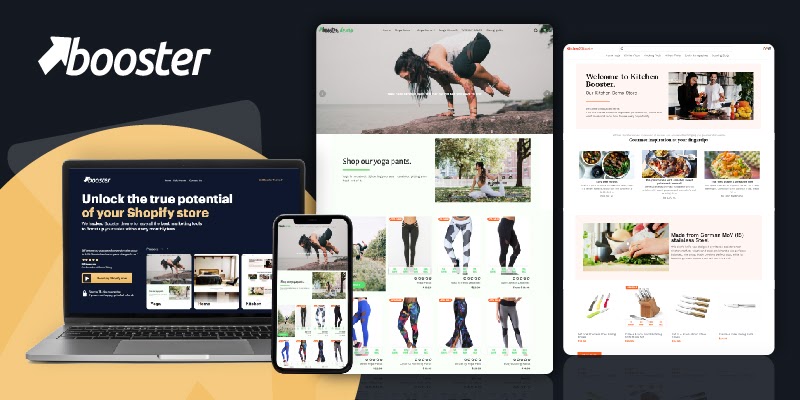
|
Booster
|
|
| 2 |
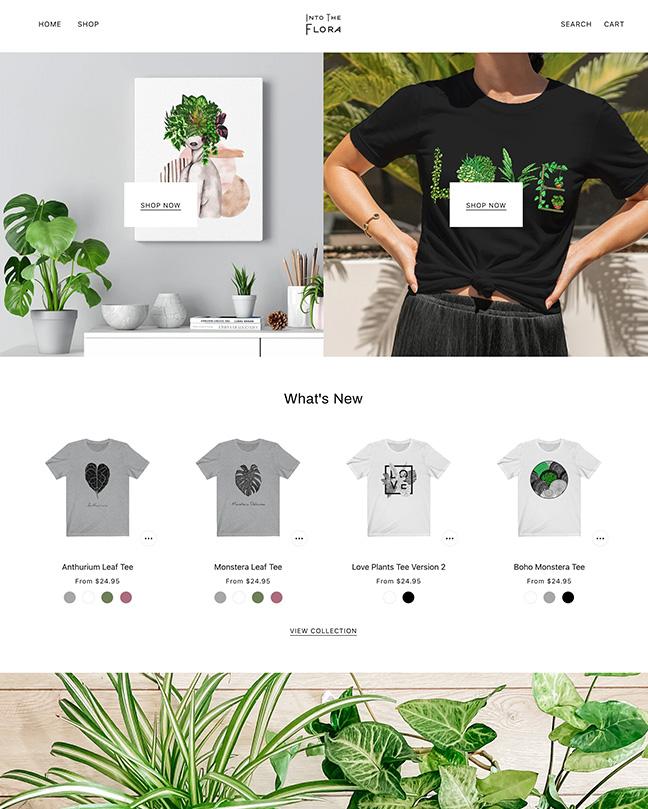
|
Beyond
|
|
| 3 |
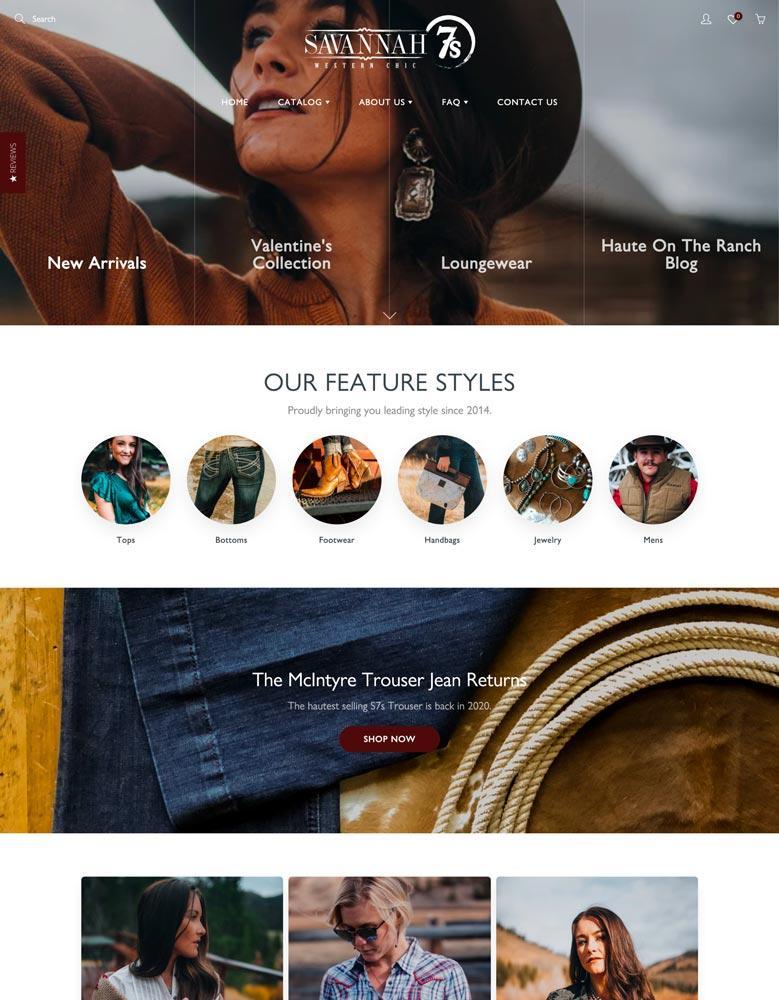
|
Galleria
|
|
| 4 |
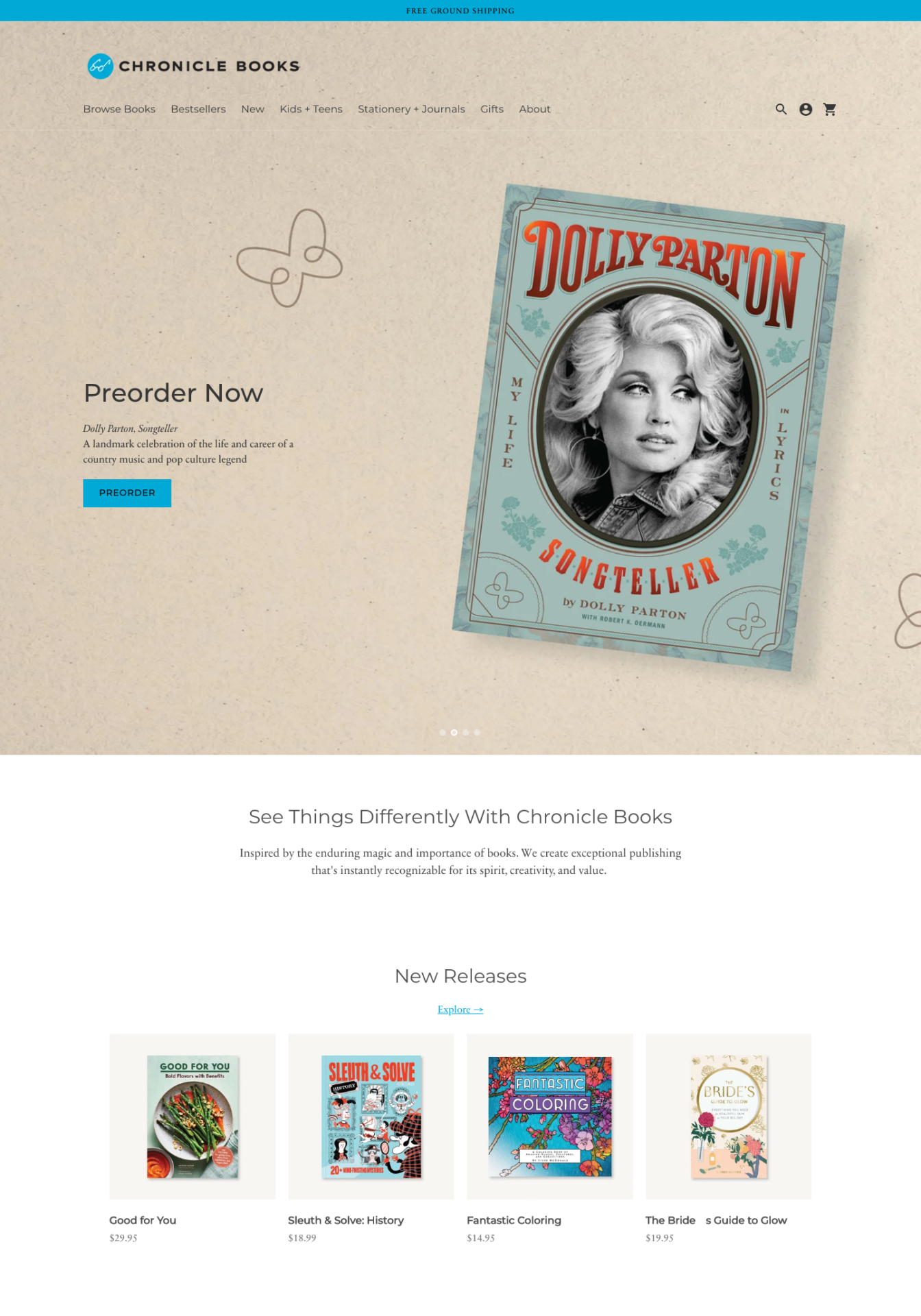
|
Context
|
|
| 5 |
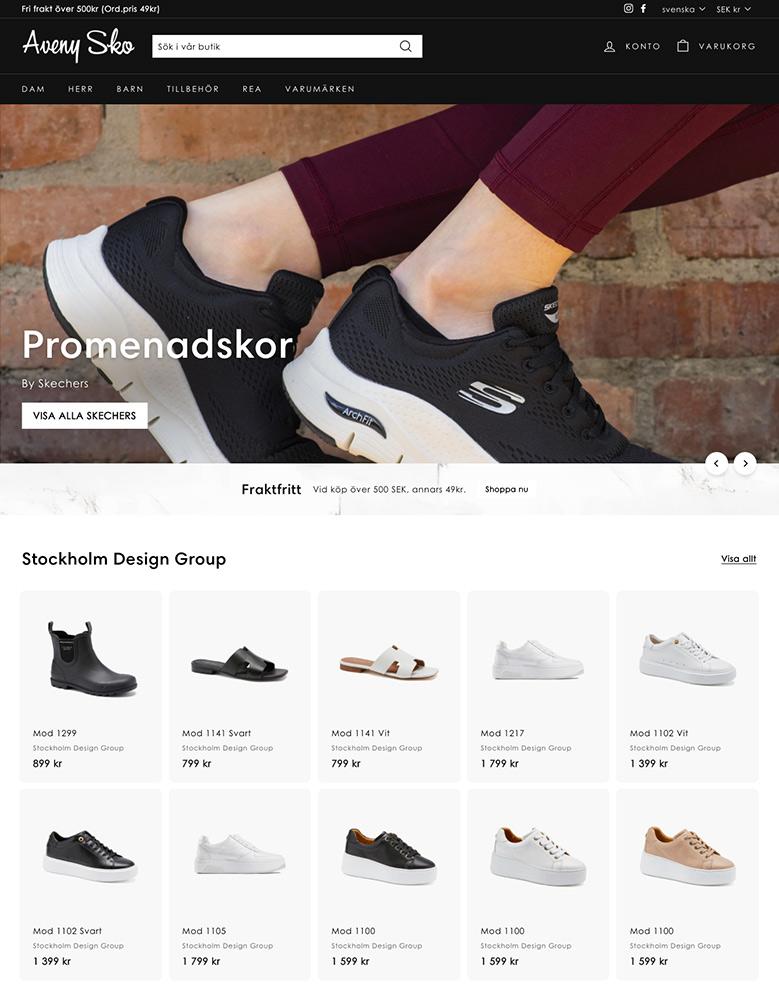
|
Expanse
|
|
| 6 |
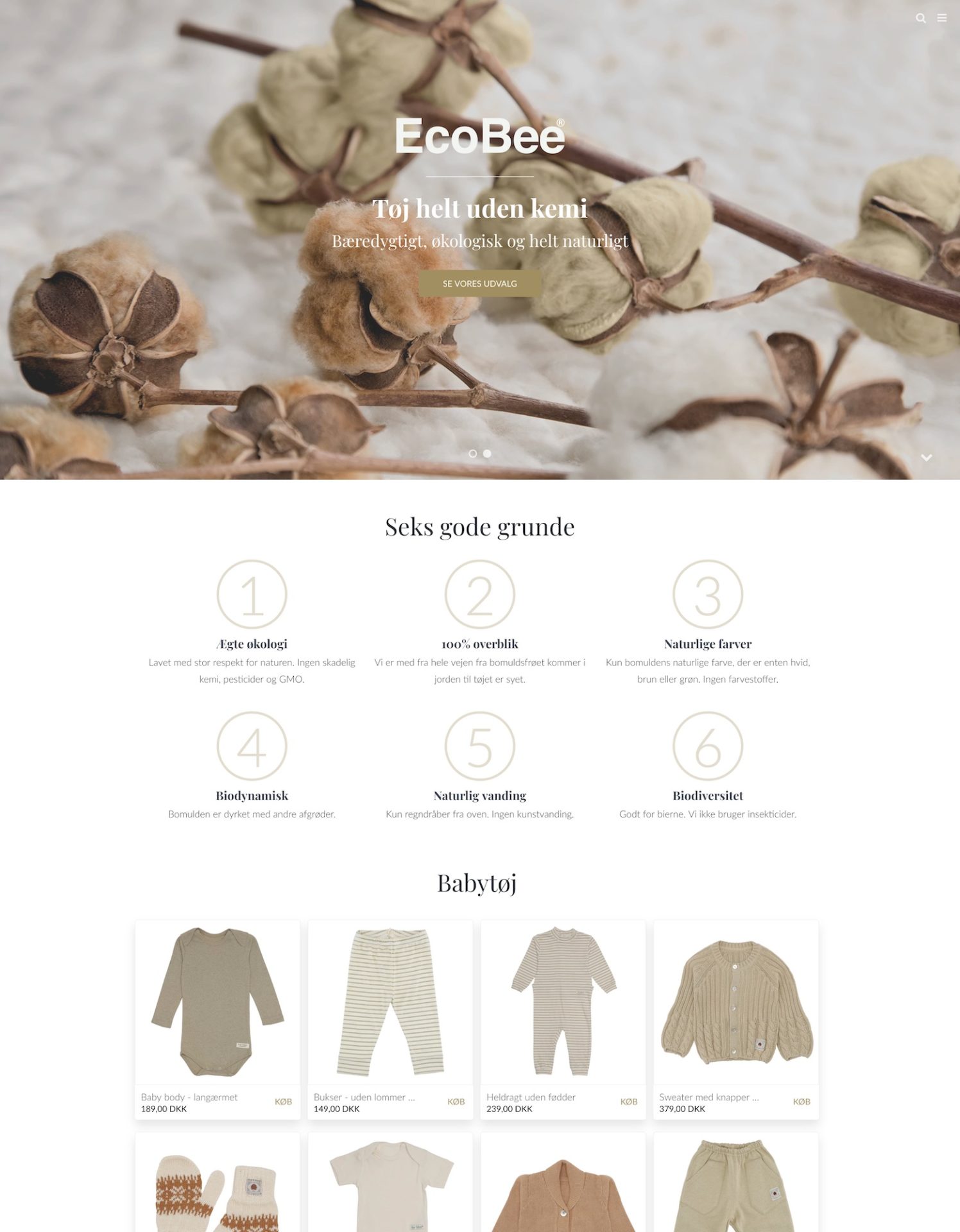
|
California
|
|
| 7 |
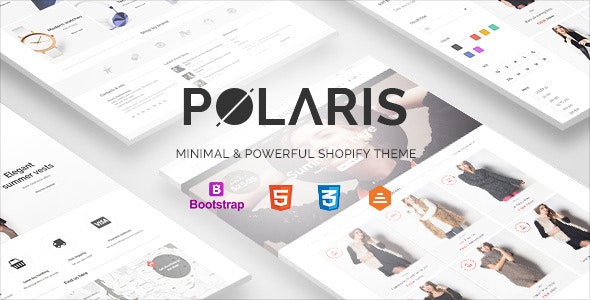
|
Polaris
|
|
| 8 |
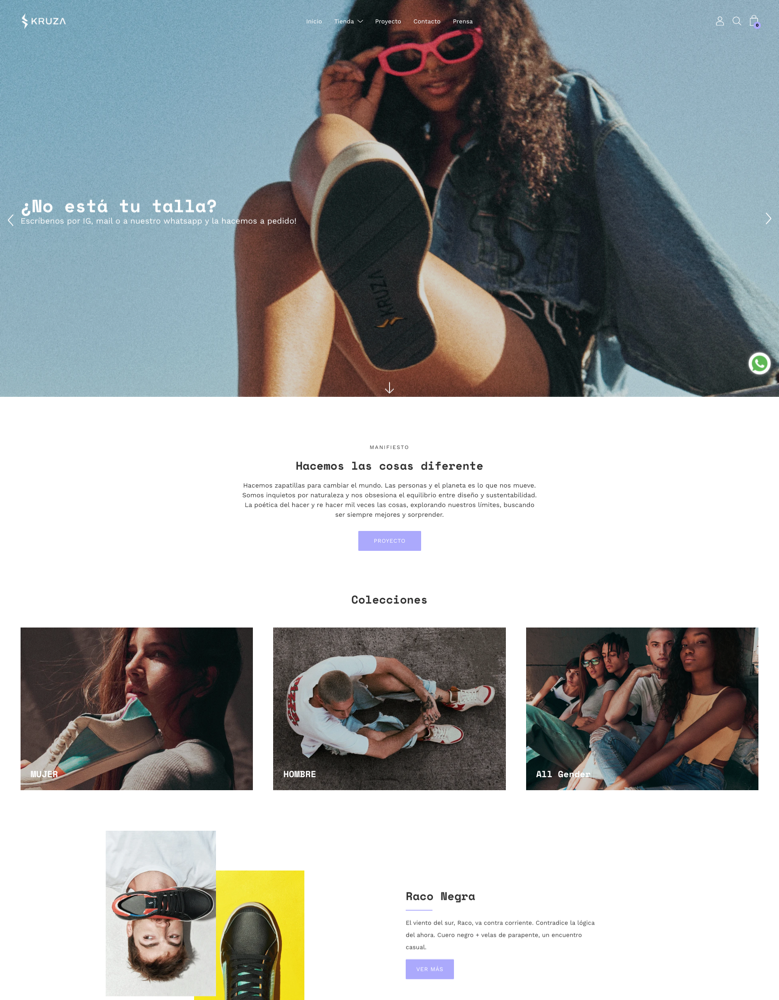
|
Palo Alto
|
|
| 9 |
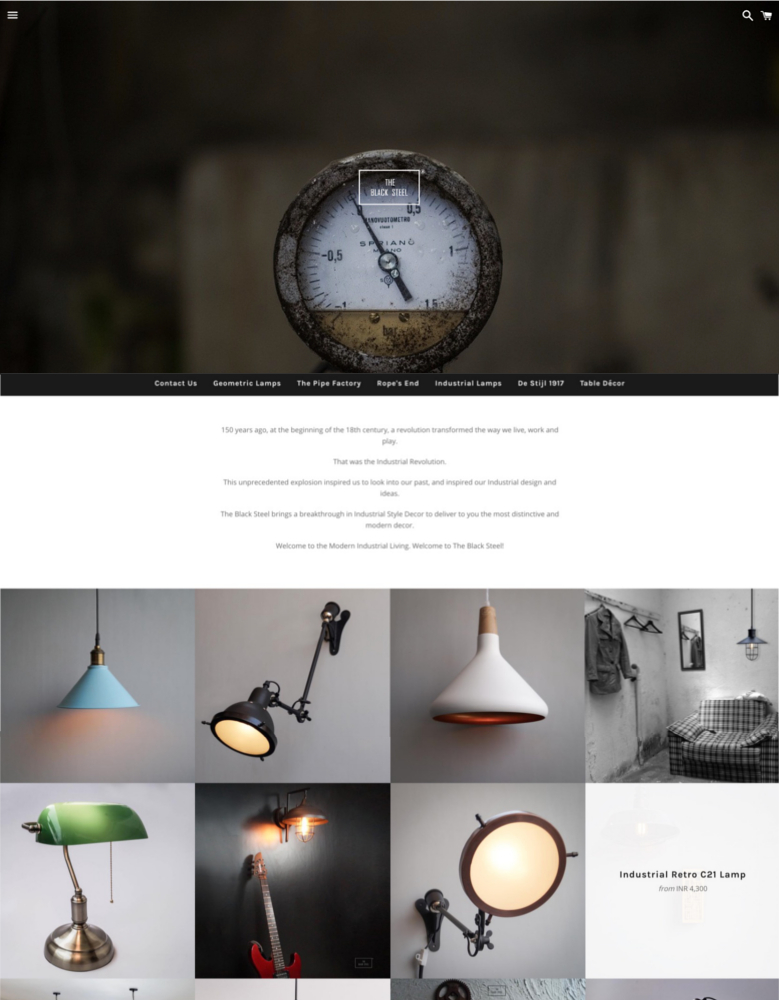
|
Boundless
|
|
| 10 |
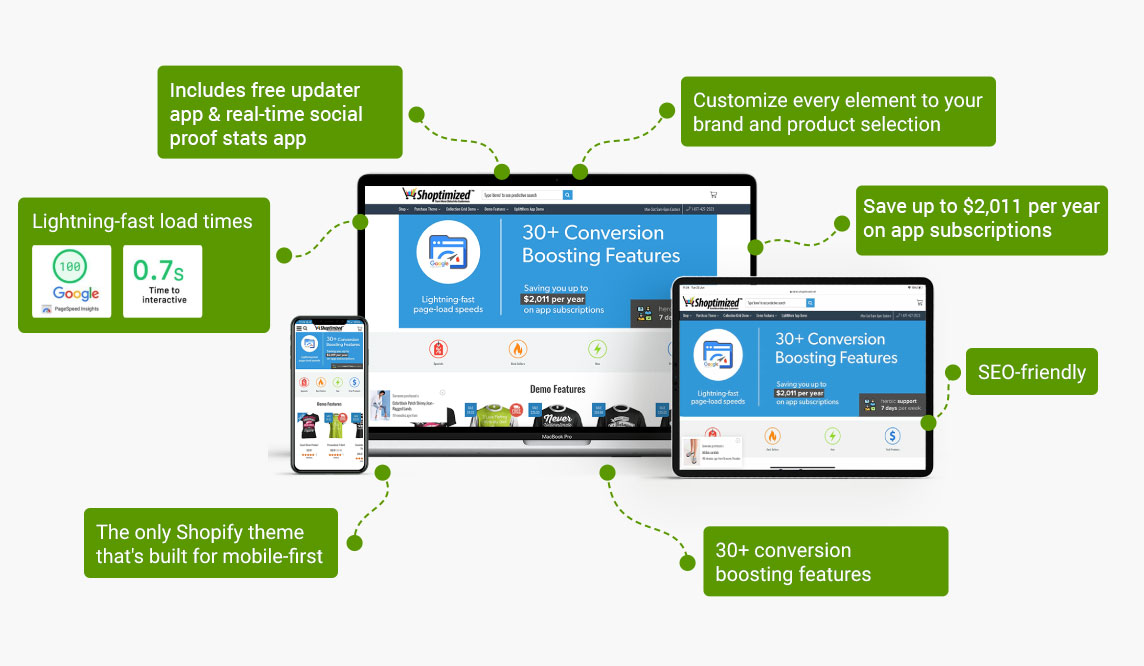
|
Shoptimized
|
|
|
Show More
|
|||
Can you Convert a WordPress theme into a Shopify Theme?
In short, no. WordPress and Shopify themes are coded in different languages, and so you cannot use a WordPress theme on a Shopify website. Nor is there a simple way to convert WordPress over to Shopify.
Instead, you have to build your new website’s theme from scratch or use an existing theme from the Shopify theme store. Once you have a theme, you can use a drag and drop builder to customize the look of the website to make it more into what you want.
There are plenty of drag and drop page builders that are available on Shopify. Some of the best ones include:
Buildify
Buildify is a drag and drop page builder that allows you to create stylish pages that can be used for landing pages, customized collections, new product pages and engaging blog posts.
The builder is intuitive to use and requires no coding skills from your design team. There are also lots of templates and features that are included within the app.
Included with this app there are also buttons, media, icons, new typography options, sliders, comments, pricing tables and more.
Page Studio
This is another page builder that allows you to create lots of different pages uniquely that is great for branding your website. You can customize any page from landing to pages to the home page with ease.
The easy-to-use drag and drop components of the designer will allow a website owner with any skill level to create pages with ease.
There are hundreds of components you’re able to use with this app including buttons, headlines, images, social buttons, countdown timers, call to actions, videos and more. You can also use a library of pre-made layout templates to help you get started faster.
You can also see what the finished page will look like as you’re creating your page. This will include viewing your website page on mobiles, tablets, and desktops.
Conclusion: How to Convert a WordPress Theme for a Shopify Store
You can’t convert a WordPress theme to a Shopify style. The 2 platforms are just too different to convert.
However, you can use a drag and drop builder to make your Shopify store look like any WordPress theme, you will just need to spend some time developing your website page.
-
What are the key design considerations when building a Shopify theme from scratch?
When creating a Shopify theme from scratch, it’s crucial to focus on mobile responsiveness, user-friendly navigation, and fast loading times to enhance user experience and SEO performance.
-
Is it possible to transfer my WordPress site’s content to Shopify automatically?
Automatic transfer of content from WordPress to Shopify isn’t feasible. Manual migration or specialized tools are required to move content, ensuring accuracy and completeness.
-
Can I use WordPress plugins on my Shopify site after converting the theme?
No, WordPress plugins are incompatible with Shopify. For similar functionality, explore and integrate apps available in the Shopify ecosystem tailored to your needs.

 PageFly Landing Page Builder
PageFly Landing Page Builder  Shopify
Shopify  SEMrush
SEMrush  Website Maintenance
Website Maintenance  UpPromote
UpPromote