Or go to our Shopify Theme Detector directly
Why is my Shopify Store Unavailable?
Last modified: November 20, 2023

Your store becoming unavailable is a disaster. No one can buy from you, and it can clearly hurt your reputation. While some might suggest that you wait it out and hope the problem is just a temporary problem. The best option is to actually find the reason why your Shopify store is unavailable.
So, here is a quick guide about that.
| # | Name | Image | |
|---|---|---|---|
| 1 |
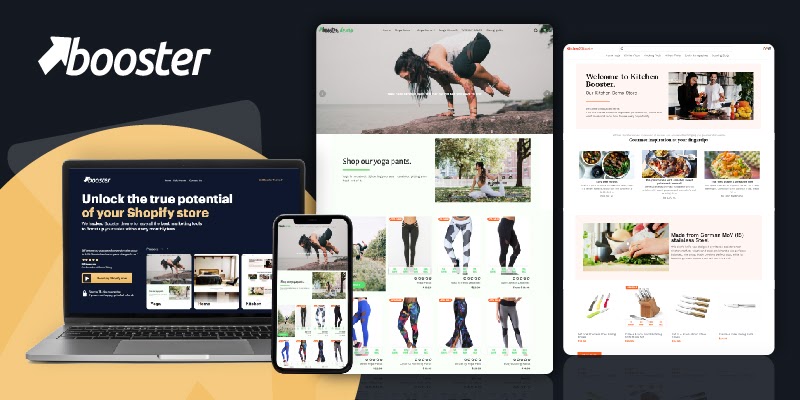
|
Booster
|
|
| 2 |
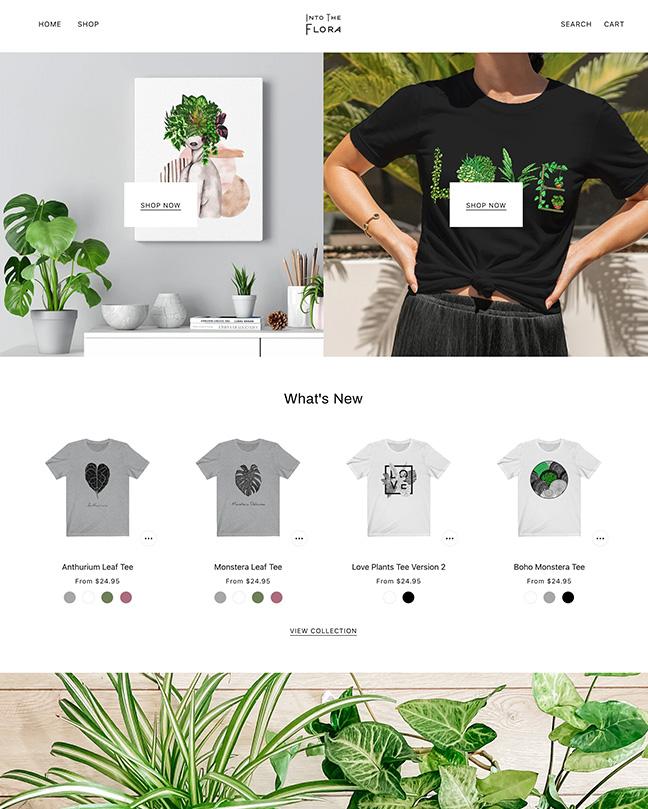
|
Beyond
|
|
| 3 |
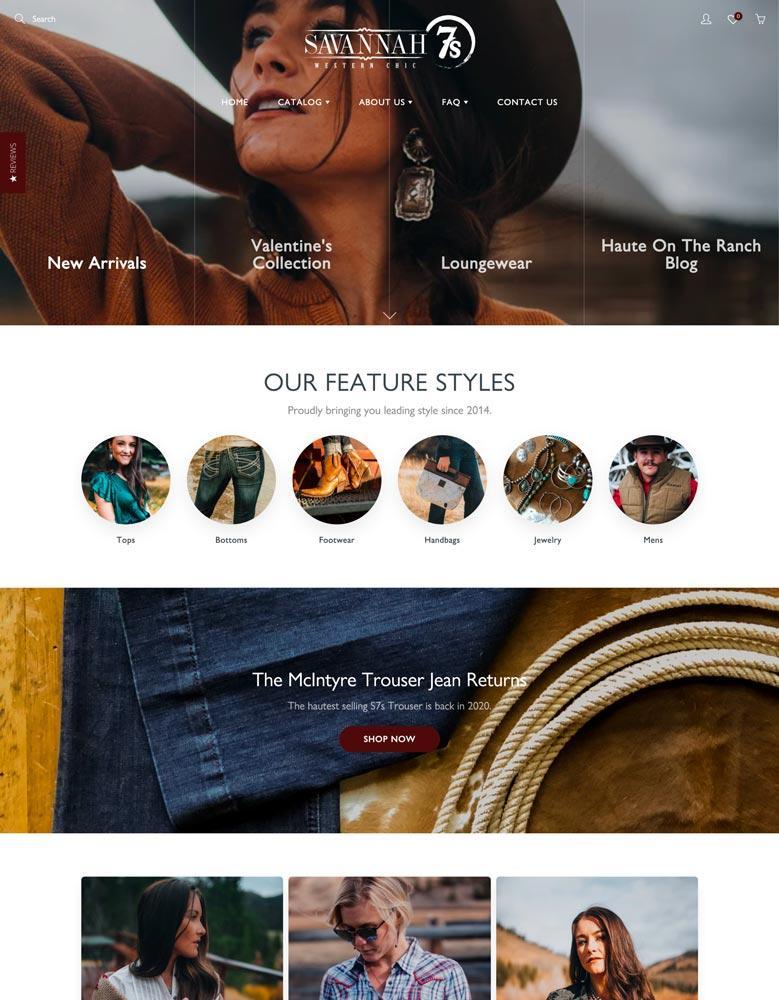
|
Galleria
|
|
| 4 |
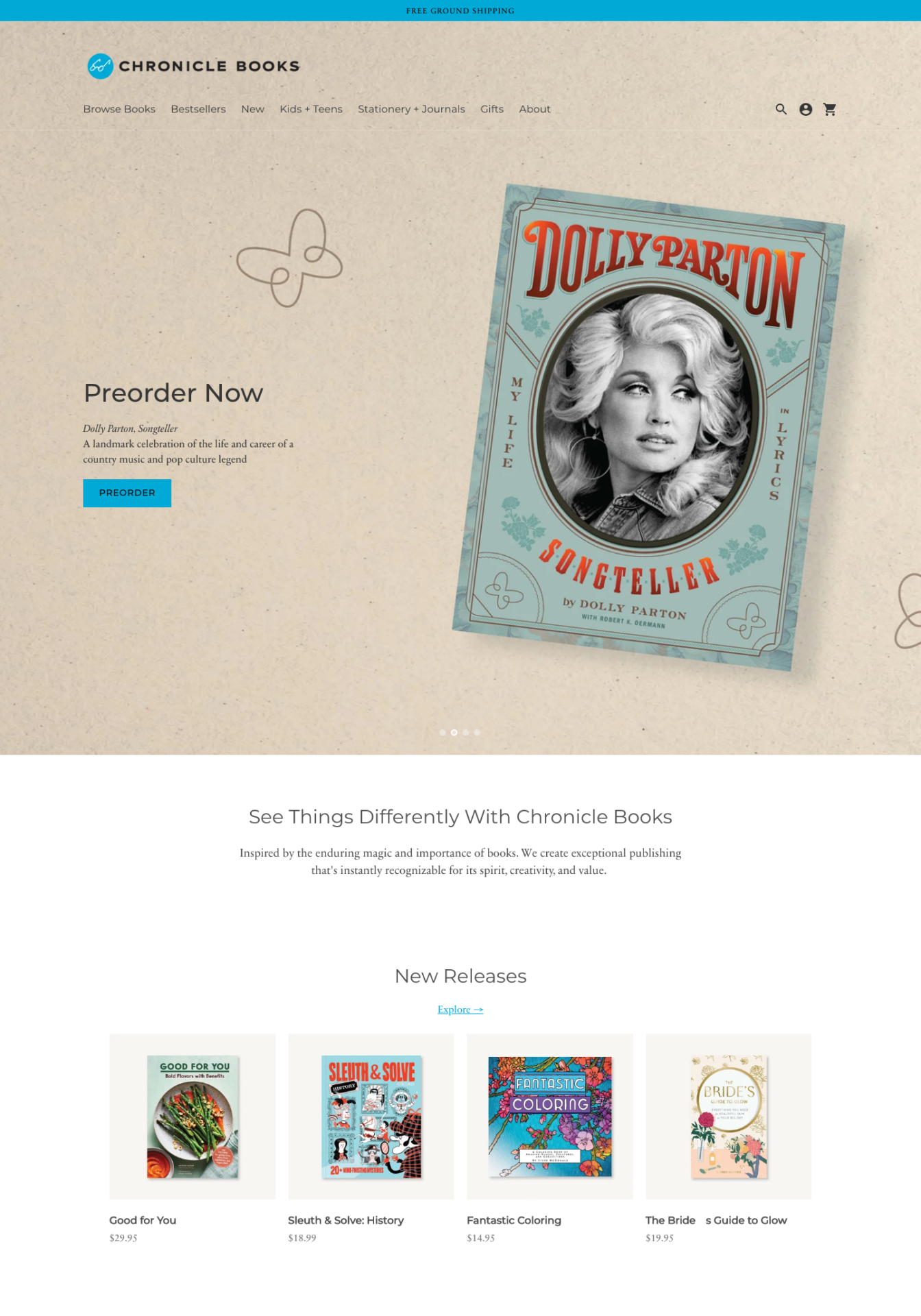
|
Context
|
|
| 5 |
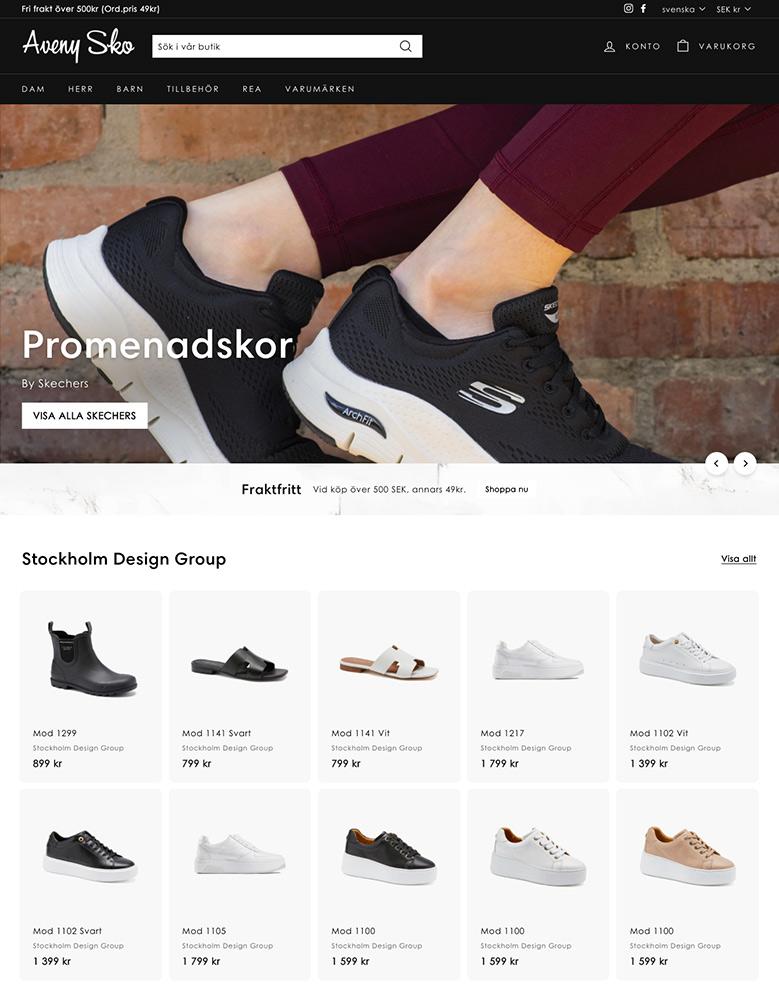
|
Expanse
|
|
| 6 |
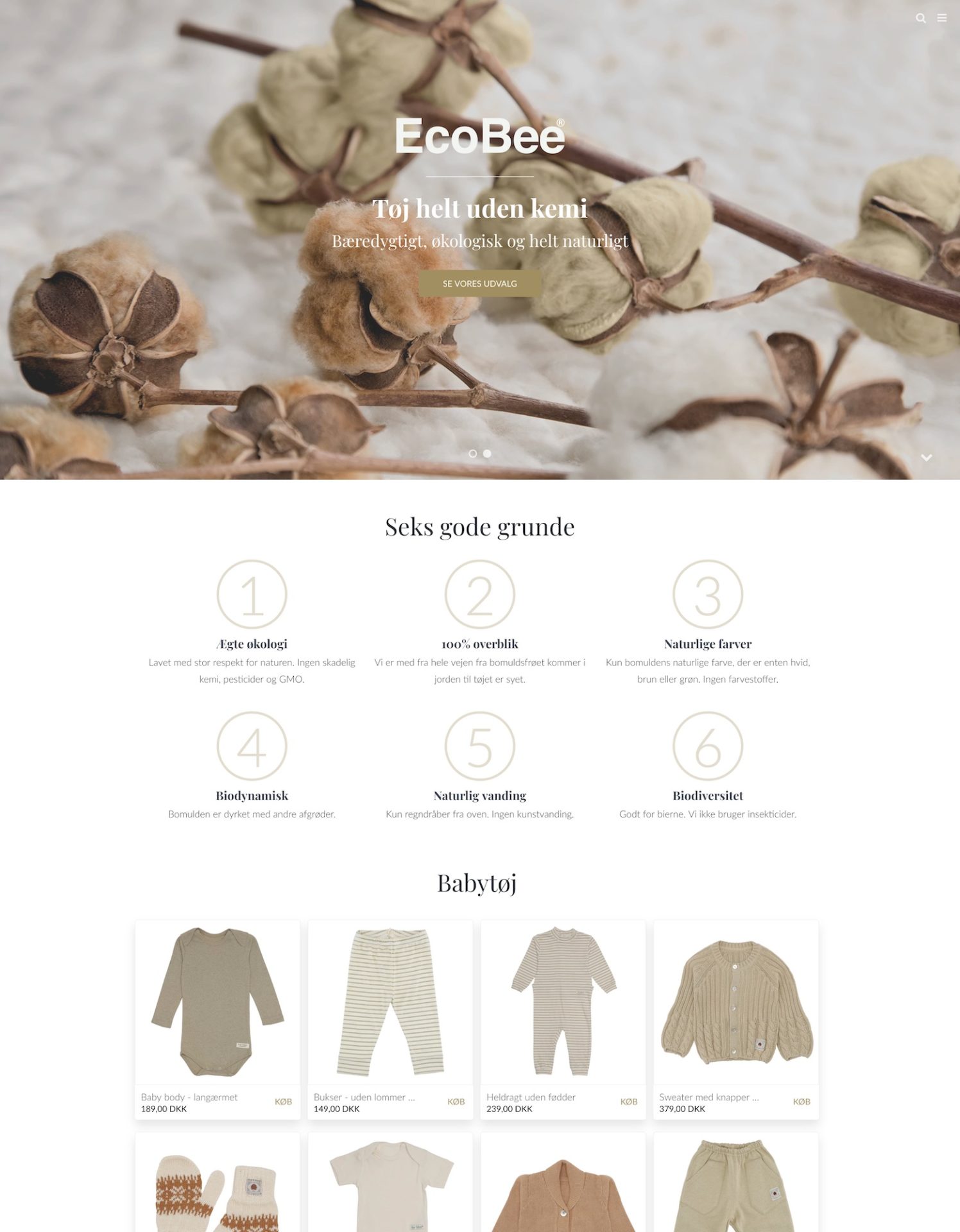
|
California
|
|
| 7 |
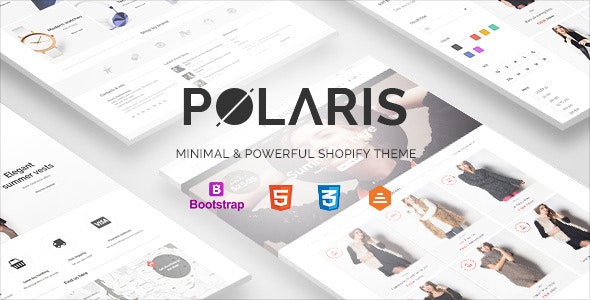
|
Polaris
|
|
| 8 |
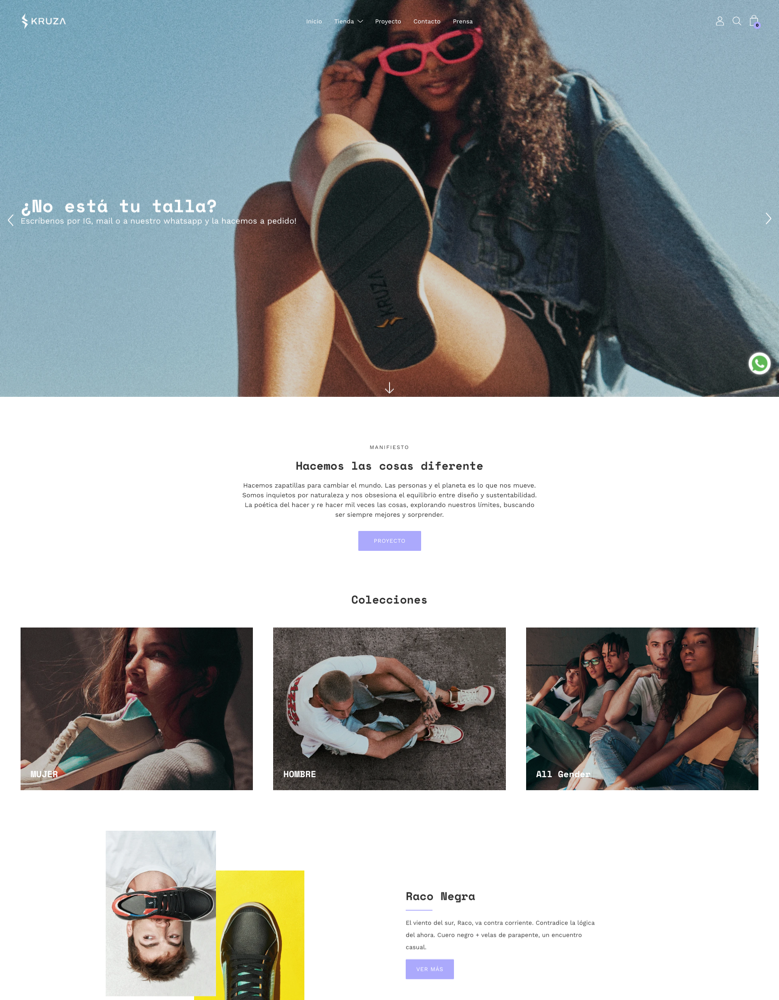
|
Palo Alto
|
|
| 9 |
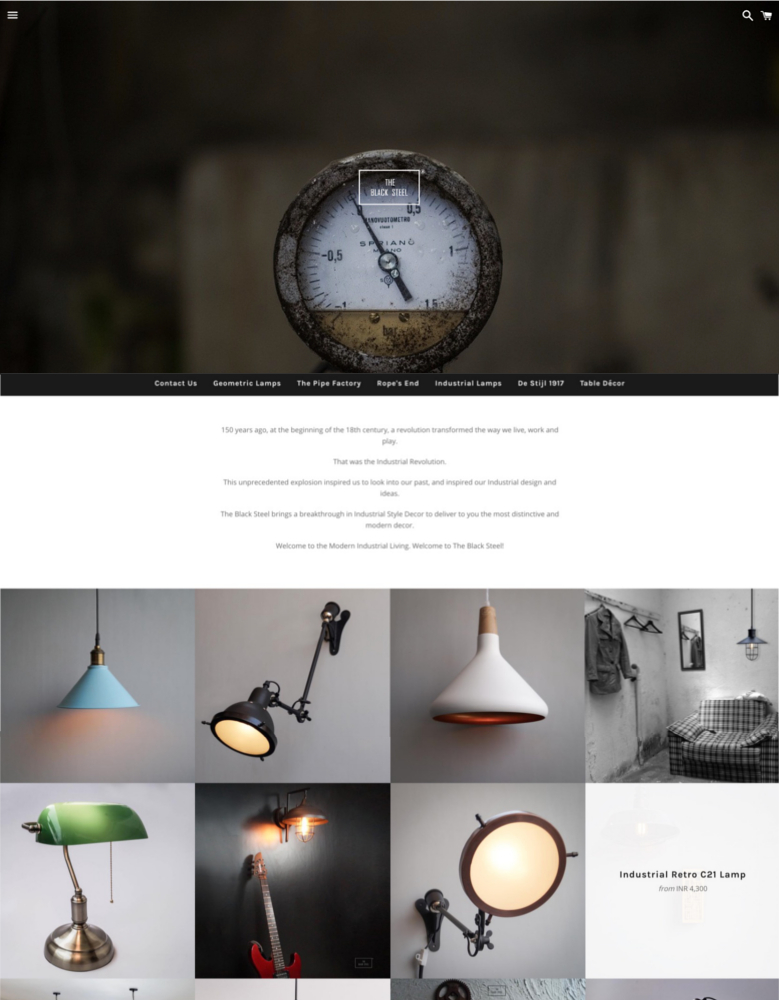
|
Boundless
|
|
| 10 |
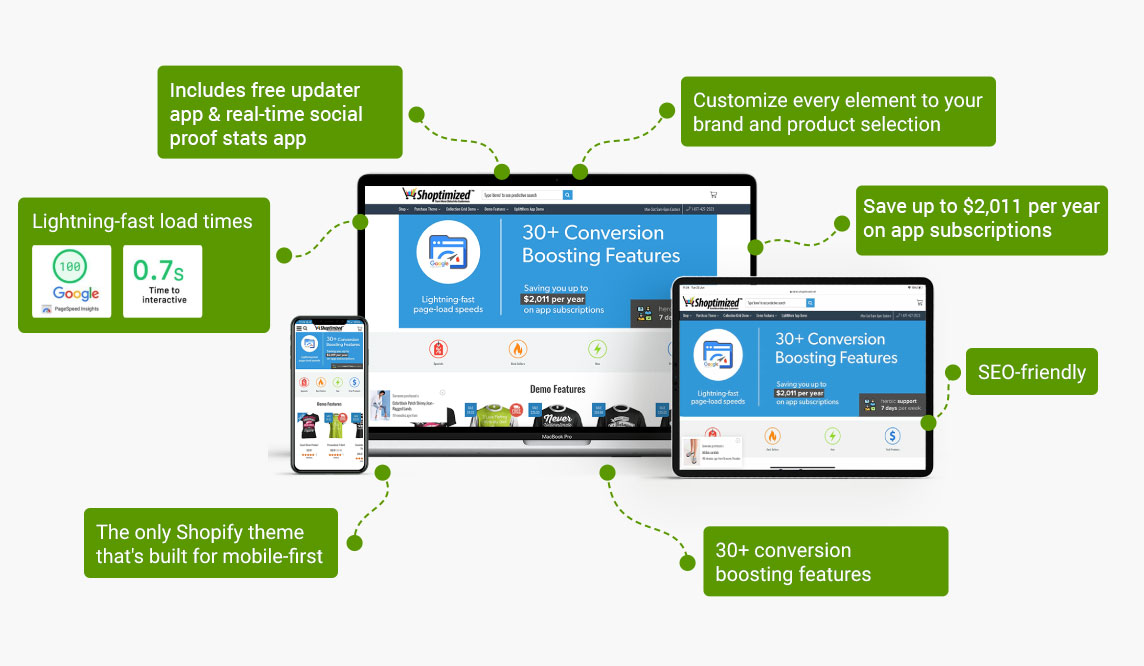
|
Shoptimized
|
|
|
Show More
|
|||
Why is your Store Unavailable?
When you try to access your store and you see the line “We’ll be back soon”, that shows that your store is unavailable.
There are lots of reasons why your store might go down. A server at Shopify might have gone down or the hosting technology might have been affected. However, there are other elements that might have also had issues. Sometimes apps/themes can cause issues on your store.
Some signs that your store is having problems early on might be:
- Pages are displaying as blank.
- Your store pages can’t be clicked upon.
- Certain features cause unexpected results.
- Customers struggle to add items to a basket.
Normally, these problems are nothing to do with Shopify itself, but rather a theme/app customization. You might be able to solve this problem by uninstalling apps, restoring a backup, hiring a developer or using other Shopify emergency tips.
What to do if your Shopify Store isn’t Available
You need to reach out to the Shopify support team if you can’t gain access to your Shopify store and nothing else works. There are several ways you can do this.
The first thing you can do is to use the support team email. This is [email protected]. If you have a ticket number, remember to include it with your support message, it will make it easier for them to find the fault and look at any other reference to your website that you have.
Normally, it will take about 24 to 72 hours before a person from the Business Operations team will email you back. They might have an update on your shop.
Chat
You can speak directly with a member of the Shopify support team members via a chat system. This can save you lots of time when an agent is available and can be a quick way for you to get the solution you need.
Phone
You might want to speak to a member of the Shopify support team. There are phone numbers for most major nations that allow Shopify. For instance, some of the numbers for the Shopify support team are:
- North America: 1-855-816-3857
- United Kingdom: 0800-808-5233
- Australia: 03-8400-4750
- Ireland: +353 1800 851 000
- New Zealand: 07-788-6026
- Singapore: +658008526699
- Hong Kong: +852800931270
Remember that if you want the process to be as quick as possible, you will need to authenticate your store first. This will ensure that your store is up and running again quickly.
Twitter has become a very popular way for customers to get good service. Twitter can be a used to contact Shopify directly and they can speak to you via Direct Message within moments. This method also helps Shopify showcase that they offer good customer service.
Understanding Shopify Store Unavailability
Exploring Server and Domain Issues
Server downtimes or maintenance by Shopify can lead to store unavailability, impacting all stores on the platform.
Domain-related problems, such as expired domains or DNS configuration errors, also contribute to store inaccessibility.
It’s essential to regularly check domain status and Shopify’s server updates to avoid these issues.
Impact of Accidental Deletions and CSV Errors
Accidentally deleting crucial files or encountering errors during CSV uploads can disrupt store functionality.
These mistakes often result in error messages or complete unavailability of the store.
Regular backups and careful data management are critical to prevent such disruptions.
Compatibility Challenges with Apps and Themes
Incompatibilities between the store and installed apps or themes can cause significant functionality issues.
Conflicts often arise from outdated or unsupported apps and themes.
Regular updates and compatibility checks are necessary to maintain smooth store operation.
Resolving Shopify Store Unavailability Issues
Identifying and Addressing the Root Cause
To effectively resolve store unavailability, identifying the root cause is crucial.
Whether it’s a server issue, domain problem, or an app/theme conflict, understanding the specific cause enables targeted solutions.
Retracing steps after restoring a previous version can help pinpoint the exact moment when functionality issues began, aiding in addressing the root cause.
Utilizing Shopify’s Tools and Resources
Shopify provides various tools and resources for troubleshooting.
Employing test modes, like Shopify test payments, offers insights into the customer experience and helps in diagnosing issues.
Additionally, Shopify’s status page and down detectors are useful for monitoring ongoing issues and keeping customers informed.
Technical Troubleshooting Steps
When facing store unavailability, the first step is to check if the issue is with Shopify itself.
If domain-related issues are suspected, verifying domain settings and ensuring they are up-to-date is essential.
For technical glitches, such as incompatible apps or themes, restoring the store to a previous version or consulting with Shopify experts can be effective solutions.
Common Causes and Solutions for Shopify Store Unavailability
Payment Gateway Issues
Issues with payment gateways can lead to store unavailability, especially if there are integration errors or service disruptions.
To resolve this, check the payment gateway settings and ensure they are correctly configured.
If the problem persists, contacting the payment service provider for support is recommended.
Exceeding Bandwidth Limits
Exceeding the allocated bandwidth can cause a Shopify store to become unavailable.
This often happens due to a sudden surge in traffic or extensive site content.
Upgrading the Shopify plan or optimizing the website’s content can effectively address this issue.
Account and Billing Problems
Billing issues, such as expired credit cards or failed payment transactions, can lead to store suspension.
Regularly updating billing information and monitoring account status can prevent such occurrences.
In case of suspension, resolving the billing issue and contacting Shopify support will help in reinstating the store.
Conclusion: Why is my Shopify Store Unavailable?
While we hope it never happens, there is always the chance that your Shopify store is unavailable. Try restoring your store, uninstalling apps, and then contact the Shopify development team to get your store back up and running. Above are some of the ways that you can get your store back up and earn revenue again.
-
How do I know if Shopify’s own system issues are causing my store’s unavailability?
Check Shopify’s status page for any reported outages or system issues. If Shopify’s systems are down, it’s likely affecting multiple stores, not just yours.
-
What should I do if I suspect a security breach has made my store unavailable?
If a security breach is suspected, immediately change your account passwords, review your store’s access permissions, and contact Shopify support for assistance in securing your store.
-
How can I prevent my Shopify store from becoming unavailable in the future?
To prevent future unavailability, regularly update your store’s theme and apps, monitor your store’s performance, and ensure you’re compliant with Shopify’s terms of service.

 PageFly Landing Page Builder
PageFly Landing Page Builder  Shopify
Shopify  SEMrush
SEMrush  Website Maintenance
Website Maintenance  UpPromote
UpPromote
Hi Guys
My only problem of my store is currently unavailable
anyone can help me
Best option is to try and contact Shopify via the options in this post.
My store is unavailable… why?
Store name … dressed by zus
Best option is to try and contact Shopify via the options in this post.