Or go to our Shopify Theme Detector directly
How To Add A Blog To Shopify
Last modified: March 11, 2024

Running a blog on your eCommerce store is very important. Research has shown that businesses that create and maintain a blog will generate 70% more leads. Blogs can also be very important for building traffic through SEO and monetize your blog.
All Shopify online stores come with blogging functionality already available.
| # | Name | Image | |
|---|---|---|---|
| 1 |
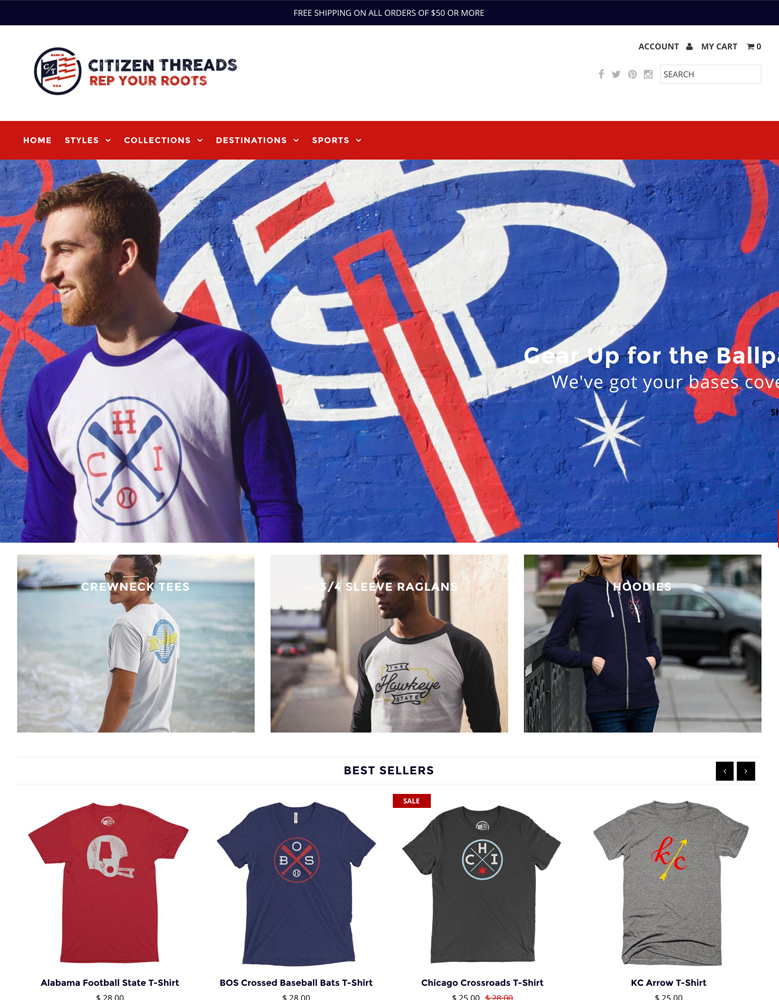
|
Fashionopolism
|
|
| 2 |
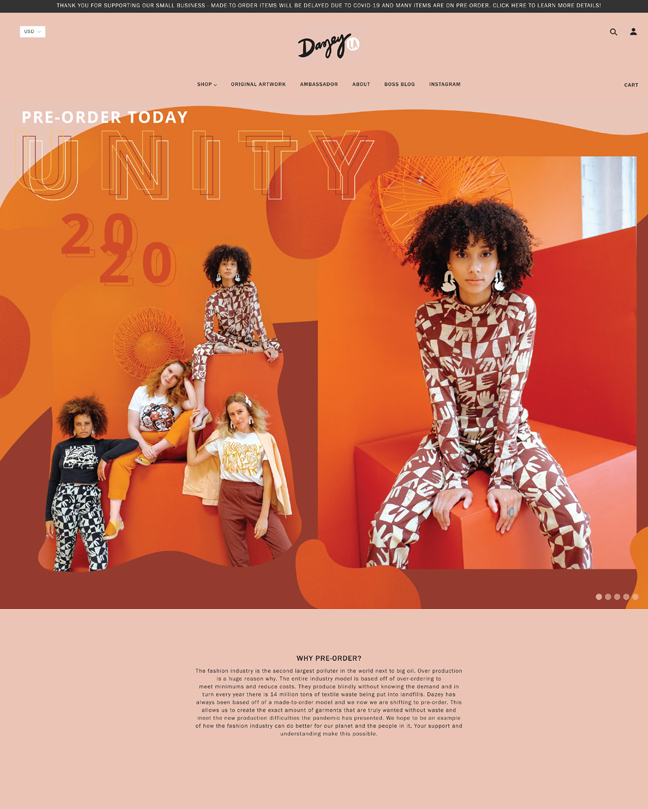
|
Blockshop
|
|
| 3 |
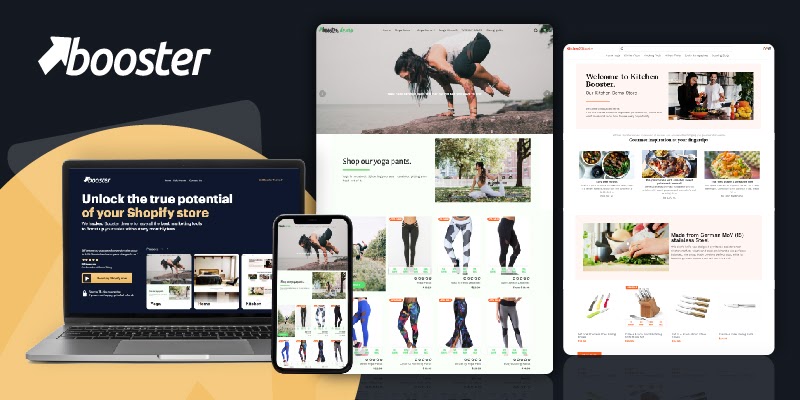
|
Booster
|
|
| 4 |
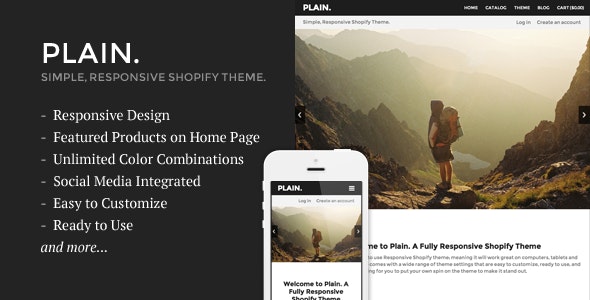
|
Plain
|
|
| 5 |
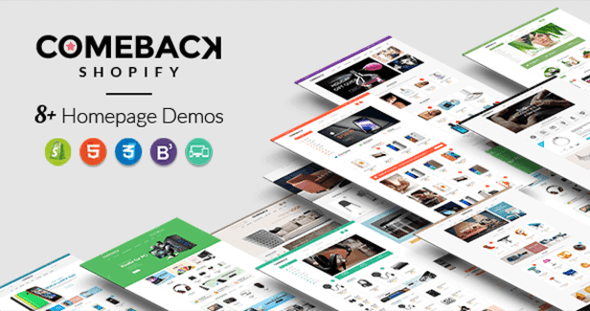
|
Comeback - Advanced Shopify Theme Option
|
|
| 6 |

|
Minimal Fashion Style Shopify Theme
|
|
| 7 |

|
Barberry - Modern Shopify Theme
|
|
| 8 |
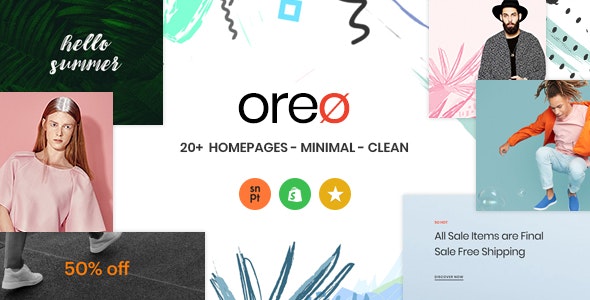
|
Oreo Minimal Clean Shopify Theme
|
|
| 9 |
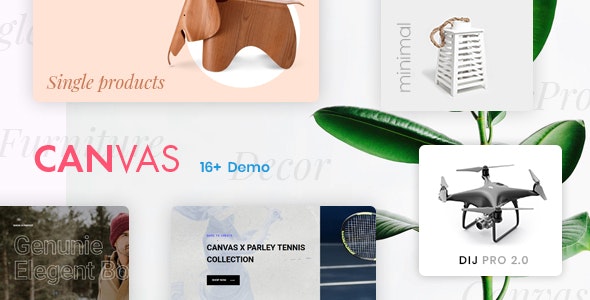
|
Canvas Minimal Clean Shopify Theme
|
|
| 10 |
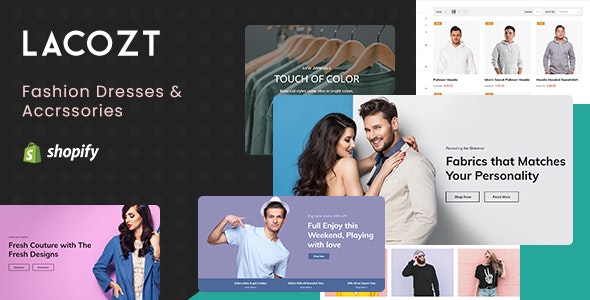
|
Lacozt - Multipurpose Clothing and Fashion Store Shopify Theme
|
|
|
Show More
|
|||
How To Add A Blog
Here are the instructions for adding a blog to your Shopify store.
Step 1: Log In
Log in to your Shopify store using your user credentials.
Step 2: Create New Blog
Click on the ‘online store’ and then select ‘Blog post’. You should then click on ‘manage blog’ and then click on ‘add blog’.
Then you can create a title for the blog and select if you want comments on your blog posts.
Step 3: Save Blog
Now you can click on ‘Save’ and add it to your site’s navigation.
Editing A Blog
If you need to edit the blog, follow these steps.
Step 1: Log In
Log in to your Shopify store using your user credentials.
Step 2: Edit Blog
Click on the ‘online store’ and then select ‘Blog post’. You should then click on ‘manage blog’ and then click on the blog you want to edit. In the title section you can change the name for the blog.
Step 3: Save Blog
Now you can click on ‘Save’ to confirm the changes.
Improving Your Blog’s SEO
Your blog’s success will depend heavily on the SEO. You can use SEO apps to help you, but you should know how to change your blog’s SEO.
Step 1: Log In
Log in to your Shopify store using your user credentials.
Step 2: Edit Blog
Click on the ‘online store’ and then select ‘Blog post’. You should then click on the ‘manage blog’ and then click on the blog you want to edit.
In the search engine listing preview area, you want to to click on ‘Edit Website SEO’.
In the page field, enter a description that will appear in the search engine results. Try to keep the number of characters to between 45 and 55.
You should also enter in a description of the blog. This needs to be between 150 and 160 characters. Be sure that in both the title and description that you mention the main keyword you’re trying to target for the whole site.
Step 3: Save Blog
Now you can click on ‘Save’ to confirm the changes.
Enhancing Your Shopify Blog Experience
Understanding Shopify’s Default Blog
When setting up an online store on Shopify, every store owner gets a default blog named “News.” This built-in feature allows you to start sharing updates and articles immediately.
However, if you prefer a more personalized touch, you can rename this blog or even add custom blogs to better resonate with your brand and audience.
Creating Engaging Blog Posts
While setting up a blog is the first step, the real challenge lies in creating content that attracts and retains readers. Here are some tips:
- Conduct keyword research to understand what potential customers are searching for.
- Plan your content ahead with a content calendar.
- Write user-centric content, addressing the problems and interests of your audience.
- Ensure your content is SEO-friendly to rank higher in search results.
Optimizing Your Blog for Success
Readability Matters
A well-structured blog post is more likely to retain readers. Break your content into smaller paragraphs, use headings effectively, and write in an active voice. Avoid large blocks of text, as they can deter readers.
SEO: The Key to Visibility
Search Engine Optimization (SEO) ensures that your blog posts rank higher in search results, driving more organic traffic to your store. While creating quality content is essential, technical aspects like meta descriptions, URL structures, and keyword optimization play a crucial role in improving visibility.
Engage and Convert
Your blog is not just a platform to share information but also a tool to engage and convert readers into customers. Provide valuable insights, address common queries, and guide readers towards making a purchase decision. You can also post the blog’s URL in the timeline while using emojis to enhance engagement and communication within team members as well.
Key Considerations When Adding A Blog To Shopify
Aligning Blog Content with Brand Identity
When introducing a blog, it’s essential to ensure that the content aligns with the brand’s identity and values. Every post should resonate with the brand’s voice, style, and messaging to maintain consistency and build trust with readers.
Mobile Responsiveness
A significant portion of online shoppers access stores via mobile devices. Therefore, ensuring that the blog is mobile-responsive is crucial.
Shopify themes usually offer mobile optimization, but always test blog posts on various devices to ensure a seamless reading experience.
Engagement Tools
Consider integrating tools that enhance user engagement. Features like comment sections, social media sharing buttons, and related post suggestions can keep readers engaged and encourage them to explore more content.
SEO and Analytics Integration
While Shopify offers built-in SEO tools, integrating additional plugins can provide more in-depth optimization. Regularly monitoring analytics will offer insights into which posts are performing well, where traffic is coming from, and what topics resonate most with readers.
Regular Content Updates
Consistency is key in blogging. Setting a regular posting schedule ensures that readers have fresh content to look forward to, which can increase return visits and enhance brand loyalty.
Conclusion: How To Add A Blog To Shopify
In conclusion, integrating a blog into your Shopify store offers a multifaceted approach to enhancing your online presence and customer engagement. By leveraging Shopify’s advanced features and customization options, you can seamlessly blend your product offerings with valuable content, creating a cohesive and immersive shopping experience for your audience.
If you need more support for your Shopify blog, you can look at the Shopify blogging themes we recommend here. Or you can read our article about meta tags here.
-
How can I categorize or tag my blog posts in Shopify?
Shopify offers a tagging system for blog posts. You can add relevant tags to each post, aiding in organization and searchability.
-
Can I schedule blog posts in advance on Shopify?
Yes, Shopify allows you to schedule blog posts for future publication. This helps in consistent content delivery without manual intervention.
-
Why is adding a blog beneficial for my Shopify store?
A blog can drive organic traffic to your store, improving SEO. It also establishes authority and builds trust with potential customers.




 PageFly Landing Page Builder
PageFly Landing Page Builder  Shopify
Shopify  SEMrush
SEMrush  Website Maintenance
Website Maintenance  UpPromote
UpPromote