Or go to our Shopify Theme Detector directly
How to Respond to Blog Comments on Shopify
Last modified: April 17, 2024

Comments are an important part of blogging. It allows for a community spirit and a way for readers to interact with the writers of the content to ask questions, contribute to discussions and to get their own opinion across. For this to work, there really needs for the writer of the article to be able to respond to the comments.
This is where Shopify isn’t very good.
Replying to comments on your Shopify store isn’t possible without some help. There are, however, numerous options to allow you to get around this problem.
Here are some of the ways that you can respond to comments on your Shopify store, which can help to monetize your blog.
| # | Name | Image | |
|---|---|---|---|
| 1 |
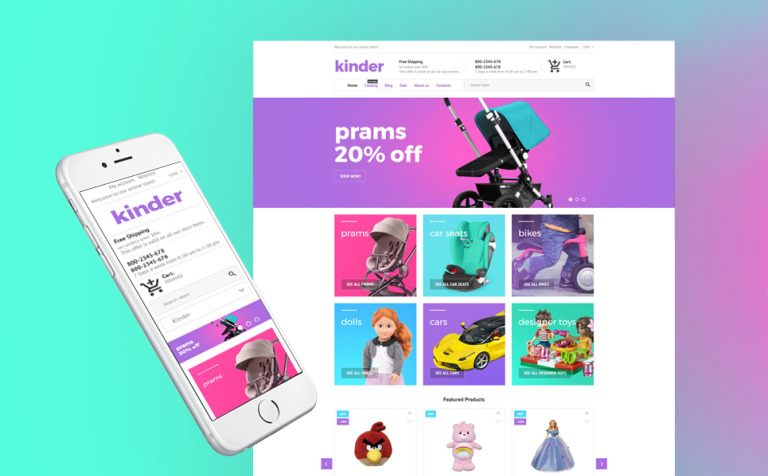
|
Kinder
|
|
| 2 |
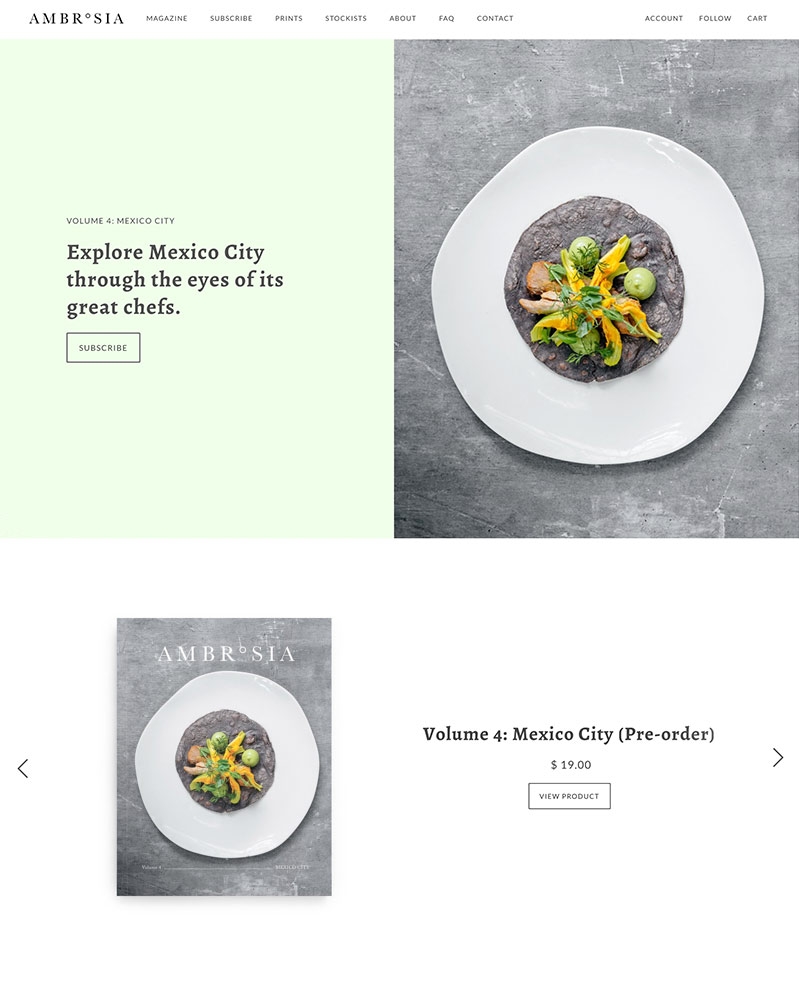
|
Maker
|
|
| 3 |
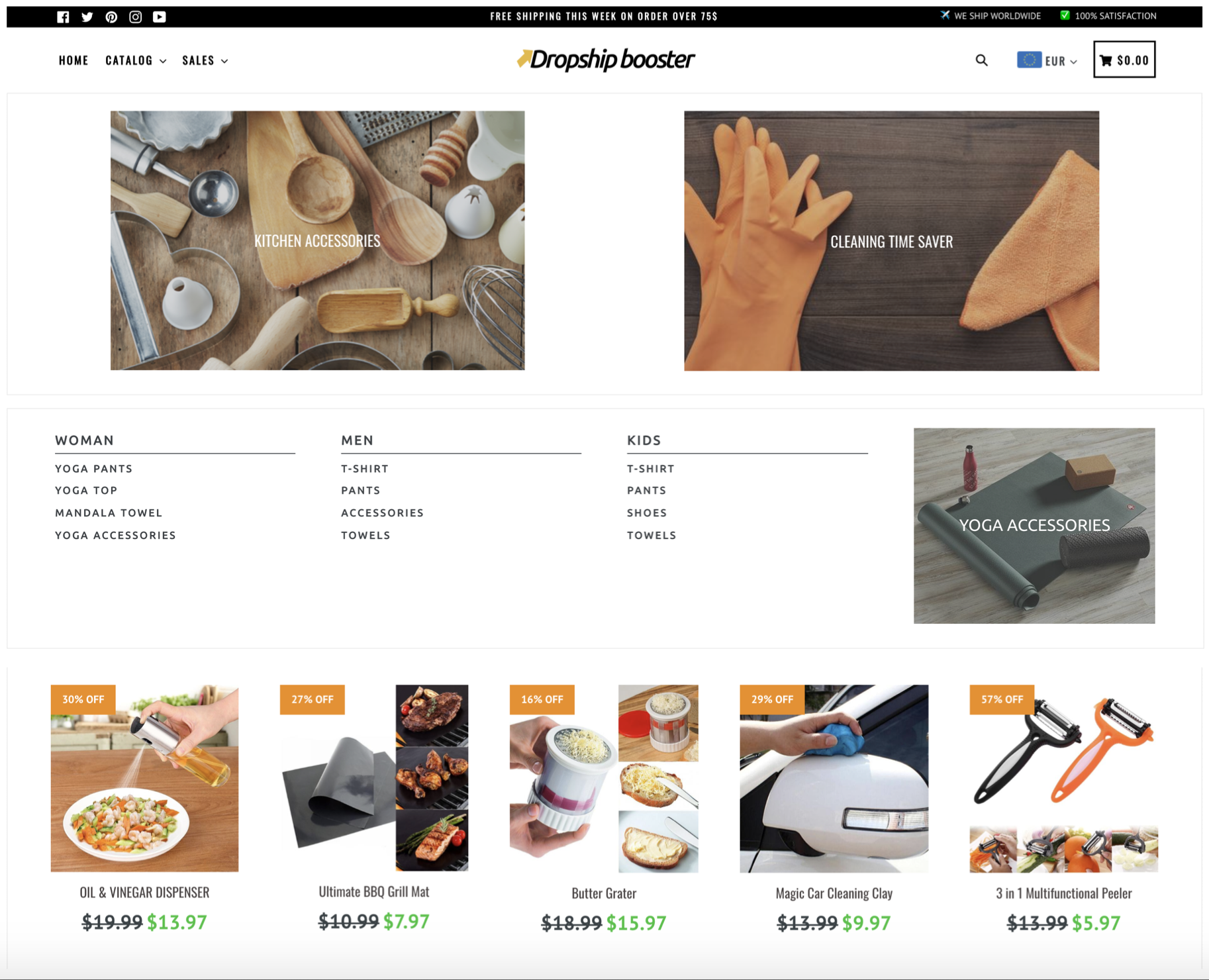
|
Booster
|
|
| 4 |
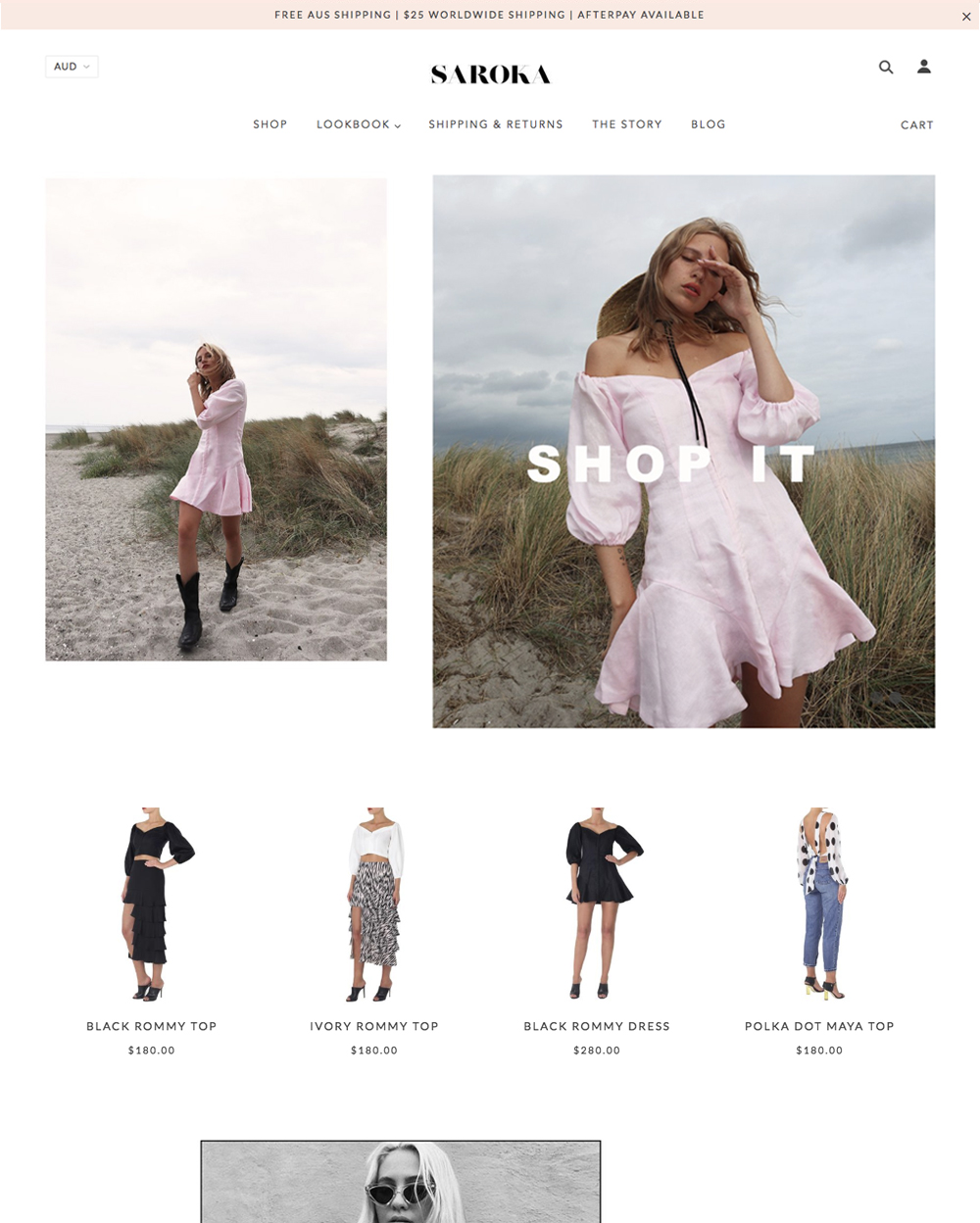
|
Blockshop
|
|
| 5 |
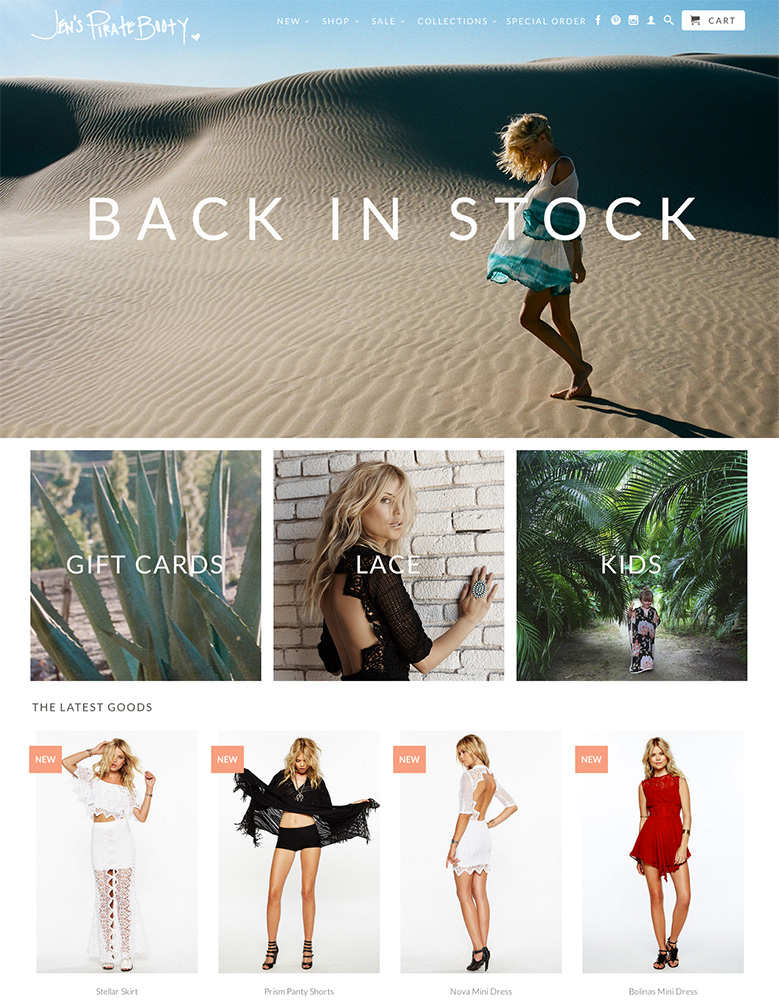
|
Retina
|
|
| 6 |

|
Supply
|
|
| 7 |

|
Broadcast
|
|
| 8 |
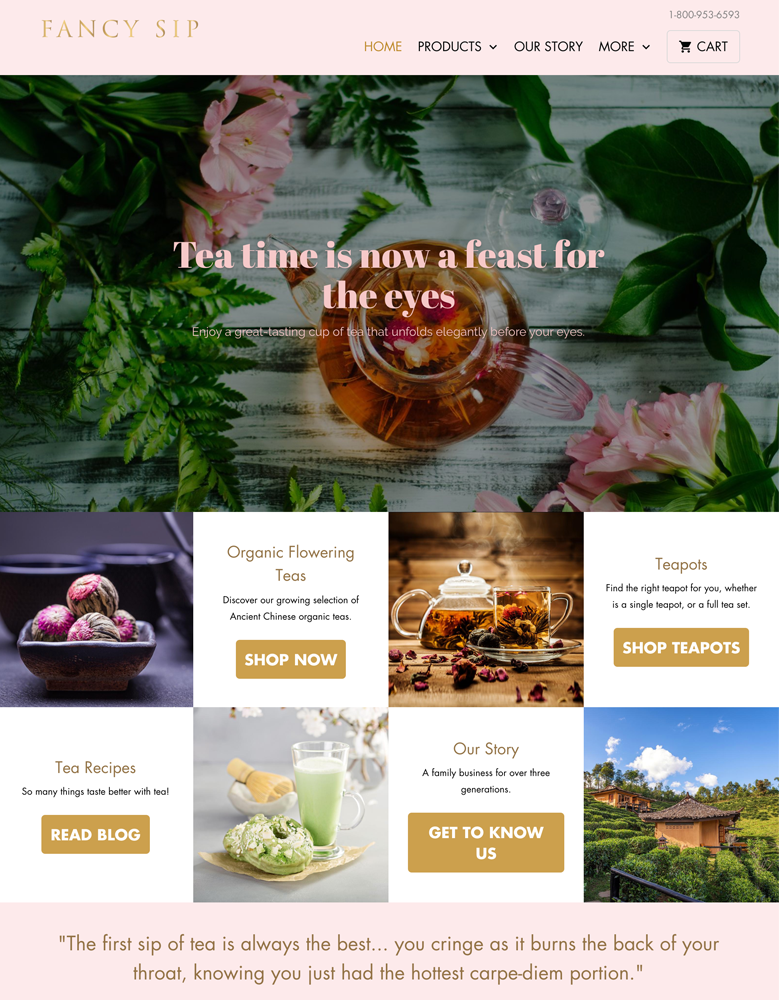
|
Mobilia
|
|
| 9 |
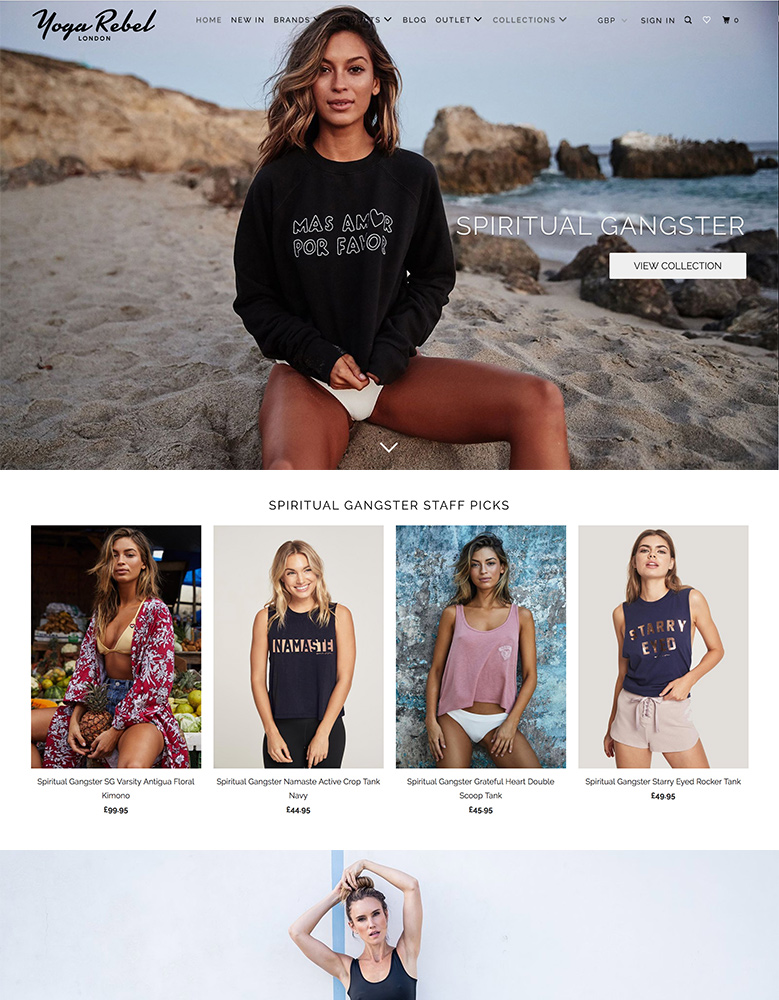
|
Parallax
|
|
| 10 |

|
Ira
|
|
|
Show More
|
|||
Act as a Visitor
If you’ve got no inclination to use an app or another system. Then the best option that you’ve got is to respond to comments on your website by acting as if you’re a visitor.
This can be confusing for your website visitors, as they might not recognize you as someone who is connected with your website.
However, it is the most cost-effective and easiest option for you. But you might want to consider using a Shopify app. There are numerous apps that can help.
Sunny App
Sunny is a great app because not only does it allow you to reply to the blog comments made on your website, you can also get notifications about new comments made on your website.
With one click you can disable, spam or reply to that comment from your mailbox. This can be useful because you can respond quickly even when on the move.
Comment Plus
This is another app that is perfect for improving native blog comments with threaded replies, likes/dislikes, a rich text editor for formatting and uploading images, and advanced moderation capabilities to edit or delete comments.
It also has proficient comments editor helps to improve the commenters experience and advanced capability to seamlessly edit or delete comments. Comment Plus is easy to use.
Facebook Comments
Facebook Comments allows you to enable comments on your blog articles and product pages. You can also change how the comments are displayed and customize the designs.
Facebook comments are easy to use and connects with your Facebook account.
This app works with numerous Shopify themes, including Impulse and its alternatives.
Conclusion: How to Respond to Blog Comments on Shopify
Responding to comments on your blog can be a good way to build trust on your website and improve conversions. When you respond, it makes your website look more active and shows that you care about the people who regularly visit your website.
However, Shopify doesn’t allow you to respond to comments natively. This might change in the future, as merchants have requested this feature. Until then, you need to use an app or interact with blog commenters as a visitor to your website.
When responding to blog comments on Shopify, it’s important to spot bad customers and know how to deal with them effectively. Bad customers may leave rude, angry or unreasonable comments. Spending all day dealing with these types of comments can quickly lead to burnout for your customer service team.
Take advantage of Shopify’s customer service and support tools to streamline the process of responding to comments when possible. This can ease your workload. Consider hiring help or implementing filters if the comment volume becomes too overwhelming to handle alone. Providing interaction is important, but not at the expense of burnout.
-
Is it possible to link blog comments to customer profiles on Shopify?
Direct linking of blog comments to customer profiles isn’t a native feature in Shopify. However, some third-party commenting systems might offer this functionality, enhancing community engagement.
-
Can Shopify blog comments be used to improve SEO and if so, how?
Yes, Shopify blog comments boost SEO by showing active engagement. Encourage and respond to comments to increase content and engagement, enhancing visibility.
-
Can I moderate blog comments on Shopify before they go live?
Yes, Shopify allows for comment moderation before they are published. This ensures that you can review and approve comments to maintain the quality and relevance of the discussion on your blog.




 PageFly Landing Page Builder
PageFly Landing Page Builder  Shopify
Shopify  SEMrush
SEMrush  Website Maintenance
Website Maintenance  UpPromote
UpPromote