Or go to our Shopify Theme Detector directly
Starting a Grocery Shopify Store in [2024]
Last modified: January 30, 2024
![Starting a Grocery Shopify Store in [2024]](https://shopthemedetector.com/blog/wp-content/themes/ShopBlog/assets/img/faq_placeholder.jpg)
Online shopping is affecting every part of our lives now. Even grocery shopping is being done more online than anywhere else. So, if you’re a small grocery store and would like to know how to start a Grocery Shopify store, then follow these instructions.
| # | Name | Image | |
|---|---|---|---|
| 1 |
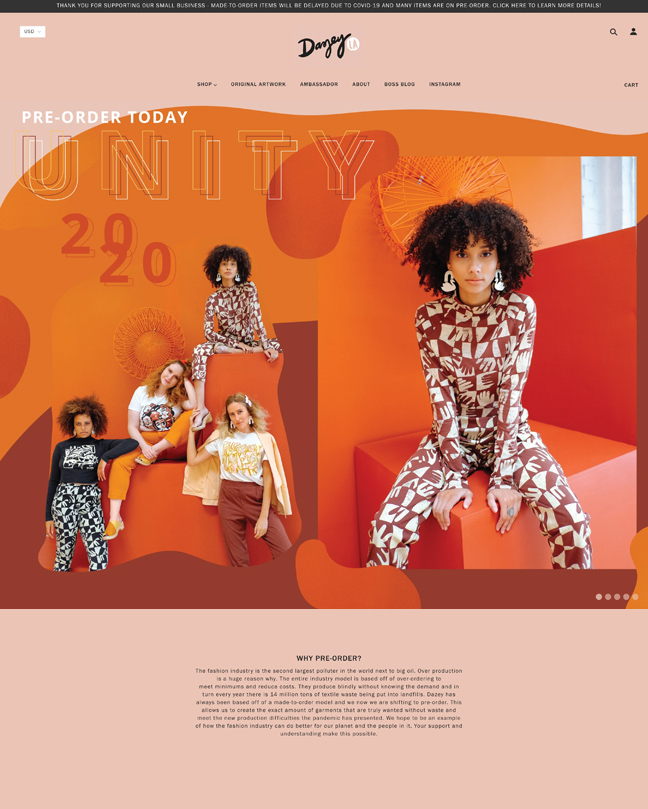
|
Blockshop
|
|
| 2 |
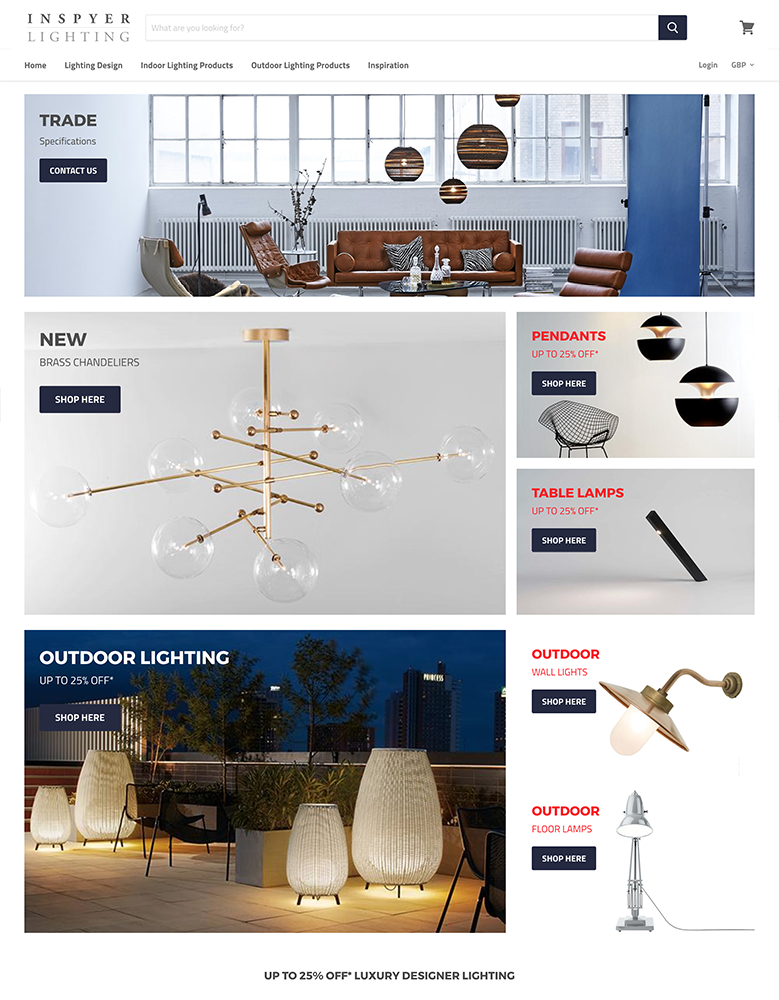
|
Empire
|
|
| 3 |

|
Icon
|
|
| 4 |
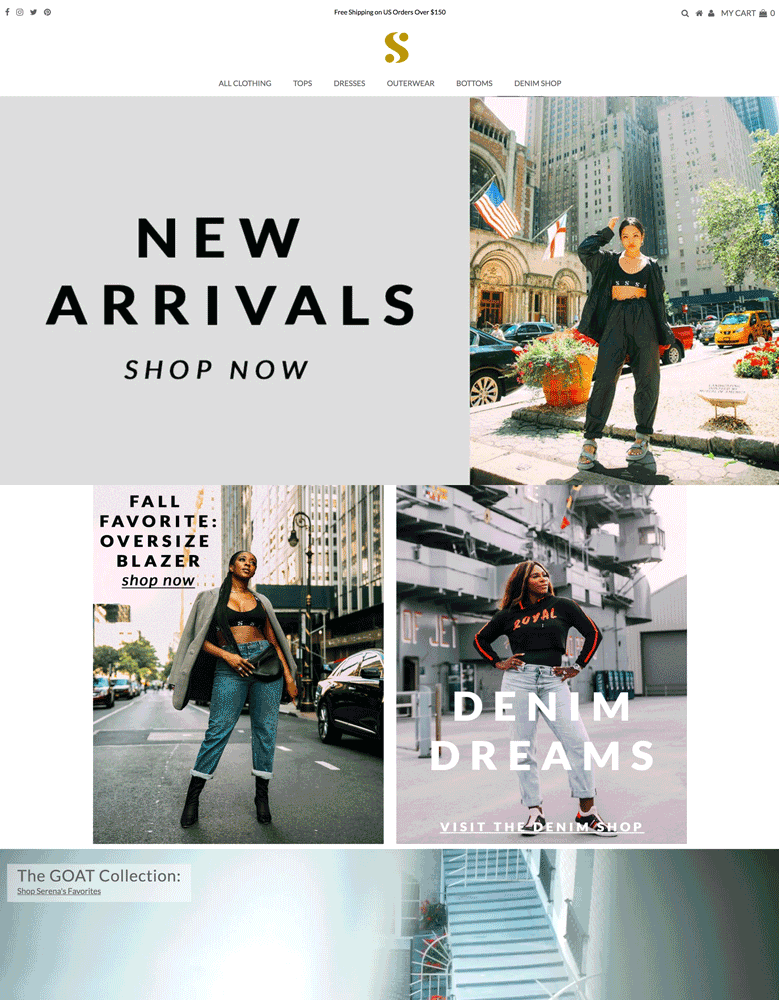
|
Testament
|
|
| 5 |
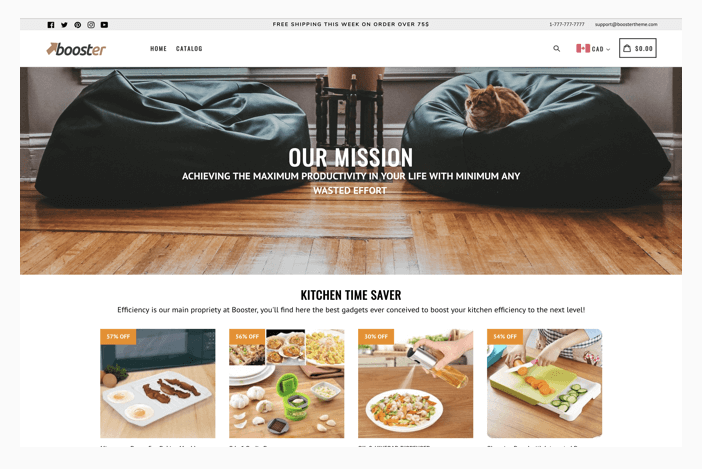
|
Booster
|
|
| 6 |
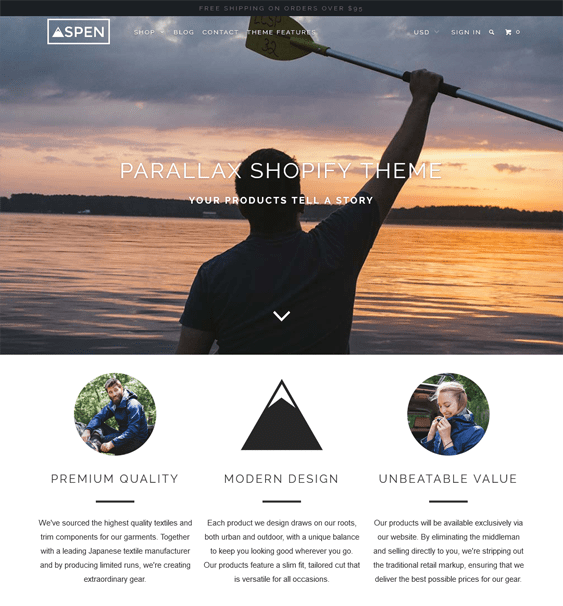
|
Parallax
|
|
| 7 |

|
Supply
|
|
| 8 |
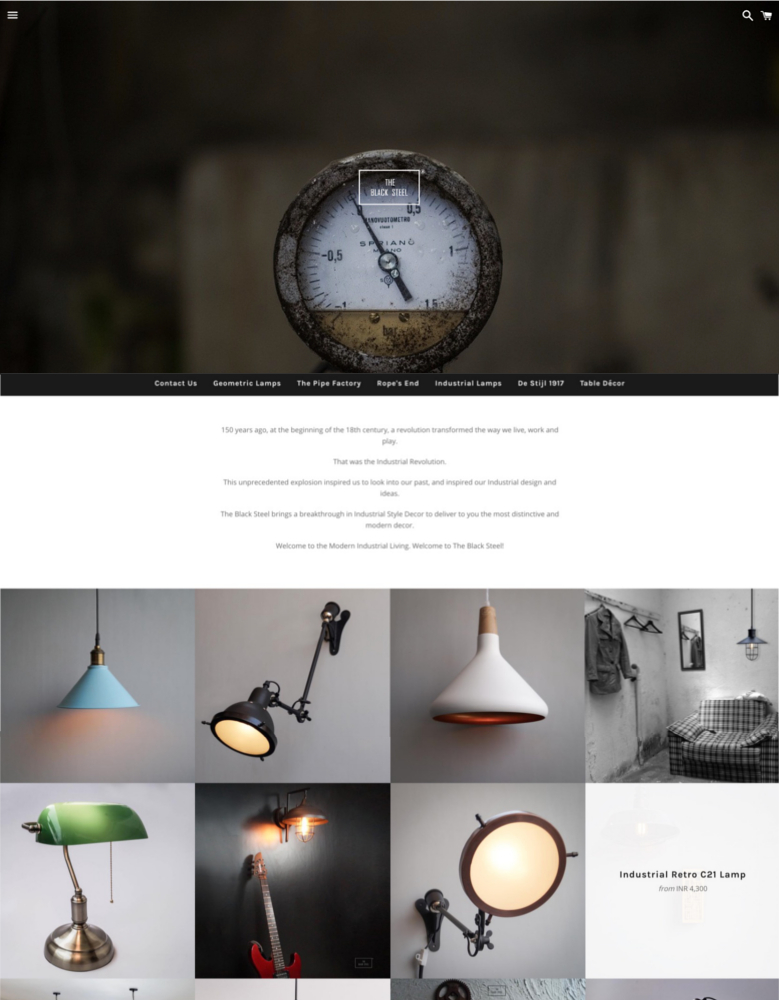
|
Boundless
|
|
| 9 |
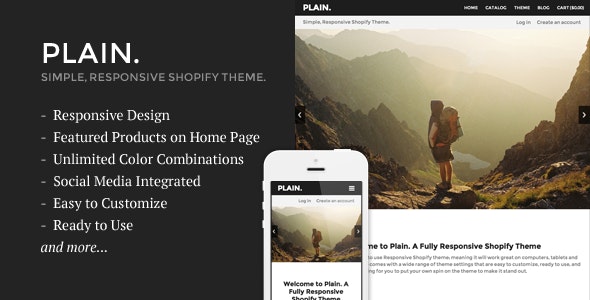
|
Plain
|
|
| 10 |
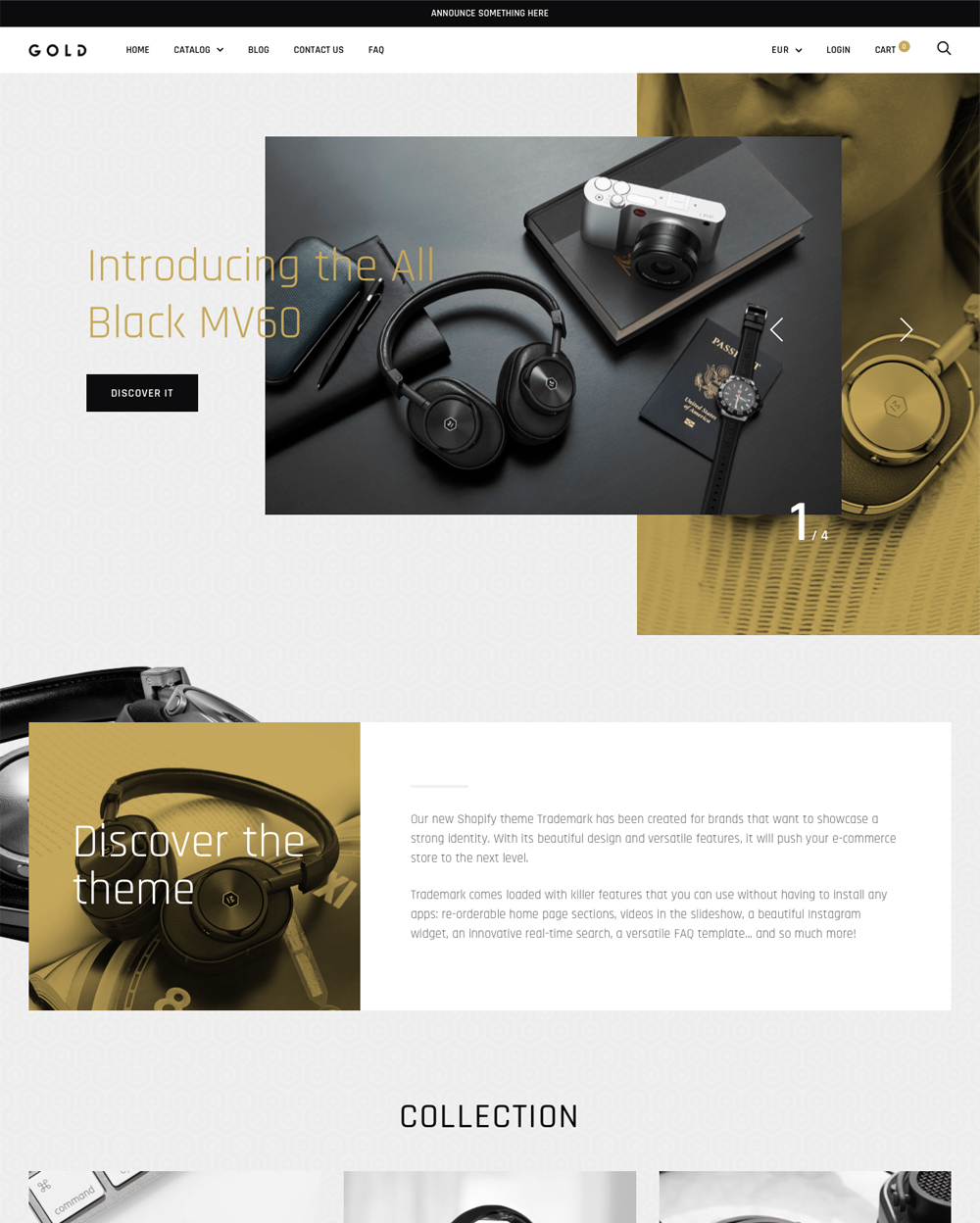
|
Trademark
|
|
|
Show More
|
|||
Step 1 – Register a Shopify Account
The first step is to register a Shopify account. These are free to start and you get a 3-day free trial. Choose the plan carefully, you don’t want to be left short of features when it comes to setting up your website.
Step 2 – Connect Your Domain
Now you can start to connect your website’s domain to your Shopify account. This is an easy process that doesn’t take long. If you don’t have a domain yet, then you can buy your domain from Shopify.
Step 3 – Add Important Information
The next step is to add important information to your Shopify account. This includes delivery information, tax, payment and more. This takes just a few moments, but is vital.
Step 4 – Create Your Website
Now you need to look at creating your website. You start with a theme and then adjust the colors, text, images, videos and more. Be sure to keep your website on brand. It is also important to think about your customer and ensure that you have a theme that has fast loading times.
There are lots of great themes that are available. Two of the best are Shoptimized and Booster. These are fast themes that have lots of flexibility and inbuilt features.
Step 5 – Add Products
Now you can add products to your website. With the right app, you can upload your products with a CSV document. So if you have one of those, you can do this. Be sure to use stock apps to help you manage stock on your store.
Step 6 – Add Apps
Now you need to add some more apps to your website. This can include local delivery apps, geolocation apps, age verification apps, cash on delivery apps and more. There might also be the option to add an app that will allow curbside collections.
Be sure to also add a popup app. You can use this to grow your email marketing list. The email marketing list is important because you can generate a lot more revenue through email marketing. About $44 can be earned from every $1 that you spend on email marketing.
Step 7 – Promote Your Website
Now you should concentrate on promoting your new website. There are lots of ways to do this and SEO, social media, email marketing and other options to help you. However, you might also want to speak to your customers who visit your store all the time.
Conclusion: Starting a Grocery Shopify Store
Above are the steps that allow you to start a grocery Shopify store. It doesn’t take long to get your website started and if you’re an established business, then you might find that your website achieves good sales very quickly.
-
Can I sell perishable goods on my grocery Shopify store?
Yes, you can sell perishable goods on your Shopify grocery store. Ensure proper packaging and consider using insulated materials and ice packs for items like fresh produce, dairy, or meat.
-
How do I manage inventory effectively in my grocery Shopify store?
Use Shopify’s built-in inventory tracking and set reorder points for each product to know when to restock. Regularly update stock counts to ensure accuracy.
-
Is it necessary to have technical skills to start a grocery Shopify Store?
No, advanced technical skills are not necessary to start a grocery Shopify store. Shopify is designed to be user-friendly and accessible for individuals with varying technical expertise.

 PageFly Landing Page Builder
PageFly Landing Page Builder  Shopify
Shopify  SEMrush
SEMrush  Website Maintenance
Website Maintenance  UpPromote
UpPromote