Or go to our Shopify Theme Detector directly
10 Best Shopify Inventory Apps [2024]
Last modified: February 1, 2024
![10 Best Shopify Inventory Apps [2024]](https://shopthemedetector.com/blog/wp-content/themes/ShopBlog/assets/img/picture_placeholder.jpg)
| # | Image | Name | |
|---|---|---|---|
| 1 |

|
Stock Sync Inventory Update
|
|
| 2 |

|
Inventory Management 4 Makers
|
|
| 3 |

|
Stocky
|
|
| 4 |

|
EZ Inventory ‑ Quantity Update
|
|
| 5 |

|
STOCK LEVEL inventory quantity
|
|
| 6 |

|
Inventory Planner
|
|
| 7 |

|
Smart Inventory
|
|
| 8 |

|
Veeqo Inventory & Shipping
|
|
| 9 |

|
Cohub Inventory
|
|
| 10 |
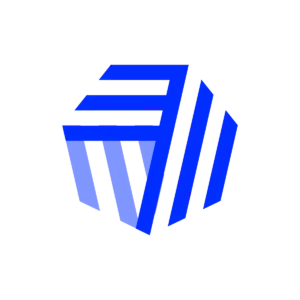
|
Orderhive Inventory
|
|
|
Show More
|
|||
When you run a Shopify e-commerce store, you will want to make the running of your store as efficient as possible. One way to do this is to use a Shopify app to add additional helpful features to your website. The apps below offer a variety of inventory management options.
Why Use the Best Inventory App for Shopify?
Inventory apps will help you manage the stock in your stores or across sites. Some apps will track raw materials throughout manufacture as well. Some of the apps help you to avoid wasting money by making sure you do not sell at cost but enable you to amend prices to increase sales. Another way to increase sales is to have the ability to check stock in other stores for customers.
Other apps are designed to help you avoid losing sales, particularly by making sure you have enough inventory in stock for popular items
Most of the apps are straightforward to use and there are apps available for both new and established stores and also small and large e-commerce sites as we. Some of the apps are free and some come with a free trial so you can try the app out before committing to it.
Shopify Inventory Apps — Our List:
Stock Sync Inventory Update

This app has lots of features to help you manage your inventory and offers a 14-day free trial for you to see how you get on with it before committing. You can access all the features with this trial. This app is suitable for both new and established e-commerce stores. It allows you to amend pricing but make sure your news is below cost, and you can include or exclude products from your feed. It is easy to remove products when they are no longer sold.
You can also sync inventories with dropshipping suppliers, and it can also support those who are looking to move their brick-and-mortar store online.
Stock Sync Inventory Update Highlights:
- 14-day free trial for all stores.
- One of the most comprehensive apps for inventory management.
- Ensures you’re never selling at a cost.
- Drop products when no longer sold.
Inventory Management 4 Makers

This app will help you automate workflows and manage raw materials used for making products in your company. It will help you track inventory from manufacturing to sales. It is a detailed app allowing you to prioritize orders, availability of raw materials, and finished items in real-time.
The administration panel can help you automate some processes, making your time more efficient. The processes can be integrated with finances too. You also do not need to have developer knowledge to use this app, it can be used by anyone. This app can be set up very quickly and also supports more than one Shopify store.
Inventory Management 4 Makers
- Track inventory from manufacturing to sales.
- Automate workflows to maintain efficiency.
- Setup for the app is easy.
- Can be integrated with both e-commerce and accounting apps.
Stocky

This app will help you keep track of your inventory by ensuring that you have got a constant supply of stock and not buying stock you don’t need. It includes purchase orders from one dashboard and can help improve communications with suppliers and vendors. This clever app can help you predict when demand is getting high. You can also manage stock between stores through Shopify admin or Shopify POS using one of the Shopify POS apps. With this feature, you can locate stock at different stores for customers.
Stocky Highlights:
- Ensure the stock you need is constantly in supply.
- Predict demand for products.
- Manage the stock at different locations.
- Transfer stock between different locations easily.
EZ Inventory ‑ Quantity Update

This app helps you manage and synchronize stock levels. It works with programs like CSV, Excel, or XML files for accurate stock levels. It will give you automated email notifications when products are in low stock across multiple stores. This is an easy-to-use app, you don’t have to have developer skills to be able to use this app.
EZ Inventory ‑ Quantity Update Highlights:
- Manage and synchronize your stock levels.
- Use programs like CSV, Excel, or XML files.
- Easy to use and configure.
- The app supports multiple locations.
STOCK LEVEL inventory quantity

This app enables you to add stock levels to your store data. It also includes additional labels such as pre-order and coming soon labels. The app can also help you create a sense of urgency by telling customers when there are low stock levels. You don’t need to be a developer to use this app, and it is fully customizable to match your brand by changing colors and fonts etc. You can also change the language. There is also developer support for this app should you need it.
Stock Level Inventory Quantity Highlights:
- Add stock level to your store’s data.
- Customize everything about the app.
- Add additional product labels like pre-order and coming soon.
- Create a sense of urgency with low-stock labels.
Inventory Planner

You can use this app for inventory forecasts and optimize your store cash flow with this app. See what products are in demand and avoid being under or over-stocked. It also covers additional sales channels like Amazon and eBay. Shows trends on all the channels you sell on and create purchase orders for your business. You can base this on forecasts. You can also email vendors via email and receive email notifications of low-stock items. Demand can be varied by season.
Inventory Planner Highlights:
- Inventory forecast based on the trends of what is being sold in your store.
- Show the trends on all the channels that you sell on.
- Can also be used to create purchase orders for your business.
- Easy to install and provides you with a lot of information.
Smart Inventory

You can see when products are not in stock and the value of your stock refills, and AI tells you which are the best products to promote. Purchase orders are made based on the performance of a product. It uses buying behaviors of customers to predict the demand for your products. This app can also send you low-stock warnings.
Smart Inventory Highlights:
- See when products are not in stock.
- Clever AI that can inform you of the best products to promote.
- Make a purchase order based on the performance of the product.
- Tell you the value of the products that are needed.
Veeqo Inventory & Shipping

This app can help you manage inventory and shipping for both Shopify and Shopify Plus. Ship with carriers like UPS, DHL, DPD, etc. Track and synchronize stock with other marketplaces like eBay and Amazon. You can forecast demand for products and when stocks are low, new stock can be purchased easily and quickly through the dashboard. Products can also be bundled with ease. You can use this app to ship bulk orders and track the delivery of orders. You can also print shipping labels, which can be printed in bulk. Likewise, you can also negotiate shipping rates and link this app to your accounting software.
Veeqo Inventory & Shipping Highlights:
- Manage both inventory and shipping.
- Forecast what demand you will have for each product.
- Take stock counts which are quick and flexible.
- Shipping labels can also be printed in bulk.
Cohub Inventory

This app is across as many locations as you have across the world. It automatically counts inventory levels across stores using the free IOS or android app. You can take stock counts and when new stock comes in it can be added to the dashboard. This app also enables you to find missing costs and barcodes.
Cohub Inventory Highlights:
- Inventory levels at numerous store locations.
- Works on several websites and with any number of products.
- Uses a free iOS or Android app.
- Track and find missing costs and barcodes.
Orderhive Inventory - Inactive
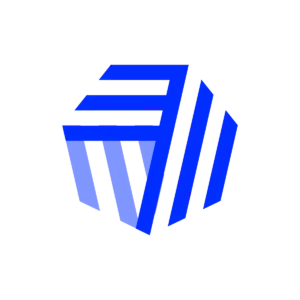
With this app, you can automate several processes in your Shopify e-commerce store. For example, you can automate inventory, and order and shipping processes. You can also import products and orders from your Shopify store into the dashboard of Orderhive. You can manage orders from across various sales channels and stores in one place.
This app also enables you to create shipping labels and manage inventory, assignments, auto fulfillment, and more. When products are restocked, they can be automatically added to the system. Real-time analytics are very useful.
Orderhive Inventory Highlights:
- Automate your inventory, order, and shipping processes.
- Import products and orders from your Shopify store into the dashboard.
- Manage numerous stores from just one dashboard.
- Useful real-time analytics.
Streamlining Shopify Inventory Management
Automated Inventory Updates
Enhance the efficiency the e-commerce operation by incorporating specialized apps that automate inventory management processes. These facilitate the real-time synchronization between Shopify store and external systems.
Advanced Analytics for Inventory Optimization
Gain deeper insights into your inventory performance by utilizing apps that provide comprehensive and detailed analytics. These analytics track inventory trends and empower you to make well-informed decisions.
Efficient Order Fulfillment
Optimize your order processing and fulfillment workflows with the implementation of advanced apps designed to streamline these critical operations. These applications play a pivotal role in reducing human errors.
Enhancing Operational Efficiency with Shopify Inventory Apps
Multi-Warehouse Management
Efficiently oversee and manage multiple warehouses within your e-commerce ecosystem by integrating specialized apps that excel in tracking stock movements and optimizing inventory distribution.
Integration with Manufacturing Processes
For businesses engaged in manufacturing processes, it’s essential to select specialized apps that integrate production planning and meticulous raw material tracking into your Shopify inventory management system.
Dynamic Pricing Strategies
Stay ahead of the competition and maximize your profits by adopting cutting-edge inventory apps that offer dynamic pricing adjustments. These empower you to fine-tune pricing strategies.
Conclusion: 10 Best Shopify Inventory Apps
When you run a busy Shopify e-commerce store, you’re going to want to add useful apps that can help with various aspects of your business. Many of the apps in this article help automate processes and free up your time. Some of the apps will help you make sure that stock is replenished in good time and that you are buying the right products. Other useful features include bulk printing shipping labels and managing stock across various locations. Which of these useful inventory apps for Shopify will you choose?
-
Can I track and manage serialized or batched products with these Shopify inventory apps?
Yes, many Shopify inventory apps offer advanced features for tracking serialized or batched products. You can assign unique identifiers to each item, making it easier to monitor and manage them.
-
How often should I update my inventory using these Shopify apps?
It’s recommended to update your inventory regularly, preferably in real time. This ensures that your store’s product listings accurately reflect stock availability, minimizing the risk of disappointing customers.
-
Do I need technical expertise to set up and use Shopify inventory apps?
Most Shopify inventory apps are user-friendly and come with step-by-step guides for setup. While technical expertise can be helpful, it’s not always necessary.




 PageFly Landing Page Builder
PageFly Landing Page Builder  Shopify
Shopify  SEMrush
SEMrush  Website Maintenance
Website Maintenance  UpPromote
UpPromote