Or go to our Shopify Theme Detector directly
How To Add Keywords On Shopify?
Last modified: October 27, 2023

Keywords are a vital part of your online business. If you don’t add them to your store, you’ll have limited traffic to your website and poor returns on your investment with very few, if any sales. Learn how to add keywords on Shopify in this quick FAQ session.
| # | Name | Image | |
|---|---|---|---|
| 1 |

|
SEO Booster ‑ SEO Marketing
|
|
| 2 |

|
Plug In SEO
|
|
| 3 |

|
SEO Manager
|
|
| 4 |

|
Benchmark Hero
|
|
| 5 |

|
SEO Doctor
|
|
| 6 |

|
Ultra SEO
|
|
| 7 |

|
SEO Products Optimizer
|
|
| 8 |

|
Smart SEO
|
|
| 9 |

|
SEO Image Optimizer
|
|
| 10 |

|
JSON-LD for SEO
|
|
| 11 |

|
SEO Expert Pro
|
|
| 12 |

|
SEO Images All-In-One SEO
|
|
| 13 |

|
SEO Ranger
|
|
| 14 |

|
All In One SEO Optimizer
|
|
| 15 |

|
ReloadSEO
|
|
| 16 |

|
SEO Assistant by Buymaxx
|
|
| 17 |

|
SEOMetriks Marketing Tools
|
|
| 18 |

|
Shopify SEO Suite by AVADA
|
|
|
Show More
|
|||
What Is A Keyword?
A keyword is a specific word or phrase that identifies what the contents of a specific website page are. Keywords are used by search engines to help determine the rankings for sites with keywords being linked to search queries on them.
It’s very important to identify the right keywords for each page including your home page and any product pages. The wrong selection can make your website harder to rank or could mean that your website appears in the wrong searches.
However, if you have the right keywords, then you can rank highly on Google and other search engines. This can result in large amounts of traffic and more sales on your store.
Where Do You Place Keywords?
There are many places where you should place keywords. However, there are four main places where you can add them. These include the content in the body of the page, in the page title, the alt tags in images and the meta descriptions.
The Best Keywords?
There is no set way to discover the best keywords for your website. However, research has found that long tailed keywords are better for ranking. Long tailed keywords are phrases that are three or more words long.
How To Add Keywords To The Content Of The Page
When adding content to the page, you should look at adding keywords throughout. The correct density should be about 1.5%. That is, your keyword should be mentioned every 100-150 words.
The quality of the content is much more important than the quantity of the content. Here are some specific rules for you to follow:
- Keep paragraphs short. They should be no longer than two or three sentences.
- Sentences should also be short, you should have few sentences with more than 20 words in them.
- Avoid using the passive voice.
- Use transition words within your copy.
- Word counts should be between 300 and 450 words or over 1,000 words.
How To Add Keywords Into Your Page Titles
The title of the page is a vital area of the SEO for your site. You should have at least one keyword inserted into the page’s title. The title tag should be:
- Descriptive of what is on the page.
- Fewer than 60 characters.
- Simple and easy to understand.
How To Add Keywords In ALT tags
Images cannot be read by search engines, so they rely on the meta information of the image for ranking the page and the image. The image ALT tag should be the same as the page’s main keyword focus. So, if you’ve got a product for hair growth, then the product images should all have an ALT tag for hair growth.
Follow these steps to change the ALT tags to your product image’s data.
Step 1: Log In
Log into your Shopify admin.
Step 2: Products Page
Go to your products page.
Step 3: Find The Product
Find the product with the image, click to go inside the product and find the image in there.
Step 4: Alt Link
Click on the ALT link.
Step 5: Create Meta Title
Write an ALT text for the image, ensuring that it matches the page’s focus.
Step 6: Save
Click done and save the changes to the product.
Change The Keyword For An Image In A Blog Post/Page
Step 1: Log In
Log into your Shopify dashboard.
Step 2: Find The Correct Page
Find the page, blog post or collection where you would like to change the image
ALT tag. Open this up.
Step 3: Find Image
Inside the page, blog post or collection, find the image and click on it.
Step 4: Image Alt Text
In the ‘Edit Image’ box that appears, enter in suitable text within the ‘Image alt text’ box.
Step 5: Save
After you’ve finished, save your page and exit.
Enhancing Shopify SEO by Adding Keywords
Why Keywords Matter for Shopify
Keywords are the backbone of online visibility. They help your Shopify store shine in search results, guiding users to your products. Three main reasons highlight their importance:
- They align with user searches, making your store easy to find.
- Search engines use them to understand your store’s offerings.
- They aid in indexing, ensuring search engines recognize your store.
Benefits of Adding Keywords
Beyond search engine visibility, keywords enhance user experience in several ways:
- They boost SEO, making your store rank higher.
- Internal searches become efficient, helping users find products faster.
- They refine user experience, making content easy to locate and understand.
- They target the right audience, ensuring your products reach those who want them.
Advanced Techniques When Adding Keywords On Shopify
Alt Text for Images
Images can rank in search results too. By adding alt text, you make them searchable. To do this, go to the product section in Shopify, select an image, and add a descriptive alt text.
Utilizing H1 Headers
H1 headers guide readers and search engines. Ensure they’re clear and contain the main keywords to describe the page or collection.
Leveraging keywords can transform your Shopify store’s performance. By optimizing content, you can drive traffic, attract customers, and boost sales. It’s an investment in your store’s future success.
Things to Consider when Adding Keywords On Shopify
Relevance to Your Products
It’s essential to choose keywords that accurately represent the products or services offered. Misleading keywords can attract the wrong audience, leading to high bounce rates and low conversions.
Search Volume vs. Competition
While high search volume keywords can bring more traffic, they often come with high competition. It might be beneficial to target long-tail keywords with moderate search volume but lower competition, especially for new or niche stores.
Keyword Placement
Strategically placing keywords in product titles, descriptions, meta descriptions, and alt texts can enhance visibility. However, avoid keyword stuffing as it can harm SEO and user experience.
Local vs. Global Audience
If targeting a specific region, consider using localized keywords. For instance, a store selling winter gear in Canada might benefit from keywords like “Canadian winter boots” rather than just “winter boots.”
Stay Updated with Trends
Keyword trends can change over time. Regularly reviewing and updating keywords ensures the store stays current with market demands and search behavior.
Conclusion: How To Add Keywords On Shopify?
If you need help with ALT tags or any other on-site SEO element, you can install numerous apps that can support you in improving the ranking of your Shopify website.
-
How often should I update my keywords on Shopify?
Regularly review and update keywords, especially when adding new products or noticing shifts in search trends. Consistency is key for SEO.
-
Is there a limit to the number of keywords I can add to my Shopify products?
While Shopify doesn’t impose a strict limit on keywords, it’s essential to keep them relevant. Overloading with too many can dilute your SEO efforts. Focus on quality over quantity.
-
How do I know if my keywords are effective?
Track your store’s traffic and sales metrics. If you see an increase in organic traffic and conversions after updating keywords, it’s a good sign. Also, tools like Google Analytics can provide insights into keyword performance.

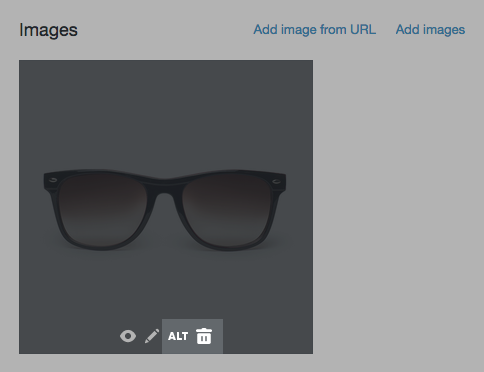
 PageFly Landing Page Builder
PageFly Landing Page Builder  Shopify
Shopify  SEMrush
SEMrush  Website Maintenance
Website Maintenance  UpPromote
UpPromote