Or go to our Shopify Theme Detector directly
Add Dropship Products to Shopify — Here’s How
Last modified: April 19, 2024
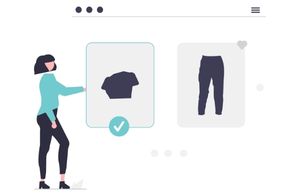
If you’re looking to find out how to add dropship products to Shopify, then you don’t need to look far. The process is very easy and takes very little of your time. You can get started right now and be finished within the next hour or so, depending on how many products you would like to add to your dropshipping store.
So here is a quick guide on how to add dropship products to your Shopify website.
| # | Name | Image | |
|---|---|---|---|
| 1 |

|
AutoDS
|
|
| 2 |
|
Spocket-World Wide Suppliers
|
|
| 3 |

|
Syncee - Global Dropshipping
|
|
| 4 |

|
Printful-Sell Printed and Embroidered Items
|
|
| 5 |

|
Sup Dropshipping
|
|
| 6 |

|
DSers-AliExpress Dropshipping
|
|
| 7 |

|
Zendrop - Dropshipping & POD
|
|
| 8 |

|
Dropshipman: Dropshipping & POD
|
|
| 9 |

|
AO - AliExpress Dropshipping by FireApps
|
|
| 10 |

|
Trendsi - Fashion Dropshipping
|
|
| 11 |

|
CJdropshipping
|
|
| 12 |

|
DropCommerce
|
|
| 13 |

|
Modalyst-Sell Brand Name Products
|
|
| 14 |

|
Ali Orders-Fulfill Orders Easily
|
|
| 15 |

|
Blanka - Private Label Beauty
|
|
| 16 |

|
Dropified-Automate Your Dropshipping Business
|
|
| 17 |

|
ProductPro
|
|
| 18 |

|
Spreadr App
|
|
| 19 |
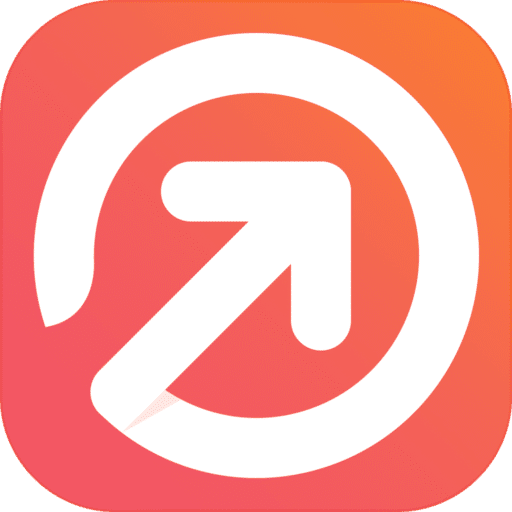
|
Importify
|
|
| 20 |

|
Inventory Source
|
|
| 21 |

|
Roxie
|
|
| 22 |

|
Fulfillbot: Dropshipping Agent
|
|
| 23 |

|
KakaClo
|
|
| 24 |

|
Oberlo-Get the Best Produtcts for Your Site
|
|
|
Show More
|
|||
Use an App
The first thing that you need to do is to log into your Shopify store and then go and visit the Shopify app store. There are lots of great options for apps that are available. One of the best is Oberlo. This is a free app that can be added to your store with ease. It can help you find and import products with ease onto your Shopify store.
In addition to adding the products to your store, the apps can help you edit them. You can make changes to the titles, descriptions and more. You’re also able to import product reviews from the seller that can help build trust with your audience.
Finally, these apps can help you manage your orders. With Oberlo, all you need to do is to select the orders that need to be fulfilled and then click on the fulfill button and all your orders will be automatically sorted for you. Your customers can be sent their products quickly and efficiently.
Can You Do It Manually?
There are ways that you can add products manually to your store. However, there are problems with this approach. The first is that you don’t have a connection to dropship these products easily. You will be spending a lot of time manually making the orders and this can increase the errors that are made, making customers unhappy. In addition, you can be as responsive to changes in availability.
Therefore, the most recommended option for you is to use one of the many apps.
There are apps that can cover numerous platforms, from AliExpress to Walmart, and smaller networks of products that can be dropshipped. Therefore, you can spend your time looking for the network and app that is right for you.
Most of the apps are free as well. Therefore, you can start without having to pay a thing apart from your domain and hosting (which can come with a 3-day free trial anyway). You only get charged when an order is made, and these apps normally take a cut from the charges that are applied to you for the cost of the products. Though, there are some apps with subscriptions.
Enhancing Your Product Listings
Optimizing Product Information
To ensure your Shopify store stands out, focus on optimizing your product listings.
When setting up a dropshipping website, optimize your product listings by accurately filling out details like names, descriptions, prices, and high-quality images, ensuring your Shopify store stands out.
Effective Use of Product Tags and Categories
Utilize product tags and categories efficiently to help customers navigate your store effortlessly. Tags help in sorting products by specific features like color or size, while categories, or ‘collections’ in Shopify.
Managing Product Variants and Inventory
Effectively manage product variants such as sizes and colors to cater to a wider audience. Keeping a well-managed inventory ensures that product availability is up-to-date, preventing order cancellations due to stock outs.
Streamlining Operations with Shopify Tools
Importing Products with Precision
Import products using Shopify’s CSV upload feature. Ensure your CSV files are well-formatted to avoid errors during the import process. Accurate mapping of CSV fields to Shopify’s product database is crucial.
Search Engine Optimization Strategies
Leverage SEO best practices to enhance your store’s online presence. Use concise and relevant product titles, and keep your meta descriptions under 320 characters to ensure they are displayed correctly in search engine results.
Publishing and Promoting Your Products
After adding products, focus on promotional strategies to increase visibility. Use social media, email marketing, and paid ads to reach a broader audience. Regularly update your content and engaging with customers.
Conclusion: How to Add Dropship Products to Shopify
If you’ve been wondering how to add dropship products to Shopify, above the options that you have. It is such a simple process that you can be up and running within just a couple of minutes. You could have a completely populated store within a couple of hours and be selling soon.
Keep on reading about Dropshipping on Shopify. For example Is Dropshipping Saturated? and Can I Use AliExpress Photos for Dropshipping?. Both part of our Shopify Dropshipping Apps and Shopify Dropshipping Themes lists. You can read more about Dropshipping on Shopify with our ultimate Dropshipping on Shopify guide.
-
Do I need to have a physical product to add dropship products to Shopify?
No, you don’t need to have a physical product. Dropshipping allows you to sell products without holding inventory, making it possible to add a wide range of products to your Shopify store.
-
Are there any restrictions on the types of products I can add to my Shopify store via dropshipping?
While there are generally no restrictions, some platforms or suppliers may have limitations on certain product categories. It’s essential to review their policies before adding products.
-
Are there any legal considerations I should be aware of when adding dropship products to Shopify?
Yes, ensure that you have the necessary rights to sell the products you add to your Shopify store and to comply with all relevant laws and regulations, including copyright and trademark laws.




 PageFly Landing Page Builder
PageFly Landing Page Builder  Shopify
Shopify  SEMrush
SEMrush  Website Maintenance
Website Maintenance  UpPromote
UpPromote