Or go to our Shopify Theme Detector directly
How To Add Recommended Products In Shopify
Last modified: October 5, 2023

When you run an eCommerce business you need to think about how you can maximize order value. The higher the order value, the more profit you can make per order. One suggestion is to raise prices, but while this can increase order values, it can also decrease general revenue for your business.
Another option is to get the customer to add more products to their cart. And while special offers can do this, it will lower order values in the majority of cases. So instead, you should look at offering recommended products.
| # | Name | Image | |
|---|---|---|---|
| 1 |

|
Sales Rocket 40 Marketing Apps
|
|
| 2 |

|
Candy Rack - All-in-One Upsell
|
|
| 3 |
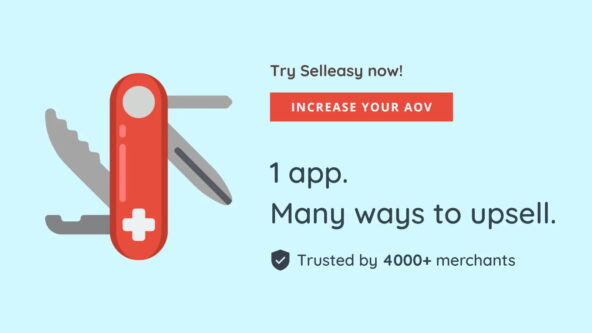
|
Upsell & Cross Sell - Selleasy
|
|
| 4 |

|
In Cart Upsell & Cross Sell
|
|
| 5 |

|
Cart Upsell, Free Gift Monster
|
|
| 6 |
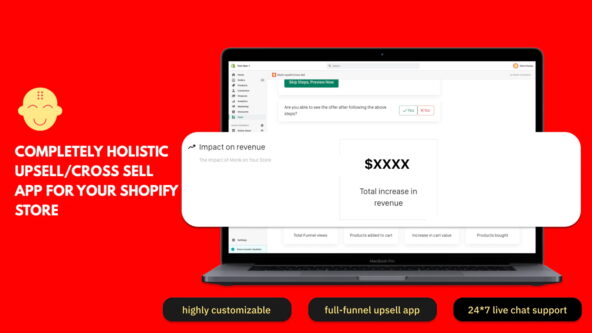
|
Monk Cart Upsell & Free Gift
|
|
| 7 |

|
Vitals: All-in-One Marketing
|
|
| 8 |
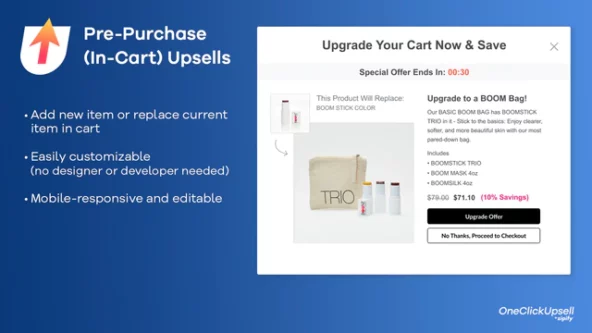
|
One Click Upsell - Zipify OCU
|
|
| 9 |
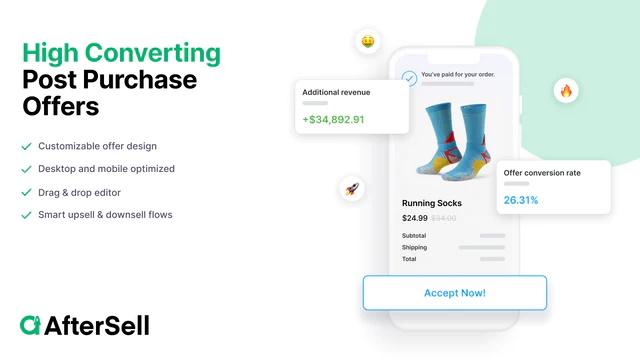
|
AfterSell Post Purchase Upsell
|
|
| 10 |

|
Ark - After Checkout Cart Upsell
|
|
|
Show More
|
|||
Why Do Recommended Products Work So Well?
Recommended products work so well because they are products that are personally displayed to a customer based on behaviors on your website. For instance, they could have looked at a product and you recommend a similar, but less expensive product. Or they’ve previously bought a product and you’re recommending an accessory.
The idea is that by recommending something that they’ve shown an interest in, you’re increasing the chances that they’re going to add it to their cart and that they’ll complete the transaction.
How Do You Select What Is A Recommended Product?
There are numerous ways that you can choose how to recommend products. One way is to add complimentary products. For instance, those selling printers might want to add print cartridges to the recommended products. Or, if you sell laptops for example, you could sell laptop bags, insurance and other accessories.
This can be done manually in some cases. However, you might want to have a Shopify app complete this process for you.
Shopify Apps To Recommend Products To Your Customers
There are numerous apps that can help you recommend products to your customers. One example of this would be Vitals. This can offer customers related products to those in their cart. And this can increase sales.
Another option would be Cross Sell Recommended Products. This app can help you recommend products in many different ways. For example, you can show recommended products on product pages, on the cart page and as a pop-up when a customer adds a product to their cart.
This allows you to maximize the opportunities to improve the quantity of the products within the customer’s cart and how much they’re going to spend on your store. Therefore, you can improve order values and potential profits.
How To Add An App To Your Store
To have this function on your store, you will have to add an app. To do this, follow these simple steps, or see our FAQ: How To Add An App To Your Shopify Store page.
Step 1 – Login
Login to your store using your user credentials.
Step 2 – Access Shopify Apps
Go to the Shopify App store. Find the app that you want to install. We highly recommend either Vitals or Cross Sell Recommend Products.
Step 3 – Add App
Then click on the ‘Add App’ option.
Enhancing Customer Experience with Advanced Recommendations
Utilizing Data-Driven Algorithms
In our years of experience in digital marketing and development, we’ve seen the transformative power of utilizing data-driven algorithms in e-commerce.
Shopify product recommendations are not just about suggesting items randomly; it’s an art and science of analyzing customer behavior, preferences, and purchase history to offer personalized suggestions.
These algorithms are adept at identifying patterns and correlations, grouping customers with similar behaviors to provide tailored recommendations that resonate with their specific interests and needs.
Collaborative Filtering and Machine Learning
We’ve employed collaborative filtering in various projects, a technique that leverages the collective behavior of customers to predict individual preferences. It’s based on the assumption that customers with similar past behaviors will have comparable preferences in the future.
Machine learning elevates this process, continuously learning from customer interactions to adapt and improve recommendations. It’s capable of handling complex scenarios, offering real-time suggestions, and even predicting preferences for products customers have not yet encountered.
Types of Product Recommendations
From thank-you page recommendations, and post-purchase suggestions, to checkout recommendations, each type is strategically placed to capture customer attention and encourage additional purchases.
We ensure these suggestions are not just relevant but also timely, appearing at moments when customers are most likely to be receptive.
Overcoming Challenges and Optimizing Recommendations
Addressing Data Accuracy and Over-Personalization
We ensure that inventory data is up-to-date and well-organized, and we strike a balance in personalization to avoid appearing intrusive. Our strategies are always evolving, adapting to seasonal variations and trends to keep the recommendations fresh and relevant. We’ve honed our skills to turn these challenges into opportunities for enhancing customer experience and boosting sales.
Leveraging Customer Data
Customer data is a valuable resource for enhancing recommendation effectiveness. We’ve mastered the art of collecting and analyzing this data to deliver accurate and relevant product suggestions.
By implementing machine learning models and refining collaborative filtering techniques, we turn data into actionable insights. We also respect customer privacy, ensuring transparency and consent in data collection and usage, and implementing anonymization and encryption to safeguard sensitive information.
Measuring and Optimizing Effectiveness
Our approach is always results-oriented. We employ key performance indicators like impressions, conversion rates, and click-through rates to measure the impact of product recommendations.
Customer feedback forms an integral part of our strategy, helping us understand the customer’s perspective and make necessary adjustments.
A/B testing is a staple in our optimization process, allowing us to identify the most effective strategies and continuously refine the recommendation system for optimal results.
Conclusion: How To Add Recommended Products In Shopify
Maximizing revenues for your store is about getting order values to be at their highest. When you install an app for recommending products to your customers, you’re helping your store to achieve that. More revenue from sales, will increase profits and make it easier for you to earn a good income from your eCommerce store.
-
Is it possible to recommend products based on the customer’s location or other demographic factors?
Yes, some apps and tools allow for demographic-based recommendations to make them more relevant to specific customer segments.
-
Can I manually select which products to recommend, or is it always automated?
Depending on the app or tool you use, you may have the option to manually select products or let the algorithm automatically choose based on customer behavior.
-
How to ensure the recommended products are relevant and not repetitive?
Utilize dynamic algorithms that consider a wide range of factors, including customer behavior, purchase history, and real-time interactions to ensure diversity and relevance in recommendations.

 PageFly Landing Page Builder
PageFly Landing Page Builder  Shopify
Shopify  SEMrush
SEMrush  Website Maintenance
Website Maintenance  UpPromote
UpPromote