Or go to our Shopify Theme Detector directly
Shopify Store Design Best Practices
Last modified: April 25, 2024

If you’re here, it’s likely because you’re feeling the pressure to make your Shopify store stand out, but you’re not quite sure how Shopify works and where to start.
Perhaps you’re considering setting your store with Shopify Lite or opting for Basic Shopify for your online stores, and you’ve felt overwhelmed comparing your store to competitors and seeking improvement.
Whatever your starting point, this guide offers actionable design tips to boost performance without getting lost in excessive advice. Gain insights to make informed decisions, enhancing your store’s appeal and potentially increasing conversion rates.
| # | Name | Image | |
|---|---|---|---|
| 1 |
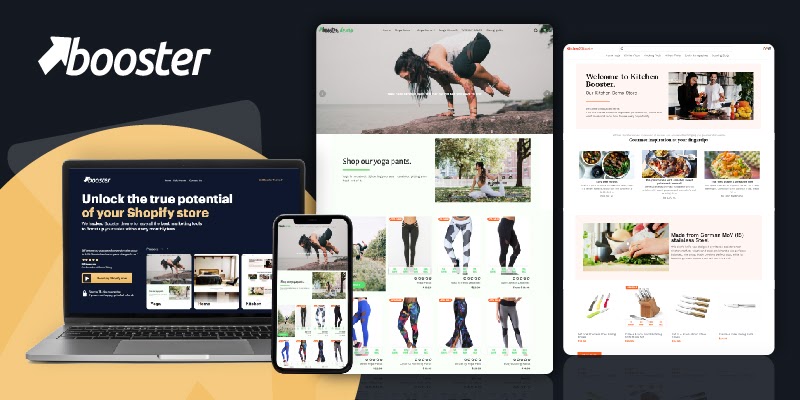
|
Booster
|
|
| 2 |
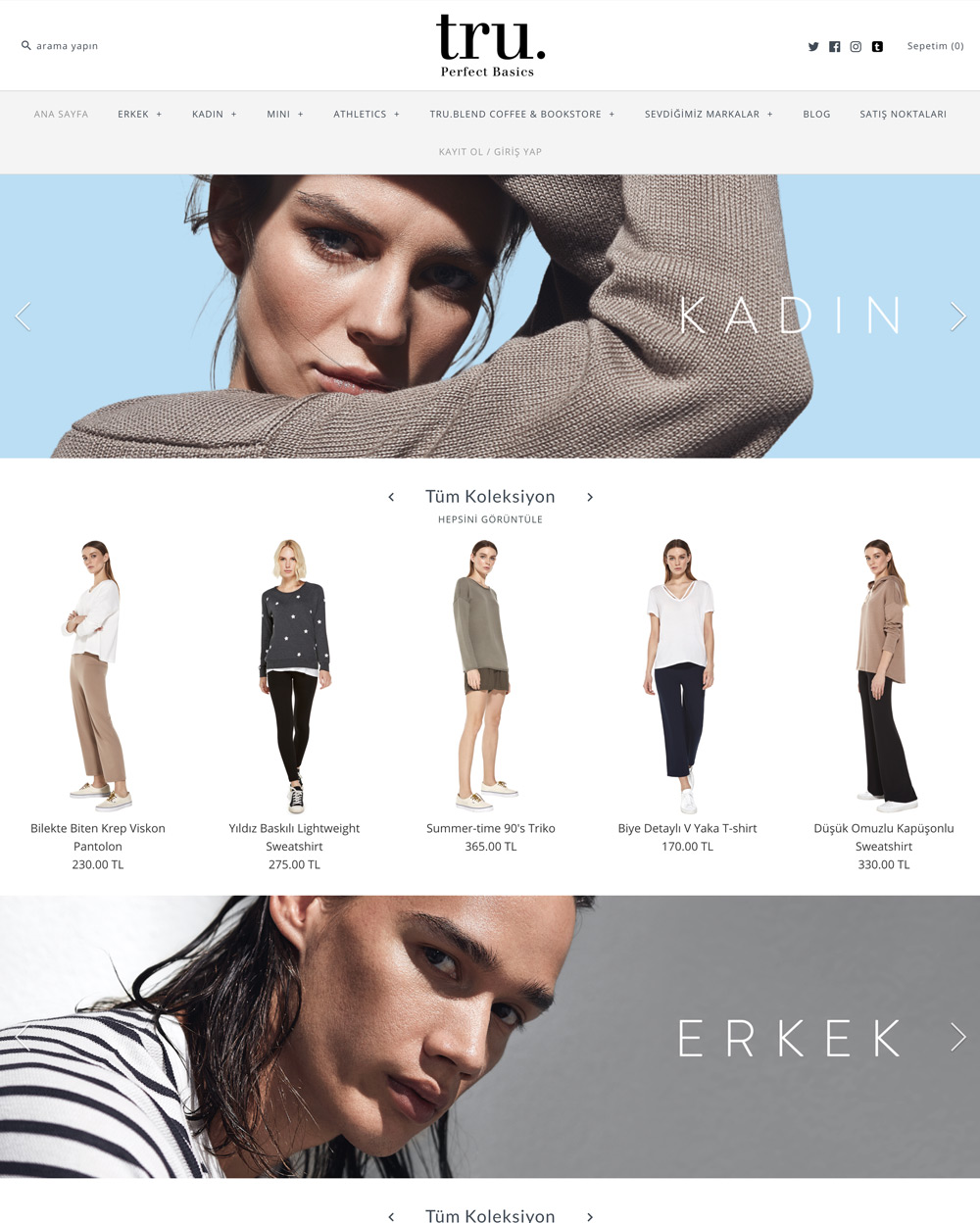
|
Symmetry
|
|
| 3 |
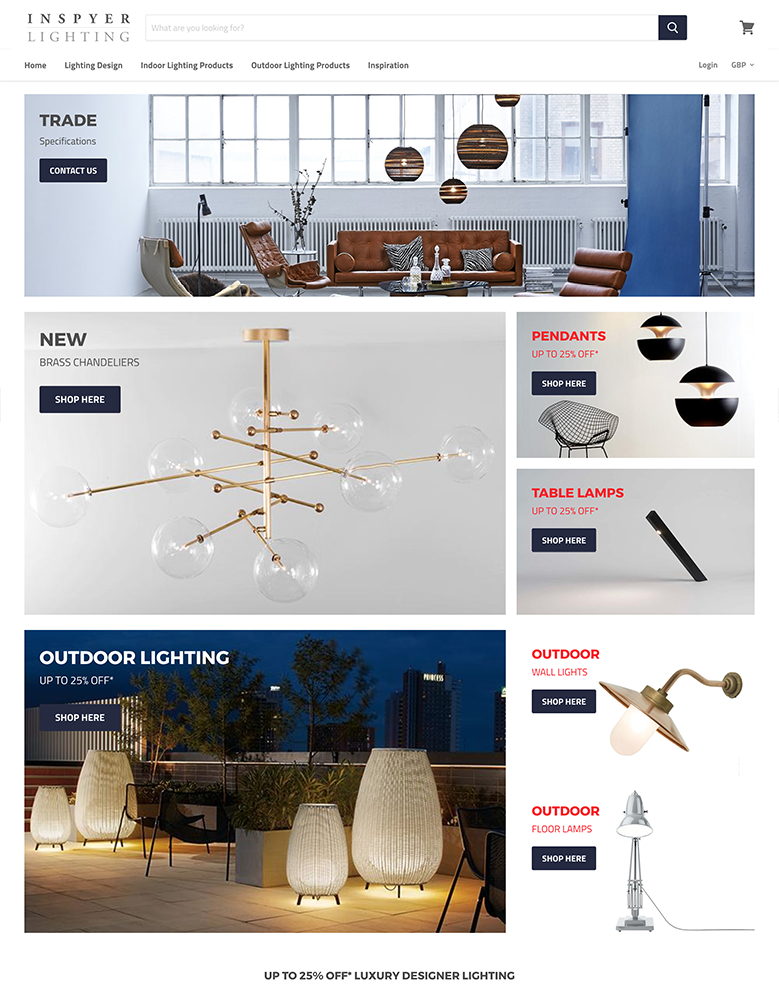
|
Empire
|
|
| 4 |
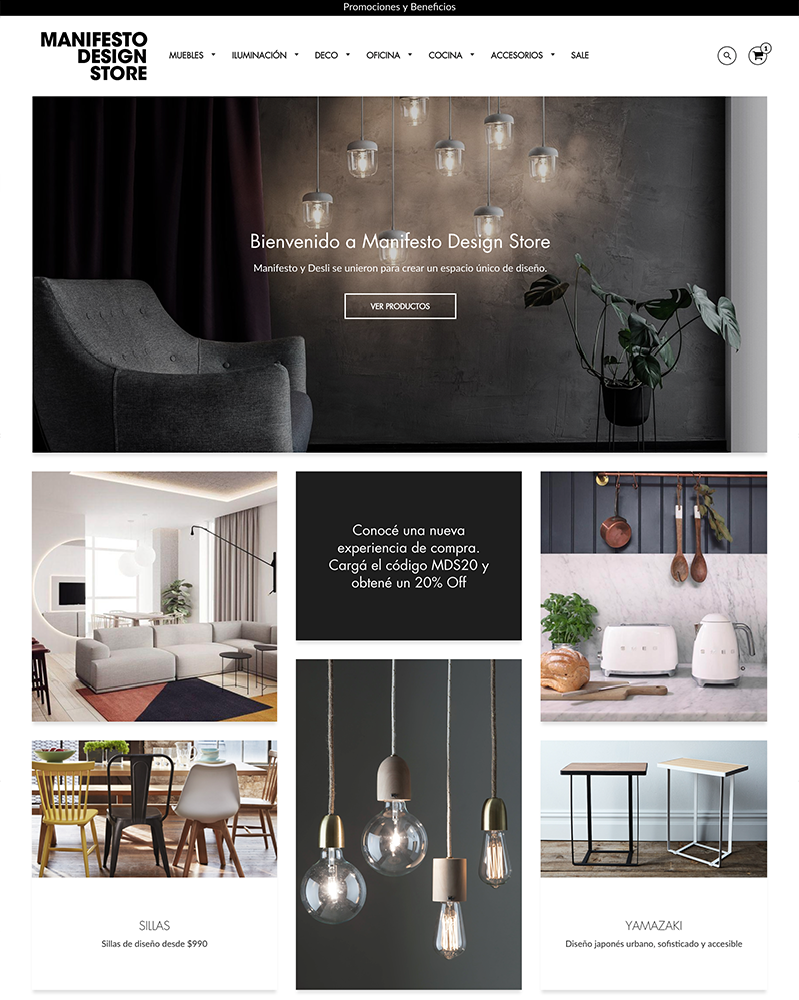
|
Loft
|
|
| 5 |
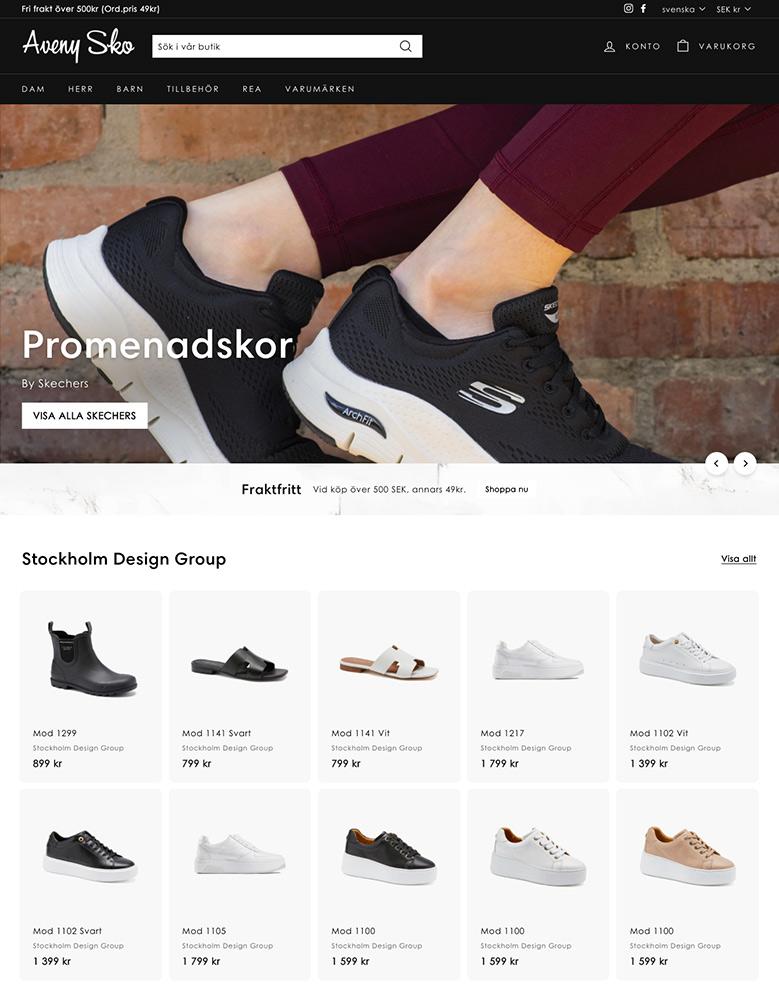
|
Expanse
|
|
| 6 |
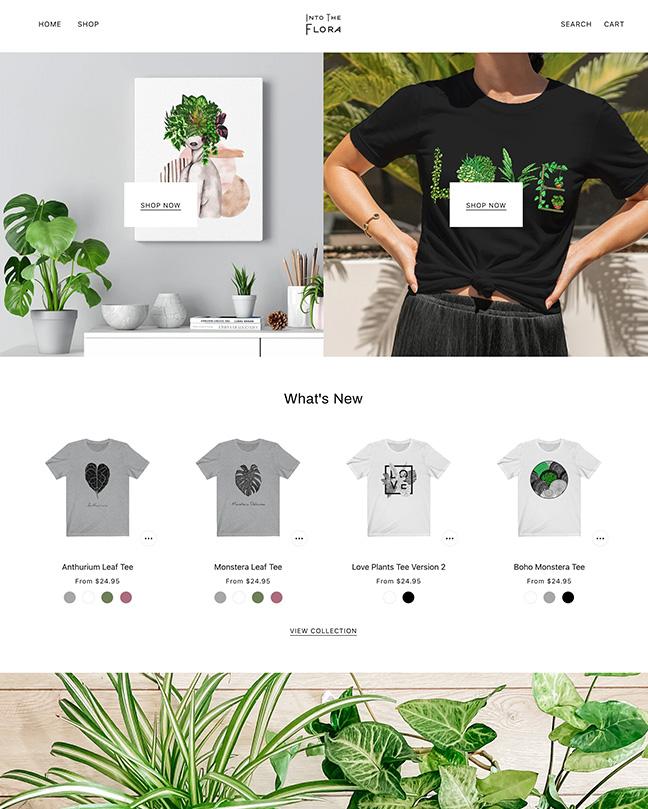
|
Beyond
|
|
| 7 |
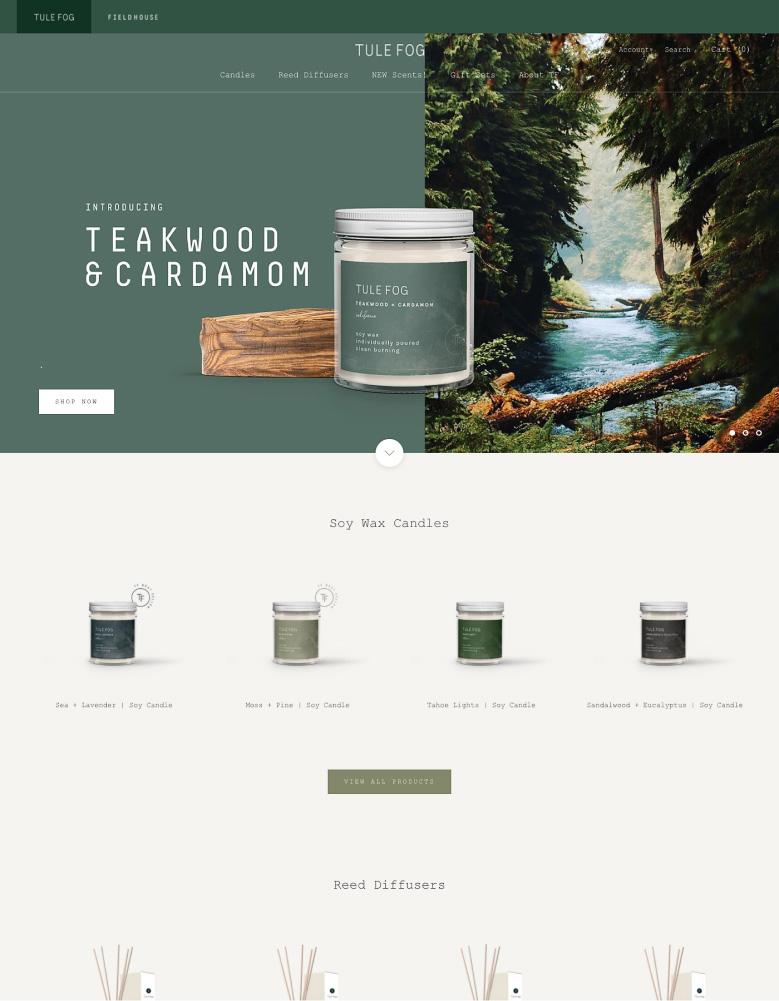
|
Prestige
|
|
| 8 |

|
Woodstock - Electronics Shopify Sections Theme
|
|
| 9 |
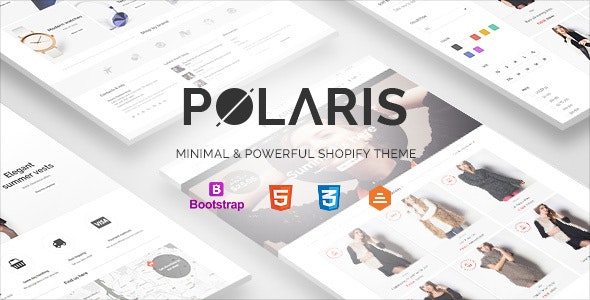
|
Polaris
|
|
| 10 |

|
Express
|
|
|
Show More
|
|||
Navigation and Layouts Best Practices
Nearly half of website users expect the navigation bar at the top of the page, highlighting the vital role of easy navigation in enhancing user experience and boosting conversions. For online store owners, providing a pleasant shopping experience is paramount. Use a store setup checklist to ensure you’re covering all the essential bases.
Clear, intuitive navigation is crucial, as 76% of consumers stress the importance of easily finding what they need. This goes beyond just a well-placed menu; it extends to the entire web design for seamless navigation. Solutions for small businesses often involve streamlining navigation to cater to their target audience.
Effective Search Functions
A strong search feature and smart filters enhance the shopping experience, making it easier for users to navigate product collections. This meets user expectations and increases conversion rates. Solutions for startups in e-Commerce often prioritize search functionality to drive engagement.
The responsiveness and intuitiveness of navigation and search are crucial for meeting user needs and directly impacting their shopping behavior and satisfaction with the website.
Optimize On-Site Search and Product Filters
To enhance the user experience in your Shopify store, focus on functional on-site search features and effective product filters. Highlight the search bar and use relevant keywords to simplify product discovery. Implement organized filters for price, material, brand, and size to help customers narrow down their choices effortlessly.
Streamline the Checkout Process and Build Trust
A smooth checkout process is essential for maintaining customer engagement and reducing abandonment rates. Simplify checkout steps and offer guest checkout options to improve the purchasing experience. Shopify Standard for growing business often involves refining the checkout process to reduce friction.
Displaying positive testimonials, press mentions, and product reviews builds customer trust and confidence, encouraging repeat purchases.
Personalize the Shopping Experience on Your Shopify Store
Personalizing the shopping experience is key to boosting engagement and conversions on your Shopify store. Tailored messaging, exclusive offers, relevant product recommendations, and an optimized shopping cart cater to individual preferences, making customers feel valued.
This approach enhances satisfaction, drives loyalty, and encourages repeat business, crucial for your store’s success. Customizing store design to reflect your brand’s unique voice and aesthetic can further enhance the personalized experience.
Customize Themes to Create a Unified Brand Experience
Customizing your Shopify theme to reflect your brand’s ethos creates a visually appealing and cohesive shopping environment. This consistency reassures customers and aligns their expectations with your brand’s promises.
Personalized theme design not only enhances visual appeal but also boosts engagement and conversion rates. A well-curated store invites visitors to explore and proceed to checkout.
Optimizing Your Shopify Store for Mobile
With 81% of Shopify traffic coming from mobile devices, optimizing your store for mobile users is essential for reaching and converting a large audience.
The first step is choosing mobile-optimized themes, which adapt to different screen sizes and can increase your store’s conversion rate by up to 50%. This reflects a fundamental change in consumer behavior towards online shopping, not just a passing trend.
Crafting a Mobile-Friendly Experience
A mobile-first strategy goes beyond appearance. Mobile-friendly navigation, fast loading times, and simplified checkout processes are essential for a seamless mobile experience.
Mobile users expect quick loading and smooth navigation, so addressing these aspects is vital for keeping them engaged and satisfied.
SEO Benefits: Improving Visibility and Ranking
Optimizing your Shopify store for mobile is crucial for more than just user experience; it impacts your store’s SEO and online visibility.
Google favors mobile-friendly websites, so mobile optimization is essential for higher search rankings. Focusing on a great mobile experience ensures your store meets market demands and stays competitive online.
Conclusion: Shopify Store Design Best Practices
To sum it up, setting up your store and excelling in Shopify store design requires finding the perfect balance. Simplify your navigation for easy customer guidance, tailor your theme to mirror your brand distinctively, ensure mobile optimization for broader reach, and constantly improve user experience.
Implementing these strategies creates a memorable shopping journey, connecting with your audience and boosting conversions for long-term success. Attention to detail in eCommerce is crucial for achieving success.
-
How do I draw attention to my Shopify store?
To draw attention to your Shopify store, leverage social media marketing, influencer partnerships, and email campaigns. Use Google Ads, SEO optimization, and blog content strategically. Offer flash sales, highlight customer reviews, free shipping, and loyalty programs.
-
How do I make my Shopify store beautiful?
To make your Shopify website stunning, focus on a cohesive color scheme, smart font choices, and high-quality images. Ensure it’s mobile-optimized, with user-friendly navigation and fast page speed. Incorporate engaging copy and customer testimonials.
-
How do I make my Shopify store look better?
To enhance your Shopify store, prioritize color schemes, font choices, and image quality. Simplify navigation and ensure mobile optimization. Boost loading speed, incorporate product videos, display customer testimonials, leverage social proof, and use sale notifications wisely.



 PageFly Landing Page Builder
PageFly Landing Page Builder  Shopify
Shopify  SEMrush
SEMrush  Website Maintenance
Website Maintenance  UpPromote
UpPromote