Or go to our Shopify Theme Detector directly
Customizing Your Shopify Store Design
Last modified: April 25, 2024

If you’ve launched your Shopify store and noticed it blends in a bit too well with the countless others, or if you’re looking for ways to make your brand’s online presence more memorable, you’re in the right place.
This guide is designed to navigate you through enhancing your Shopify store’s design, ensuring it not only stands out but also connects with your audience on a deeper level. Read on for a straightforward breakdown of steps to transform your Shopify store.
| # | Name | Image | |
|---|---|---|---|
| 1 |

|
Customer Profiler
|
|
| 2 |

|
Bonify Customer Account Fields
|
|
| 3 |
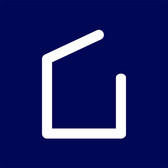
|
Flits: Customer Account Page
|
|
| 4 |
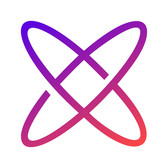
|
Customer Fields
|
|
| 5 |
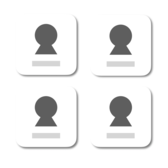
|
About us | Members
|
|
| 6 |

|
Petlytics: Pet Store Marketing
|
|
| 7 |

|
Advanced Registration
|
|
| 8 |

|
EasyAccounts
|
|
| 9 |

|
Customer Profile Editor
|
|
| 10 |

|
Customer Information Plus
|
|
|
Show More
|
|||
Choosing Your Theme
Identifying the Perfect Theme
Choosing a Shopify theme means finding the balance between looks and practicality that suits your brand and business needs. With Shopify’s wide array of themes, both free and premium, there are customization options for stores of all sizes and requirements. Opting for a theme that aligns with your brand and provides necessary functionalities is essential.
Starting with Free Themes
Starting with free themes like Studio and Dawn can be a good option for new online businesses, with Dawn offering advanced features for customization. As your business grows, transitioning to premium themes may offer more intricate features that enhance your store’s appearance and performance.
Exploring themes used by successful Shopify merchants and browsing theme marketplaces can help you find appealing and responsive designs for your platform.
Prioritizing Brand Consistency and Customization
It’s important to choose themes that reflect your brand’s visual identity and allow for customization to refine your online store. This approach ensures your website looks good and functions smoothly, providing a seamless shopping experience for your customers. Emphasizing the synergy between design and functionality is key to building a successful online presence.
Theme Customization Basics
Choose the Right Theme
Selecting the right theme is crucial. Consider your brand’s aesthetic, the nature of your products, and the desired user experience. Whether you’re looking for a theme that supports high-resolution images or one that’s optimized for mobile devices, there’s something for everyone.
Understand Theme Settings
Once you’ve chosen a theme, familiarize yourself with its settings. Most Shopify themes come with a range of customizable options that allow you to adjust colors, fonts, and layout without needing to code.
These settings are accessible from the Shopify admin under the “Online Store” > “Themes” section. Experimenting with these settings can help you better align the theme with your brand’s visual identity.
Utilize Built-in Features
Many Shopify themes offer built-in features such as slideshow banners, featured products, and social media integration. These features are designed to enhance the functionality of your store and provide a better shopping experience.
For example, the Wishlist Themes highlights themes that include a wishlist feature, allowing customers to save products for later, thereby improving user engagement and potential sales.
Elevating the Customer Journey Through Design
Customization goes beyond basic changes like colors and fonts. It’s about creating a seamless and engaging customer experience. Consistency in design elements, such as fonts and colors, enhances user navigation. With the theme editor, you can highlight key offerings, integrate social media for better engagement, and optimize layout for easier navigation.
Branding Your Store
Shopify themes offer flexibility, allowing you to align your store with your brand identity. Whether adjusting fonts or incorporating brand colors, every change emphasizes your store’s uniqueness.
Customizing your theme strategically helps your store stand out, driving sales growth. It’s important to approach customization thoughtfully to ensure a welcoming and memorable shopping experience for your customers.
Transform Your Store with Shopify Apps
Enhance Your Store’s Capabilities
Shopify apps cover a wide range of functionalities, from improving your store’s SEO to managing inventory more efficiently. For instance, fraud filter apps can help protect your business from online threats, ensuring a safe shopping environment for your customers.
Meanwhile, tools such as the social media apps allow for seamless integration with social platforms, extending your store’s reach and engagement.
Boost Sales and Conversion Rates
Conversion rate optimization is crucial for any e-commerce store. Conversion apps offer innovative solutions to convert more visitors into paying customers. Whether it’s through personalized product recommendations, optimized checkout processes, or effective pop-up campaigns, these apps provide the tools you need to increase your store’s performance.
Improve Customer Experience
The customer experience can make or break your online store. With apps focused on enhancing this aspect, such as live chat apps, you can offer real-time support and build stronger relationships with your customers.
Additionally, personalization apps enable you to tailor the shopping experience to each visitor, making them feel valued and increasing the likelihood of repeat purchases.
Streamline Operations
Running an e-commerce store involves numerous back-end operations that can be time-consuming and complex. Shopify apps designed for inventory management, shipping, and order processing can streamline these tasks, allowing you to focus more on growth and less on day-to-day management.
For example, the inventory apps can help you keep track of stock levels, avoid overselling, and manage suppliers efficiently.
Advanced Customization Techniques
Utilize Shopify Builder Apps
For those looking to deeply customize their store’s layout and functionality, Shopify Builder Apps offer a powerful solution. These apps provide drag-and-drop interfaces that allow you to design your store without needing to write a single line of code.
This means you can create custom landing pages, product pages, and even unique checkout experiences that align with your brand’s identity.
Implement Personalization Apps
Creating a personalized shopping experience can significantly enhance customer satisfaction and loyalty. By using personalization apps list, you can tailor your store to meet the individual needs and preferences of each visitor.
From personalized product recommendations to customized email marketing campaigns, these apps enable you to engage with your customers on a more personal level, increasing the chances of conversion and repeat business.
Optimize for Speed and Mobile
In an era where speed and mobile responsiveness are crucial, optimizing your Shopify store for both is non-negotiable. The speed optimization apps can help you improve your store’s loading times, ensuring that visitors have a smooth and fast browsing experience.
Additionally, ensuring that your store is mobile-friendly is essential, as a significant portion of online shopping is done via mobile devices. These optimizations not only improve user experience but also contribute to better SEO rankings.
Enhance Store Security
Advanced customization also involves securing your online store against potential threats. With the store protector apps, you can safeguard your store from fraud, hacking attempts, and other security breaches. These apps offer features like SSL certificates, secure checkout processes, and real-time monitoring, providing peace of mind for both you and your customers
Laying the Foundation: Shopify Store Setup Basics
Before diving into customization, it’s essential to grasp the fundamentals of how Shopify works. Whether you’re a newcomer to the e-commerce world or an experienced entrepreneur, Shopify offers tailored solutions like Shopify Lite and Basic Shopify for new online stores. These options provide a solid starting point with essential features and tools to kickstart your online venture.
For those seeking a more comprehensive approach, Shopify’s store setup checklist guides you through the critical steps, ensuring a smooth and efficient launch. This process considers the unique needs of small businesses, offering solutions that cater to their specific requirements.
As your business grows, Shopify’s scalable plans like Shopify Standard for growing businesses and E-Commerce solutions for startups provide the flexibility and advanced features necessary to keep pace with your expanding operations.
Throughout the setup process, following how to set up your store guidelines and adhering to Shopify store design best practices will not only streamline your launch but also lay the foundation for a visually appealing and user-friendly online presence.
Conclusion: Customizing Your Shopify Store Design
In conclusion, embarking on the journey of enhancing your Shopify store with the right theme and essential customization techniques is crucial. Utilize Shopify apps to further refine your store’s functionality and visual appeal, aligning with your brand’s essence.
For those seeking more intricate modifications, exploring advanced methods or collaborating with Shopify Partners might be beneficial. Doing so not only improves the overall shopping experience for your customers but also sets your store apart in a bustling e-commerce space, ultimately boosting sales and building a loyal customer base.
Remember, investing time and effort into your store’s design can significantly contribute to your online success.
-
Can you redesign your Shopify store?
Yes, you can redesign your Shopify store by carefully selecting themes for mobile responsiveness, drawing design inspiration for user experience, choosing color schemes, structuring navigation, focusing on store branding, optimizing page loading, and picking fonts for visual hierarchy.
-
How do I add custom designs to Shopify?
To add custom designs to Shopify, choose your theme, then edit code for layout changes, optimize images, adjust fonts, tweak color schemes, style buttons, improve navigation, ensure mobile responsiveness, and integrate animations strategically.
-
Can I use custom fonts in my Shopify store, and how?
Yes, you can use custom fonts in your Shopify store by either adding them directly through the theme editor if the theme supports it, or by modifying your store’s HTML and CSS code. This process involves uploading the font files to your Shopify store and then referencing them in your stylesheet.




 PageFly Landing Page Builder
PageFly Landing Page Builder  Shopify
Shopify  SEMrush
SEMrush  Website Maintenance
Website Maintenance  UpPromote
UpPromote