Or go to our Shopify Theme Detector directly
Starting With Basic Shopify: Essentials for New Online Stores
Last modified: April 23, 2024

If you’ve found yourself eager to transform a hobby or passion into a profitable online venture, chances are you’re feeling a mix of excitement and overwhelm. Choosing Shopify signals a big step forward, yet the tasks ahead—from setting up your store to engaging with your first customers—can seem daunting.
You might be wondering how to set up a Shopify store that truly reflects your vision and attracts customers. Rest assured, this guide is designed to navigate you through the initial stages, ensuring you avoid common mistakes while establishing a solid foundation for your business.
As you continue reading, you’ll discover key strategies for effectively showcasing your products, setting up seamless payment options, and crafting an appealing online presence that speaks to your target audience. Each section is packed with actionable advice tailored to help you launch with confidence and start building meaningful connections with your customers.
Get ready to unlock the potential of your online store and embark on a rewarding journey toward success.
| # | Name | Image | |
|---|---|---|---|
| 1 |
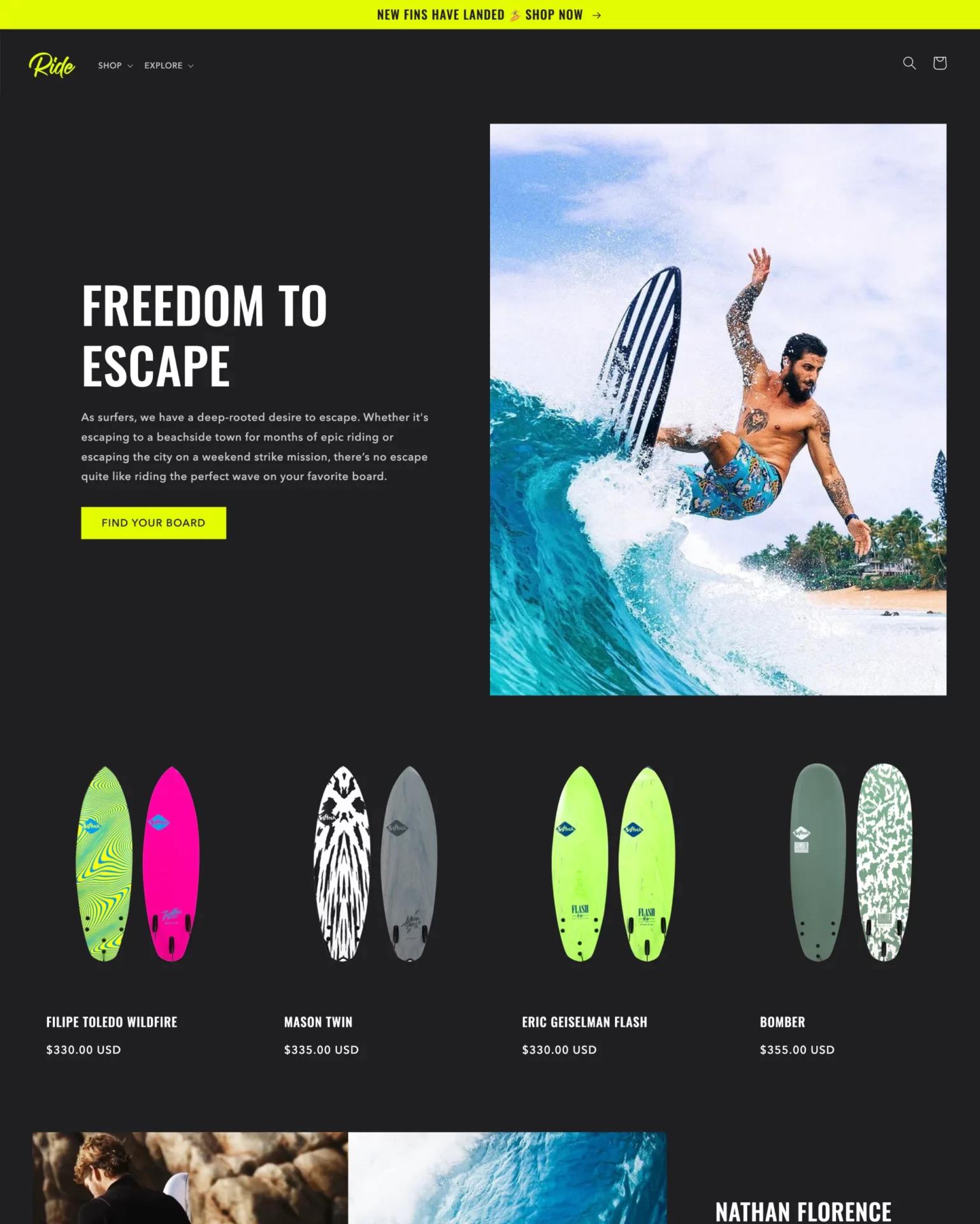
|
Ride
|
|
| 2 |
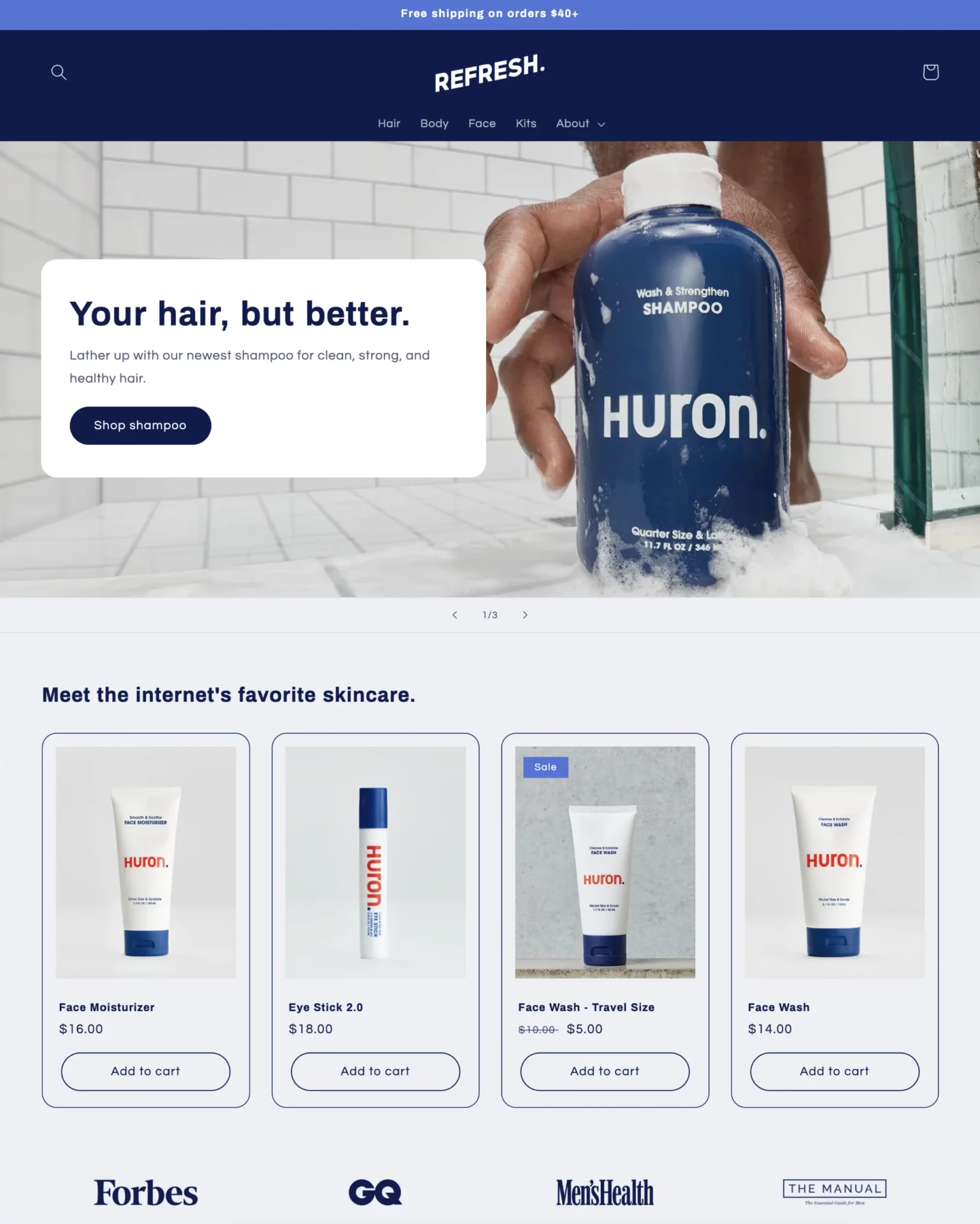
|
Refresh
|
|
| 3 |
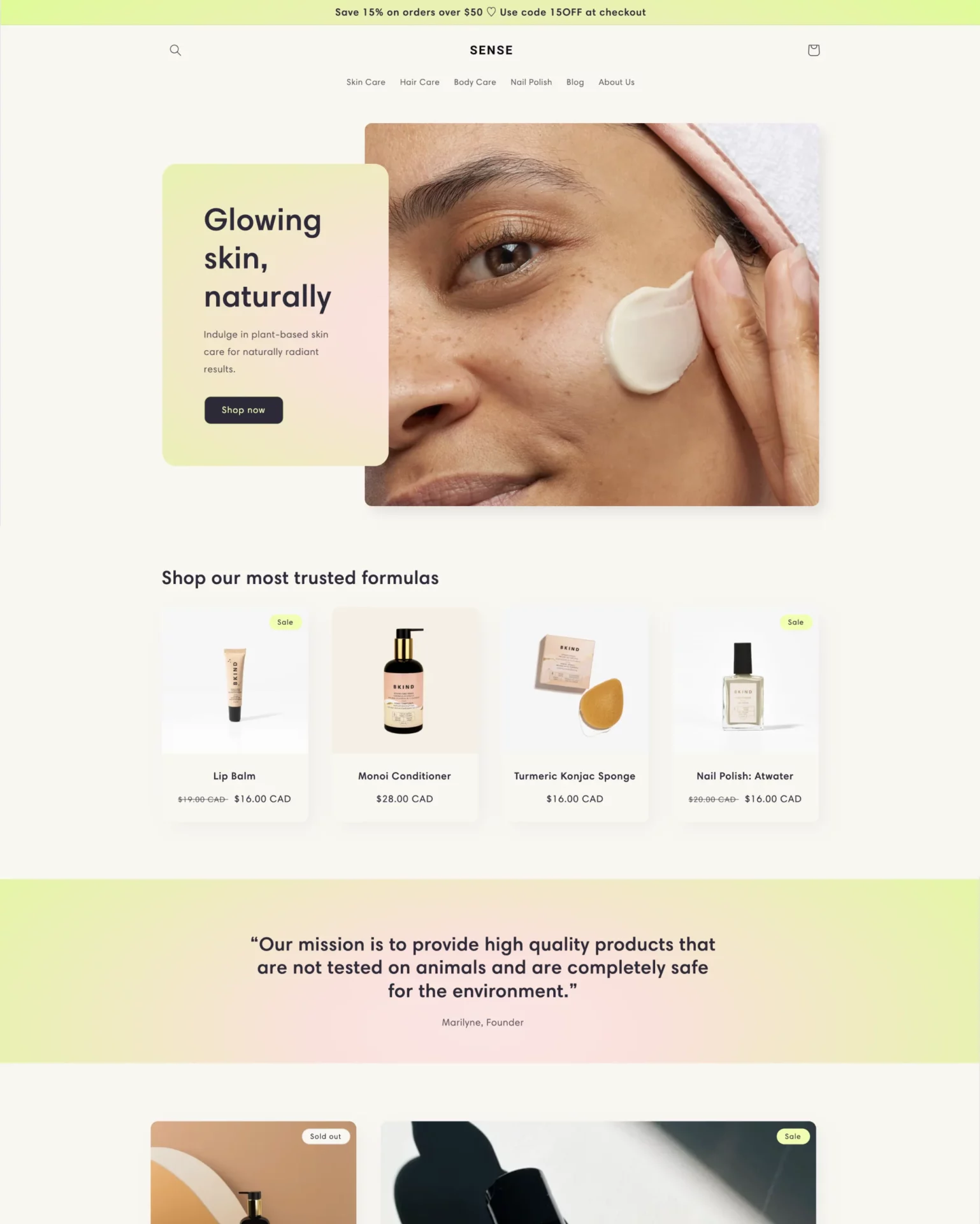
|
Sense
|
|
| 4 |
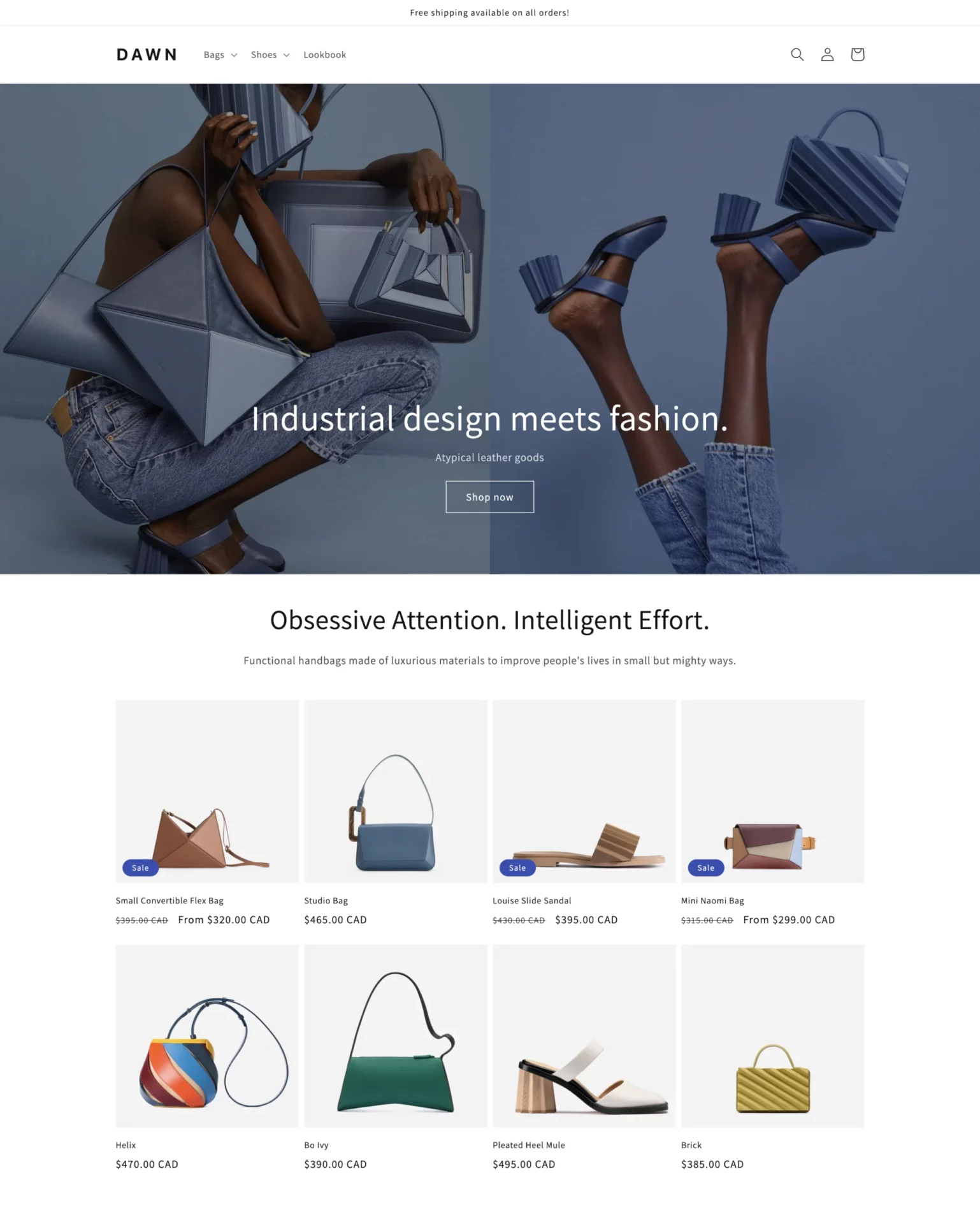
|
Dawn
|
|
| 5 |
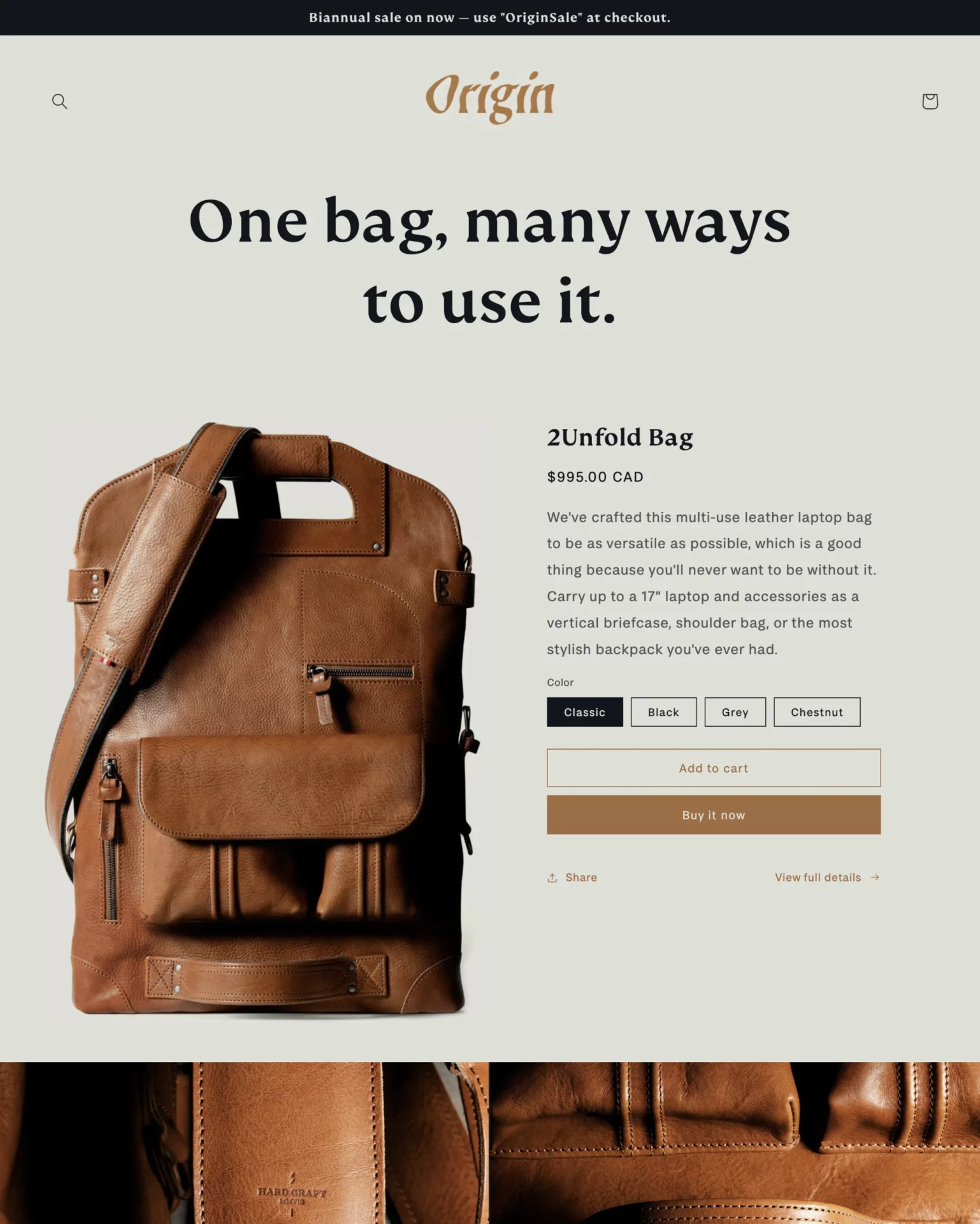
|
Origin
|
|
| 6 |
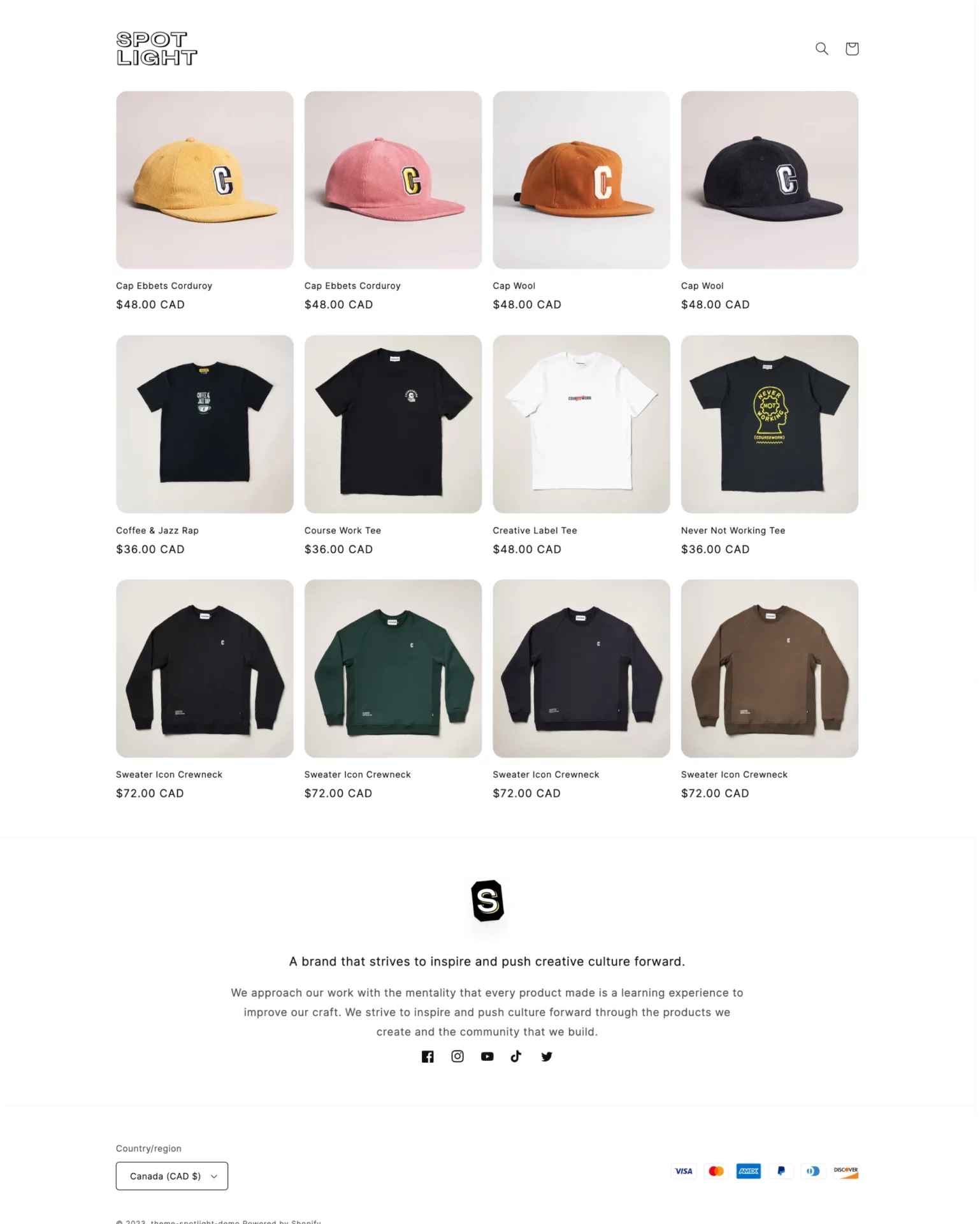
|
Spotlight
|
|
| 7 |
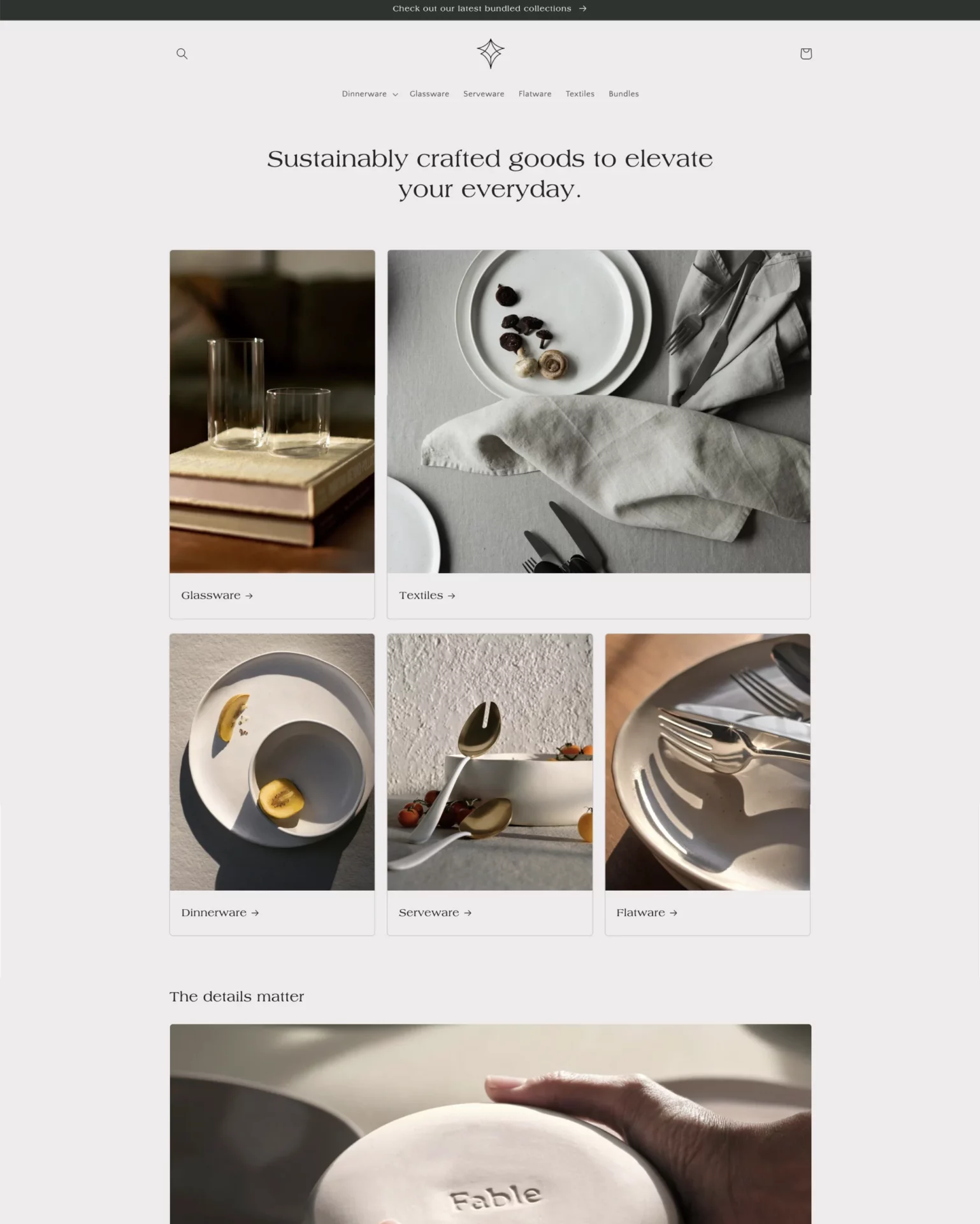
|
Craft
|
|
| 8 |
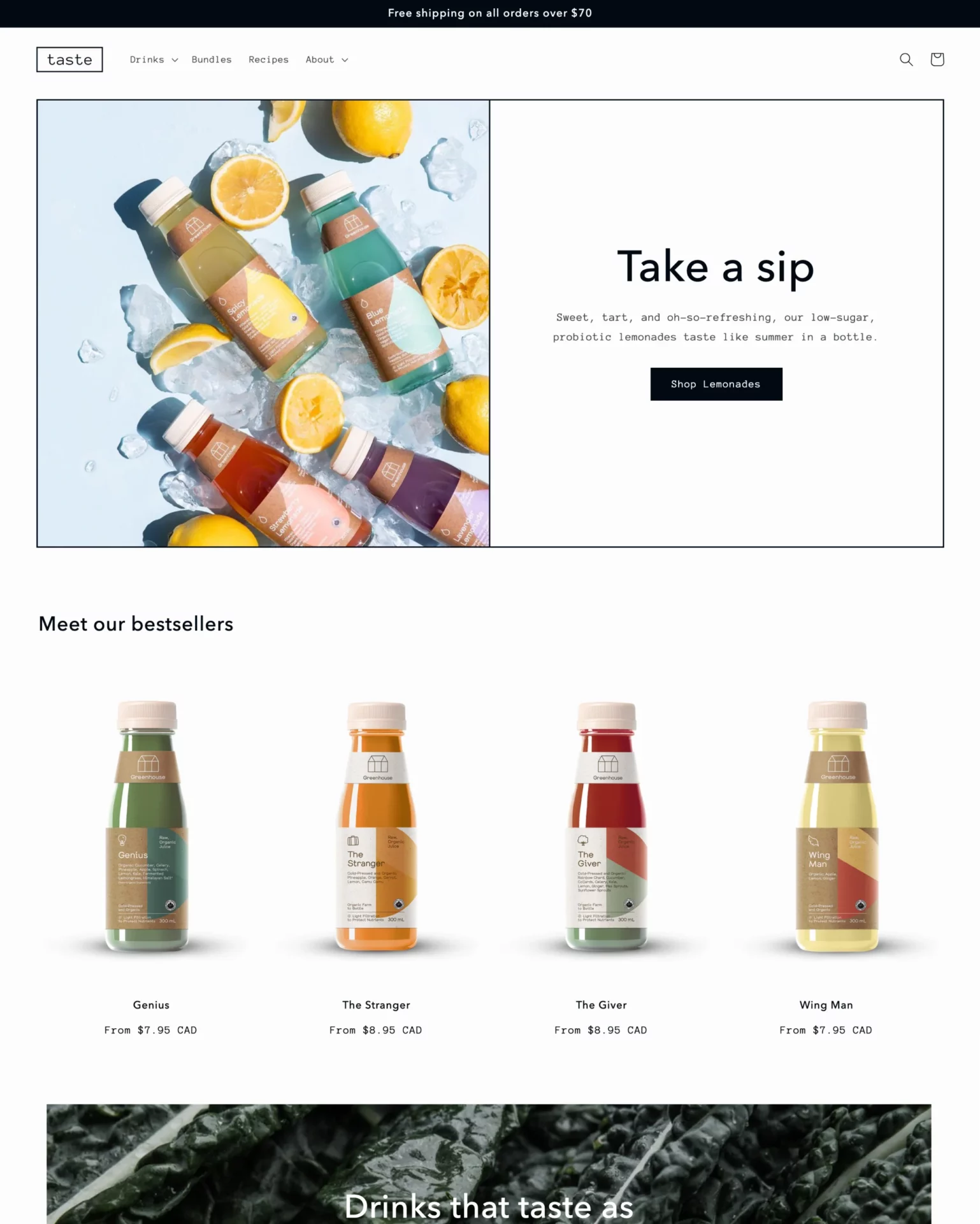
|
Taste
|
|
| 9 |
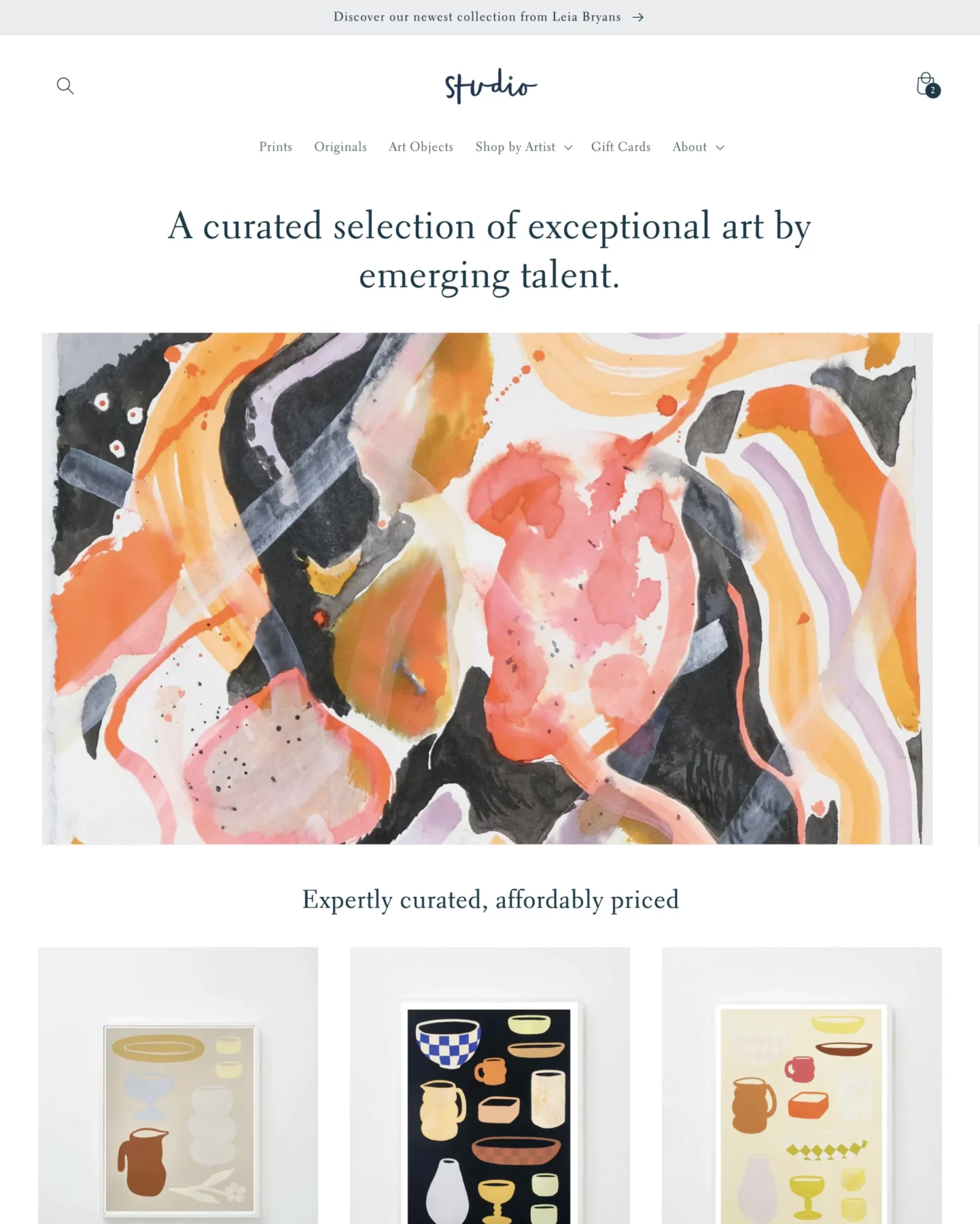
|
Studio
|
|
| 10 |
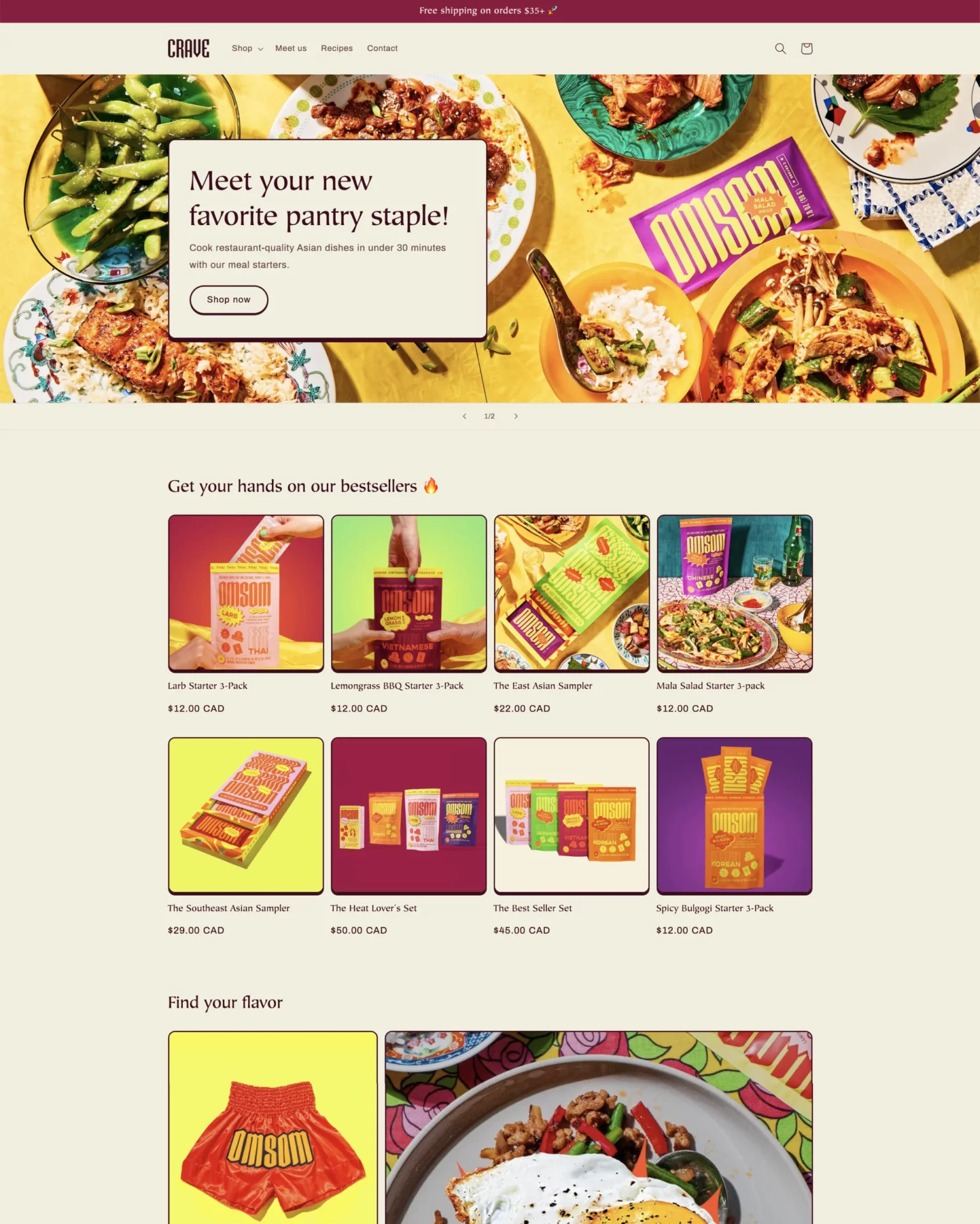
|
Crave
|
|
|
Show More
|
|||
Choosing Your Theme
Importance of Theme Selection
Choosing the correct theme is fundamental for effectively branding your Shopify store, as it significantly influences the user’s journey and directly impacts the success of your business. The process of selecting a theme for your Shopify store goes beyond picking a visual layout; it’s about utilizing a strategic asset that can captivate customers or deter them.
Shopify offers a wide array of themes, ranging from free to premium, providing ample flexibility to find one that resonates with your brand’s ethos, product range, and your target audience’s expectations.
Customization is Key
The ability to customize your chosen theme is critical. It enables you to modify the theme to highlight your products optimally, ensuring your online storefront isn’t only aesthetically pleasing but also intuitive for users.
A theme that aligns with your target audience’s preferences significantly improves the user experience, fostering engagement and increasing the likelihood of conversion. The right theme, tailored to showcase your products effectively, can transform your store into a captivating online space that encourages customers to explore and purchase.
Reflecting Your Business Needs
When deciding on a theme, it’s essential to consider how well it represents your business objectives. Pay attention to a theme’s responsiveness, its customization options, and its effectiveness in presenting your products. These aspects are crucial in laying the foundation for your business’s success.
Choosing the perfect theme transcends visual appeal; it’s about crafting a coherent, enjoyable shopping experience that authentically reflects your brand’s unique character.
Setting Up Products
Product Details and Variants
After selecting a theme that embodies your brand’s values, the next vital step is to meticulously add and optimize your products, thereby elevating the allure and functionality of your Shopify store.
This process begins with the manual input of essential product information such as the title, description, price, and images. This foundational task paves the way for all subsequent activities.
Introducing product variants is a strategic move to accommodate a wide customer base with varying preferences in terms of size, color, or material. This adaptability not only enhances the shopping experience but also extends your market reach. Concurrently, organizing your inventory through product categories and tags is crucial.
This organization aids in streamlining navigation and amplifying searchability, ensuring your products are more accessible both on your platform and through search engines.
SEO and Product Visibility
Optimizing your product listings for search engines is a pivotal aspect of your online strategy. By meticulously crafting your product descriptions and titles, you can significantly boost your store’s visibility on search engines.
This not only draws more organic traffic to your store but is also essential for your long-term success. SEO optimization is an ongoing process that requires attention to detail and a strategic approach to content creation.
Enhancing Shopping Experience and Reach
The introduction of product variants and the organization of inventory through categories and tags are fundamental in providing a seamless shopping experience. These efforts not only make your products more discoverable but also cater to a broader audience by accommodating various preferences and needs. Implementing these strategies effectively broadens your market reach and contributes to the overall success of your Shopify store.
Integrating Payment Gateways
Diverse Payment Options on Shopify
Integrating payment gateways into your Shopify store enhances the checkout process, ensuring it’s smooth and efficient for your customers. Shopify’s compatibility with over 100 payment gateways, including well-known options such as PayPal, Stripe, and Apple Pay, empowers you to cater to a wide range of payment preferences.
Offering a variety of payment methods not only meets the diverse needs of your customers but also increases the chances of completing more sales on your online platform.
Ensuring Transaction Security
The role of payment gateways extends beyond providing payment options; they’re pivotal in securing online transactions. These gateways encrypt sensitive information during the checkout process, safeguarding your customers’ financial details.
This level of security fosters trust among your customers, encouraging them to return to your store for future purchases. Trust is a key component in building a loyal customer base and ensuring the long-term success of your online store.
Launching Your Store
Setting the Stage for a Successful Launch
Before you welcome the public into your store, ensuring that every preparatory step from the setup checklist has been taken with precision is key to kickstarting your venture on the right note.
An essential move is to disable password protection and remove any Shopify branding that may be present, transitioning your store from a private development phase to a public, customer-facing entity. This crucial step is what bridges the gap between preparation and actual business operations, opening your digital doors to potential buyers.
Ensuring a Seamless Shopping Experience
It’s imperative to conduct a thorough review of your store’s setup before going live. This includes double-checking tax and shipping settings to prevent any errors that could potentially lead to incorrect pricing or impact your business’s profitability.
Ensuring these settings are accurate isn’t just about professionalism; it’s about running your store efficiently and maintaining a trustworthy relationship with your customers from the very start.
Building Trust Through Communication
Having your contact information easily accessible on your website is vital for building a relationship with your customers based on trust and reliability. It signals to customers that help is readily available, should they need it.
Moreover, aligning your email notifications with your store’s branding helps maintain a consistent and professional image. This approach not only strengthens your brand but also keeps your customers well-informed and engaged, enhancing their overall shopping experience.
Shopify Store Setup Essentials
Before launching your Shopify store, it’s crucial to understand how Shopify works as an e-commerce platform. Shopify offers various plans tailored to different business needs, from Shopify Lite for businesses looking to sell on existing websites or in-person, to comprehensive e-commerce solutions for startups and established enterprises. The Shopify Standard plan provides robust features for growing businesses, including abandoned cart recovery, gift cards, and professional reports.
Choosing the right theme and customizing it according to your brand’s identity is paramount for creating an engaging storefront. Following Shopify store design best practices and customizing your Shopify store design can enhance the user experience, leading to increased conversions and customer satisfaction. Optimizing product listings, implementing SEO strategies, and integrating secure payment gateways are also essential for a successful online store launch.
Conclusion: Starting With Basic Shopify: Essentials for New Online Stores
After equipping your Shopify store with a fitting theme, setting up your product listings, and integrating payment gateways, you’re ready to enter the digital marketplace. This moment marks just the beginning of your journey.
It’s important to stay vigilant, continuously evaluating and refining your approach to meet your customers’ needs effectively. Success in e-commerce requires persistence and a willingness to adapt to an ever-evolving landscape.
Keep your focus, and remember that every step forward is a step towards achieving your goals.
-
How Many Items Should I Start With on Shopify?
You should start with 10-20 items, balancing product diversity and niche selection. Focus on inventory management, supplier relations, and adjust based on market demand, customer feedback, and sales forecasting to refine your pricing strategy and promotions.
-
Can You Start a Shopify Store With No Products?
Yes, you can start a Shopify store without products by focusing on product sourcing, market research, and a solid branding strategy. First, understand your customer avatar, then dive into store design, payment setup, and shipping policies.
-
How Many Stores Can I Have With Shopify Basic?
With Shopify Basic, you’re limited to one store. Scaling up requires multiple accounts, increasing subscription costs. Effective account management, policy compliance, and domain name strategies are crucial for brand differentiation and efficient marketing, revenue tracking, and customer segmentation.




 PageFly Landing Page Builder
PageFly Landing Page Builder  Shopify
Shopify  SEMrush
SEMrush  Website Maintenance
Website Maintenance  UpPromote
UpPromote