Or go to our Shopify Theme Detector directly
10 Best Shopify Builder Apps [2024]
Last modified: February 5, 2024
![10 Best Shopify Builder Apps [2024]](https://shopthemedetector.com/blog/wp-content/themes/ShopBlog/assets/img/picture_placeholder.jpg)
| # | Image | Name | |
|---|---|---|---|
| 1 |

|
Page Studio Page Builder
|
|
| 2 |

|
Hypervisual Page Builder
|
|
| 3 |
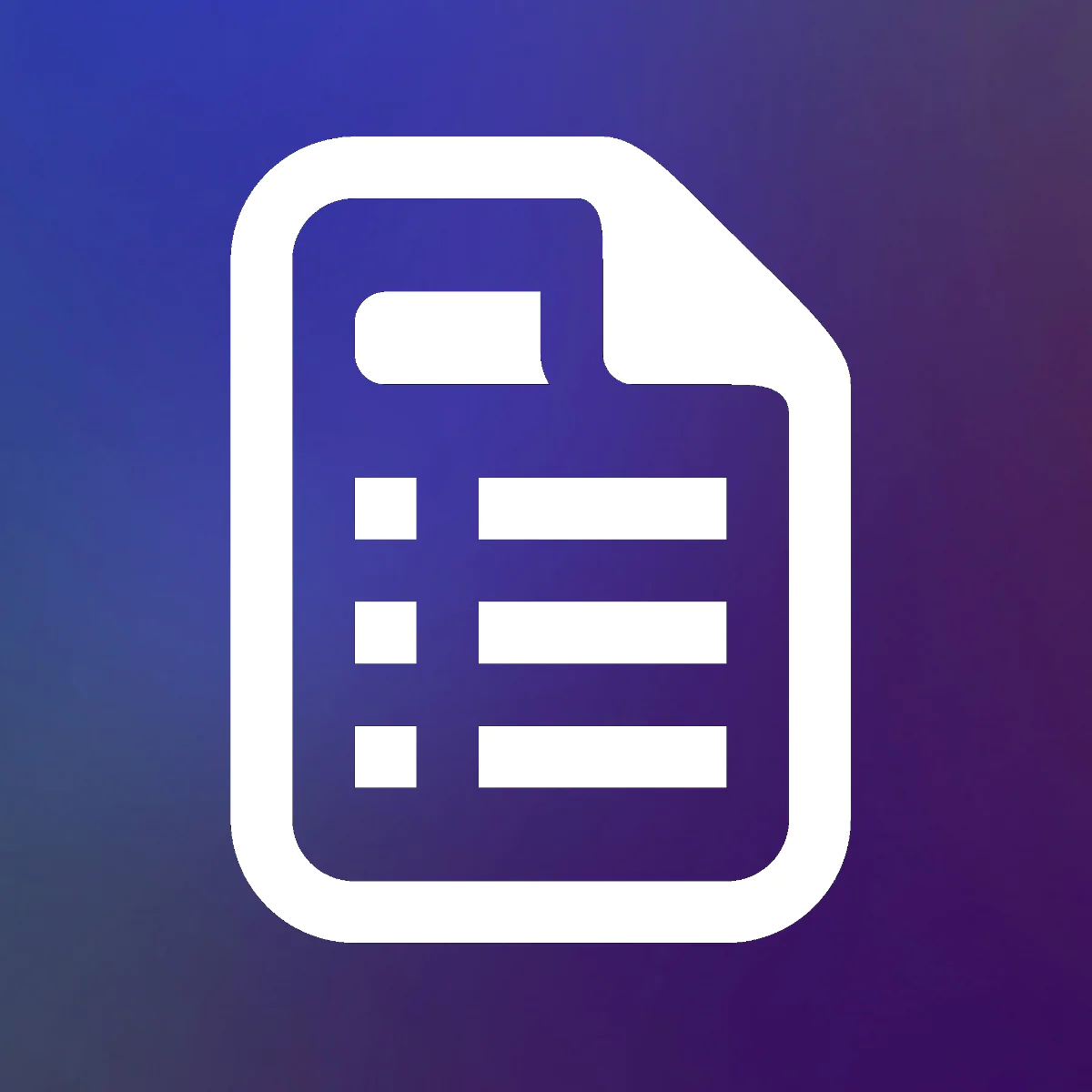
|
Page Builder & PRO page editor
|
|
| 4 |

|
Tapita Landing Page Builder
|
|
| 5 |

|
Shogun Landing Page Builder
|
|
| 6 |
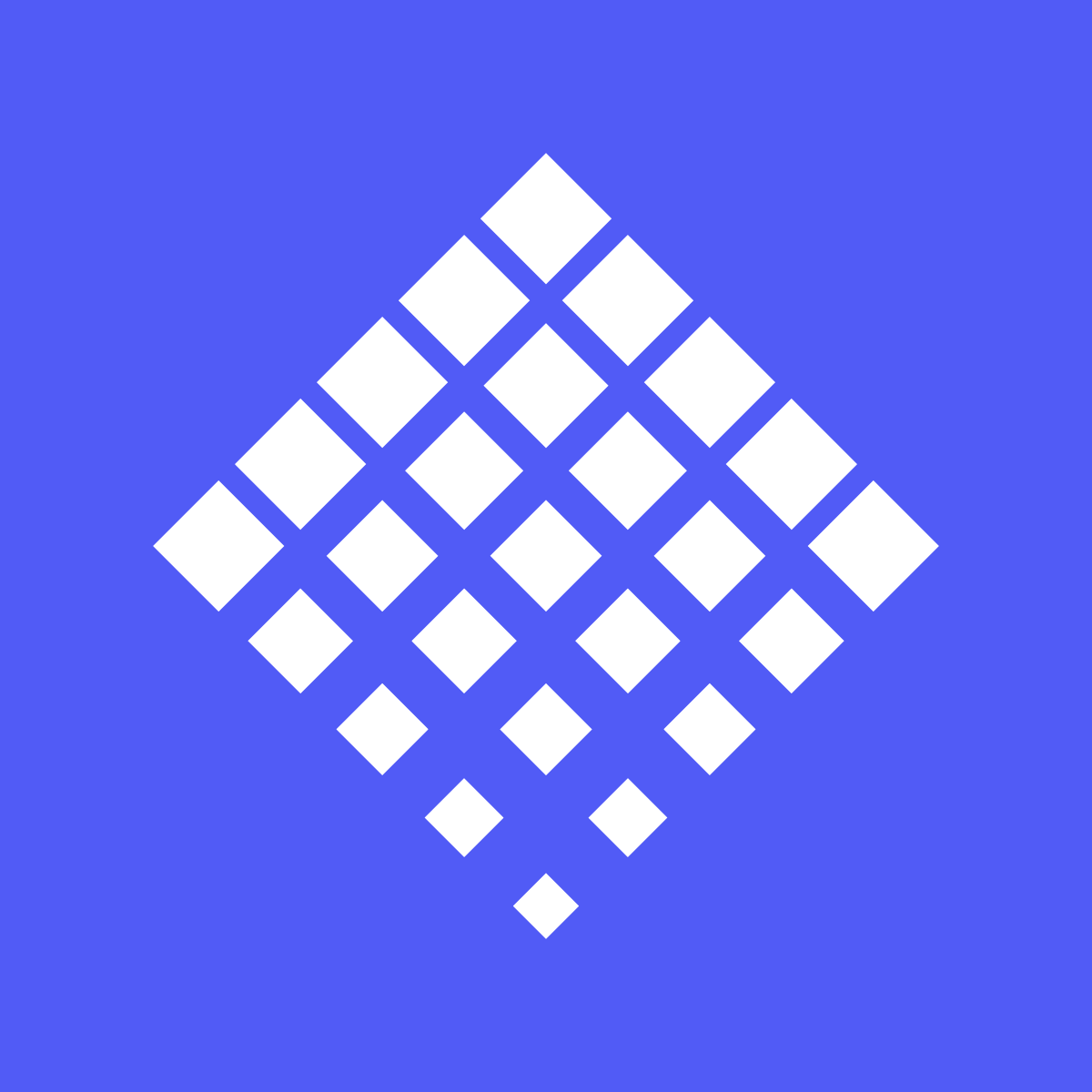
|
PageFly Advanced Page Builder
|
|
| 7 |

|
GemPage Powerful Page Builder
|
|
| 8 |

|
LayoutHub Easy Page Builder
|
|
| 9 |

|
Beae ‑ Page Builder
|
|
| 10 |
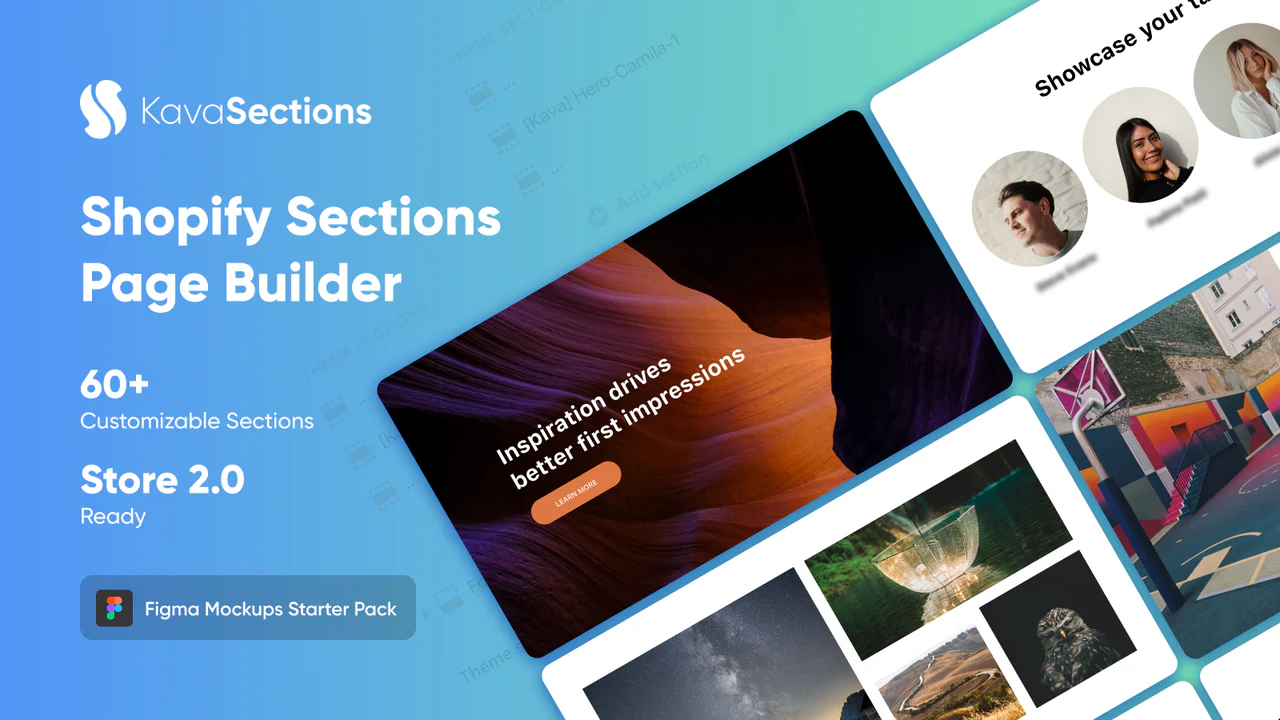
|
Kava Sections: Page Builder
|
|
|
Show More
|
|||
When you are planning to start up a new website, you might want to use a Shopify builder app to help you design your website how you want it. A lot of the builder apps come with pre-designed templates and elements that you can use. You can select the pages you wish to add, though some might only allow you to build particular pages. Having a fast and optimized website can help you with your ranking on Google and other search engines.
Why Have the Best Shopify Builder App?
The best Shopify builder app will depend on what you are looking for. Many of the apps enable you to build a website using pre-designed templates and elements to get the look you want for your brand. Some of the apps offer a variety of pages, others are just for improving your homepage. Most of the apps use a drag-and-drop builder style and many can be used by anyone without coding knowledge, so you will need to look into this depending on your skill level.
Most of the apps are fully customizable to match your branding. Most of them are fast loading and optimized for mobile to help with your SEO (search engine optimization). Some of the apps enable you to add useful functions to your website to increase sales, like call-to-action buttons and countdown timers.
Best Shopify Builder Apps — Our Options:
Page Studio Page Builder

With this page builder app, you can build a website without knowing the code to match your brand. You can build pages such as a homepage, contact page, etc. You can easily upload media and this app is designed to support good conversion rates.
This page builder enables you to add lots of useful functions such as call-to-actions to get website visitors to sign up for your mailing list, countdown timers, buttons, headlines, etc. There are lots of templates to choose from so you can get the look you want. It is also mobile-optimized.
Page Studio Page Builder Highlights
- Build a website to reflect your brand.
- Aesthetically pleasing design.
- Include a variety of pages, like contact and homepage.
- Include lots of functions like call-to-actions and countdown timers.
Hypervisual Page Builder

With this page builder, you can add lots of images, this is great if you have lots of products and a large catalog. You can add short snippets and subheadings. This is great for a business that wants its website to be predominantly made up of photos.
Pages can be integrated with Google Analytics and Facebook Pixel. You can therefore monitor your website’s performance. It is also mobile optimized, ideal for supporting your SEO (search engine optimization). There’s an option to build a marketing list, which is a great way to keep in touch with customers and visitors to your website. You can do this via MailChimp and Klaviyo.
Hypervisual Page Builder Highlights
- For image-heavy stores with large catalogs.
- Add subheadings and short text
- Integrate with Google Analytics and Facebook Pixel for analytics.
- Mobile optimized for better ranking and consumer experience.
Page Builder & PRO page editor
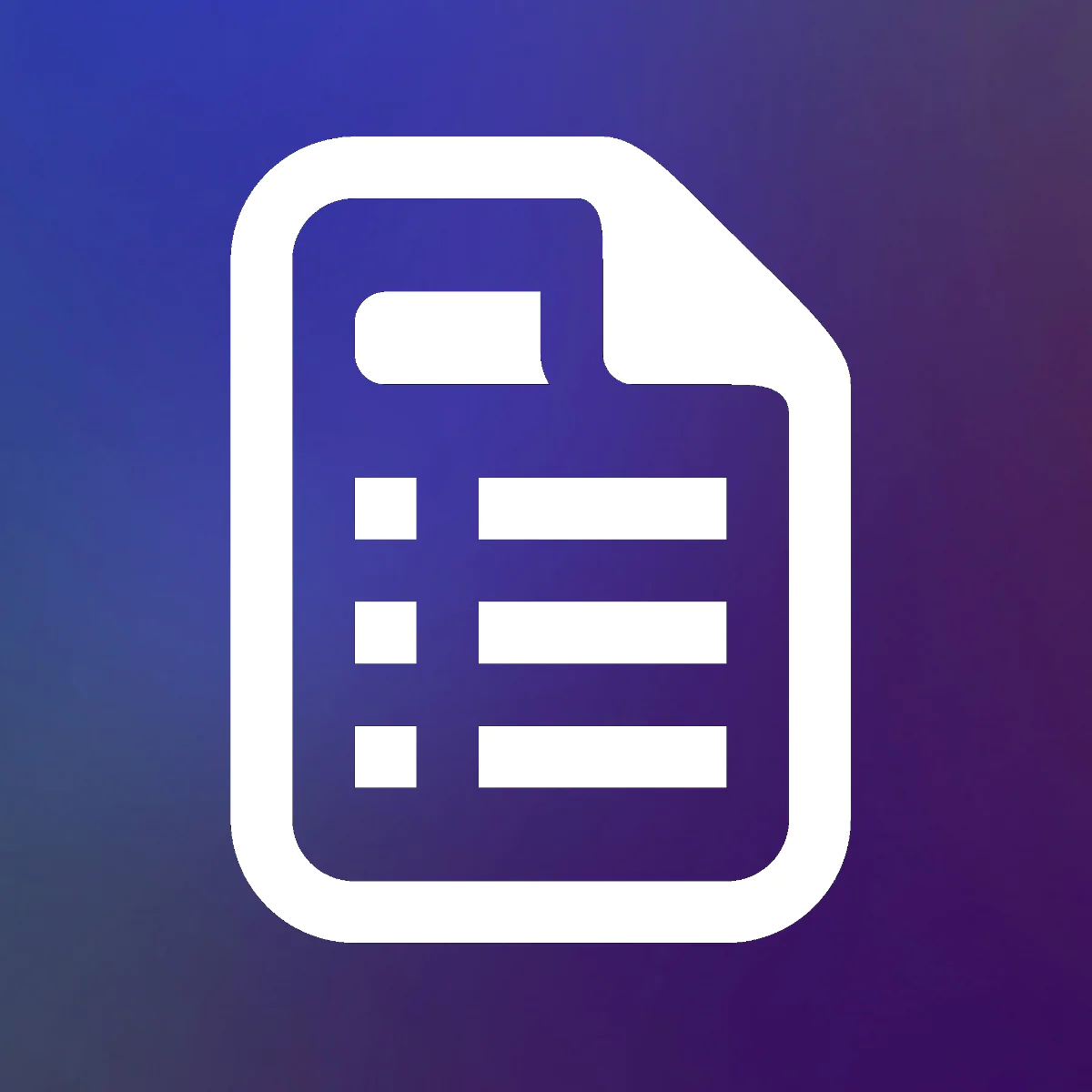
This is an easy-to-use drag-and-drop page builder with more than fifty templates you can use. These templates can be edited with a variety of elements. You don’t need to know any coding. These include text, videos, images, etc. among other elements. It works with all the themes and your page will be mobile-optimized. You can include lots of functions on your store, including countdown timers, social buttons, etc.
If you get stuck, the video tutorials can help. There are additional helpful features such as countdown timers and social buttons.
Page Builder & PRO page editor Highlights
- Drag and drop templates.
- Include videos, images, etc.
- Works with all Shopify themes.
- Includes lots of features such as countdown timers.
Tapita Landing Page Builder

With this page builder, you can build a website with a variety of pages and tailor your website design to your needs. Pages can include about us page, blog, homepage, etc. You don’t need coding knowledge and there are lots of page and element templates you can choose from, including layouts and effects. You can customize your pages and include age verification.
There’s a widget builder with pop-ups, promotional bars, etc. You can also grow your blog with AI-generated content. Your pages will be optimized for any device and your website can be translated into multiple pages.
Tapita Landing Page Builder Highlights
- Create a variety of pages, including a blog, homepage and about us page, etc.
- Lots of templates and pages to choose from.
- Customize your pages
- Translate your pages into multiple languages.
Shogun Landing Page Builder

With this page builder, you can build landing pages and product pages. This is ideal if you like the rest of your website but just want to optimize these two pages. It doesn’t require any coding knowledge, and you can cancel its use at any time.
There are twenty different elements to optimize pages such as countdown timer, hover effects, tables, etc. Makes your pages mobile-friendly and works with all Shopify themes. You can also A/B test pages to get the best results.
Shogun Landing Page Builder Highlights
- Build landing and product pages.
- Keep the rest of your template.
- Twenty different elements to add to your pages.
- Amend your product pages.
PageFly Advanced Page Builder
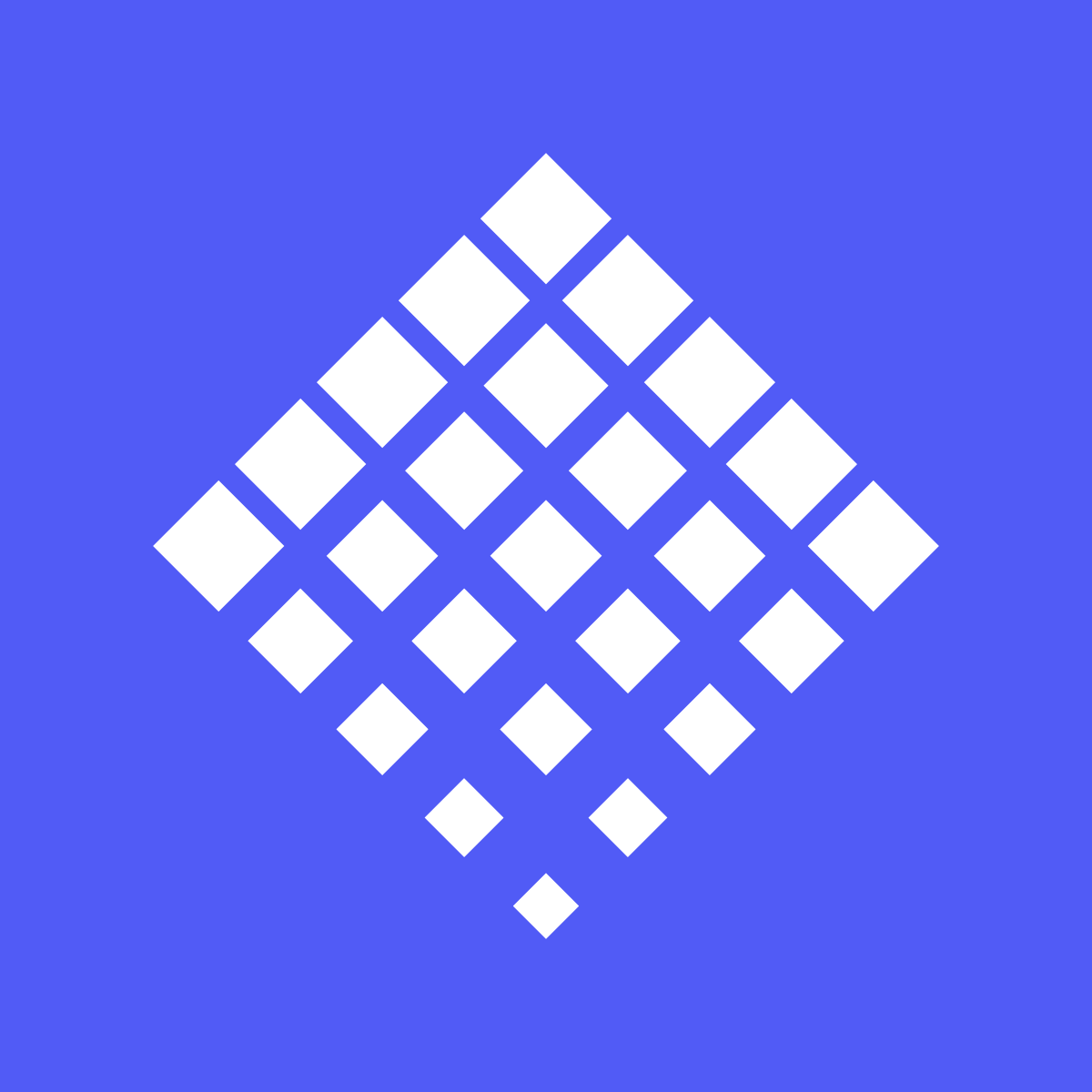
This page builder uses drag and drop to help you build pages that convert well, such as landing pages, and contact. This page builder has more than fifty ready-to-use templates that can be customized to suit your needs. There are over forty-page elements to enhance your website and match your branding.
There are lots of helpful functions with this page builder such as adding team members to manage your store, SEO editing tools, forms, countdown timers, and others. It’s also mobile optimized, and you can add a Google map to your store to show your location.
PageFly Advanced Page Builder Highlights
- Drag and drop page builder.
- More than fifty ready-to-use templates.
- Forty-page elements to choose from.
- Automatically mobile optimized.
GemPage Powerful Page Builder

This page builder will help you create a stunning Shopify store that doesn’t require coding knowledge to use and works well with all Shopify themes. There are over one hundred templates and over sixty elements to design your store how you want it. Your website is optimized for search engines. It can be customized with the drag-and-drop editor.
You can also get a ten-day free trial. You can keep the pages you build whether you go ahead with the subscription or not. If you do decide to go ahead with one of the paid subscriptions then you will get unlimited pages.
GemPage Powerful Page Builder Highlights
- Free ten-day trial.
- Drag and drop page builder.
- Optimized for all search engines.
- Doesn’t require any coding knowledge.
LayoutHub Easy Page Builder

This page builder can help you improve your current website with pre-made templates and a drag-and-drop style editor. You can build lots of different pages like a homepage, contact page, about us pages, etc. This page builder is easy to use and edit. There are more than thirty templates that you can try as well. It is also compatible with all Shopify themes. There is also a free plan you can try.
LayoutHub Easy Page Builder Highlights
- Lots of pre-made templates to use.
- Drag and drop page builder.
- Page options include homepage, about us, etc.
- More than thirty templates to try.
Beae ‑ Page Builder

With this page builder, you can build and customize your Shopify website pages using over 400 pre-made templates and more than 65 elements. You can add pages like contact, blog, etc. You can build a mobile responsive and optimized website with this page builder. It works with Shopify themes and more than 95 Shopify apps. If you need support, there’s 24/7 support on both free and paid plans.
Beae ‑ Page Builder Highlights
- A library of elements and pre-made templates.
- A variety of pages like contact and blog.
- Works with all Shopify themes.
- 24/7 chat support for both free and paid themes.
Kava Sections: Page Builder
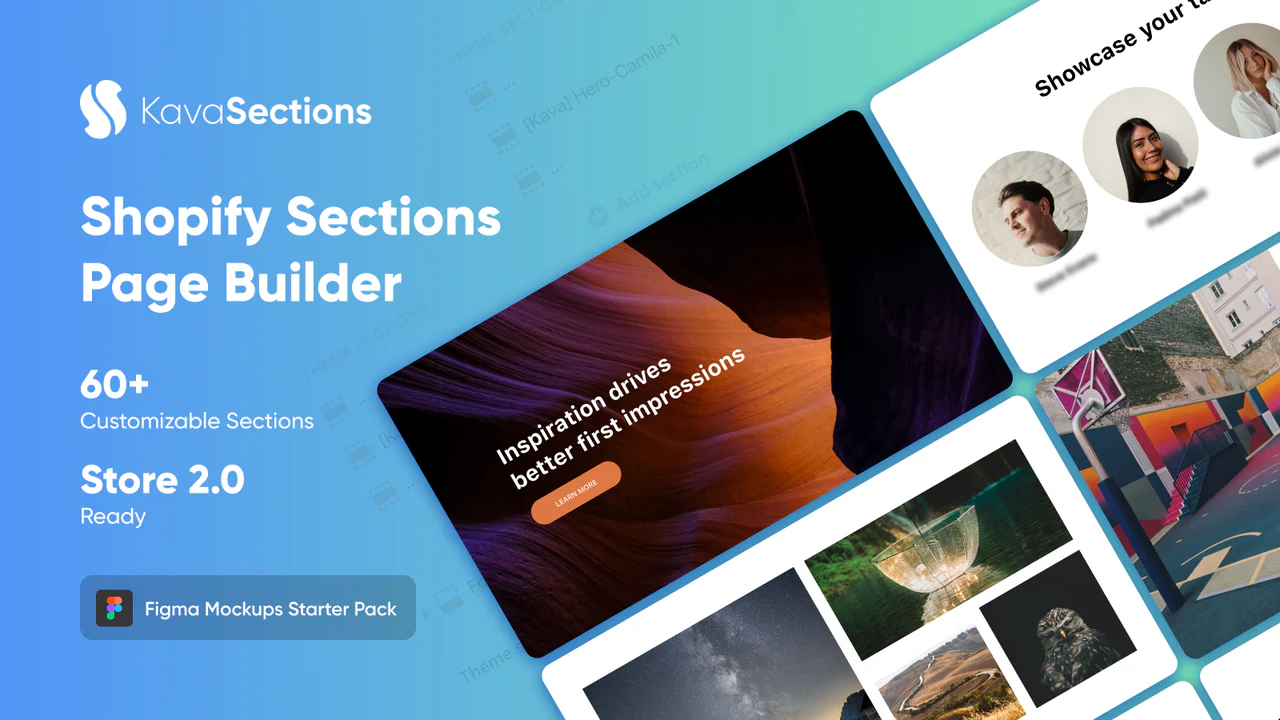
You can make a hand-crafted designed landing page for your website that works with any theme and matches your brand identity. This page builder is easy to customize, and you can showcase your best-selling products with ease
Kava Sections: Page Builder Highlights
- Theme sections that are professionally designed.
- Works with Shopify themes.
- Easily customizable.
- Build trust and showcase your bestsellers.
Enhancing Your Shopify Store with Best Shopify Builder Apps
Optimize for Conversion
When it comes to optimizing your Shopify store for higher conversion rates, you have options at your disposal. With a selection of over 200 conversion-focused templates, you can transform your online store into a sales powerhouse.
Design with Ease
Gone are the days when designing your online store required intricate coding skills. Today, it’s all about simplicity and user-friendliness. With Shopify’s top builder apps, you can design your store, even if you have no coding experience.
Support and Speed
Ensure that your Shopify store operates seamlessly and delivers an exceptional user experience. When exploring builder apps, prioritize those that offer round-the-clock support to address any issues or questions that may arise.
Key Features in Shopify Builder Apps to Look For
Versatile Templates
When choosing an e-commerce app, it’s crucial to find one that provides a wide range of versatile templates. These templates are essential for achieving a quick and effortless setup of your online store.
Advanced Functionality
While basic e-commerce features are essential, the best apps go above and beyond by offering advanced functionality. Look for apps that boost strong SEO optimization tools to improve the visibility in search engines.
Cost-Effective Solutions
When evaluating e-commerce apps, consider the pricing plans they offer. Look for apps that provide a range of options to suit your budget and requirements. Some apps may offer free versions with basic features.
Conclusion: 10 Best Shopify Builder Apps
When you are building your website, you might want to use a page builder. Some of these page builders can use your current template. You can use page builders to produce a variety of pages like your contact us page, blog page, homepage, etc. You can build trust factors. The apps have plenty of templates and elements for you to use. Which one will you decide is the best Shopify builder app for you?
-
Can I get customer support for these Shopify builder apps?
Yes, most reputable Shopify builder apps offer customer support through email, live chat, or phone. Be sure to check their support options and response times.
-
Do I need technical expertise to install and use Shopify builder apps?
Generally, no technical expertise is required for installation and basic usage. The apps often come with detailed instructions and support to help you get started quickly.
-
Can I switch between different Shopify builder apps easily?
Switching between builder apps is possible, but it may involve some adjustments to your store’s design. It’s advisable to research and test a new app before making the switch.




 PageFly Landing Page Builder
PageFly Landing Page Builder  Shopify
Shopify  SEMrush
SEMrush  Website Maintenance
Website Maintenance  UpPromote
UpPromote