Or go to our Shopify Theme Detector directly
12 Best Shopify Gallery Apps [Apr, 2024]
Last modified: April 1, 2024
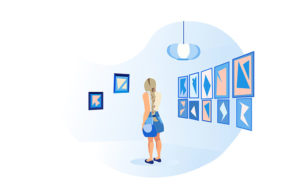
| # | Image | Name | |
|---|---|---|---|
| 1 |

|
Image Gallery + Video ‑ EA
|
|
| 2 |

|
Instagram Feed + Photo Gallery
|
|
| 3 |

|
Cozy Image Gallery
|
|
| 4 |

|
Robin PRO Image Gallery
|
|
| 5 |

|
Product Image Gallery & Zoom
|
|
| 6 |

|
XO Gallery
|
|
| 7 |

|
Photo Gallery ‑Pinterest Style
|
|
| 8 |

|
hoppable Fashion Galleries
|
|
| 9 |

|
Ultimate Sections
|
|
| 10 |

|
Lookbook - Shop The Look
|
|
| 11 |

|
Shoppable Instagram Gallery
|
|
| 12 |

|
Photo Gallery ‑ Image Gallery
|
|
|
Show More
|
|||
Images are important when it comes to selling online. At times, it is the only way for a customer to gauge whether they’re interested in a product or not. And most of the time it is the real reason why a customer is looking at the product description: because they like the look of the image. But images don’t just have to be on collection or product pages. They can be all over your website, and using one of the numerous Shopify gallery apps can help you to achieve this.
What can Shopify Gallery Apps do for your Store?
Shopify gallery apps allow you to display images on your site on different pages. These images are designed to attract the attention of audiences and get them to look for more information about the product/services that you’re highlighting.
Images can help be a big for selling. Only about 10% of the information that we take in is remembered within three days. But adding an image can help us remember more than 65%. In addition, 75% of the purchasing decision of the customer can be from product photos compared to the product description that you write.
An image gallery can also be a good way for you to improve your site’s SEO. More images on a page increase the number of keywords that you can use naturally on image metadata. It will also help you with ranking in other ways. Google plans a greater focus on visual search, and having an image gallery allows you to be part of that.
Some Shopify gallery apps available even allow images to link to the cart. Therefore, customers can click on the products they like, and the products will be added automatically to their cart. There are also apps that can take images from your Facebook, Instagram, and other social media profiles to ensure you don’t need to upload any more content.
Just be sure that you’re optimizing images before loading them into a gallery. Research has found images can drastically slow down a website, and this can cause massive problems for your website’s conversion rate. In fact, 50% of consumers would be willing to give up media like animations and video for a faster website experience.
With the gallery apps, you can ensure more stickiness on your website and improve conversions on your website.
Best Shopify Gallery Apps For Your Store:
- Image Gallery + Video ‑ EA
- Instagram Feed + Photo Gallery
- Cozy Image Gallery
- Robin PRO Image Gallery
- Product Image Gallery & Zoom
- XO Gallery
- Photo Gallery ‑Pinterest Style
- hoppable Fashion Galleries
- Ultimate Sections
- Lookbook - Shop The Look
- Shoppable Instagram Gallery
- Photo Gallery ‑ Image Gallery
- Conclusion
- FAQs
Image Gallery + Video ‑ EA

Lookbook Gallery is an app that allows you to organize the images on your website in a way that lets customers see all the images in one place. This makes it easier for comparisons and entices the audience to stay on your website and find out more about the products on offer.
The elegant design allows you to showcase both photo and video albums to your products. You can create an unlimited number of galleries for your website. And you can allow your customers to see all the finer details of the images when they open the image up to see it in a pop-up screen.
There are lots of different types of galleries that can be made for your site. For instance, you can create fashion, images from reviews, press, magazine cut-outs and more types of galleries for use. You can also add links within the images, so customers can be directed to the product page when they click on an image. And you can add titles, alt tags and more to make your galleries and images as user-friendly for search engines.
When creating your image galleries, you can upload multiple images at once. Making the creating of these items much faster.
Image Gallery + Video ‑ EA Highlights:
- Fast loading of multiple images to make gallery creation quick.
- Build as many galleries as you would like.
- Lots of designs and layouts to choose from.
- Sort images into any order you want with a drag and drop tool.
Instagram Feed + Photo Gallery

Drive sales on your site with this Instagram and photo gallery all that allows you to promote images on your site with shoppable properties. The app includes the function to allow the customers to add the products direct to their cart from the picture that has attracted them. Therefore, they can bypass the redirect to product feature. This also reduces the number of people who might otherwise abandon their cart because the process is taking too long.
This app allows you to create product specific galleries. Any image that is tagged with a certain product is automatically added to the gallery. This saves maintenance time and allows you to focus on creating content and servicing customers rather than managing hundreds of galleries on your website. If there are no images for a product, the app will not display on any product page.
You can also use the app to build trust by asking customers to upload their own photos. You can automate this process with post-purchase email campaigns and monitor the results. You can then reward those that have taken action by offering them a discount on your store. Visitors can also upload a photo directly to the product’s gallery.
Instagram Feed + Photo Gallery Highlights:
- Get customers to add to your product galleries with their own photos.
- Automate the creation of new customer photo’s by using post-purchase customer emails.
- Create shoppable gallery for your products.
- Bypass the go to product page phase, increasing conversion on your website.
Cozy Image Gallery

There are more than 13 million images served by this app across the world every day. That’s because they host the galleries themselves for your Shopify store. This can improve the speed of your website, instead of having your site handle the burdensome heavy file size intensive galleries. Therefore, you can improve website speed, which is better for SEO and conversions on your site.
All you need to do to make the gallery display on your website is to insert some code, which is available in the gallery list through the app page, into the HTML source code for the page you want to display the gallery on.
It is easy to upload and organize the images within a gallery. You can add hundreds of images in one go and then adjust where those images are displayed within a gallery with just a few clicks. And even if you have lots of images on a gallery, they will be quick to load thanks to the app’s CDN and optimization tools. The app also offers a lightbox, a link, and caption on images.
Cozy Image Gallery Highlights:
- Compression of the images you add to a gallery.
- Have as many galleries you want on your list.
- Have lightbox, link and caption on any image.
- Fast delivery of the gallery to the customer’s browser, improving SEO and conversion rates.
Robin PRO Image Gallery

This app offers you the ability to build fast, mobile-first, photo galleries that will impress visitors and convert them into sales on your website. All images on your website can then be linked to a product page (or somewhere else on your site). Therefore, galleries can lead directly to sales on your site.
Robin PRO doesn’t make your site slower. In fact, thanks to the intuitive software and coding, the app allows you to have a faster website. All the work is conducted in the background, therefore downloading is delayed until the rest of the store is loaded for your visitor to use. Part of this is part of the CDN that is employed by the app team.
With the galleries yourself, you can choose between a grid or masonry image gallery layouts. And you can add watermarks to your gallery, this protects them from theft.
Robin PRO Image Gallery Highlights:
- Choose between grid and masonry image gallery layouts.
- Mobile friendly apps are developed and deployed.
- CDN delivery the galleries to your website for fast performance.
- Can link images to products on your website.
Product Image Gallery & Zoom

This app replaced your existing image section for a product page, with one of three options: Image Gallery, Image Slider or Image Carousel. This means that your product pages are quicker to load, product pages are more interactive, and you can have better conversions on a page.
And if you have variants, you can manage your images for those galleries with ease, so customers don’t see the wrong of the images for the product. No coding is required for the app. You just need to install the app and then visit any of the product pages to see the app work.
Configuration of the image galleries is easy. You can resize sections containing images. And you can make images fully interactive with animation effects that are deployed as images are changed. This makes them more engaging with audiences and improve the conversion rate on your product page.
To add more detail to your website, you can also add videos within your product images. And all videos and photos can be set to auto-rotate.
Product Image Gallery & Zoom Highlights:
- Auto rotate images and videos on a gallery.
- Set specific variants to display when a customer is looking at products.
- Make the galleries more effective for display on mobile devices.
- Works immediately after installation.
XO Gallery

This app allows you to add an unlimited number of images to an unlimited number of galleries on your website in a simple, yet complete, process. Galleries can be designed to be within a modern grid or masonry layout and there are three great options for giving your galleries more modern features such as lightbox, links and captions.
You can customize each photo in the gallery, even modifying them for the desktop, laptop, mobile, or tablet viewing. The app has a mobile first, responsive output philosophy.
The app can also support multiple galleries on the single page. There are also 37 hover effects, allows for videos within the galleries.
The app also allows you to sort images through different means. Like the newest image first, oldest image first of to randomize the order of the images, or you can change the order yourself with a drag and drop interface.
XO Gallery Highlights:
- Add lightbox, links and captions to all your images.
- Order images in the gallery anyway you like.
- Unlimited images and unlimited galleries.
- Modern grid and masonry layout options.
Photo Gallery ‑Pinterest Style

This app allows you to create a beautiful Pinterest-style gallery or look book for your images. You can upload images to create a product, press, team or testimonial galleries. There are several automatic image cropping styles for your website, so you don’t need to process this.
You can also arrange photos in a grid, collage or use a slider/slideshow layout that allows you to format the images. And next to each gallery/image, you can add a call-to-action button to move the visitor onto the next part of the purchasing journey.
To optimize the images for SEO, you can add alt text and optimize for speed with reducing the memory it takes up. You can also make images more social friendly and add social proof with a ‘like’ button.
Photo Gallery ‑Pinterest Style Highlights:
- Add a Pinterest style gallery to your website within seconds.
- Can have a ‘like’ or ‘call to action’ button on all images to get customers to interact more.
- Can create lots of different types of galleries, from product to testimonial galleries.
- Automatic image cropping for your images.
hoppable Fashion Galleries

Look books are more than of a collection of photographs on your website. They can now be interactive photo galleries that can direct customers from one image to the product page and then to the cart. Therefore, they can increase engagement with a website and improve sales on your store.
This app allows you to create individual and storewide galleries for your products. Customers can also add to the galleries with their own photos, creating a public gallery that helps to build trust with your audience and shows that you have quality products that customers love.
All galleries can be included on any page on your store. This includes the home page and all product pages. And you can sort products in a gallery into a custom position that you want.
Shoppable Fashion Galleries Highlights:
- Tag products on images with polygon shapes or numbered spots.
- Sort products into an order you’re happy with.
- Have a public gallery of your products.
- Promote the galleries anywhere on your store.
Ultimate Sections

Ultimate Sections is a great app that allows you to create sections across your store, including slideshows, galleries, collections, FAQs, branding, info boxes, and more. It works perfectly with the new Shopify OS 2.0, all the themes whether from the Shopify theme store or third-party website.
There are lots of ways that this app can help you build excellent experiences for your customer, and you will need to use fewer apps by using this app.
The app has been designed for web designers of all levels and abilities, even those new to owning a website. It is completely responsive, allowing for galleries or other elements to be displayed perfectly on any device.
Ultimate Sections Highlights:
- High-speed app, allowing for a faster shopping experience.
- Compatible with all devices and screen resolutions.
- Easy-to-use app that has step-by-step instructions.
- Designs for developers of any skill level.
Lookbook - Shop The Look

Lookbook – Shop the Look is a gallery app that allows you to have a gallery that showcases the products put together to create a particular look. Your customers will be inspired by the numerous outfits you have put together, and use the gallery to scroll through the different layers and accessories combined to create the latest trends.
You can also use the app to highlight recommended products that compliment each other. This can encourage customers to purchase more by upselling as a bundle of items.
There are also features that enable you to analyze the performance of your products and looks. Therefore, you can focus your efforts on fashion lines that you know audiences want and remove lines that are not popular. Perfect for those who are drop-shipping.
Lookbook – Shop The Look Highlights:
- Add Titles to outfits.
- Embed galleries on your store.
- Attach products to gallery images.
- Analyze the performance of your products and looks.
Shoppable Instagram Gallery - Inactive

Instagram is one of the best social media networks to help you drive customers to your store. And Instagram is proven to build a new sales channel to your store that you can enhance with thanks to the Shoppable Instagram gallery option. This allows customers to click on an image and add it to their cart or complete a purchase quickly to buy the product.
This app helps you to create the perfect Instagram gallery for your store within minutes. You can synchronize your real-life photos to enrich your amazing gallery. And then you can customize the look of the front end by changing the title of the gallery and photo slider, changing the size of the photo title and the number of rows and columns will display.
You can then choose where you would like the photo sliders to be. You could have them on the front page or on each product page. Furthermore, you can create three galleries with this app. And when customers are looking at store pictures on your Instagram account, the tags will allow the site to be redirected to the correct picture. All photos can have up to five product tags.
You can also track performance and analyze the success of the Instagram account.
Shoppable Instagram Gallery Highlights:
- Track the performance of your Instagram account with ease.
- Customize the look of your galleries.
- Adds shoppable links to your Instagram images.
- Can add five product tags to each of your photos.
Photo Gallery ‑ Image Gallery - Inactive

This app allows you to create photo, image and video galleries to your store with ease. You can then display them on their own, dedicated gallery pages for customers to view and interact with. Or you can attach the galleries to specific products, collections, sections, blogs and more.
All galleries created by this app can support images in HD, and they can be images of products, events, projects and more. This can help grow the interest of your business significantly. This is the ideal tool for those who want to offer lightbox as well as want multiple image uploading features and autoplay embedded into galleries. All of these features can help improve user experiences.
The app is easy to manage in the backend. And you can add any photo title, description and more to make the images more SEO friendly. You can also link each photo to specific product pages, allowing customers to find the product that they like the look of in each image gallery on your site.
Before you publish any gallery on your website, you can have a preview of the gallery. This can be great to prevent mistakes from being made and improves the professionalism of your website. To help with website loading times, you can optimize the thumbnail to speed up site loading, add lazy loading to your photos and more. The faster your website, the more you’ll convert, the higher you rank and the more satisfied your customers will be when visiting your site.
Photo Gallery ‑ Image Gallery Highlights:
- All images are SEO friendly for your business.
- Can preview gallery before you make them live.
- All images can be HD.
- Easy to manage galleries in the backend of your Shopify store.
Conclusion: 12 Best Shopify Gallery Apps
Shopify gallery apps are a great way to promote your business. They offer you the chance to sell products with the best asset you have: images of your products. There are numerous Shopify gallery apps available for your store, some of the best are above. So, which app will you install?
-
How do Shopify Gallery Apps handle image rights and copyrights?
Shopify Gallery Apps typically require you to own the rights to images or have permission for use. It’s crucial to respect copyright laws to avoid legal issues.
-
How do Shopify Gallery Apps impact the loading speed of my website?
While adding visual elements, Shopify Gallery Apps are optimized for speed, ensuring minimal impact on site performance. Proper image optimization can maintain a fast, seamless browsing experience for users.
-
Can Shopify Gallery Apps integrate with social media platforms?
Yes, many Shopify Gallery Apps offer seamless integration with social media, allowing easy import of images from social media platforms. This simplifies content management and enhances social proof.





 PageFly Landing Page Builder
PageFly Landing Page Builder  Shopify
Shopify  SEMrush
SEMrush  Website Maintenance
Website Maintenance  UpPromote
UpPromote