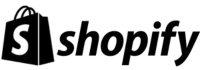10 Best Shopify Product Sorting Apps - 2025
Last modified: January 6, 2025

| # | Image | Name | |
|---|---|---|---|
| 1 |

|
Super Collections Sort&Create
|
|
| 2 |

|
Nada: Sort & Hide Sold Out
|
|
| 3 |

|
Bestsellers reSort
|
|
| 4 |

|
Infinite Product Options
|
|
| 5 |

|
Product Filter & Search
|
|
| 6 |

|
Collection Sort
|
|
| 7 |

|
Collection Sort
|
|
| 8 |

|
Sortimize Collection Sort
|
|
| 9 |

|
Sort Selector
|
|
| 10 |

|
Sort Orders by Power Tools
|
|
|
Show More
|
|||

Super Collections Sort&Create
This app allows you to optimize your website’s sales and inventory by using smart personalized automated collections that can be based on several factors that are on your store. For instance, the app can sort products on a collection page based on the real time visiting behavior of the customer.
Or it can sort products based on conversion rate, reviews, profit margins, sales, inventory, days in store, page views and more. There are so many options that you can play around and find the perfect match for your customers.
There are various predefined and automated collection sorting algorithms that you can use. This includes bestsellers, new arrivals, back in stock, sale, and clearance.
You can use one or more attributes to organize products into the perfect order. So you can use sale items that have the highest conversion rate, for instance.
The app also allows you to push down those products that are out of stock so they don’t take up valuable room on the most viewed areas of the website, push new products to the top of the list, exclude some tags from the listing and lots more options.
The app can also be used to discover more about your brand’s products. It can help you find the best products to promote, what products need a price change, and identify low stock with ease. You can also use integration with Google Analytics for more advanced knowledge.
Super Collections Sort&Create Highlights:
- Lots of predefined sorting algorithms to help you sort your products out.
- Can limit the visibility of products that need to be hidden.
- Get insights into the performance of your products with ease.
- Integrates with Google Analytics with ease.

Nada: Sort & Hide Sold Out
This app allows you to sort your products and hide those that are out of stock, so customers don’t see them. There are many advantages of this for your website, it means that your website isn’t littered with products that shoppers can buy, which looks unprofessional and damages experiences.
They’re just placed at the bottom of the page, where few customers go. If customers do go there, you can use a back-in-stock notification app to get the customer to receive an alert. If they’ve got that far, they’re more likely to use that tool.
The app helps with the SEO of your website. There are no 404 errors on your website as you no longer need to unpublish out of stock products. The product pages remain active and anyone with a link to those pages can still access them, they just can’t make a purchase of those items.
When a product is suddenly back in stock, then the product is removed to the end of the list and relocated into the original location on the collection page. There is little that you have to do, it is automatically done for you. The same is applied when a product is sold out, it is automatically pushed to the bottom of the collection page.
If there are products that you would like to take preorders for (popular items or those you know will be back in stock again soon), then you can set the product to remain in its location.
Nada: Sort & Hide Sold Out Highlights:
- Reduces the number of potential 404 errors that can happen on your website.
- Automatically places products based on their stock level on your website.
- Can set some products to be ignored if you can still take orders of them.
- No need to manually manage the app, everything is done for you in the background.

Bestsellers reSort
This app allows you to organize your store’s products to generate more revenue and sales by having the products in a better position.
You can create the order of the products using a custom algorithm that includes the revenue generated (over a specific period of days), the number of sales, discount, tags, date of creation, title, price and more. You’re also able to randomize the products’ order to see the results if you would like.
The app works on a set number of days. So you can set the sales period for seven days and every day it will analyze the performance of the entire shop’s products over the last seven days.
If a product had a particularly good day that has now gone, it will impact the overall ranking of that product. This is a good strategy because it allows for products that have experienced a short term trend to rise when they’re popular and be pushed down when they’re out of favor.
The number of days that can be used can be anything from one day to 360 days.
To help selling seasonal items or to ensure that some items always remain visible, you can use ‘Featured’ products, new products and back in stock product exclusions.
This can help you move these items to the top of the page for better visibility. You’re also able to limit the visibility of products that are out of stock.
Bestsellers reSort Highlights:
- Automatically adjusts the location of the products based on the past performance.
- Easy to utilize and can help you bring more attention to the products that require it.
- Can keep a track of sales over a year.
- Can lower the rank of out of stock items, even if they’re very popular.

Infinite Product Options
This app is about complete control over your products. You can add new product add-ons to your products like $5 gift wrapping or $15 rush processing surcharges that can help you increase profitability and offer a more pleasing experience to customers. You’re also able to have products edited in bulk on the website.
The app comes with free installation support, regardless of the level of subscription that you choose and how big a merchant you are.
Then you can edit the option sets and update all the products in one go. You can add additional product options with a drop-down, swatches, checkbox, radio button, file upload and more.
You’re able to sort the products so you can ensure that the products you have with the variants are displayed correctly on the site. This can save you from getting orders from variants that you don’t have in stock at the moment.
In addition, this app allows you to import and export options in bulk to improve accuracy and for sorting the options into the right details.
Infinite Product Options Highlights:
- Add new product options on your products, instead of listing them as different products.
- Improves the average cart value of your products.
- Great for listing a large catalog that has lots of products with variations.
- Allows for lots of different ways to select what variant is required by the customer.

Product Filter & Search
This app is trusted by more than 10,000 online stores, that includes the likes of Boeing, Ford, Durex, Scholl, Mavi, Gap and more to filter, sort and search product listings on their pages.
This helps the customer to find the products that they really would like to buy and ensures that they’re spending less time searching and more time completing the purchase.
There are different filter menus for all the collections and search result pages. Therefore, you can have a more relevant experience for customers. No more can they select an option like ‘color red’ when a collection doesn’t have that option.
There are also dynamic filter options that include vendors, product types, variations, and more. The app also allows for items to be hidden if they’re out of stock.
The app also has lots of options to help your customers search for products. These are then sorted on a page, with the most relevant shown first.
To help you earn more money, you can then use the app to upsell and cross-sell. You can redirect specific product keywords from the search box to specific products.
Or you can upsell chosen products within search results. The app also has the ability to track performance on your website with ease.
The speed of the app is also fast. It takes less than 150ms to perform an action for a site with 100 thousand products. And the app can handle more than one million products.
Product Filter & Search Highlights:
- Allows customers to minimize the options displayed on a page using a filter and search tool.
- Can hide out of stock items from the list with ease.
- Fast processing or requests and can handle very large stores.
- Used by some of the biggest brands across the world.

Collection Sort
This app allows you to automatically sort your products into a more profitable and sensible order that can be refreshed automatically. You can choose the criteria that allows you to sort the order for the products.
For instance, you can sort the products based on the revenue, tags, conversion rate, most views, most add to carts and more. These can be refreshed on several time schedules, from every hour to every month.
There is an option to randomize the order, which can be a good feature for you to find the best-selling products. And you’re able to push down those items that are out of stock or discontinued, or push up the items that have been restocked/new.
Those that have been restocked can also be returned to their previous position.
To help keep some products in specific places, you can lock them into a location. There is also an option to manually sort the orders into an order that you prefer.
And you can see all the trends in a handy dashboard that tells you what you need to know. You’re also able to connect your store to Google Analytics with ease to find out more information.
Collection Sort Highlights:
- Sort your products into an order that you think is important.
- Resort the products into the proper order at different time intervals.
- Connect your store’s performance to Google Analytics for better results.
- Can push down out-of-stock items and keep them active but less visible.

Collection Sort
This app allows you to improve the sales and productivity of your website. Its main function is to quickly and efficiently manage the order of products in your collection.
It allows you to find the most profitable/best-selling products and display these products more prominently on your website. It helps improve customer conversion rate and increase revenues with limited work on your website.
You can sort the products based on numerous attributes that can be based on fixed criteria such as those with specific tags or based on performance like those with the most sales.
In addition, the app can randomize the order, allowing you to give a fresh appearance to the store every time that a customer visits your website.
The app is easy to use and quick to learn how to use it effectively.
Collection Sort Highlights:
- Allows you to quickly reorder the products on your website for better position and sales.
- Convert more visitors who are on your store by having the best products more visible.
- Randomize the order of products for a more fresh feel on your website.
- Easy to use and utilize on your website.

Sortimize Collection Sort
This app allows you to increase the revenues from your collection by sorting the products into a better order. You can push down products that are out of stock and move those that have better conversion histories to the top of the lists.
This can help you reduce the number of abandoned shopping trips on your website and increase revenues with ease. It can also increase the average cart order on your website.
There are numerous ways that you can reorder your products. Some of these are static traits like profit margin and tags, and some of them are dependent on customer engagement like sales and page views.
There are numerous options available that you can experiment to find the right mix for you.
To help new products, you can push them up to the top of the product listings as well.
Sortimize Collection Sort Highlights:
- Automatically sort products into a better order to improve sales.
- Can push down those items that are out of stock on your website.
- Promote your store’s new products by listing them higher.
- Numerous other ways to sort your store’s products.

Sort Selector - Inactive
This app allows your customers to sort your website’s products to find the perfect product that will match their specific needs. For instance, they might want to find the products with the best price, those that are new to the store, or there are custom sort options like trending and random orders.
Those stores that offer customer sort options can often experience higher conversions through happier customers. They can find the products they’re looking for faster. This can also lead to a higher customer cart total that can improve profitability on your website.
There is some knowledge of coding required for this app to work. The code is available and provided for you. If you’re not sure how to do this, you can contact the support team, and they can help you make the necessary changes to your theme.
Sort Selector Highlights:
- Allows the customers to rearrange the order of products on a shop or collection page.
- Can use numerous criteria to make the changes to your store.
- Improves the experience of the customer and increases conversions/profitability.
- Support for adding the necessary coding to your Shopify store’s theme file.

Sort Orders by Power Tools - Inactive
This allows you to sort products and orders to have a consistent and professional feel on your website. You’re able to experiment and refine the order of your products to maximize sales by getting the products to the right location on your website page.
You’re also able to randomize the product order to see if there is any difference in what orders are being made.
The app has a 14-day free trial and works easily by just being installed on your app. The team can also help you reduce the time it takes to manage your featured collections by doing some work for you.
Sort Orders by Power Tools Highlights:
- Sort products into a better order so you can maximize orders and revenues.
- Choose the order yourself and ensure your best products are visible.
- Have a dynamic sort order by allowing the Power Tools team to randomize the order for you.
- A 14-day free trial to see if the app works for you.
-
Are Shopify product sorting apps compatible with all Shopify themes?
Most Shopify product sorting apps work with various themes; check compatibility and expect minor customizations for unique or highly customized themes before installation.
-
Can Shopify product sorting apps affect mobile user experience?
Absolutely. Shopify product sorting apps enhance mobile shopping by ensuring efficient display and navigation on smaller screens, boosting engagement and potentially increasing mobile conversion rates.
-
How can Shopify product sorting apps impact SEO?
Shopify product sorting apps boost SEO by improving site structure and navigability, aiding search engine indexing, and enhancing organic traffic through highlighted items.
Conclusion: 10 Best Shopify Product Sorting Apps
There are numerous ways that you can increase revenues on your website. One of them is by learning how customers read a website and using that knowledge to locate your products in the best locations. To help you, you can use one of the best Shopify product sorting apps, like those listed above. Which app will you use?