Or go to our Shopify Theme Detector directly
How to Change the Author Name on Your Shopify Blog
Last modified: April 15, 2024

If you’re not already doing it, blogging is great for business. Companies that are publishing more than 15 blogs per month are getting higher levels of traffic, better ranking and more leads than those who are publishing than one blog post per month.
However, writing 15 blog posts per month can be challenging. Especially when, it is best to have blog posts that are more than 1500 words long. That is why it can be good to have a content writer who will work with you to build a great marketing strategy and write those blogs. Content writers are also experts in their trade, they can create the best content that can rank highly on Google and convert traffic.
However, if they have their own account, then any content that they publish will be in their name. There are some advantages to this. If you’re writing some content yourself, then having multiple authors for your blog has proven to build trust with audiences and improve blogging results. Better results will help you to monetize your blog.
But you might not want to do this. You might want to take all the writing credit yourself for branding reasons or prestige. Therefore, you will need to know how to change the author name on your Shopify blog.
| # | Name | Image | |
|---|---|---|---|
| 1 |
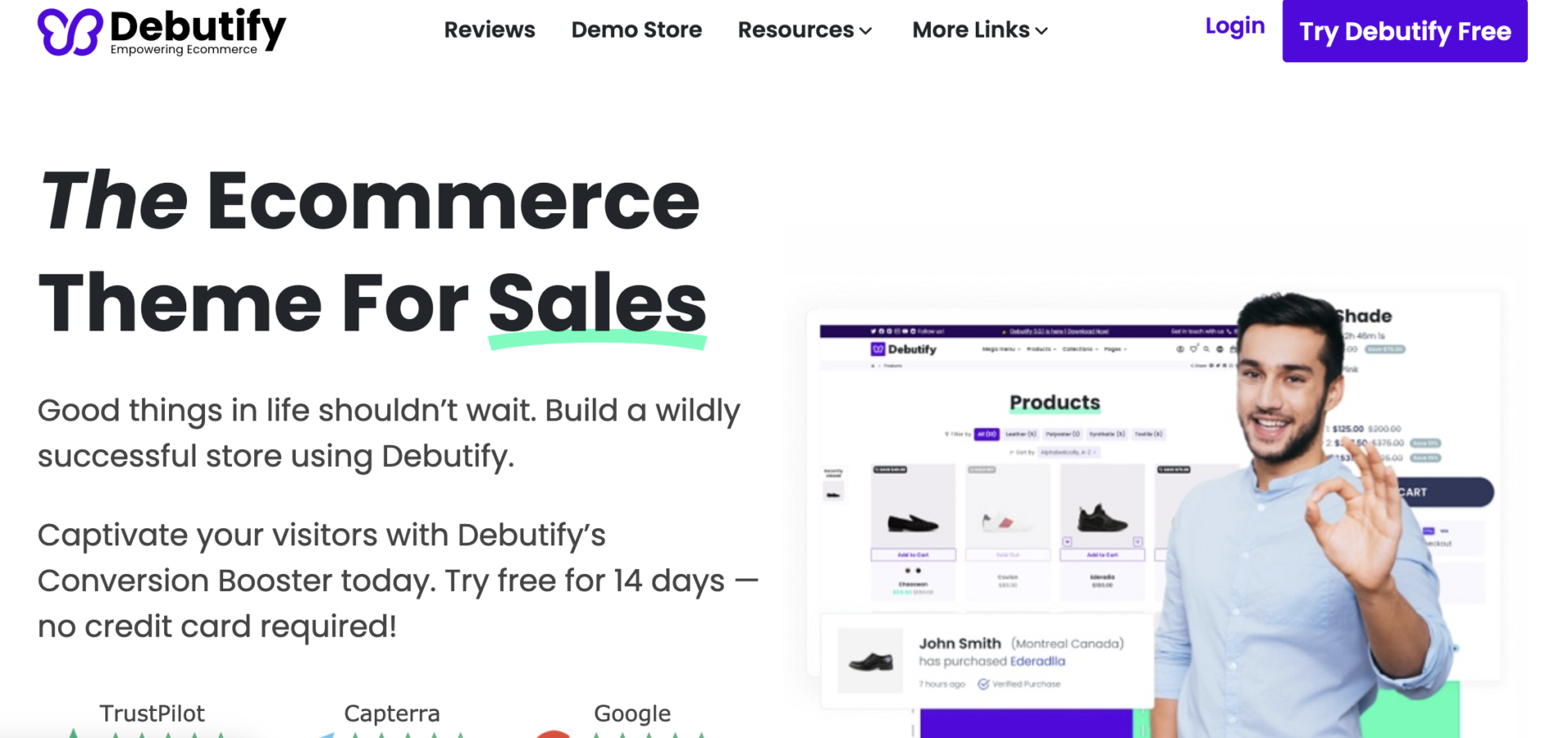
|
Debutify
|
|
| 2 |
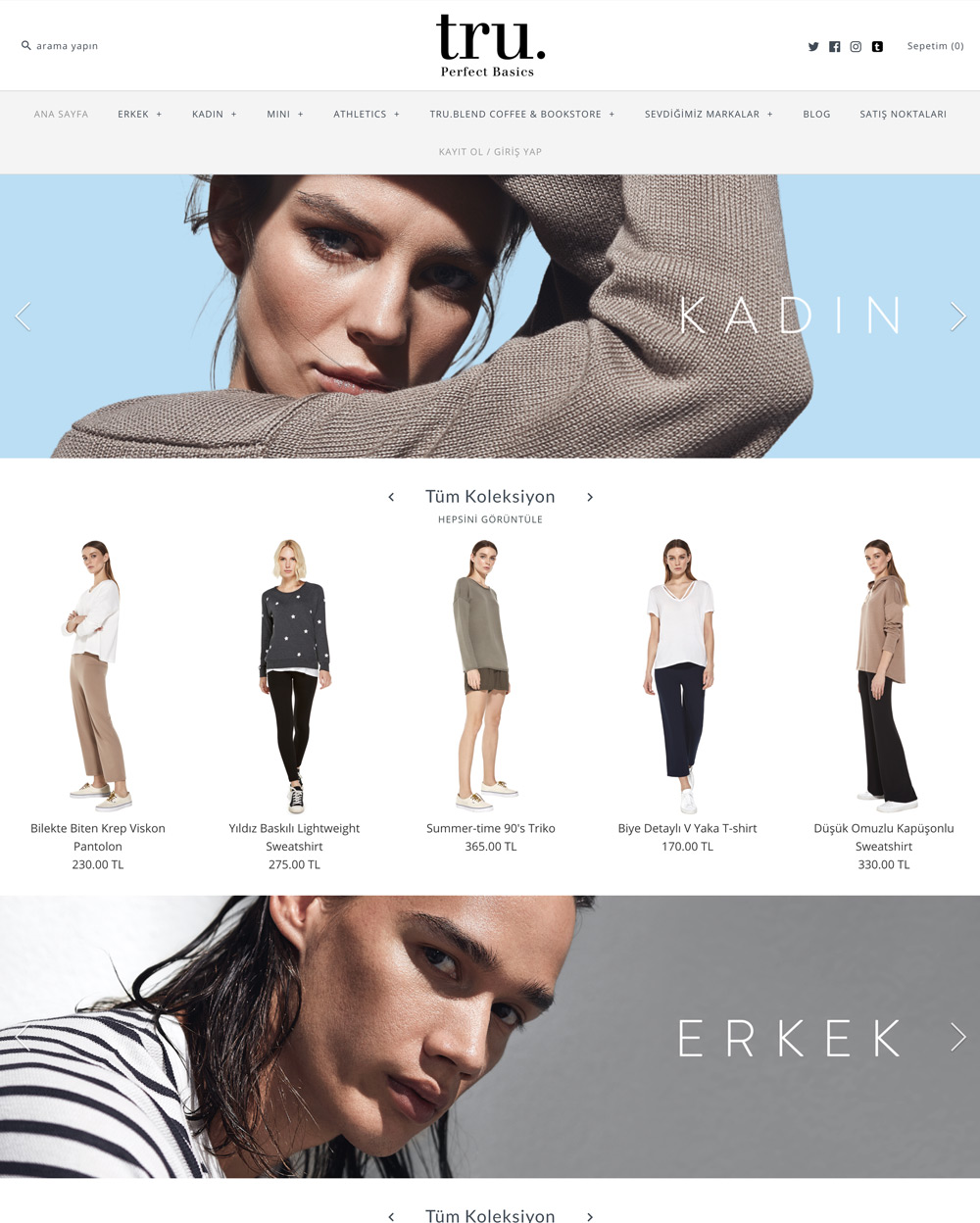
|
Symmetry
|
|
| 3 |
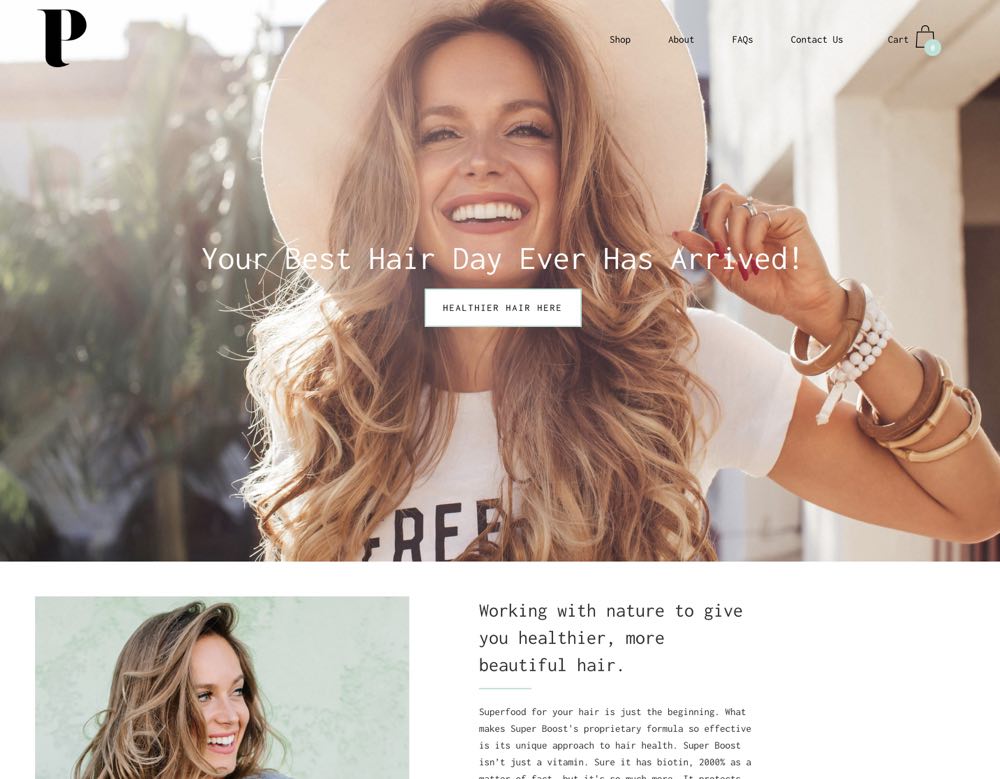
|
Palo Alto
|
|
| 4 |

|
Korando
|
|
| 5 |
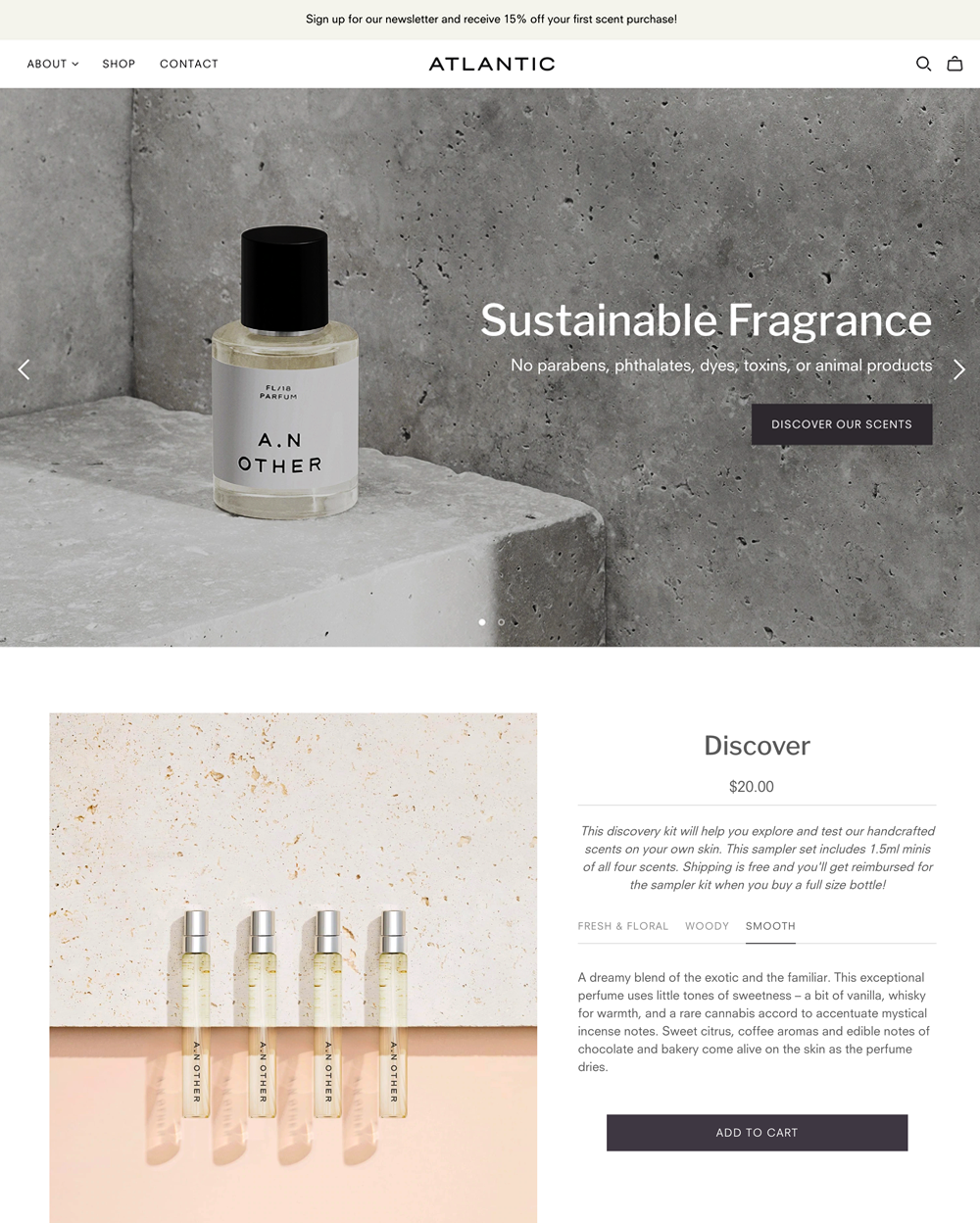
|
Atlantic
|
|
| 6 |
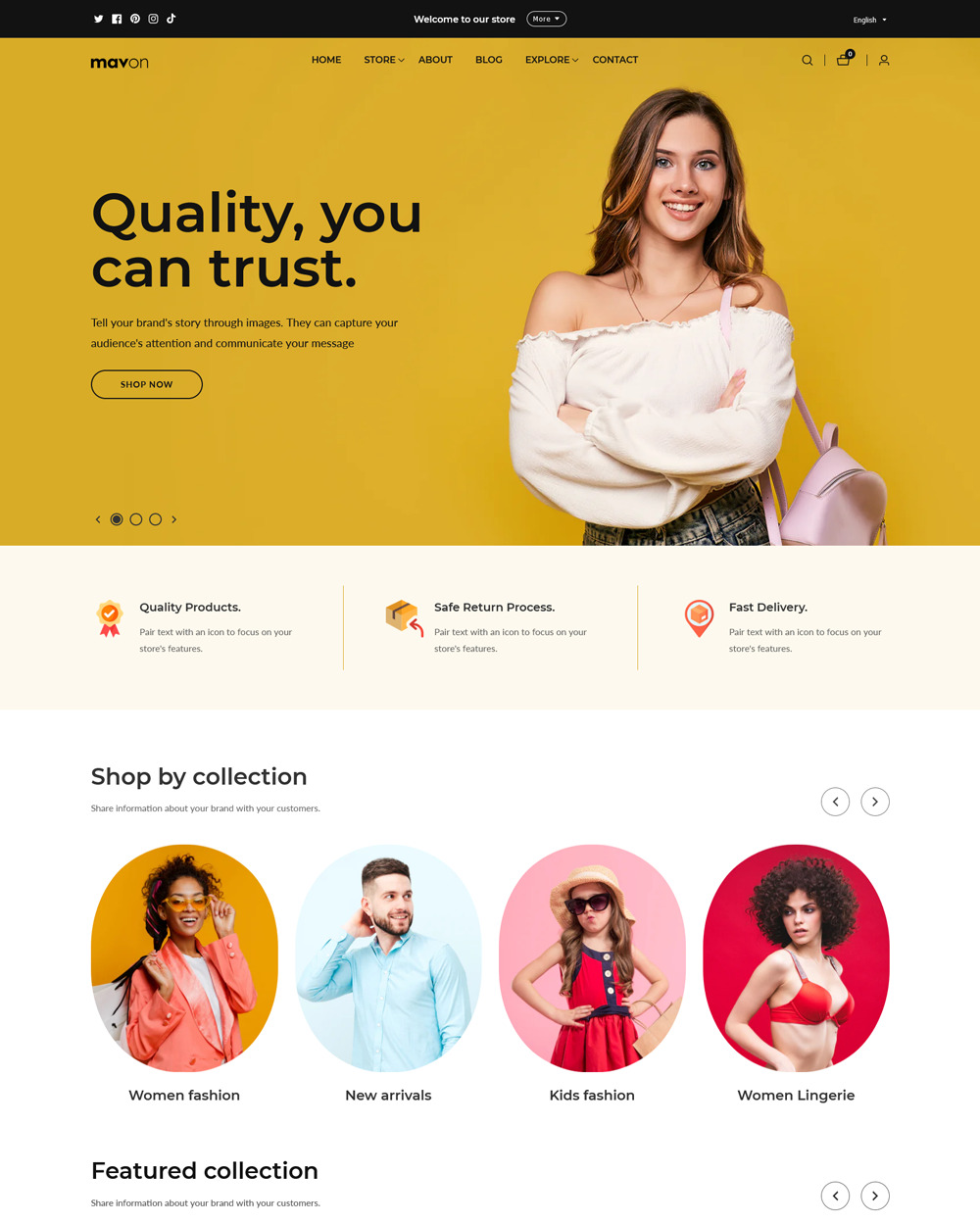
|
Mavon
|
|
| 7 |
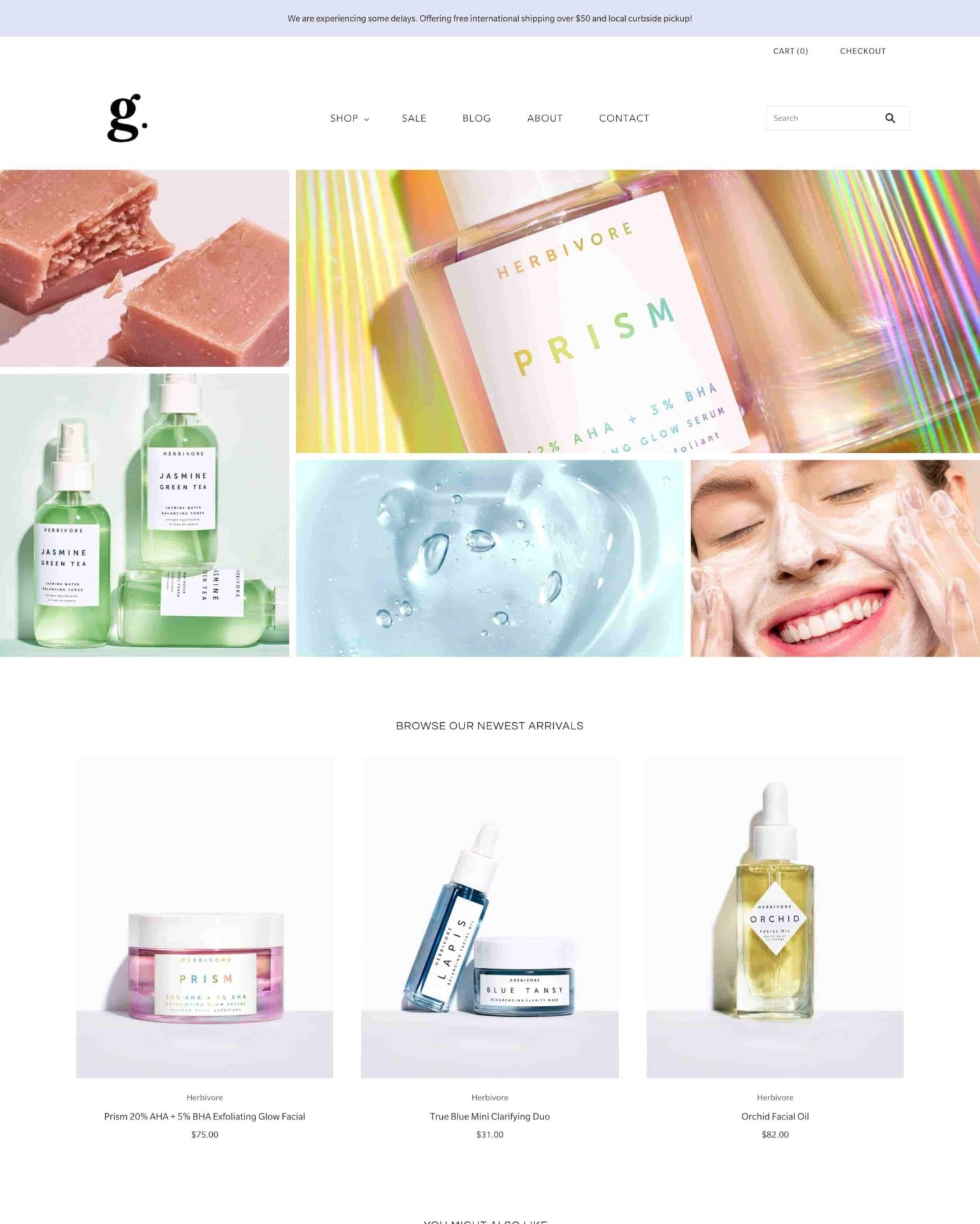
|
Grid Theme
|
|
| 8 |

|
Everything
|
|
| 9 |
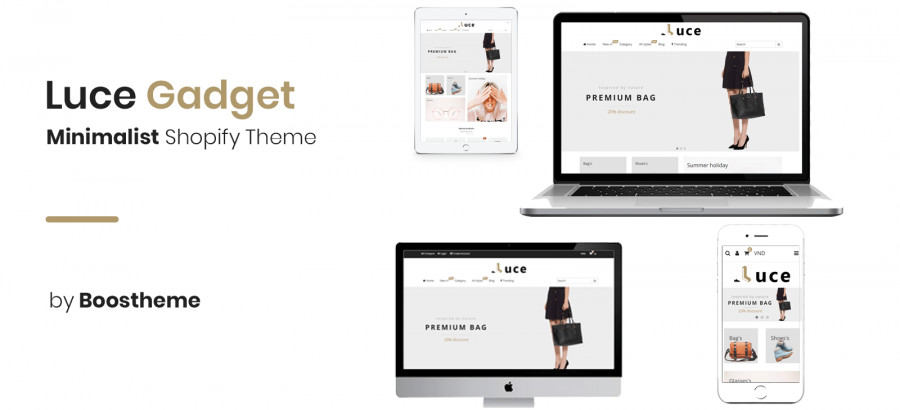
|
Luce
|
|
| 10 |
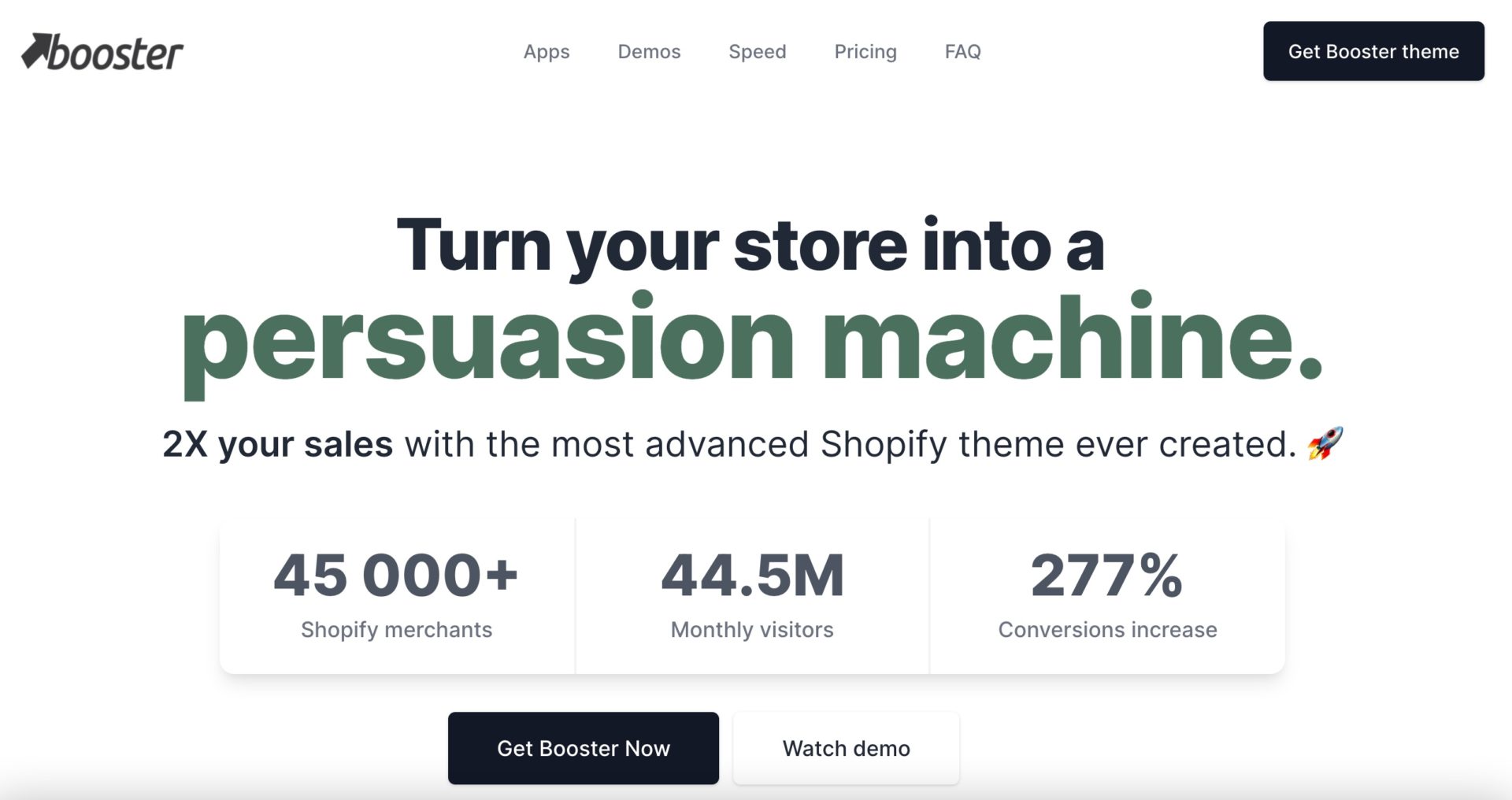
|
BoosterTheme.com
|
|
| 11 |
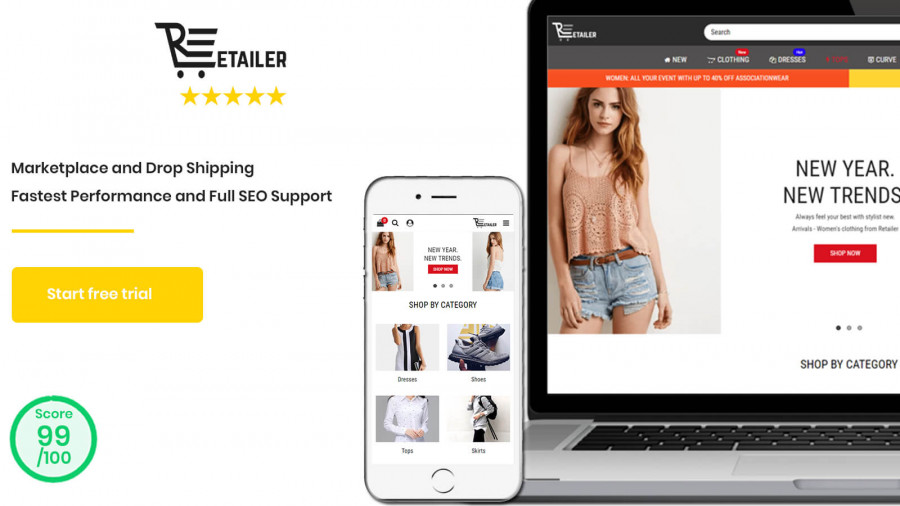
|
Retailer Multipurpose Fastest Converting Shopify Themes
|
|
| 12 |
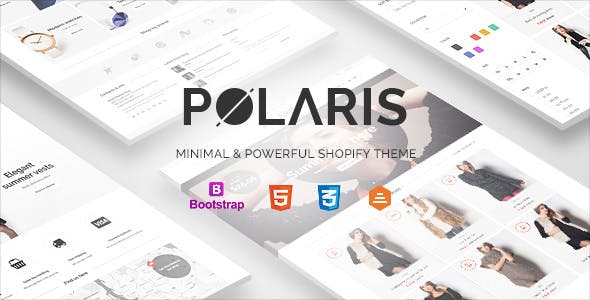
|
Polaris
|
|
| 13 |
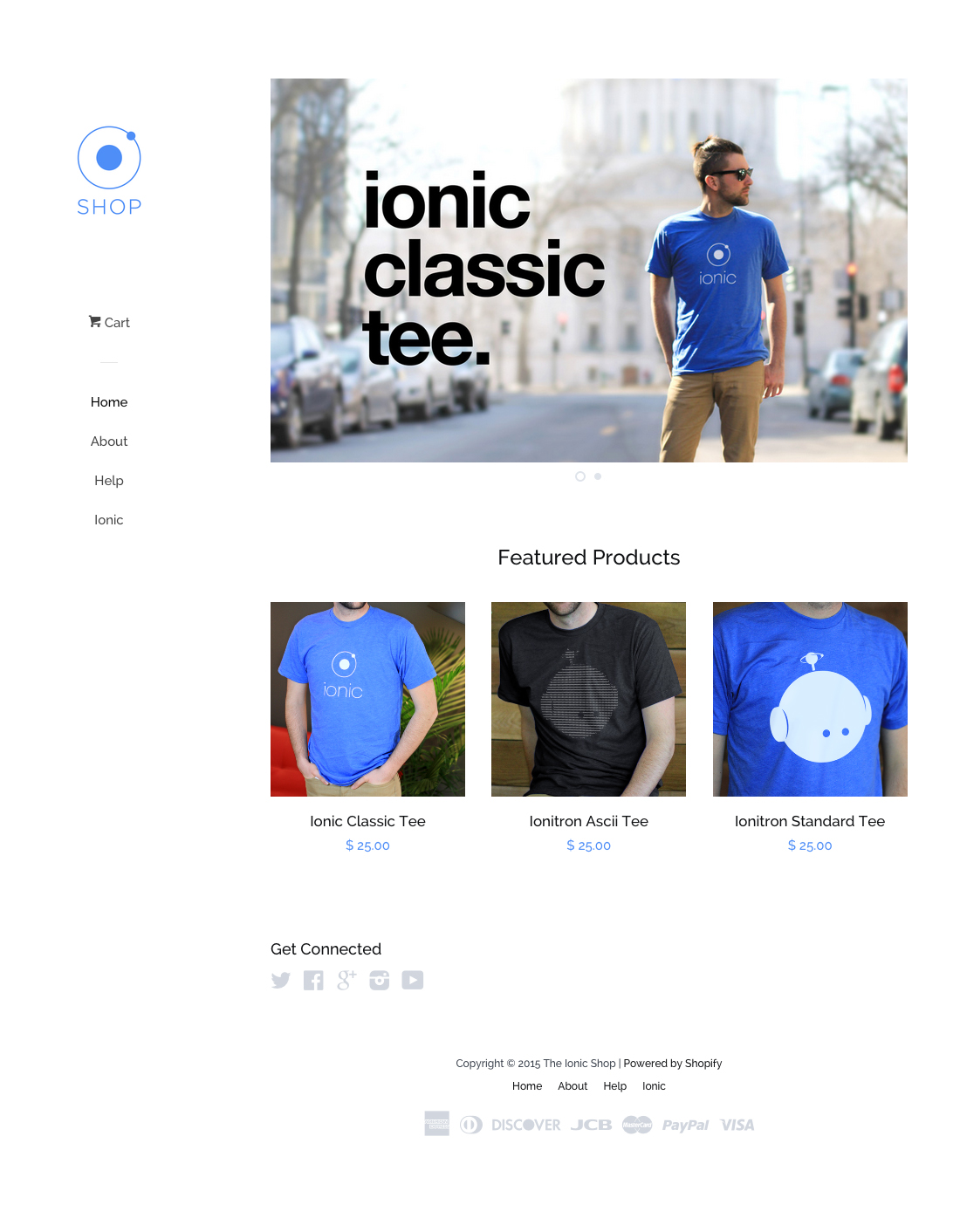
|
Pop
|
|
| 14 |
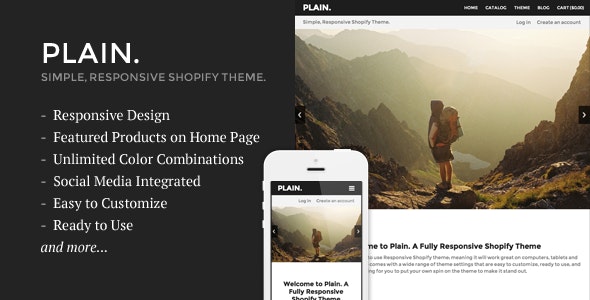
|
Plain
|
|
| 15 |
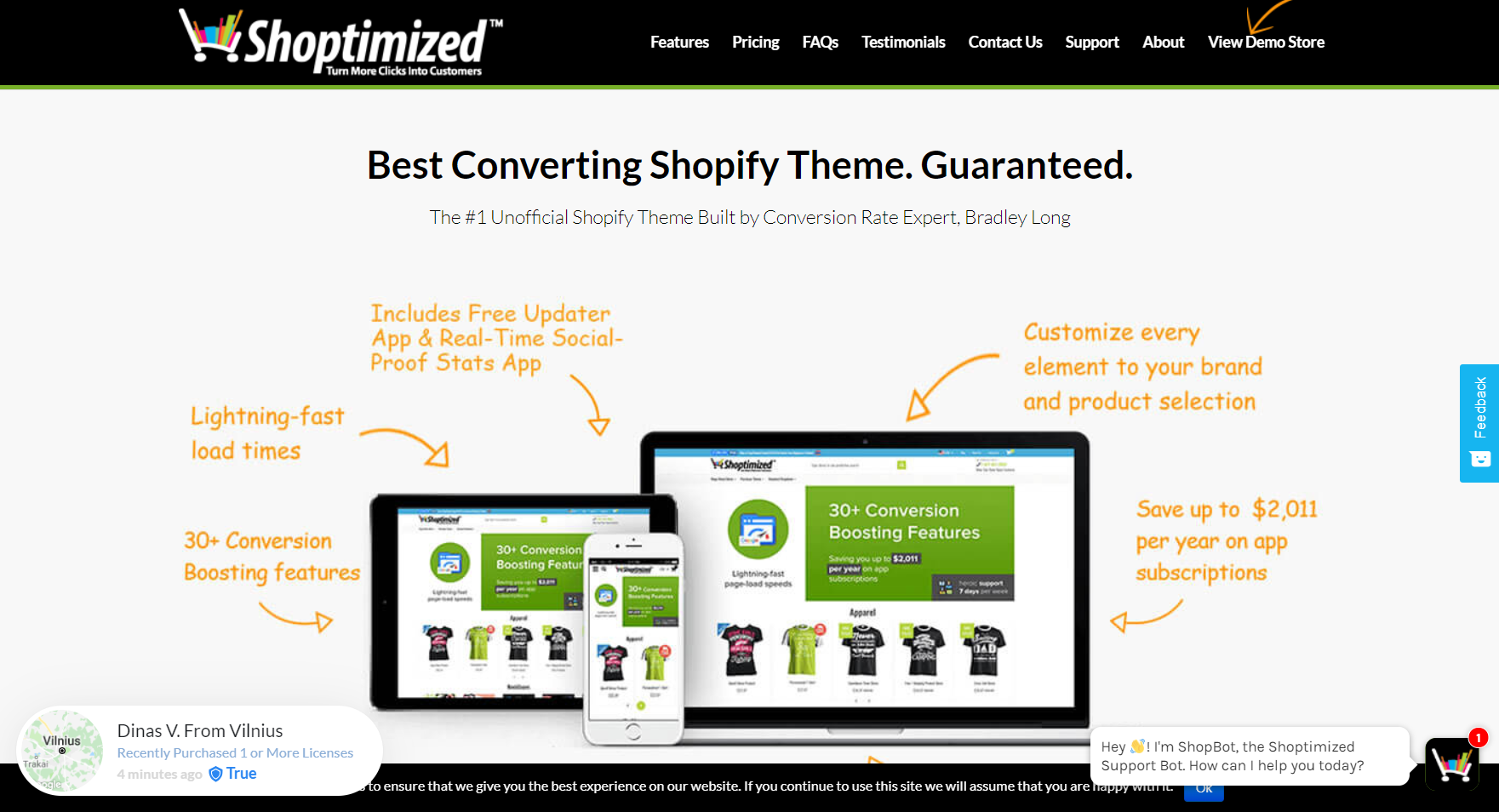
|
Shoptimized™ - Highest Converting Shopify Theme
|
|
| 16 |
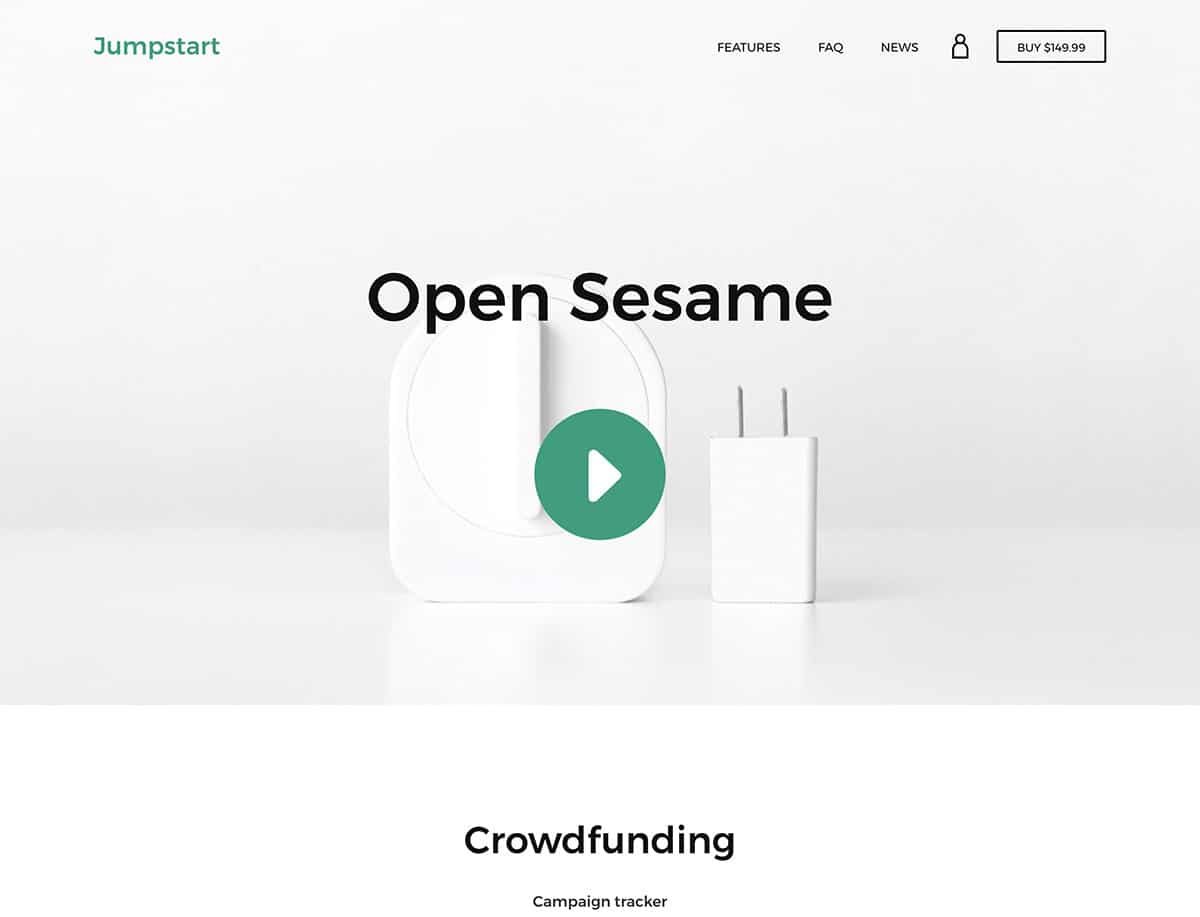
|
Jumpstart
|
|
|
Show More
|
|||
How to Change the Author Name on a Blog
Shopify doesn’t currently allow you to show an author name on a blog without either party being a staff member, admin or account owner. Only these membership levels are entitled to be displayed within the author section.
If you’ve got a guest author on your blog, which is a great idea, you will have to make them an account for their name to be attached to the blog. This account would need to be permanent, because as soon as you delete the account, the author name reverts to the next available author, whether that is you or another staff member.
As guest blogging is really important for many merchants, it has become a highly requested feature for the eCommerce platform. This is something that Shopify are looking into. But until this happens, some apps allow you to complete the process instead.
Using an App to Change the Author Name on a Blog
Custom Authors is an app that will allow you to add multiple custom authors to your website without making a change to your theme’s code. This can be really useful if you have multiple Shopify blog commentators or contributors. Or if you have guest authors who might contribute once and then leave.
The app works with all themes and apps available on Shopify. Nor will you have to worry about ISO codes or IP addresses, the app can sort all of this out. And Custom Authors can be used across blogs.
Changing Author Names and Managing Your Shopify Blog
Shopify provides a range of features for managing your blog, which can be helpful when changing the author name on your posts. For instance, you can publish blog posts in bulk, making it easier to update multiple articles at once with a new author name.
Additionally, Shopify allows you to set a specific publish date for a blog post, giving you control over when the updated author information becomes visible.
When it comes to reader engagement, Shopify lets you allow or disable comments on your blog. This can be useful if you want to moderate discussions around a post after changing the author name. You can also approve or delete comments to ensure that the conversation stays relevant and on-topic.
In some cases, you might want to hide blog posts while you update the author name or make other changes. Shopify makes this process straightforward. Similarly, if you need to edit a blog name to reflect a new author or topic, Shopify provides the tools to do so.
To give readers a preview of your content, you can display an excerpt from a blog post on Shopify. This can be an effective way to showcase the updated author name and encourage clicks. Finally, Shopify offers advanced features that can further enhance your blogging experience, such as SEO optimization and analytics.
By utilizing these features in conjunction with changing the author name on your Shopify blog, you can create a seamless and professional blogging experience for both yourself and your readers.
Conclusion: How to Change the Author Name on Your Shopify Blog
Having multiple authors on one blog is a great strategy, but it isn’t always easy to have the authors correct on the blog. While this is being looked into by the Shopify development team, you can make the changes yourself using a great app that can help you manage everything.
-
If I change the author name, will it update on shared links to the blog post?
When you change the author name of a blog post in Shopify, the author name change will reflect, but shared links may not show this update immediately.
-
Are there any limitations on the number of times I can change the author name in Shopify?
There are no limitations on the number of times you can change the author name on Shopify blog posts. You can update the author name to reflect accurate information.
-
Does changing the author name on Shopify blog posts require approval from the platform?
No, changing the author name on Shopify blog posts doesn’t require approval from Shopify and can be done directly by the store owner or admin.



 PageFly Landing Page Builder
PageFly Landing Page Builder  Shopify
Shopify  SEMrush
SEMrush  Website Maintenance
Website Maintenance  UpPromote
UpPromote