Or go to our Shopify Theme Detector directly
10 Best Shopify Quick Order Apps – [2024]
Last modified: November 27, 2023
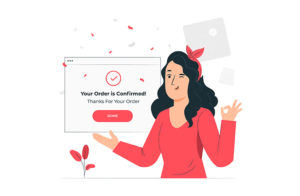
| # | Image | Name | |
|---|---|---|---|
| 1 |

|
Quick Order Forms by InstaBuy
|
|
| 2 |

|
Quick Order by SolverCircle
|
|
| 3 |

|
Quick Shop
|
|
| 4 |

|
Fast Order
|
|
| 5 |

|
Quick View by Secomapp
|
|
| 6 |

|
Sticky Add To Cart BOOSTER PRO
|
|
| 7 |

|
Buy Me ‑ Sticky Buy Button
|
|
| 8 |

|
Sticky Add To Cart + Popup
|
|
| 9 |

|
Quick Buy Bonus All In One App
|
|
| 10 |

|
Quick view and Quick shop
|
|
|
Show More
|
|||
From click to order on your store should be as short as possible. There are numerous reasons for this. One is that customers like to spend the least time shopping as possible. The quicker the purchasing process is, the more revenues you will make. Another is that it will lessen the number abandoned carts you will get. To do this you will need one of the Shopify quick order apps.
What can Shopify Quick Order Apps do for your Store?
Shopify quick order apps can allow you to add a function on your store that allows for customers to quickly purchase an item. It normally works that as they click on a ‘quick buy’ button, a popup will appear that allows them to enter in address and payment details. This then becomes an order.
Quick order allows customers to quickly complete a purchase. This speeds up time and helps you reduce the number of abandoned carts you’ll get. Quick order is also pretty simple to apply to your website. Most apps are mobile friendly and don’t need to have a developer to install them.
Best Shopify Quick Order Apps – Here’s Our List:
Quick Order Forms by InstaBuy

InstaBuy allows you to add quick-order forms that enables customers to add products to carts in moments. The app is perfect for wholesalers or those brands that want to speed up the process of buying on your website. And with its flexibility that allows it to work with any theme and doesn’t conflict with other popular apps, you can be sure that app will work quickly.
You can display the InstaBuy forms on any page. This includes your homepage or special ‘quick buy’ page that you’ve created. Or you can add the form to your collection/product templates to make it easier to show for relevant products.
To help customers feel more relaxed and make the process easier, there is an on-page cart that can give customers feedback about the progress they’re making. Plus there are search facilities to make the finding and identification of products much easier.
Quick Order Forms by InstaBuy Highlights:
- A highly responsive app that can display on any device or screen resolution.
- Creates a form that speeds up the process of ordering.
- Inbuilt search facility to help customers.
- Works on any page on your website and be inserted into your theme’s collection/product templates.
Quick Order by SolverCircle

This app features lots of great options for your website to help customers to buy quicker on your store. The app is perfectly for wholesale businesses. There are options that allow you to enable Quick Order Pages and bulk order forms.
The app allows you to have produce previews as well. Customers therefore have a better experience that can include previewing the name, image and descriptions of a specific product. It also allows a quicker way for the customer to add products to the cart.
If you don’t like the design for anything, this app allows you to change the user interface with Custom CSS. You can also change what collections are available in the quick order page.
The ease at which this app can be added to your store is amazing. You don’t need a developer and there is no coding required.
Quick Order by SolverCircle Highlights:
- Allows for a better customer experience.
- Improves speed at which customers can place orders for multiple products.
- Use Custom CSS to improve user interface.
- Easy to install and setup.
Quick Shop

This app allows customers on your site to search for the products they want and then order them in no time at all. It is a robust solution that allows for stores that can be used for wholesalers or retailers alike. It is fast, easy and user friendly.
When using your store, customers can go to a quick order page, select the products, quantity and then click on the ‘add to cart’ button to instantly fill their cart. Then they can just go to the checkout to complete the process. It can take just a few clicks for them to complete their entire shop on your store.
The app can handle multiple variants of a product (i.e. sizes, colors, etc.). This includes showing all of them to the customer for them to add different variants in one go.
You also have control, allowing you to pick which collections are displayed on the Quick order page and what product limits can be ordered at any one time. The code for the app is really simple. You can install/uninstall without any help. It integrates well with all themes and displays perfectly on all devices and screen resolutions.
Quick Shop Highlights:
- A robust solution for all types of shops from retailers to wholesalers.
- Translation ready software.
- Integrates well with all themes.
- Works with variants.
Fast Order

Time is very precious to customers and they don’t want to be spending more time than necessary in searching your store to buy one or two products. Therefore, they’re looking for a faster way to place orders. This is where Fast Order app can help. With just a few clicks, the customer can complete transactions and place orders. The customer can search for a specific product using a keyword, SKU or name and then the app can make an auto-suggest on the items.
Products in the search results can then be quickly added to the cart. And this can be done for single products, multiples of one product or multiple products. Then the customer can click on a button to be taken through to the checkout to complete the order within moments.
The whole app has lots of control for your admin team. You can set the number of product rows that can be displayed in search results and also the number of characters required for auto-suggests. In addition, the app is easy to install and can be used on all devices.
Fast Order Highlights:
- Speeds up searching and adding products to the cart.
- Quick order processing system.
- Lots of admin control.
- Can be used on all devices.
Quick View by Secomapp

This app allows for customers to view products with ease and then add the product with one click without the need to reload the page. The app reduces shopping time for the customer and makes it more convenient for the shopper. The shopper can therefore complete all their shopping from the catalog navigation screen, which allows for a better experience and great for those sites that have many products on their store.
The app is easy to use and can be installed and setup by anyone. You don’t need to have any developer skills or hire one to get you get started. And by using this app you can help increase conversions.
The app also features a one click-to-checkout option that is great for really improving the experience. This works much like the ‘Buy it now’ Amazon feature. You can also gain access to the promotional bar, guarantee label and a sale icon with total save percent. These allow you to further improve conversion rates on your website.
And for seeing the impact your efforts have, this app can be integrated with Google Analytics.
Quick View by Secomapp Highlights:
- Easy to install and manage, no need to have a website developer on your team.
- Lots of advanced features to improve the functions of your website.
- A quick view and quick buy function to speed up the shopping experience.
- Integrates with Google Analytics.
Sticky Add To Cart BOOSTER PRO

The sticky add-to-cart bar is a floating bar that becomes visible when the customer starts to scroll down a page. It continuously displays the ‘add to cart’ button on the page, making it quicker and easier for the customer to add the product to their cart when they want to.
The button can also include a quick buy, known in this app as a Skip to Checkout. This function allows you to add the product to the cart and take the customer automatically to the cart in one go.
The bar can be branded to your specific colors, making it seem like it is part of the original design. And with the speed of the process, you can impress customers and improve their shopping experience.
You can also use this app to help customers make purchases anywhere on your website from the home page to recommendation widgets. So you can improve conversions and help those who are undecided to make good purchasing decisions.
The app has lots of potential to grab the attention of those who are using it. There are attention grabbing button animations, custom seasonal themes and lots of analytics and statistics that can help you improve conversions on your store.
You don’t need to know any coding or have the skills of the developers at your disposable.
Sticky Add To Cart BOOSTER PRO Highlights:
- This app allows you to add a quick buy button that can scroll down the page as the customer scrolls down the product page.
- You can have a simple add to cart button that can stay with the customer as they scroll.
- Button animations that make your page more engaging and better.
- Improve conversions with analytics and make your store more seasonal with special themes.
Buy Me ‑ Sticky Buy Button

The Buy Me app has several features that make it a great option for store owners looking to add something special to their store. There is a special ‘Buy Now’ button that allows customers to quickly buy a product that they like the look at. The widget that allows this automatically matches its colors and style to your own branding and theme design. Therefore, it can look seamlessly integrated into your store.
This app also allows for a one-click checkout option, that takes customers directly to the checkout on your store with the product they’re looking at. This can help reduce your cart abandonment, improve revenues and help you sell more on your store with ease. This app can also have the button on any page to allow customers to go from whatever page they’re on to the checkout with the products in their cart, skipping the cart page altogether.
The app also allows your customers to share products on social media. The more they share, the more traffic you can get. This sharing is also like social proof and improves trust with your branding. Therefore, you might find you get more customers from these actions.
You can also have remember my cart functions added to your site, allowing customers to use numerous devices to complete their order. Something which can be useful if someone is shopping on the go, but wants to finish off later in the day on another device.
Buy Me ‑ Sticky Buy Button Highlights:
- Quick buy button allows customers to instantly buy products on your store.
- Skip the cart page with straight to checkout options.
- Allows customers to share products on social media.
- Easy to install and automatically styles itself on your current branding.
Sticky Add To Cart + Popup

This stick add to cart widget and mobile app adds an elegant, aesthetically pleasing stick bar and widget to product pages. Therefore, when customers scroll down the page, they can add the product to a cart within one click and no scrolling back up to find the button. This helps to increase conversions and grow revenue. It also creates a better shopping experience that is perfect for customer retention.
You can also add a quick buy button onto your product listing pages that make it quicker for customers to complete shops. This is perfect for those brands that are selling products that are easy to know what they are. You can also control where the customer goes after adding a product to their cart, offering you a chance to upsell or cross sell to them. Or you could take them straight to the checkout to help improve conversions better.
The app is easy to integrate into your theme. It has no known compatibility issues and is perfect for those with no technical skills. The app is also compatible with Facebook Pixel.
Sticky Add To Cart + Popup Highlights:
- Quick buy buttons that can be added to your store with ease, allowing for faster shopping.
- Send customers to specific pages after adding a product to the cart.
- Sticky cart that can allow customers to add a product to a cart no matter where they are on a page.
- Easy to install on any website.
Quick Buy Bonus All In One App

Reward customers when they quickly buy a product with this quick buy bonus app. Customers can receive a discount or free shipping when they click on the ‘Quick Buy’ button on your website, included with app. This is perfect for those stores that want to increase sales by offering a reward to customers who make quick decisions.
You can use this app for numerous reasons. This includes adding seasonal or flash sales. Or perhaps offering those customers who are first to buy a product a quick discount.
The app also includes a sales countdown timer to add urgency and FOMO to your website. This can improve conversions and increase revenues on your store.
Quick Buy Bonus All In One App Highlights:
- Quick buy button can be added to your product listings.
- Can add special offers to get the customer to quickly buy a product.
- Perfect for special offers and seasonal deals that can make conversions a lot more likely.
- Easy to use and works on all devices including mobiles, tablets and desktops.
Quick view and Quick shop

This is a free app that allows you to speed up the time it takes for customers to add products to their cart and purchase them. QuickShop removes many obstacles, including clicks, and therefore makes the process much easier. This reduces cart abandonment and other aspects that make it more likely that you will complete sales on your store and improve profits.
The app has numerous features including a quick view, that allows visitors to view a product on a collections page without opening the page. The details are displayed on a popup. Then the customer can choose to complete the purchase with ease. This can save minutes off the experience.
Quick view and Quick shop Highlights:
- Allows for any product to be seen on the collections page through a popup.
- Speeds up the sales of all products.
- Works on all devices.
- Lowers the cart abandonment rate.
Conclusion: 10 Best Shopify Quick Order Apps
When it comes to increasing orders and revenues on your store, nothing works better than speeding up the shopping experience. Customers who can complete a shopping trip in a few clicks are happier. Therefore, include one of these Shopify quick order apps to your store. Any one of them could improve your revenue and profits with ease.
-
Can Shopify quick order apps handle different payment methods?
Most Shopify quick order apps support a variety of payment methods, offering flexibility to customers. This includes major credit cards, PayPal, and sometimes even cryptocurrency options.
-
Are there any customization options in Shopify quick order apps?
Many Shopify quick order apps offer customization options to match your store’s branding. This includes altering colors, fonts, and layout to ensure a cohesive and branded shopping experience.
-
Do Shopify quick order apps require technical skills for setup?
Shopify quick order apps are typically user-friendly and do not require advanced technical skills for setup. Most can be easily integrated and configured with just a few clicks.





 PageFly Landing Page Builder
PageFly Landing Page Builder  Shopify
Shopify  SEMrush
SEMrush  Website Maintenance
Website Maintenance  UpPromote
UpPromote